
In fact, to download DirectX 12, 10, 11 or 9.0s (the last - if you have Windows XP), it is enough just to go to the official Microsoft website and that's it. Thus, you do not risk that instead of DirectX download something is not so friendly and you can be completely sure that it will be really free and without any dubious SMS. See also: Separate instructions and details How to download DirectX for Windows 10, how to find out what DirectX on the computer.
How to download DirectX from the official site Microsoft
Please note, in this case, the DirectX web installer is loaded, which after starting will determine your version of Windows and install the desired version of the libraries (and at the same time the old missing libraries that can be useful to start some games), that is, it will be needed to connect to the Internet.
It also follows that in the latest versions of Windows, for example, in 10-ke, updating the latest director versions (11 and 12) by installing updates through the update center.
So, in order to download on the computer, a suitable version of DirectX, just go to this page: https://www.microsoft.com/ru-ru/download/details.aspx?displaylang=ru&id=35 and click "Download "(Note: Recently, Microsoft changed the address of the official page with DirectX a couple of times, so if suddenly stop working - please inform the comments). After that, run the downloaded web installer.
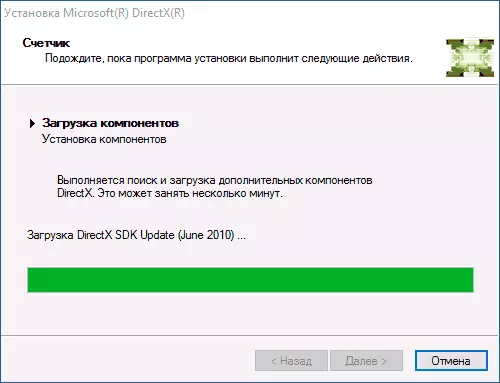
After starting, all the necessary DirectX libraries are loaded, missing on the computer, but sometimes in demand, especially for the launch of old games and programs in the latest Windows.
Also, if you need DirectX 9.0c for Windows XP, you can download the installation files themselves (not a web installer) for free at this link: http://www.microsoft.com/ru-ru/download/details.aspx?id= 34429.
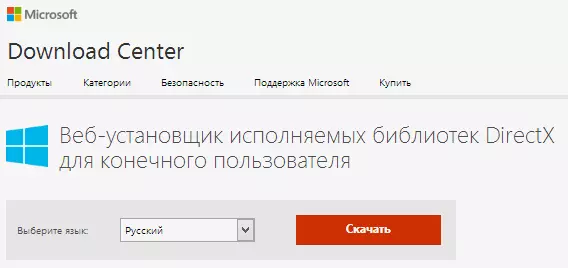
Unfortunately, find DirectX 11 and 10 as individual files to download, and not a web installer, I could not manage on the official website. However, judging by the information on the site, if you need DirectX 11 for Windows 7, you can download the update of the platform from here http://www.microsoft.com/ru-ru/download/details.aspx?id=36805 and by installing it Automatically get the latest version of DirectX.
By itself, installing Microsoft DirectX in Windows 7 and Windows 8 is a very simple process: just press "Next" and agree with everything (however, only if you downloaded from the official site, otherwise you may be installed in addition to the necessary libraries. and unnecessary programs).
What is my version of DirectX and what I need?
First of all, how to find out which DirectX is already installed:
- Press the Windows + R keys on the keyboard and enter the DXDiag command in the "Run" window, then press ENTER or OK.
- All the necessary information will be displayed in the DIRECTX Diagnostics Tool that appears, including the installed version.
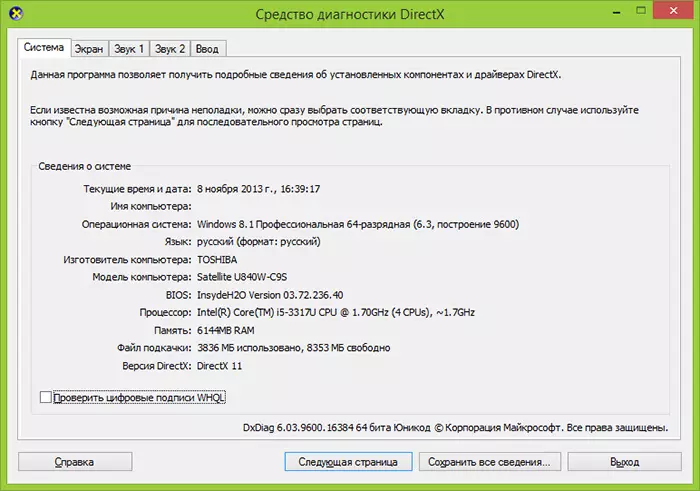
If we talk about what version is needed for your computer, here is information about official versions and supported operating systems:
- Windows 10 - DirectX 12, 11.2 or 11.1 (Depends on video card drivers).
- Windows 8.1 (and RT) and Server 2012 R2 - DirectX 11.2.
- Windows 8 (and RT) and Server 2012 - DirectX 11.1.
- Windows 7 and Server 2008 R2, Vista SP2 - DirectX 11.0
- Windows Vista SP1 and Server 2008 - DirectX 10.1
- Windows Vista - DirectX 10.0
- Windows XP (SP1 and above), Server 2003 - DirectX 9.0C.
Anyway, in most cases, this information is not needed by an ordinary user, the computer of which is connected to the Internet: you just need to download a web installer, which, in turn, will already determine which version of DirectX you need to install and make it.
