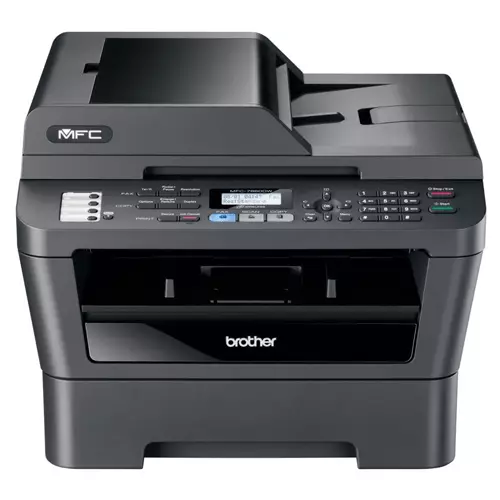
The Brother MFC-7860DWR multifunction device has already been removed from production, but still used at home or in the workplace. Sometimes there is a need to install drivers for this equipment to ensure the correctness of its operation in the operating system. You can make it one of the four available ways. It is about them that we want to talk further.
We are looking for and download drivers for Brother MFC-7860DWR
We offer to skip the option using a disk that is coming in the kit. Sometimes it is simply lost, but in most cases modern laptops or computers simply do not have a drive that allows you to use similar media. However, if the disk is available and may be considered information from it, it will be enough to start the installer and follow the instructions. We go to alternative and more versatile options.Method 1: BROTHER MFC-7860DWR Support Page
Let's start with the official support page of the device, since it is there that the developers are laying out all files and programs related to the manufactured products, including there are also drivers. The search and installation process will not take much time, but it looks like this:
Go to the official site of Brother
- Use the above reference or find the Brother support site yourself. On the page you are interested in the "Device Search" button.
- After clicking on it opens a search string. Enter the name of the BROTHER MFC-7860DWR model and click on "Search".
- Automatically opens product support page. Click on the first tile with the name "Files".
- Mark the current operating system and its version, taking into account the discharge, and then click on "Search".
- You can choose both a separate driver and the entire software package where the application is enabled with a graphical interface that allows you to interact with the device in every way.
- Confirm the license agreement to start loading the components.
- The software will be downloaded in the form of one EXE file. Wait for the end of download, and then run the resulting object.
- The unpacking of content will begin. It will take less than ten seconds.
- Set the preferred language of the interface using the pop-up list.
- Accept the license agreement to continue the installation.
- In the next window, specify the type of connection through which the MFP is connected to the computer. From this will depend on the type of further installation, so it is important to note the correct option.
- Expect completion of this operation. You will be notified of its success.
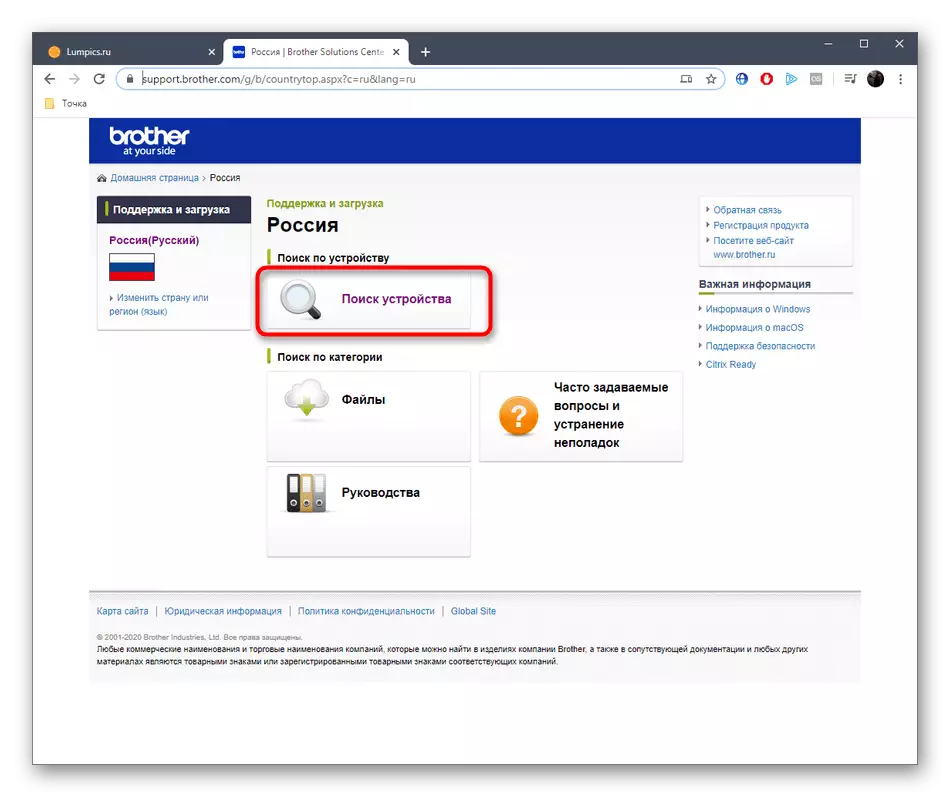
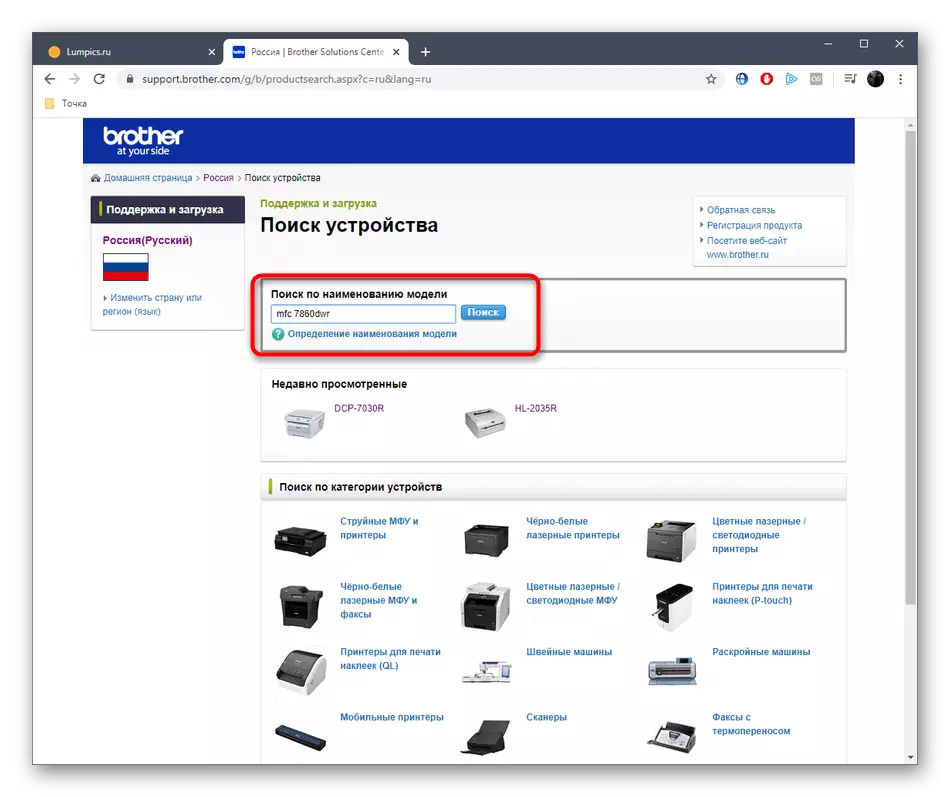
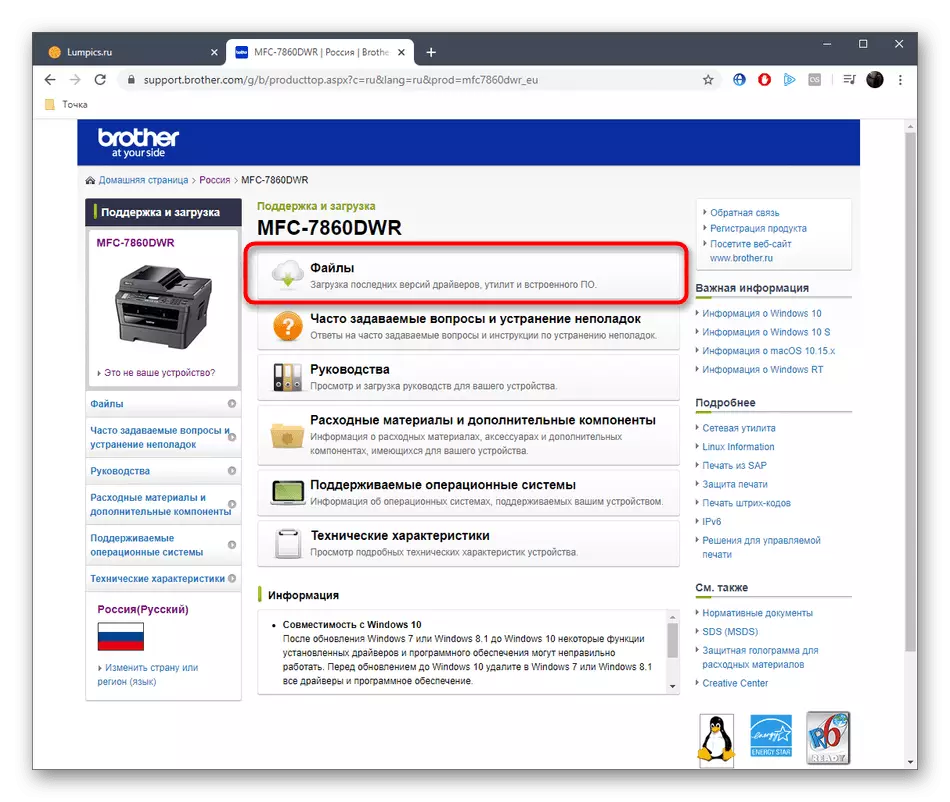
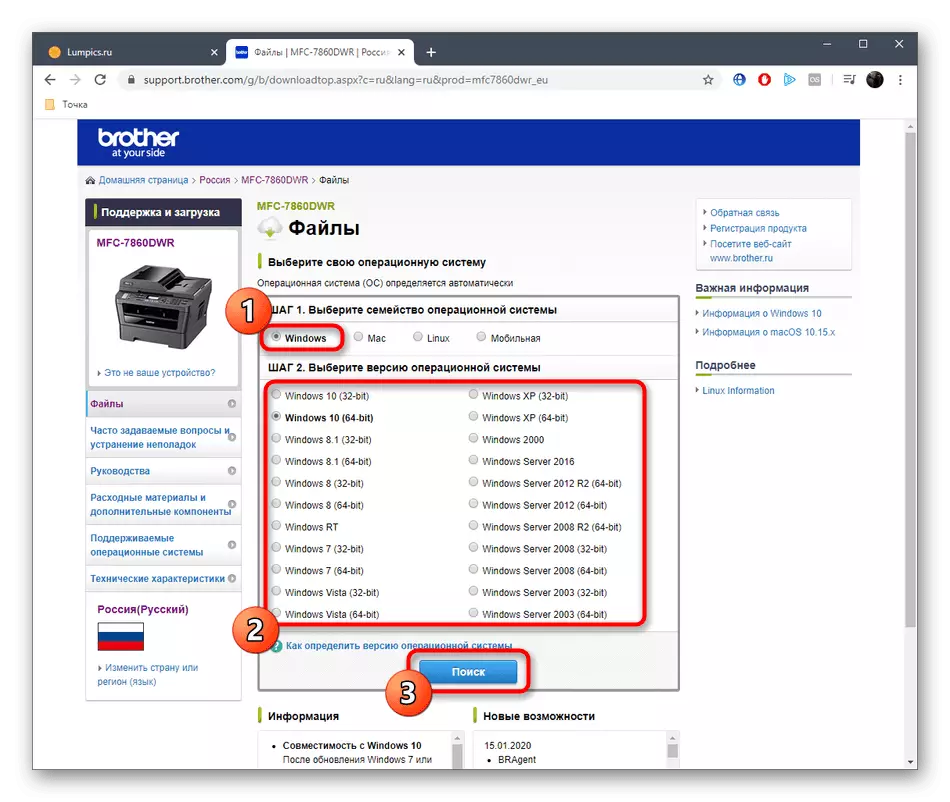
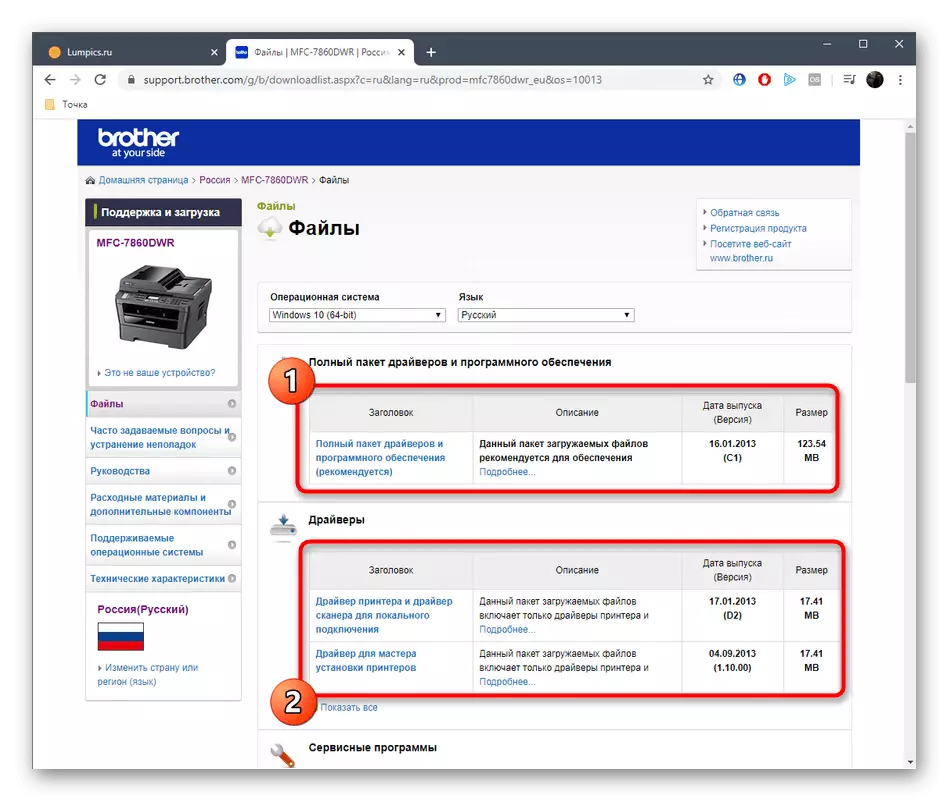
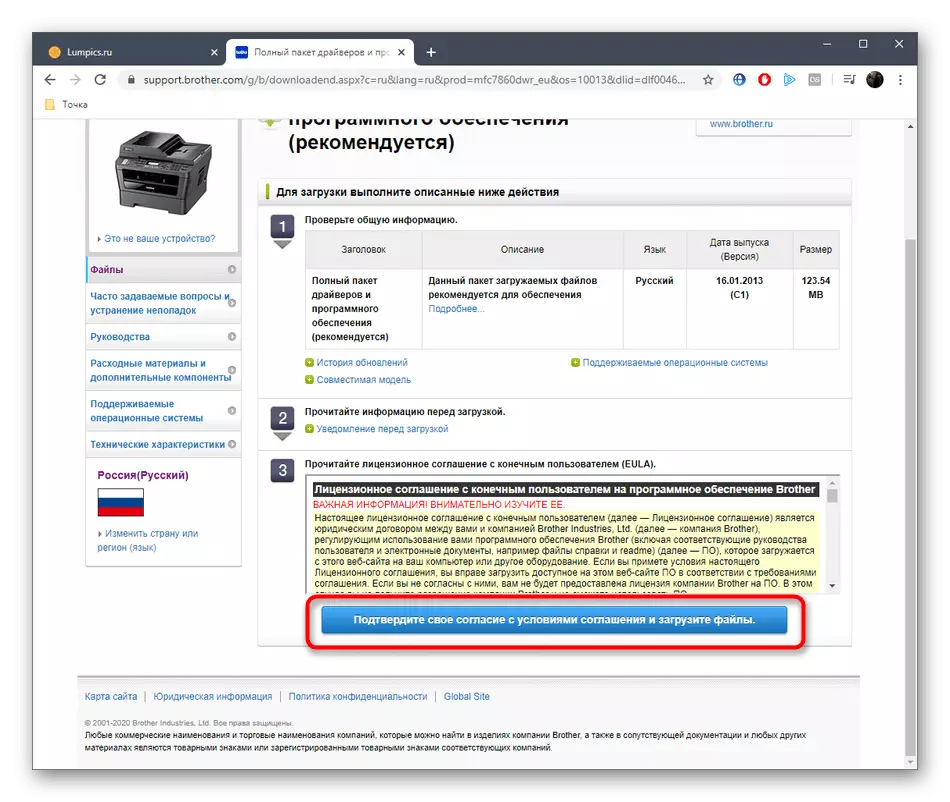
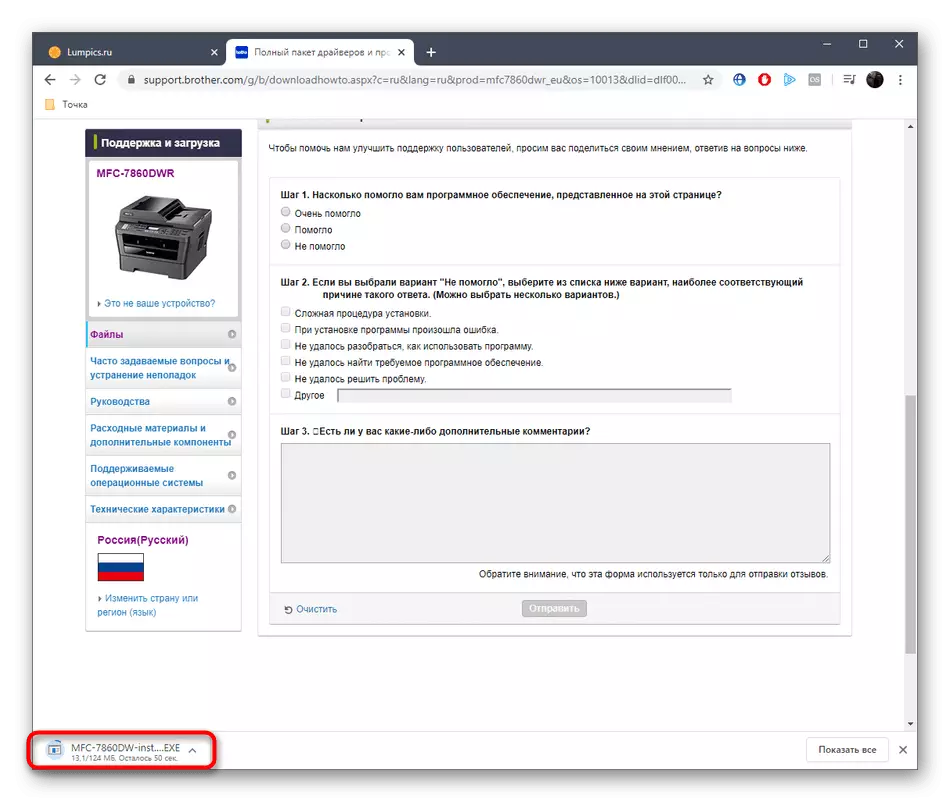
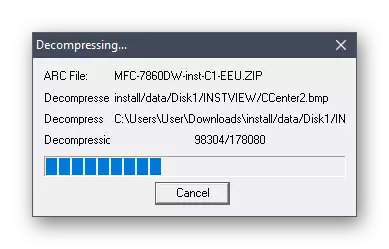
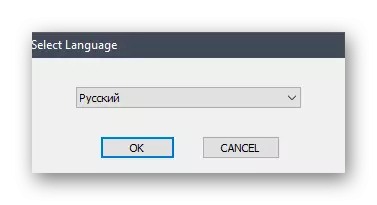
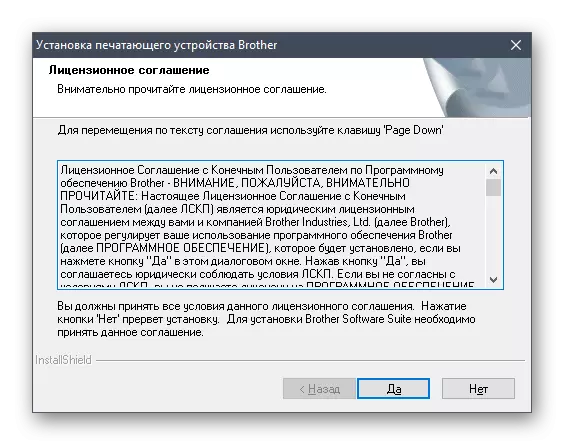
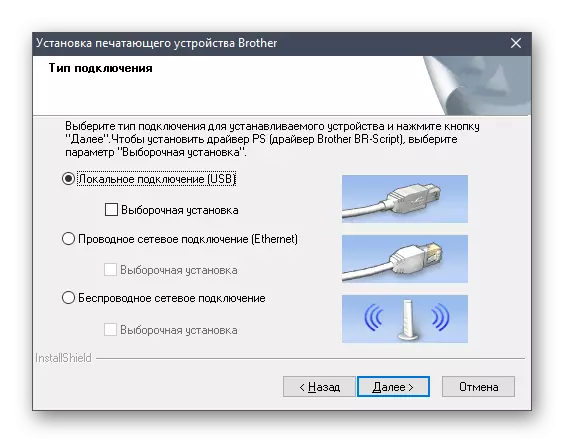

It remains only to restart Brother MFC-7860DWR or re-connect it to the computer so that all changes entered into force. A message will appear about the availability of the device, and therefore you can start printing or scanning. However, we first advise you to run test printing to make sure that the MFP has been fully functioning.
Method 2: Specialized Software
If the above instructions seemed difficult to implement or are not suitable for any other reasons, we advise you to pay attention to the specialized software. The principle of its work is to automatically search for driver updates with further installation suggestion. You are viewing the list of found drivers and decide which one is desirable to install. Most of these programs interact correctly with peripheral devices, including printers. Only for this you should not forget to initially connect the device. If you like this method, we propose to disassemble the principle of management of such programs on the example of DriverPack Solution, using the following link.
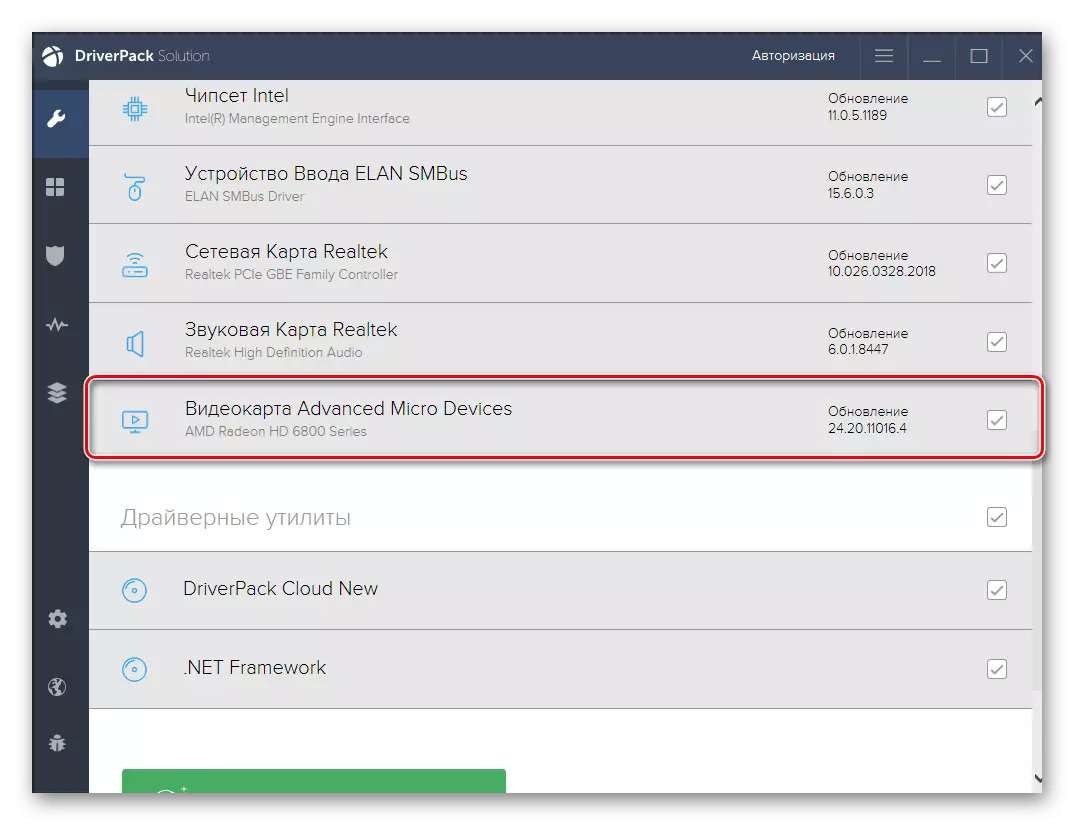
Today we have acquainted you with the methods of obtaining software for MFP BROTHER MFC-7860DWR. Choose the appropriate and use the auxiliary instructions to quickly install the files and go to the interaction with the device.
