
The installed program or video game is not so easy to transfer to another disk manually, since it is fraught with various failures. It is best to take advantage of a special software that does it in automatic mode. We suggest to consider the best solutions.
Application Mover.
Let's start with one of the most popular programs for transferring installed applications between local discs called Application Mover. It does not support Russian, however, it has an understandable interface with a small number of options with which even a novice user can cope. It is enough to specify the source directory of the application and the desired. After additional options are set - updating values in the registry, shortcut, log files.
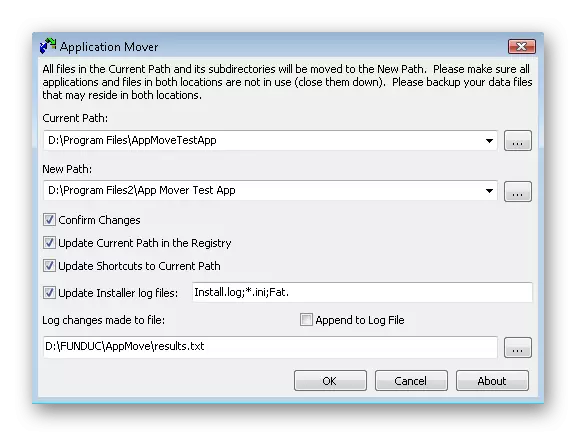
Change logs are saved in a separate file so that the user at any time can track the movement of applications and files between discs. In the event of any failure, the transfer program will not stop working, as Application Mover automatically rolls back the changes. There are many versions with different capabilities and purpose. You can get acquainted with their full list on the official website.
Download the latest version of Application Mover from the official site
Steam Mover.
Despite the name, the Steam Mover application allows you to transfer not only games installed through the Steam platform - they are also supported by ORIGIN and DRM Free. Already on the first launch, the program will automatically analyze the system and displays all installed programs that can be transferred. In addition, the amount of memory occupied and the source path is displayed. To transfer, it is enough to select the appropriate item, specify the preferred path and activate the procedure.
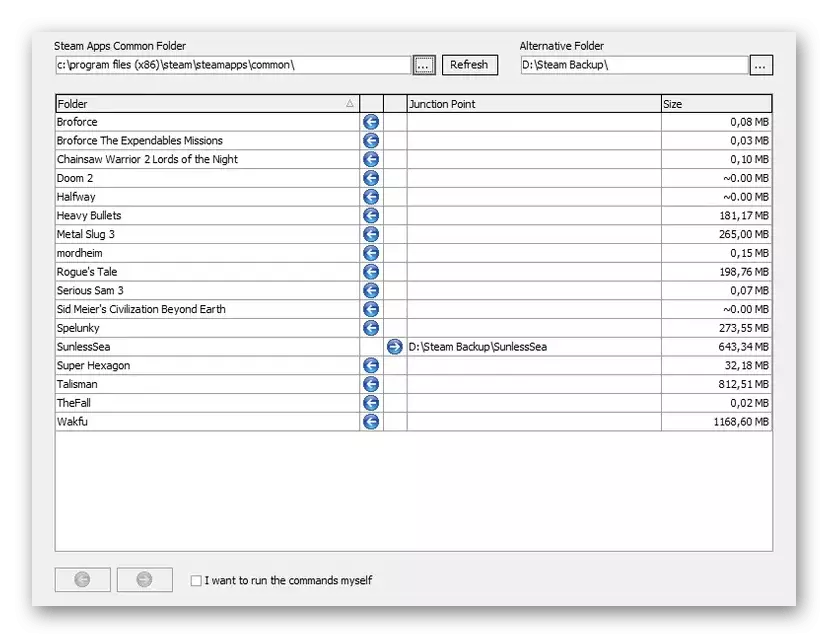
The solution under consideration is great for those games in which you play most often. We are moved to SSD, you can significantly increase the speed of their work and, therefore, the FPS indicator. The Russian language is not provided, but the Steam Mover menu contains only a few options with which it is easy to deal without a translator. It is completely free.
Download the latest version of Steam Mover from the official site
Freemove.
The queue is an even more simple open source utility. The algorithm is based on the addition of symbolic references to its original position, which eliminates the risk of failures after the procedure. Supports both installed applications and regular folders with any files.
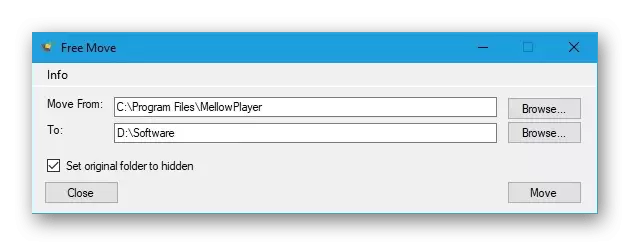
As in the case of Steam Mover, the FreeMove will not require Russification for comfortable use, since only four options are implemented here: "Browse Move From" (original path), "browse to" (new way), "Move" (transfer), " SET ORIGINAL FOLDER TO HIDDEN "(Hide the original folder).
Download the latest version of Freemove from the official website
Foldermove.
Foldermove is another free application for freeing disk space by transferring certain folders in the directory of other drives. As in the previous case, the algorithm is based on the method of creating symbolic links. The developers themselves offer to use the product to the owners of solid-state drives in order to transfer data to them or, on the contrary, with them.
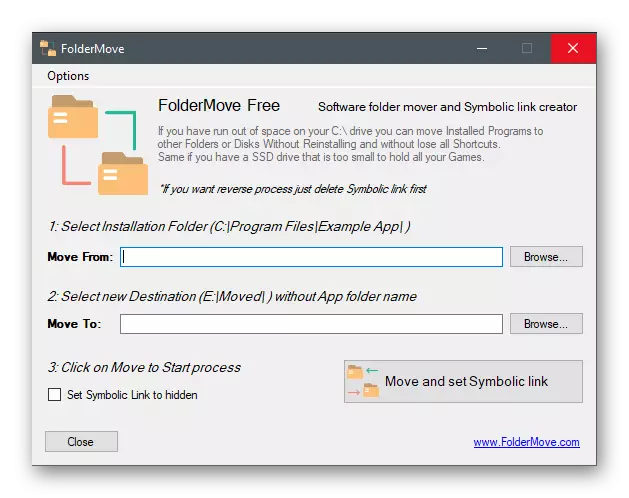
It is noteworthy that FOLDERMOVE is portable, therefore, does not require installation on a computer. Russian-speaking localization is not implemented, but it is possible to deal with the interface at an intuitive level. There is only one additional feature that allows you to hide the folder with symbolic references in the initial position.
Download the latest version of Foldermove from the official website
Thus, we reviewed several software solutions to automatically transfer installed applications and ordinary folders between discs on the computer. All of them are simple and suitable for any users, and most apply to a free basis.
