
Immediately note that the operating system language in the image that can be downloaded officially and legally (see Update below, you can already in Russian and not trial) - English, and therefore - ultimate. However, after installing Windows 7, you can choose any of the 35 languages and will be "maximum". I also immediately note that the validity of this version of Windows 7 is maximum - 180 days or 6 months. If you already have a Windows 7 key, it will be enough for you to enter when installed. If there is no key - you can buy it (although I'm not sure that Microsoft is still selling Win 7), or reinstall the system.
Update 2016: A new boot method has appeared (the old one is described below, no longer works anymore) - how to download any version of Windows 7, 8.1 and Windows 10 ISO from Microsoft. See also: How to download Windows 8 for free how to download ISO Windows 10.
Windows 7 Maximum ISO - Free Download
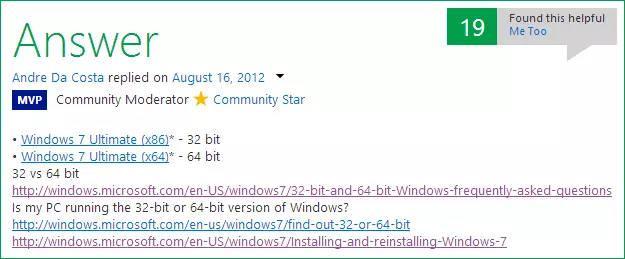
Here I found links to the image of Windows 7 Max
Previously, the ISO image download links were easily found on the TechNet Microsoft website, now I could not find them there. Find the work links to download ISO Windows 7 Ultimate SP1 X64 and X86 only on the English-speaking Microsoft Support Forum. Accordingly, I share with you:
- Windows 7 Maximum (Ultimate) X86 SP1 - 32 Bit (English version for 180 days, after installing the OS, you can put a language package for the Russian language).
- Windows 7 Maximum (Ultimate) X64 SP1 - 64 BIT (similarly, English official version, original image).
Update 2015. - Unfortunately, these links no longer work. Like others who have worked in the past few years. Microsoft images were removed after they had the opportunity to download Windows 7 with a separate one designed for this page. In detail about it: how to download Windows 7 legally, if there is a key.
If you also need to make a boot USB Windows 7 drive from an ISO image, then tools for this you can find in the program to create a boot flash drive.
So keep and do not wanted official ISO images of Windows 7 on dubious resources. In this case, images are stored in the Microsoft storage on Digital River (about what Digital River is and what other companies store files there - http://en.wikipedia.org/wiki/digital_river).
Windows 7 Maximum image You can use at your discretion - to install Windows 7 (you need a boot disk or boot flash drive created from this image) to install the OS into a virtual machine, or to restore a computer using Windows Recovery tools.
