
Sometimes it is required to maintain a large amount of information from sites, including not only pictures and text. Copy paragraphs and download images are not always convenient and takes a lot of time, especially if it comes to not one page. In this case, it is best to use other ways to help download the entire computer site.
Download the site to the computer
In total, there are three main ways to save pages on a computer. Each of them is relevant, but there are both the advantages and disadvantages of any option. We will look at all three ways in more detail, and you select perfect for yourself.Method 1: download each page manually
Each browser offers a download page in HTML format and save it on a computer. In this way, it is realistic to load the entire site entirely, but it will take a lot of time. Therefore, this option is suitable only for small projects or if not all information is needed, but only a specific one.
Downloading is performed in just one action. You need to click on the right mouse button on an empty space and choose "Save As". Select storage location and give the file name, after which the web page will be loaded completely in HTML format and is available for viewing without connecting to the network.
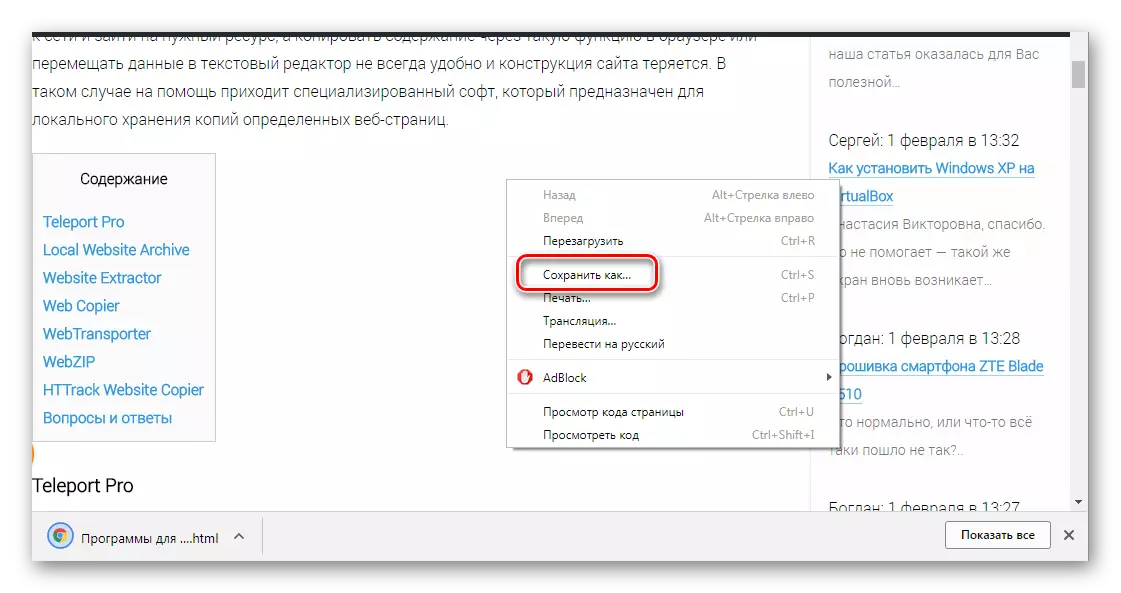
It will open in the default browser, and in the address bar, the place of storage will be indicated in the address bar. Only the appearance of the page, text and pictures are preserved. If you go to other links on this page, there will be an online version of them if you have an internet connection.
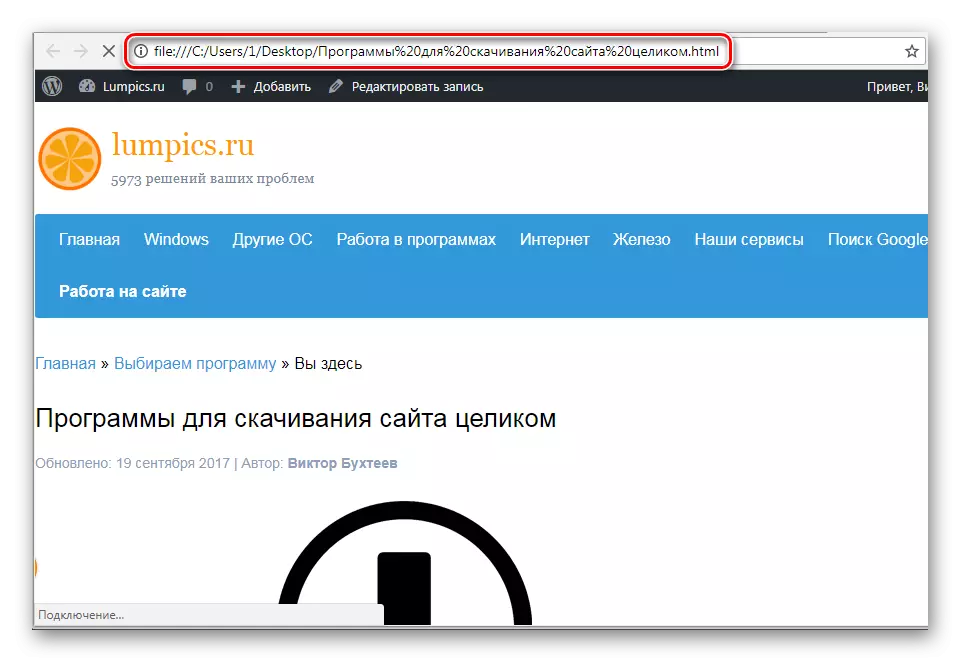
Method 2: Downloading the site entirely using programs
The network contains many programs similar to each other that help download all the information that is present on the site, including music and video. The resource will be in the same directory, due to which a quick switching can be performed between the pages and the transition along the links. Let's analyze the download process on the example of Teleport Pro.
- The project creation wizard will start automatically. You only need to set the necessary parameters. In the first window, select one of the actions you want to implement.
- In the string, enter the address of the site according to one of the examples specified in the window. It also introduces the number of links that will be downloaded from the start page.
- It remains only to select the information you want to download, and, if you need, enter a login and password for authorization on the page.
- Downloading will start automatically, and downloaded files will be displayed in the main window if you open the directory with the project.
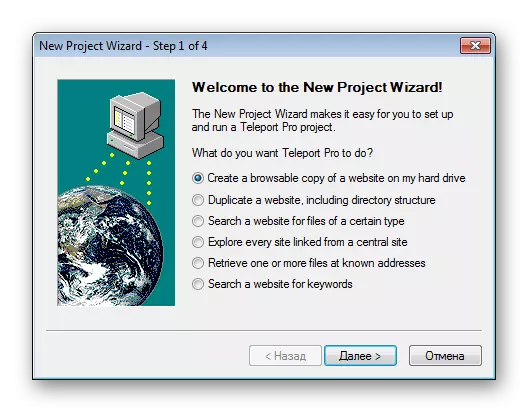
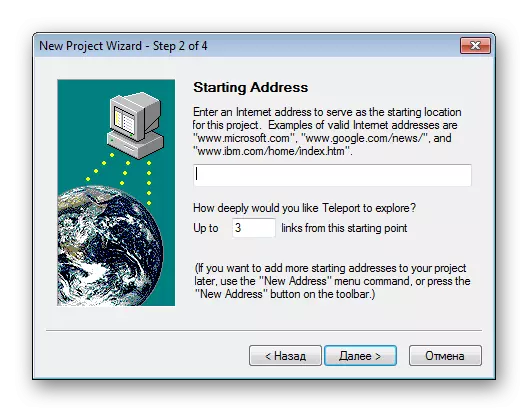
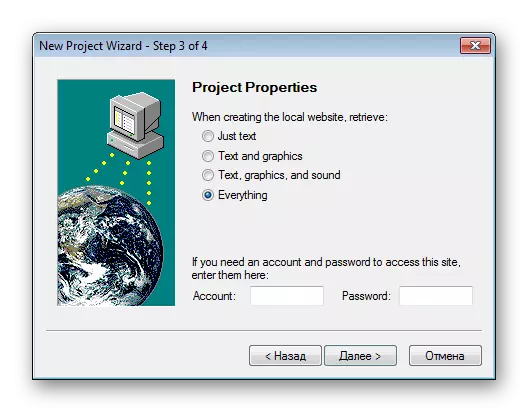
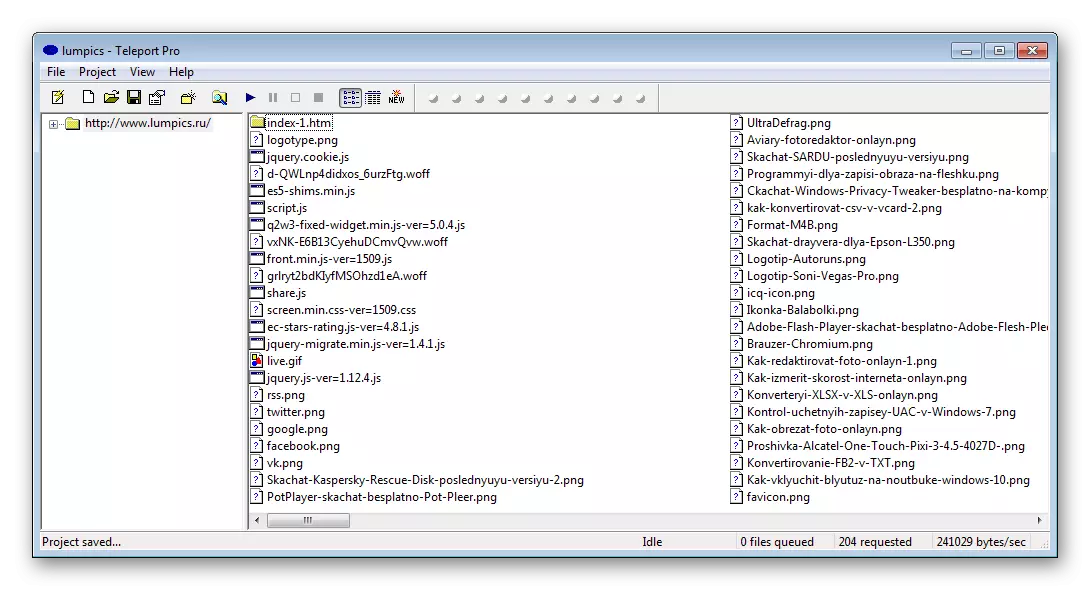
The method of saving with additional software is good because all actions are performed quickly, no practical knowledge and skills are required of the user. In most cases, it is enough just to specify the link and run the process, and after execution you will receive a separate folder with a ready-made site that will be available even without connecting to the network. In addition, most such programs are equipped with a built-in web browser, capable of opening not only downloaded pages, but also those that have not been added to the project.
Read more: Programs for downloading the entire site
Method 3: Use Online Services
If you do not want to install additional programs on your computer, this method is ideal for you. It should be borne in mind that online services most often help only download pages. In addition, there are practically no free options for how it can be done. Websites on the Internet or paid, or conditionally paid (offering a free download one page or one site, and then requiring the purchase of the Pro version of the account). One of these - Robotools, he knows how to not only download any site, but also allows you to restore it backup from archives, knows how to handle several projects at the same time.
Go to the RoboTools website
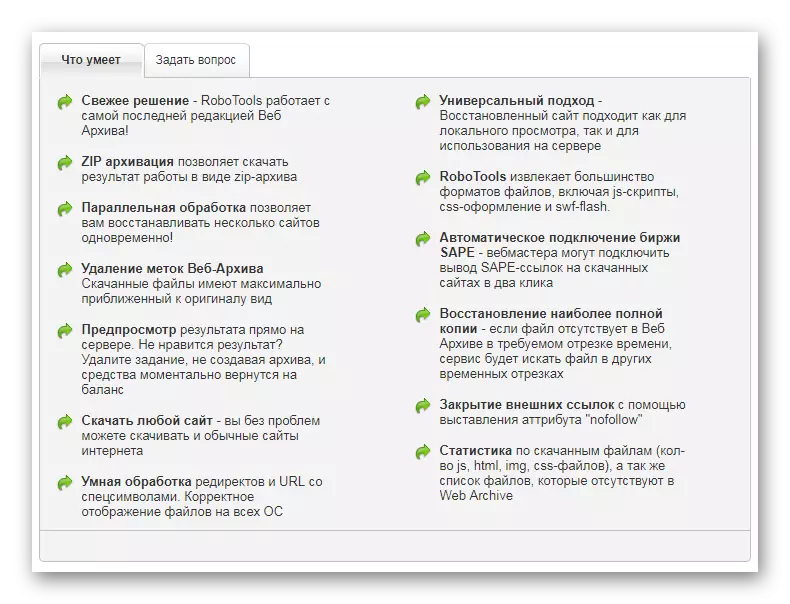
To get acquainted with this service, developers provide users with a free demo account with some restrictions. In addition, there is a preview mode that allows you to return money for the restored project if you do not like the result.
In this article, we looked at the three main ways to download the entire site on the computer. Each of them has its advantages, disadvantages and suitable for performing various tasks. Check out them to determine which it is ideal in your case.
