
Any user may encounter a situation when it is necessary to temporarily block access to the Internet. This is especially true for parents who want to protect their child. Fortunately, there are many different programs that allow you to limit the connection to the network.
Time Boss.
First of all, consider a multifunctional solution for organizing reliable parental control on a computer, the restrictions of which is almost impossible to get around. There are two versions: standard and advanced. Both are paid, and the only difference is that the second is needed for local networks and remote access control. There is an interface in Russian.

From the main functions of Time Boss, it is worth highlighting the ability to temporarily restrict certain programs or the entire Internet connection. It works both for specific users of the operating system and for the entire computer. The application leads a log of actions in which the launch logs are recorded by any programs visited websites and even screenshots. There is a function of sending a report to email. Stealth mode hides parental control from any accounts other than the main one. These are only the main functions of the considered solution, and with their full list and instructions can be found on the official website.
Download the latest version of Time Boss from the official website
WinLock
WinLock is a pretty simple program that allows you to control access to various components of the operating system. The allowed period is set, after which the module will be blocked. Cancellation of the settings is carried out only after entering the password, and the system reboot will not help bypass the ban. It is possible to limit hot keys, the operation of certain applications and the Internet.
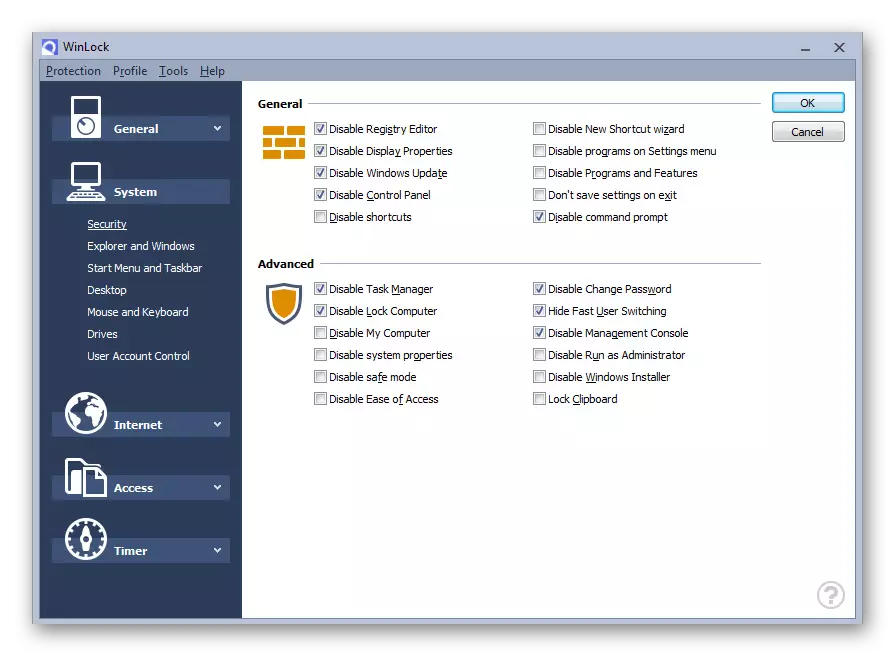
The application is conditional. The Russian language is supported. The advanced version allows you to block USB connections, webcam and install web site filters. Work reports are sent to the specified email address. WinLock is automatically added to autoloading to eliminate the risk of rebooting protection by rebooting.
Download the latest version of WinLock from the official website
Winguard
Winguard allows you to set a password to any applications, files, folders, websites and other system components. You can do this using a simple interface, highlight the desired modules for blocking. The option of restricting the keyboard and mouse is provided. There is a possibility of using a password when entering the operating system. Supported work with individual settings for each of them.
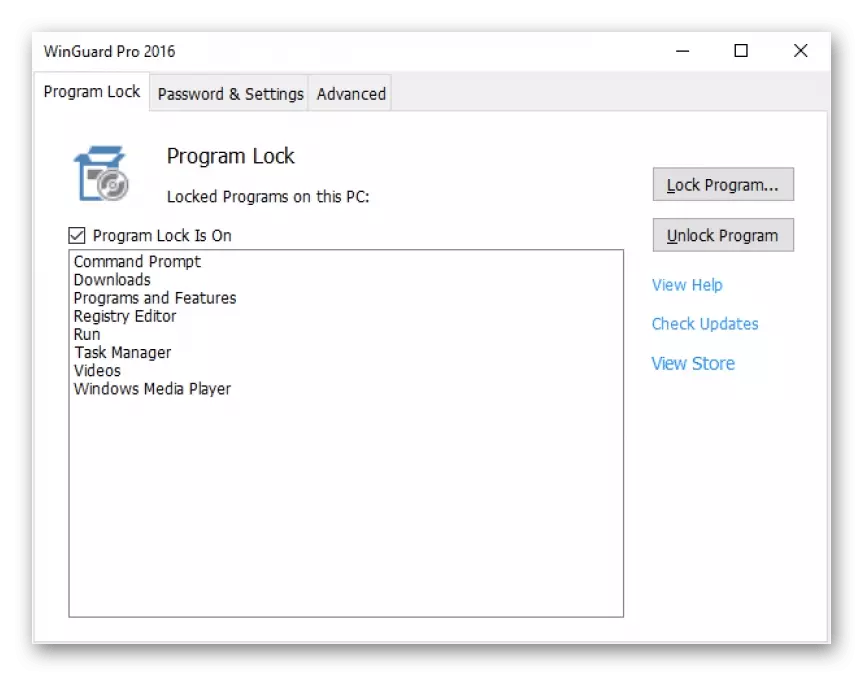
The application is conditionally free, most options are not available in the standard version. For example, if we consider web browsers, the password is installed only on Mozilla Firefox. When you try to choose any other program will offer to purchase an advanced version.
Download the latest version of Winguard from the official site
Contentwasher.
The reliable decision "three in one" from Russian developers, which is suitable for both home use and schools or other organizations. ContentWasher Home Allows you to restrict access to specific sites, computer fully, specific games or applications, as well as organize an online control system for all the actions that are performed on the PC. The product is positioned as an excellent solution for parental control, but is also suitable for other needs.
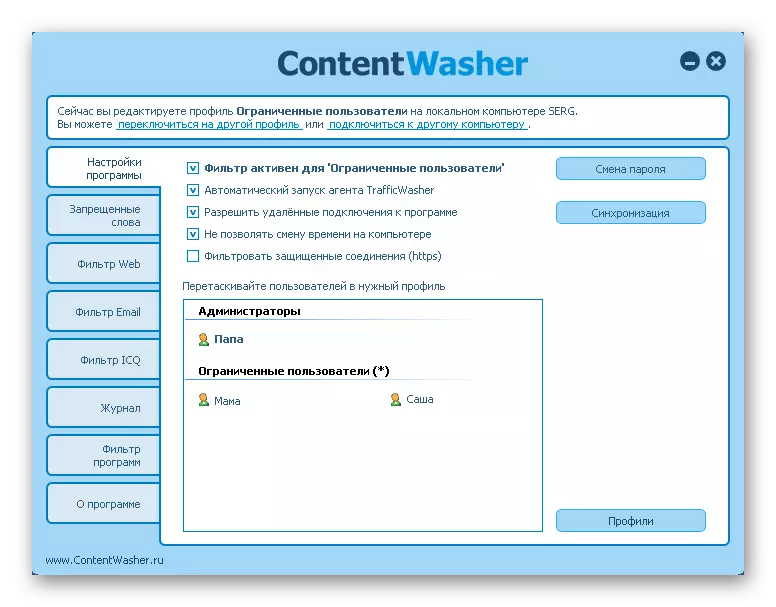
In addition to home or educational institutions, Contentwasher is perfect for offices, where most employees spend a lot of time not to work. The program will block access to messengers and social networks, hobs advertising and deployed use statistics on the specified email. A function is provided that allows you to specify certain sites, and the computer will connect only to them. On the official website you can find many video tutorials that allow you to master this solution. There is a Russian language, there is a free version for familiarization.
Download the latest version of Contentwasher from the official website
Mipko Personal Monitor
Mipko Personal Monitor is another multifunctional solution from Russian developers, which is a parental control system. It does not allow you to completely limit Internet access, but it will help to optimize the work in it. The main function is to limit all unreliable sites where the child may face pornography, gambling, drugs, extremism and other undesirable phenomena. It is provided for both the built-in base of such resources and the possibility of independently adding them.
When using the program under consideration, the parent will know about all the actions that the child performs at the computer. From the main features, it is worth noting the preservation of all correspondence, keystrokes, website visits history, application launches, as well as automatic creation of screen shots with a specific frequency.

The user can set the signal words to which Mipko Personal Monitor instantly reacts. All intercepted data are stored in a separate file on a computer, after which they are sent to the specified email address. Such social networks such as VK, Facebook, classmates, YouTube and others are supported. The application works in secretive mode, carefully encrypting all data. You can download a three-day demo version. The interface supports Russian.
Download the latest version of Mipko Personal Monitor from the official website
Deskman.
Deskman is an effective Windows security manager from Spanish developers, which allows you to establish restrictions on any components of the operating system, including the Internet. Present both local mode and remote. The application always works in the background mode, and it is called using a hot key combination. Immediately after launch, you can see many different settings that allow you to maximize the restrictions on your needs.

After careful setting, it is enough to press one button to start locking. Of the additional features, it is worth noting the freezing of applications, the presence of a limited task manager and fast deployment mode. Some of the features, such as remote control, are available only in the Pro version. The Russian language is not supported, and you can not worry about confidentiality, because Deskman does not use cloud storage. To disable the lock, use the password installed by the administrator in "BOSS MODE".
Download the latest version of Deskman from the official site
Internet Lock.
Internet Lock is a simpler program designed to install certain computer utilization rules. There are several basic ways to limit Internet access or specific applications. The restriction is set to web browsers, FTP servers, postal clients, messengers and other programs. You can run them only after entering the installed password.
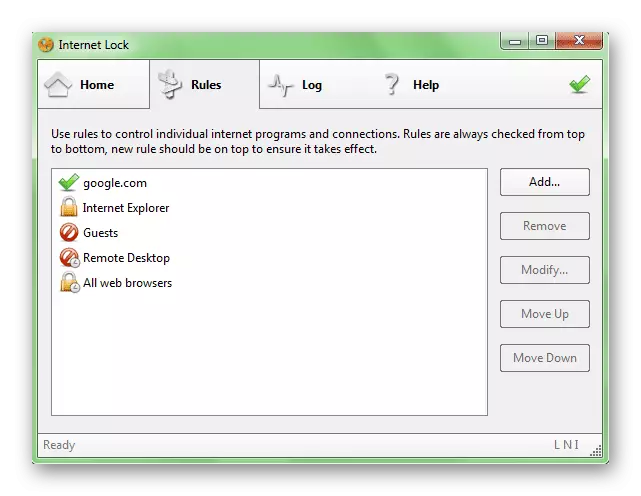
You can carry out blocking both forever and temporarily. It is possible to designate a permitted period, after which you will need to enter a password. The rules apply both for individual and for all users of the computer. The Russian language is not provided, and the main problem is that Internet Lock is a paid solution. Fortunately, there is an introductory version in which all the possibilities are available.
Download the latest version of Internet Lock from the official site
Thus, we reviewed popular programs to limit Internet access. Each of them works in its own way and can be applied in various situations.
