
None of the users of computers are insured against the occurrence of a different kind of mistakes, impede the further work of the impossible or making it impossible. Quite often there are problems arising on the side of the operating system. Fortunately, there are many specialized programs that allow you to solve the problems of Windows 7 in automatic mode.
Fixwin.
Fixwin is a multifunctional application for automated diagnostics and repairing system. The interface is divided into two parts: the categories are located on the left, among which "Welcome", "Explorer", "Internet and Communication", "System Tools", "Troubleshooting", etc., and on the right - the workspace of a particular section, which It starts the user.
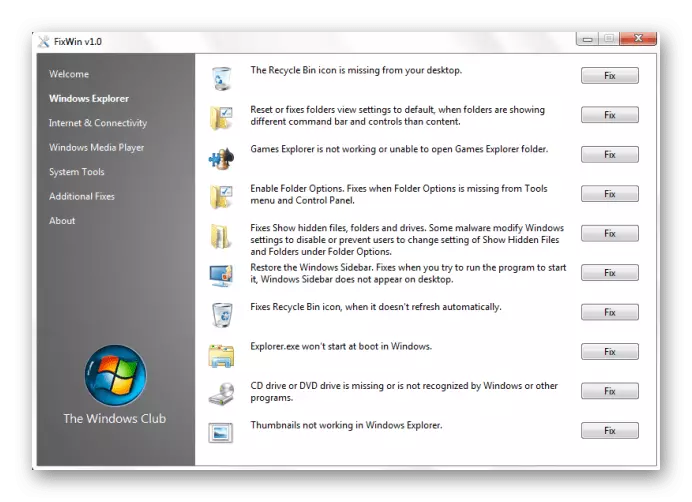
Fixwin developers have tried to collect all known errors that often arise from the users of the operating system under consideration, so that their product is capable of solving almost any of them automatically. At the same time, the categories allow not to be confused among the functions and it is easy to find the appropriate option - each option has a detailed description. The main problem is that the Russian language is not supported, which is why novice users can be quite difficult.
On the official website of Fixwin developers, several versions of the program are presented - each of them is suitable for certain operating systems. So, on Windows 7 it is recommended to set the Fixwin 1.2 assembly. At the same time, the actual today is Fixwin 10, but it is optimized only for Windows 10.
Download Fixwin for Windows 7 from the Official Site
Kerish Doctor.
Kerish Doctor is a multifunctional solution for comprehensive diagnostics and optimizing Windows and its components. As in the previous solution, the interface is divided into two blocks. The first are thematic sections, such as "Home", "Service", "Statistics and Report", "Setting parameters", "Tools", etc. And in the second, features and details on each category are displayed.
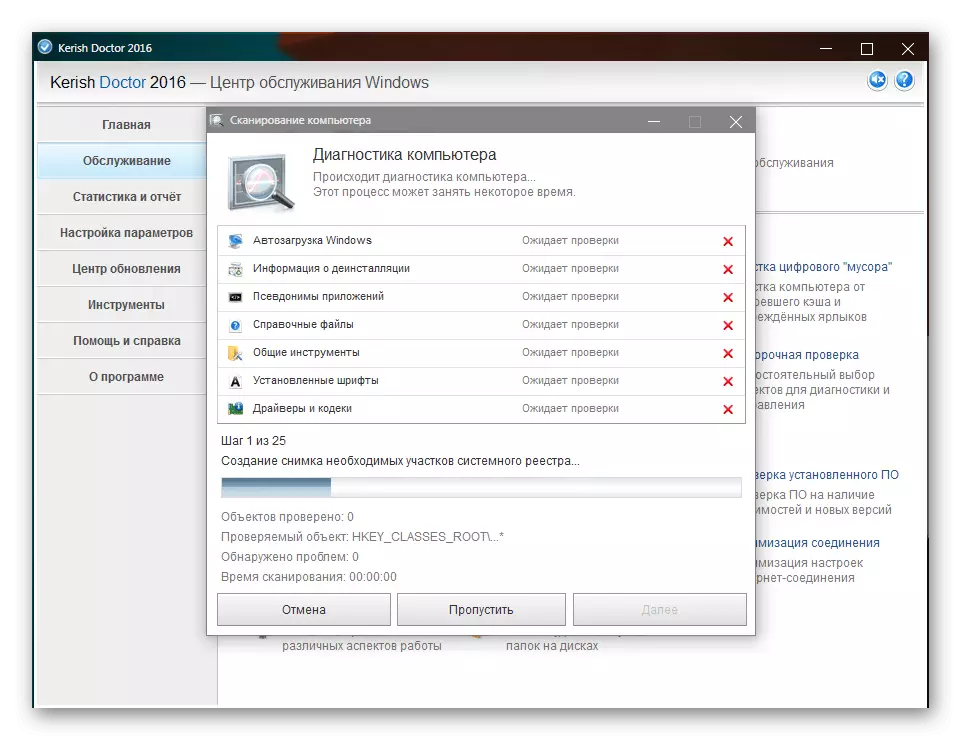
Kerish Doctor is a set of tools to optimize your computer. He has more than 20 different functions, most notable among which are the "Full System Scan for errors," "Cleaning the digital" trash "," "Statistics of problems found," "System Restore", "Quarantine", "Complete destruction of certain data" "Protect your important files," "View running Windows process" and so on. d. provides automatic updates without the need to download the new version from the official site. A Russian-speaking interface is provided. The main problem is that Kerish Doctor is a paid solution.
Windows Repair Toolbox
Windows Repair Toolbox - portable tool for solving problems with Windows, which is presented in the form of complex tools, divided into categories of «Hardware» (Hardware), «Useful Tools» (Useful tools), «Repairs» (Repair), «Backup & Recovery "(Backup and restore),« Windows »,« Uninstallers »(software). In the lower part of the program displays detailed information about the system: operating system installed, the amount of RAM, the technical characteristics of the processor and hard drive status of the Internet connection as well as the CPU temperature indicator.
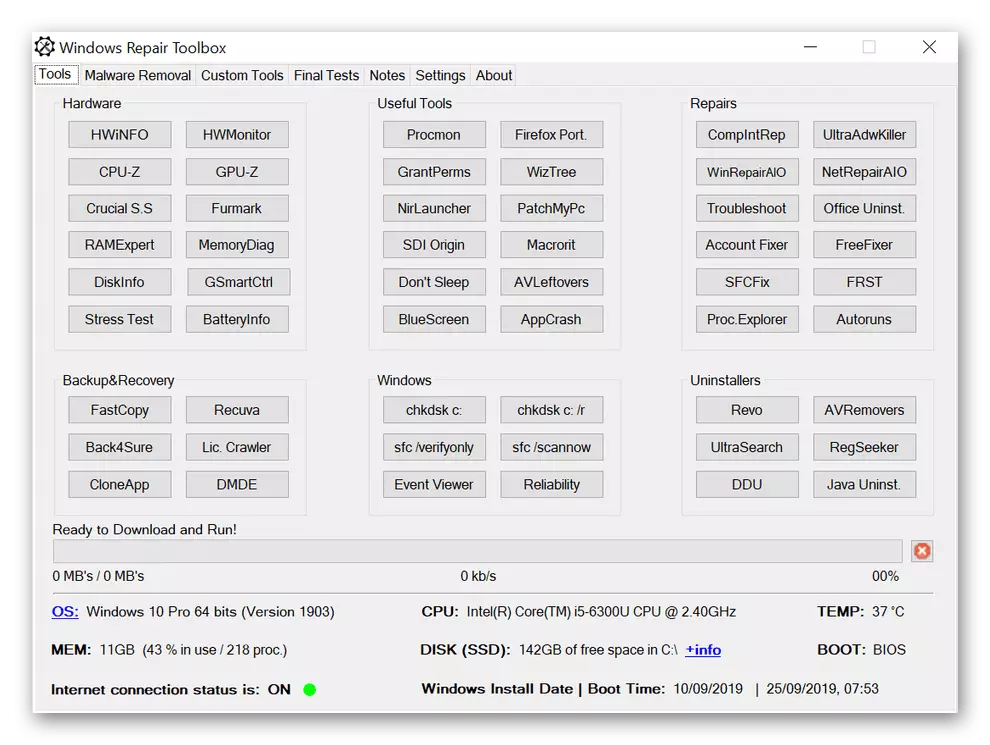
Developers warn that some tools can "swear" antivirus software. You can save your notes on the process of repair. It is important to note that Windows Repair Toolbox allows you not only to use built-in tools, but also add their own. The app does not need to be installed, because the only portable version is available. Russian interface is not implemented, but extends the solution free of charge.
Download the latest version of Windows Repair Toolbox from the official site
Registry Repair
Easy Registry Repair utility is designed to find and fix errors in the registry, which is also a part of the operating system. You can use it to find the corrupt entries, empty association, unused objects, false paths and other problems. They are not critical, however, the correction can significantly improve the stability and speed of your computer. Before any changes to the application on their own backs up.
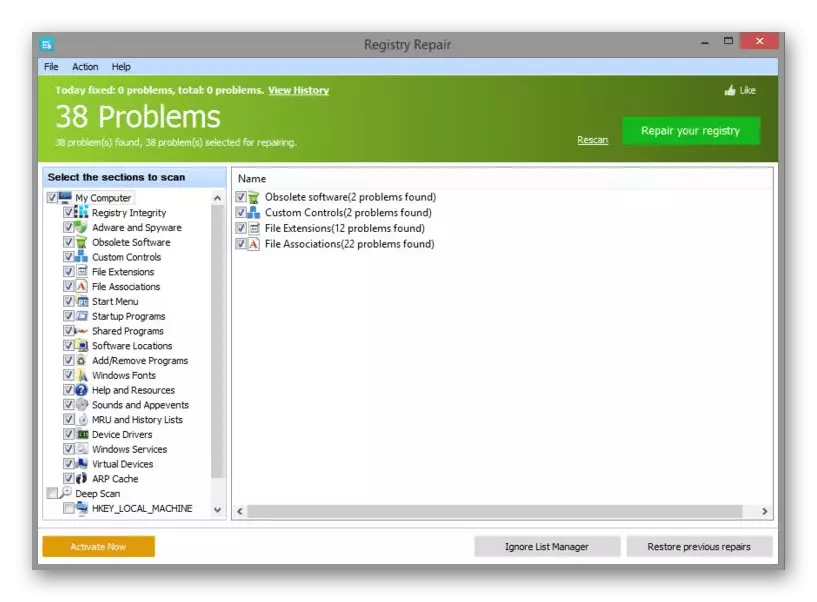
Registry Repair for several minutes by deep holds the system registry, and then displays any detected problem and a description thereof. The user notes record that should be corrected. In this case, you can select all objects at once. You can add specific entries in the list of exceptions to the utility to ignore them. Russian interface is missing, but the decision is free.
Download the latest version of Registry Repair from the official site
DLL-Files Fixer
As in the case of the REGISTRY REPAIR, the DLL-Files Fixer program is designed to correct certain categories of errors, and not the system as a whole. The utility under consideration works with dynamic library files (DLL). It automatically checks all such files on the hard disk and finds those that have been deleted or changed. After confirming the user's performance, all files will be automatically downloaded and replaced in the computer's memory. To download the necessary items, the application connects to the site dll-files.com.
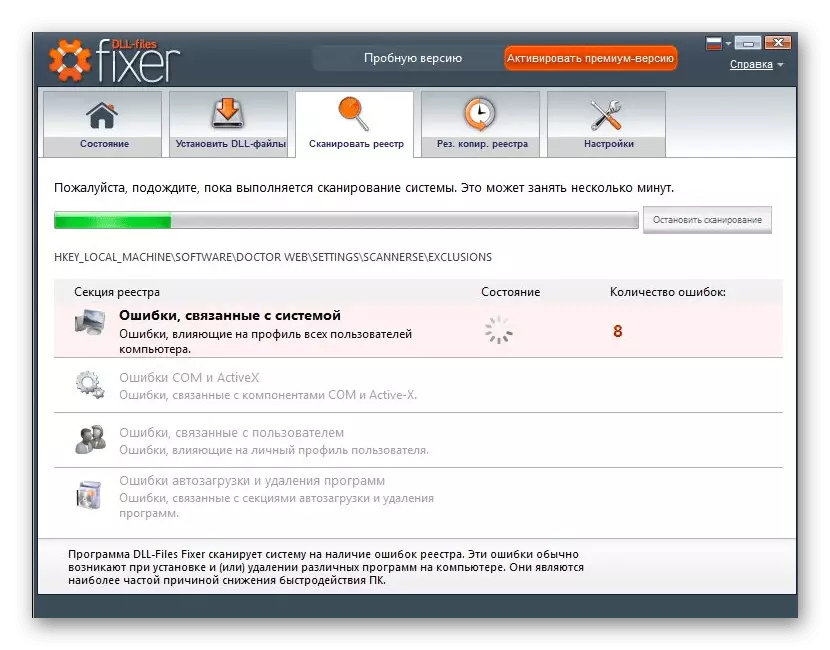
Additional features are provided: Creating backups, change the path to install DLL, user selection of file versions, etc. It is important to note that the DLL-Files Fixer works not only with dynamic libraries, but also the system registry. There is a Russian-speaking localization. The utility itself is paid, but you can download a trial version for 30 days.
Download the latest version of Dll-Files Fixer from the official site
We reviewed several of the most effective tools to correct errors in the Windows operating system 7. Each of them uses individual algorithms and can solve certain categories of faults - both hardware and software.
