
Now smartphones have become part of everyday life of each user. Many use similar devices to communicate in social networks, creating pictures, uniform video, passing games and other purposes. The built-in functionality of operating systems and individual shells allows you to perform a variety of actions without need to download additional applications, which concerns and capture video from the screen. However, this option is not implemented far from everywhere, which depends on the version of the OS, the shell and desires of the manufacturer, or the standard tool simply does not suit the user. In such cases, it is customary to download third-party solutions to help cope with the task. It is about such applications for the phone and will be discussed in our current article.
AZ Screen Recorder.
The first on our list was a program titled AZ Screen Recorder. It is us that it is considered one of the best in its segment due to the simplicity of the implementation of the interface and multifunctionality. Therefore, we have placed this representative at this place. Let's start with its main opportunities. After the installation is complete, a pop-up controller will appear on the screen with various virtual buttons. There is a screenshot, "Record", "Live Streaming" and "View Streaming". These are all options characterizing AZ Screen Recorder. It is not necessary to deal with the first, since everything is clear from the titles. The second two functions are responsible for launching direct broadcasts and view them through the corporate service. Of course, it does not use such popular as, for example, Twitch or YouTube, but to spend stream for friends, it will be quite good.
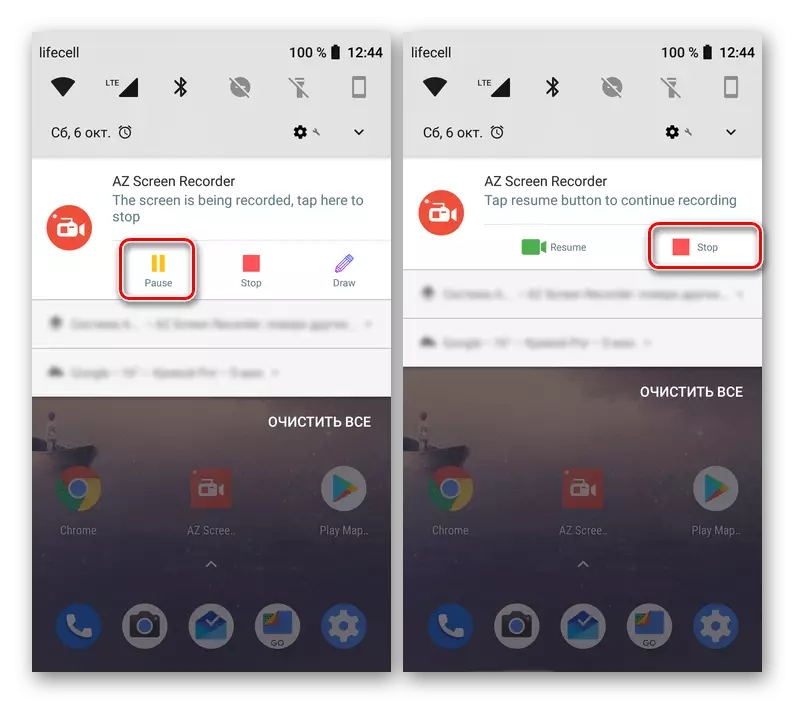
We will affect the main option, because of which Az Screen Recorder and got into our today's review. When you click on the "Record" button, you will receive a notification that the application requires access to the image on the device screen. Confirm it so that the capture starts correctly. The countdown will begin for three seconds, which will allow you to quickly close all the windows and go to the required content, after which the record starts automatically. You can expand the notification panel at any time to put a pause or stop it at all. After capturing the image capture from the screen, a pop-up window will appear. There is a simple editor, allowing to trim the record, save individual frames or convert it to GIF. Additionally, it is precisely a preview. When the setup is completed, it remains only to save the roller on the device or pass it through a convenient social network. AZ SCREEN RECORDER has a number of settings responsible for permission, frame rate, bitrate and other parameters. All this is configured individually through the corresponding menu. You can download and use AZ Screen Recorder free by downloading the program from Google Play Market.
Download AZ Screen Recorder from Google Play Market
Du Recorder.
DU Recorder is an extremely similar to the previous application that provides almost the same features, including conducting and viewing live broadcasts. In it, all buttons are also located in a special pop-up controller, which appears after the provision of the necessary permissions program. Additionally, Du Recorder can record both audio, but for this you have to give another permission before the start of the recording. Suspending or completing the capture of the image from the screen is carried out in the same way as in the previous version, so we will not stop at this. We note only the greater functionality of the editor. Here you can not only trim fragments, but also impose music or subtitles using special tools with additional settings. There is also a built-in feature of the preview. It is particularly relevant in those situations when you do not want to save videos on the local storage, and you wish to immediately send it through the social network.
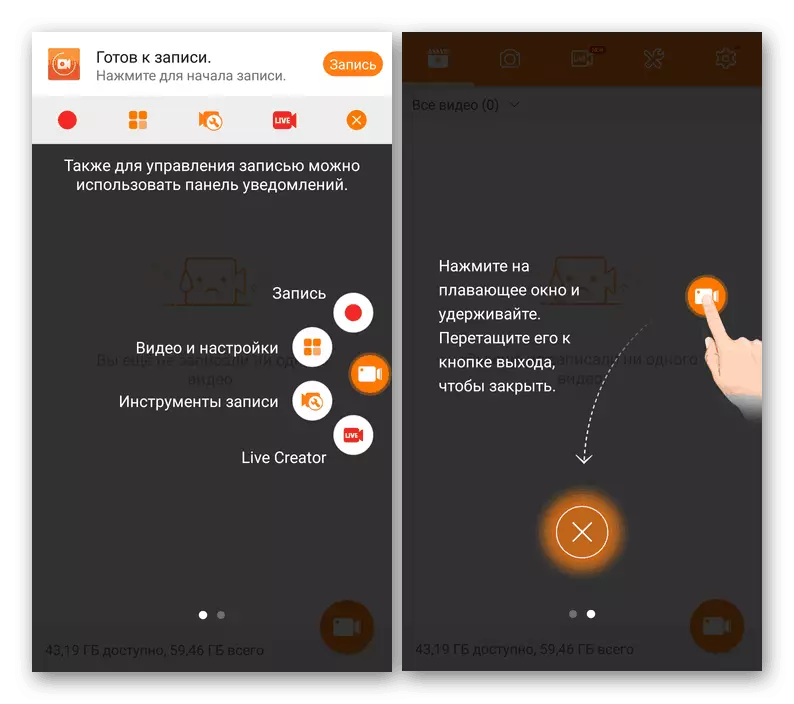
Appeared in the DU Recorder and the button called "Record Tools". Pressing it opens a list of features with switches. Activate certain ones to, for example, create a quick snapshot, impose a watermark, record video from a webcam or encourage a drawing brush. Settings in the application under consideration are also a huge amount. They know how to edit already recorded materials, including images and adjust the capture parameters. We offer to familiarize yourself with all this in more detail by going to the appropriate section. Du Recorder and AZ Screen Recorder - almost identical solutions, so you have to choose which of them or go to familiarize with other tools.
Download Du Recorder from Google Play Market
On our site there is an article that presents guidelines for interacting with the two reviewed programs. Check out her to choose the best option for yourself and deal with the task, if you decide to stop at one of these applications.
Read more: Record video from Screen on Android
REC. SCREEN RECORDER)
The following program that will be discussed in our current material is called REC. (Screen Recorder) and not similar to previous representatives at least by the start of recording. If in two applications mentioned above, I had to first create a configuration, and then start a record, while changing the settings each time if necessary, then in REC. (Screen Recorder) Everything happens immediately. After starting the software, a new window appears, in it you manually set the resolution, bitrate, delay, choose whether to record audio, and specify the folder to save the file. In the end, it remains only to click on "Record". A similar scheme makes it possible to quickly set certain parameters for different situations without the need to go to a separate menu of settings. Additionally, there are several pre-harvested patterns. They will help instantly determine the optimal configuration and start recording.
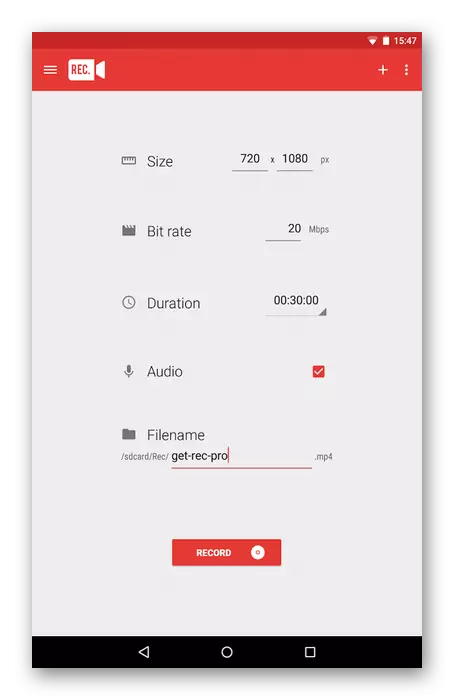
Suspending or completing the capture is carried out all through the same notification panel by pressing the corresponding button. Unfortunately, in REC. Screen Recorder) There are no options that allow you to edit the video after it is saved, so for these purposes you have to use a standard application or load third-party. This is the only minus of the program under consideration, otherwise it copes with its task, has Russian interface language and is distributed free of charge.
Download REC. (Screen Recorder) from Google Play Market
SUPER SCREEN RECORDER.
Super Screen Recorder is another similar to previous application, interacting with which is implemented through the appearing controller. It has all the main buttons to manage accessible options. You can immediately start the standard entry, create a screenshot, capture video from a webcam, go to edit ready-made materials or change the settings present. As for the available parameters, in Super Screen Recorder, they are practically different from other programs. Here it is possible to change the quality, permissions and number of frames per second. If you want each video to record with different settings, you will have to return to this menu constantly to change the desired items.
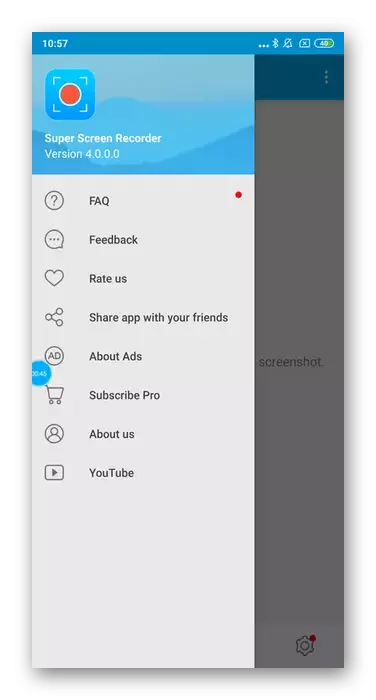
SUPER SCREEN RECORDER highlighted with a huge number of available options for editing. When you go to the menu, you have the ability to remove fragments, glue several videos, add music, compress the existing material to save space or convert it to GIF. Approximately the same for the pictures, but they apply their own built-in effects, allowing to completely transform the appearance. Super Screen Recorder is distributed free of charge and for correct operation does not require root rights, it will only be enough to provide the necessary permissions, which we have already spoken when reviewing previous applications.
Download Super Screen Recorder from Google Play Market
MoBizen.
MoBizen - the penultimate app about which we want to talk within today's material. It implemented a pop-up controller on the same principle as it was in the previously considered decisions. It can be called both from the desktop to start recording or creating a screenshot and during the screen capture itself to stop it or save a specific frame. MoBizen has a built-in service for broadcasting applications to other users of this program, but it does not use particularly popular, so the best choice will be holding such streams in the circle of friends. Note that the presentation settings are standard without any specific features, so we will not stop on them.
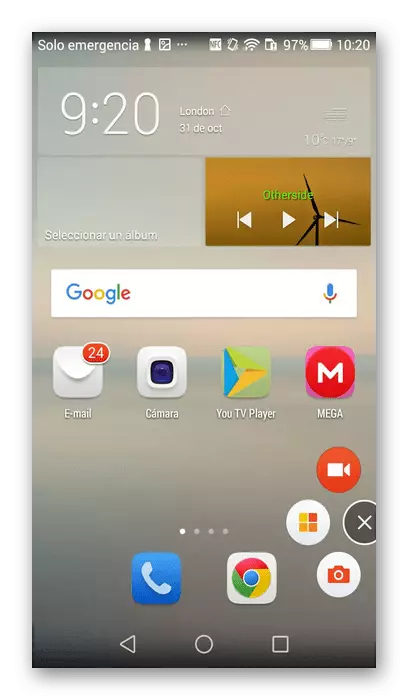
We recommend paying attention to the built-in editor. It has the opportunity not only to view the resulting material and cut unnecessary fragments, but also there are tools that allow you to connect multiple videos, put music, adjust the volume, add intro and outro if required. The main disadvantage of MoBizen is a watermark room on ready-made video, which prevents some users. It will be removed only after purchasing a special version. If you do not care on a similar logo, you can safely use MoBizen for free.
Download MoBizen from Google Play Market
APOWERSOFT SCREEN RECORDER.
Finally, we left the application called APOWERSOFT Screen Recorder. It stands in this place not because of some shortcomings, affecting the overall interaction, but simply because all the decisions given today are almost identical, therefore it is unlikely to separate them from the best to worse. As for the direct video recording in APOWERSOFT SCREEN RECORDER, it is carried out exactly according to the same principle as in other tools. The desktop and applications displays a pop-up controller where all the necessary functions are located. Click on the corresponding button to start the video capture itself. It is pre-configured to configure it, exposing all the standard parameters that we have already mentioned above.

There is an APOWERSOFT Screen Recorder and the built-in video editor, but the set of its options is limited, so you will only get a trim video and view the finished material. All rollers can be stored both on the local storage, and on the application server that performs video hosting functions, allowing users to view records from other authors. Apowersoft Screen Recorder is distributed free and has no restrictions requiring licenses for a fee. You can download and explore this application on Google Play Markt, using the link below.
Download APOWERSOFT SCREEN RECORDER from Google Play Market
These were all applications for recording video from the phone screen, which we wanted to tell. As you can see, they all as much as possible on each other as in the implementation of the graphical interface, so the built-in editor and the settings present. Distinctive features are only small details, on which it is necessary to be based for the implementation of the right choice.
