
On the Internet, there are many camera applications for the Android operating system. Such programs provide a large number of diverse tools and opportunities to perform high-quality photographing. Usually their functionality is wider than the built-in camera, so users choose because of third-party applications. Next, we consider one of the representatives of such software, namely Selfie.
Beginning of work
The Selfie application is divided into several separate windows, the transition to which occurs through the main menu. It is enough for you to tap on the necessary button to enter the camera mode, in the gallery or the filter menu. The application is free, so a large number of screen occupies obsessive advertising, which is undoubtedly a minus.
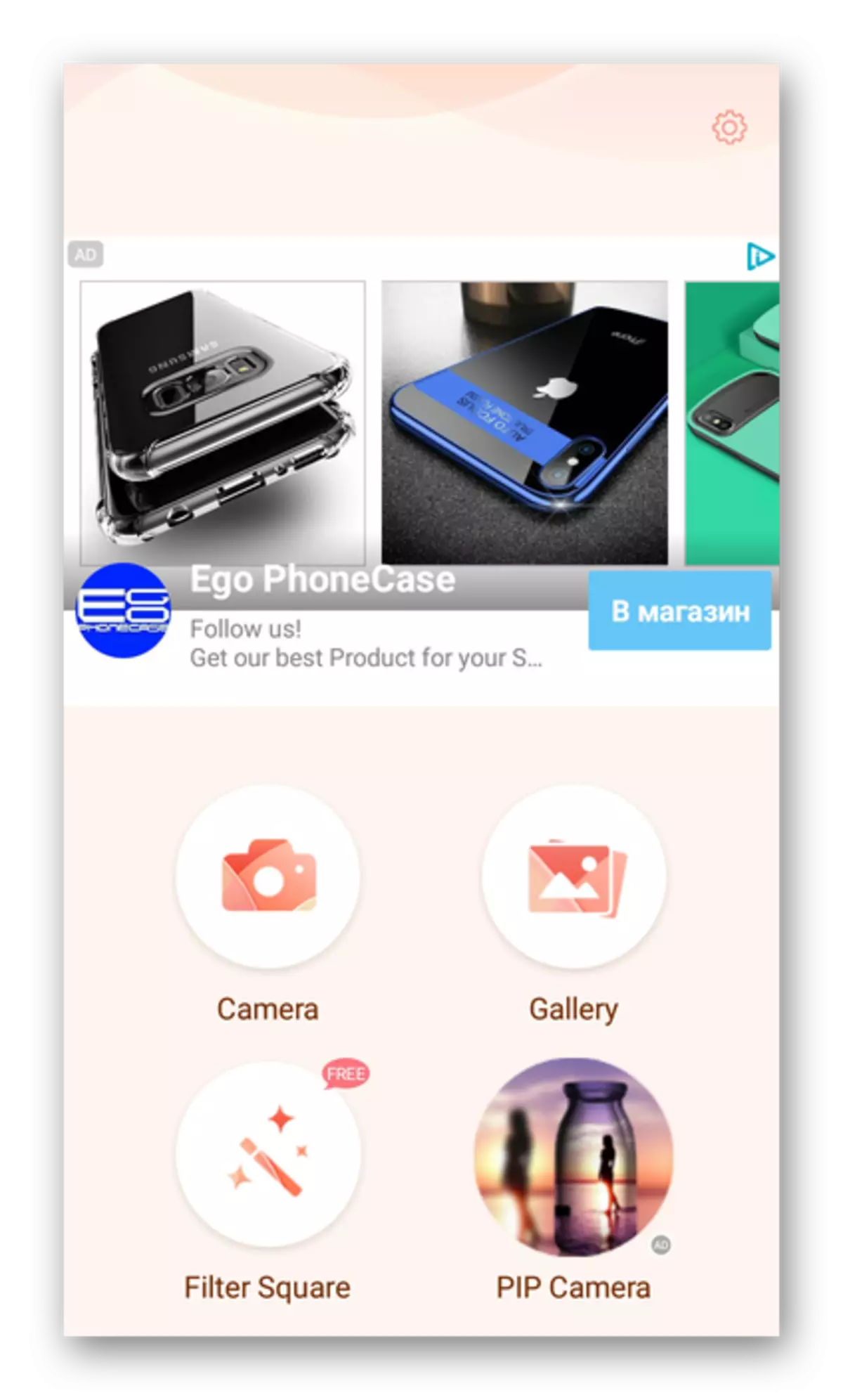
Camera mode
Photographing is carried out through the camera mode. Shot is performed by pressing the appropriate button, the timer or touch in the free area of the window. All tools and settings are highlighted on a white background and do not merge with the viewfinder.
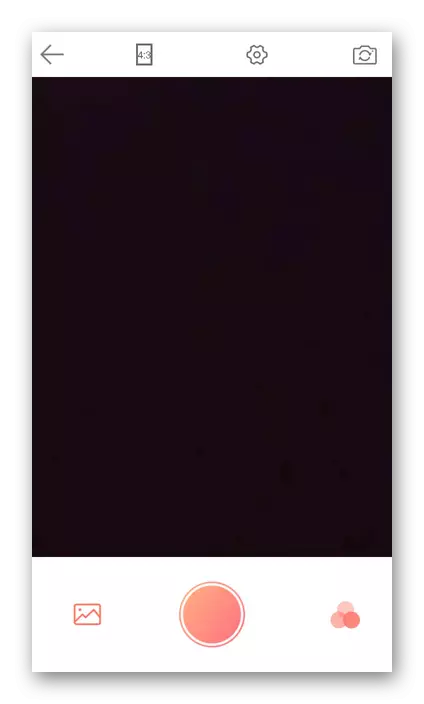
In the same window on top there is a button selection button for the image proportions. As you know, different formats are used for different photographing styles, so the availability of the ability to resize is a huge plus. Choose a suitable proportion and it will be immediately applied to the viewfinder.
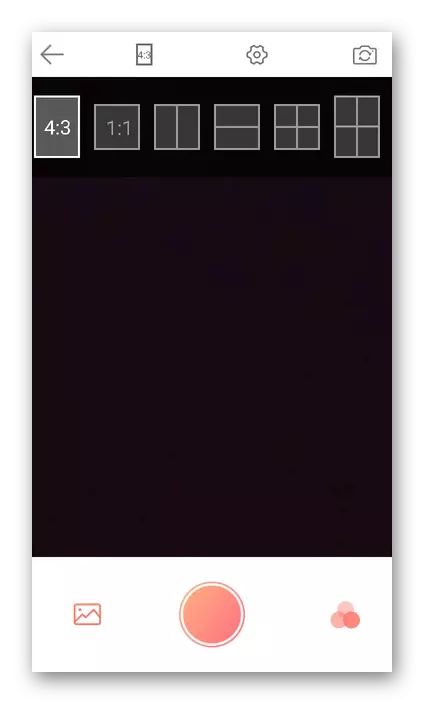
Next comes the settings button. Here is the activation of several additional effects when shooting, which will be enabled by default. In addition, the function of photographing the touch or timer is activated here. You can hide this menu by re-pressing its button.
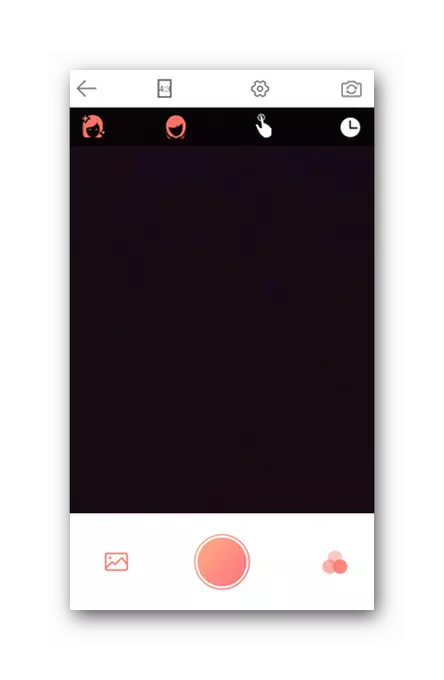
Application effects
Almost all third-party cameras have a large number of different filters that are used even before performing the picture and their effect is viewed immediately through the viewfinder. In Selfie, they also have. Spend your finger on the list to view all available effects.
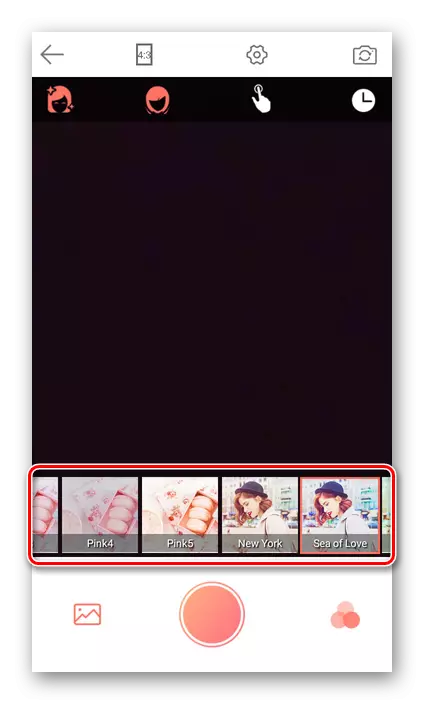
You can also process the finished photo effects and filters in the built-in gallery through editing mode. Here are the same options that you watched in shooting mode.
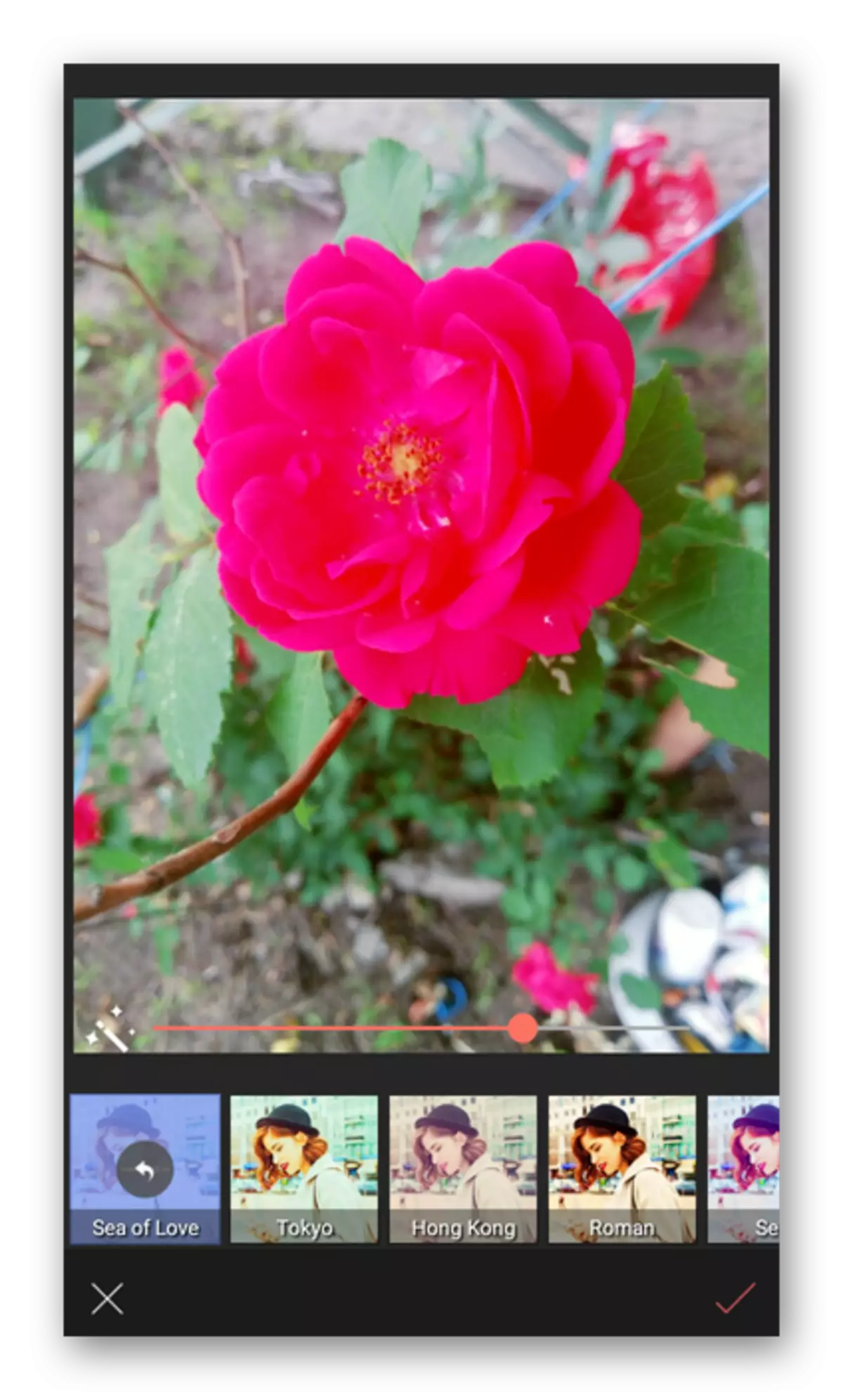
None of those present effects are configured, they are used immediately entirely on the entire photo. However, the application has a mosaic that the user adds manually. You can apply it only to a specific image area and select sharpness.
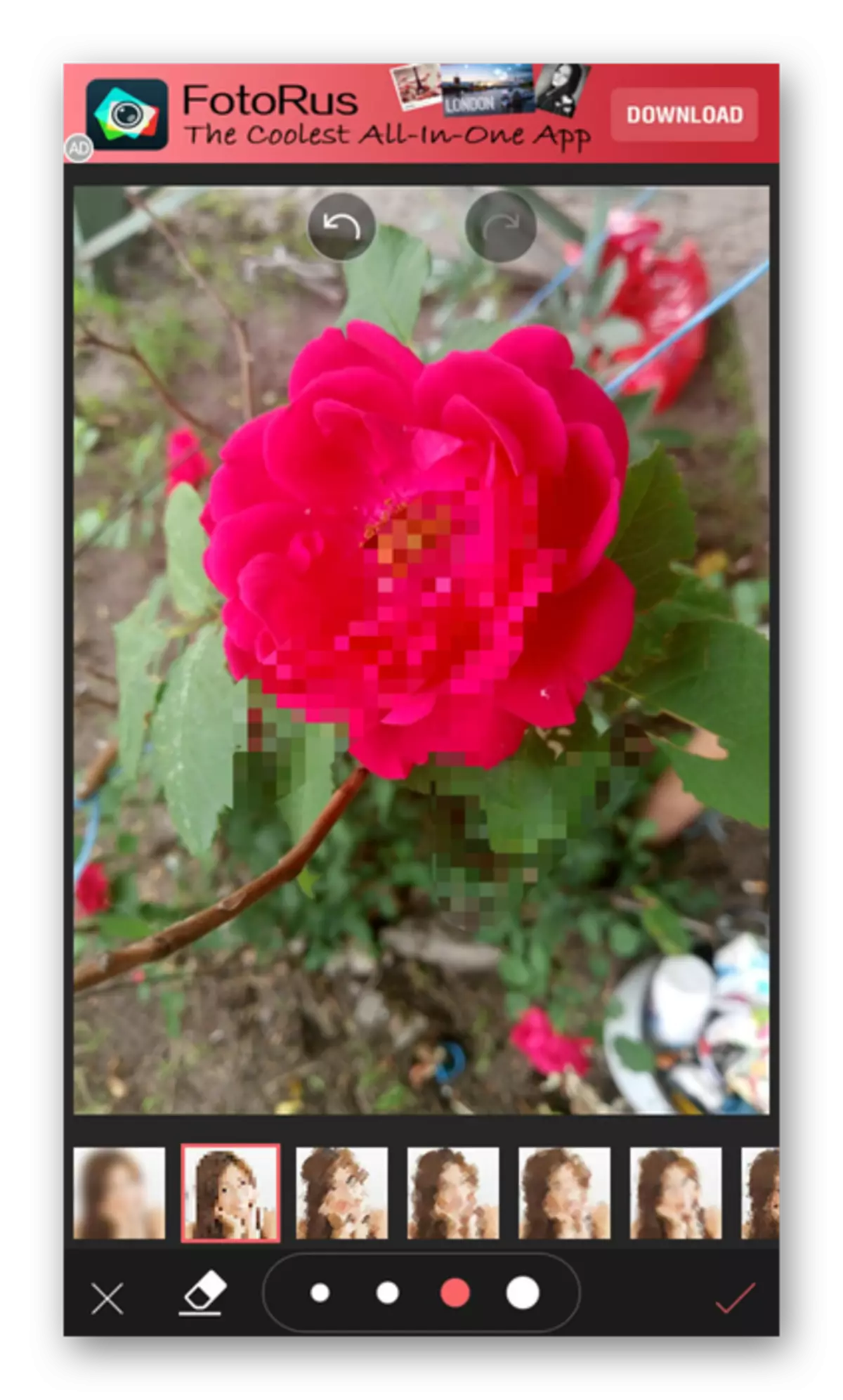
Image color correction
The transition to editing photos is carried out directly from the application gallery. I want to pay separate attention to the color correction function. You are not only available to the change in the gamma, contrast or brightness, the black and white balance is also edited, shadows are added and levels are being adjusted.
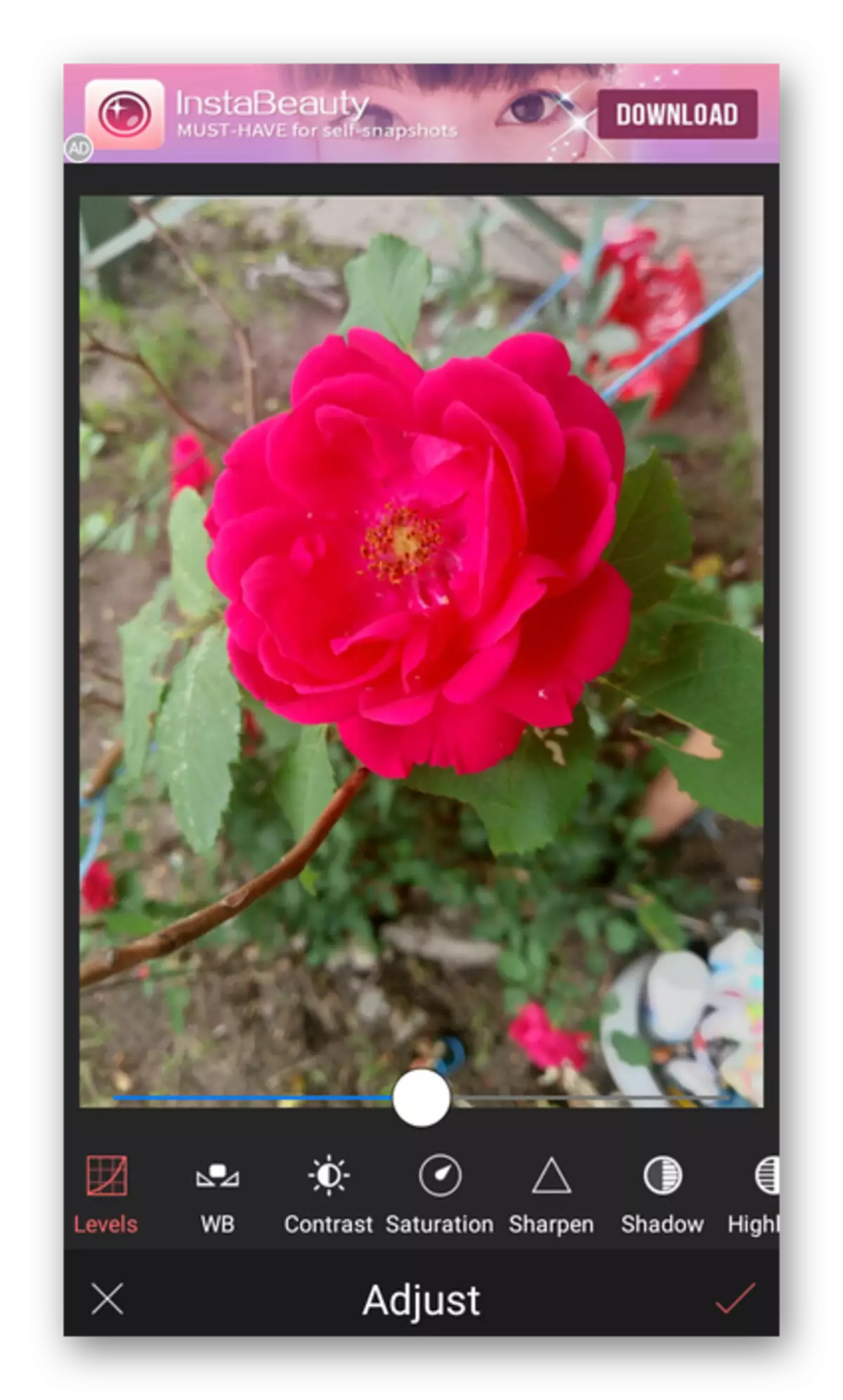
Adding text
Many users love to create various inscriptions in the photos. Selfie allows you to do this in the edit menu, the input to which is performed through the application gallery. You can only write text, configure the font, size, location and add effects, if necessary.
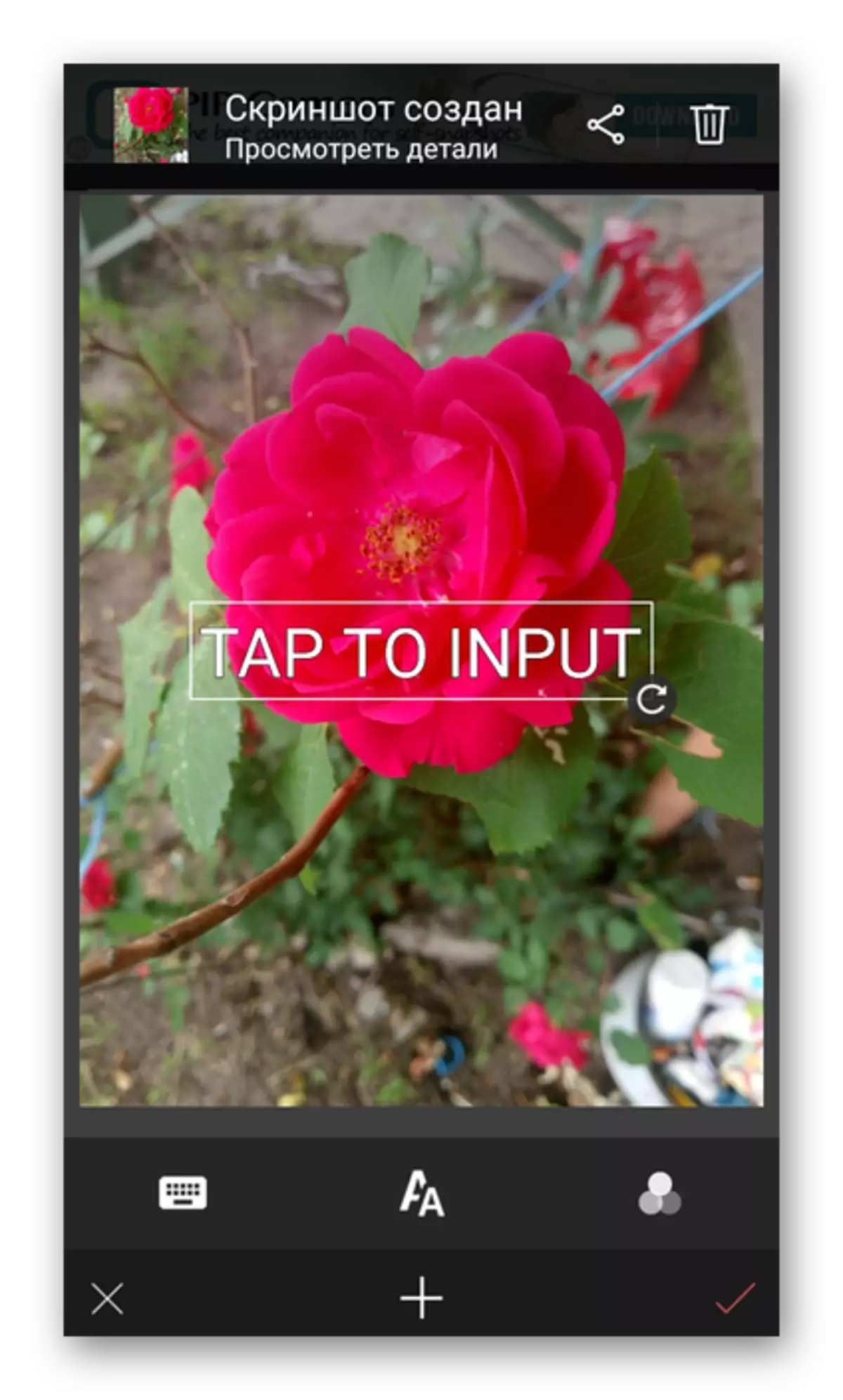
Image cropping
I would like to note another photo editing feature - cropping. In a special menu, you can freely transform an image to arbitrarily change its size, return it to the original value or set certain proportions.
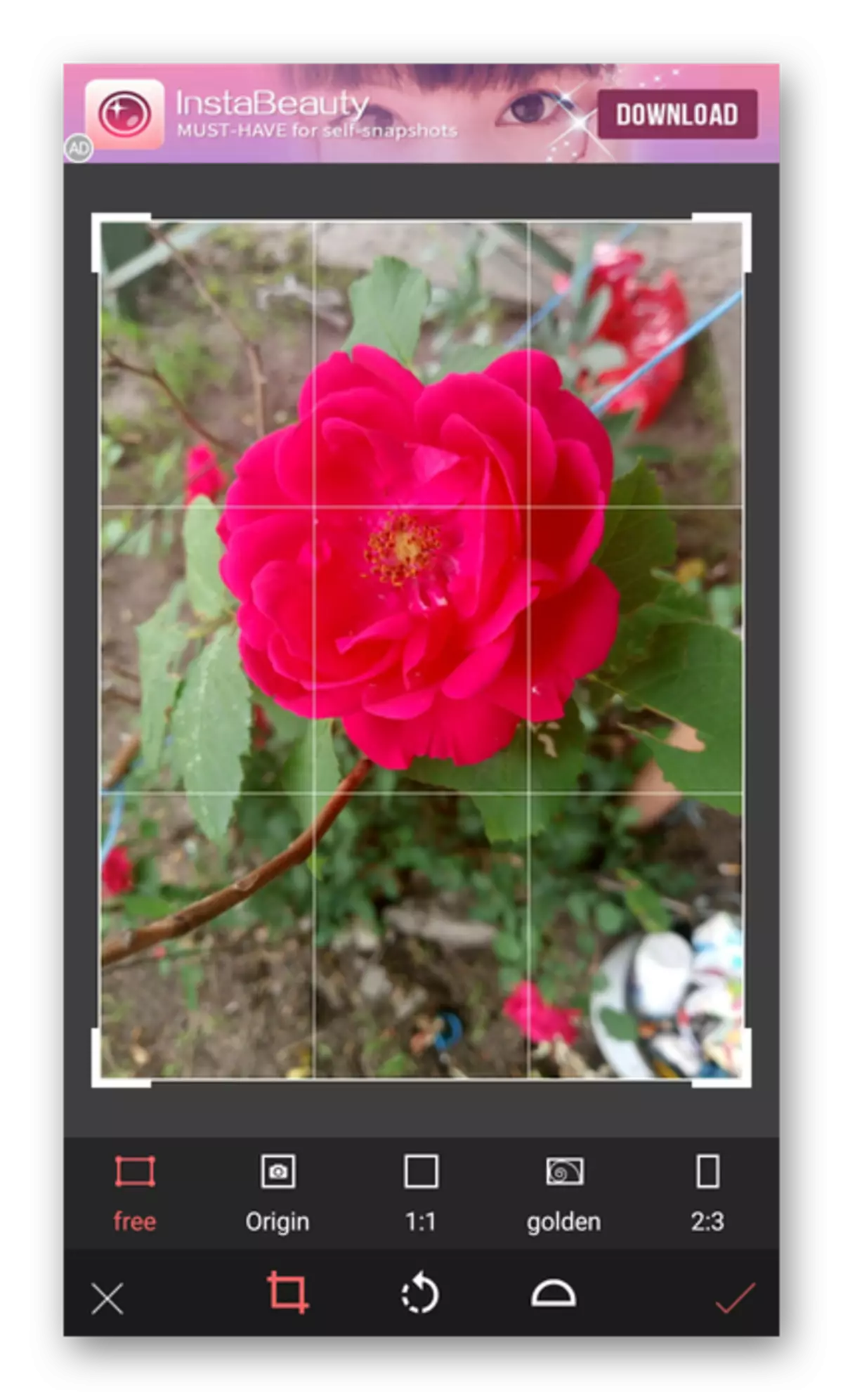
Overlay stickers
Stickers will help to decorate the finished photo. In Selfie, their collected a huge amount on any subject. They are in a separate window and are divided into categories. You will only need to select a suitable sticker, add it to the image, move to the desired location and configure the size.

Application settings
Pay attention is also on the Selfie settings menu. Here you can activate the sound when photographing, overlaying the watermark and saving the originals of the pictures. Available to change and save images. Edit it if the current path does not suit you.
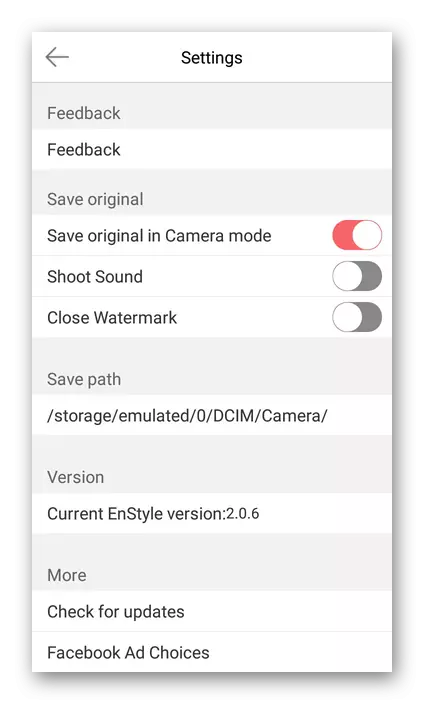
Dignity
- Free app;
- Many effects and filters;
- There are stickers;
- Clear image editing mode.
Flaws
- Lack of flash setting;
- No video shooting functions;
- Obsessive advertising everywhere.
Download Selfie for free
Load the latest version of AppPure Application
