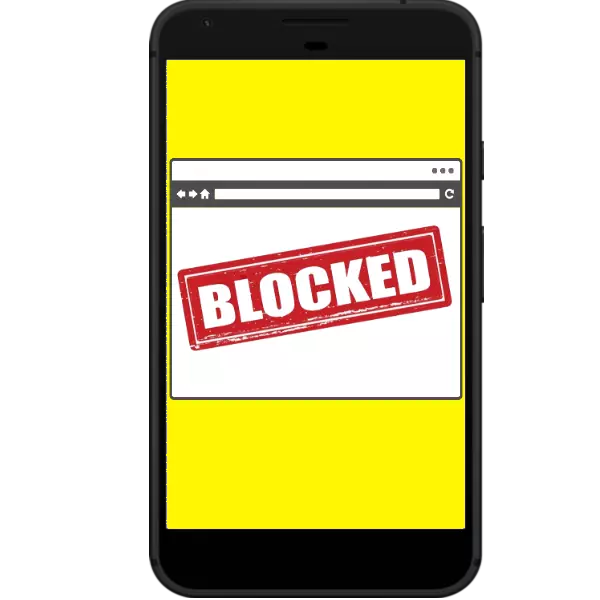
Recently, the fact of blocking a particular resource on the Internet or a separate page is increasingly found. If the site works on the HTTPS protocol, then the latter leads to blocking the entire resource. Today we will tell you how such blocking you can get around.
We get access to blocked resources
The blocking mechanism itself works at the provider level - roughly speaking, this such large-scale firewall, which either simply blocks, or redirects the traffic that goes on the IP addresses of specific devices. A loophole that allows you to bypass blocking is to receive an IP address belonging to another country in which the site is not blocked.Method 1: Google Translate
A witty method, open by observational users of this service from "Corporation of Good". You only need a browser that supports the display of the PC version of the Google Translete page, and Chrome is suitable.
- Come in the application, go to the translator page - it is located at Translate.google.com.
- When the page is loaded, open the browser menu - the selected key or pressing 3 points at the top on the right.
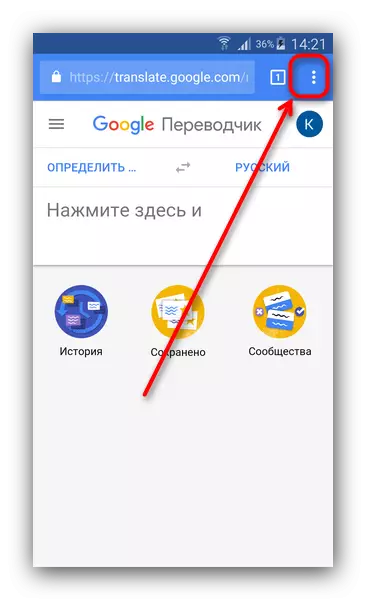
Put in the menu a tick opposite the "full version".
- Get this window.
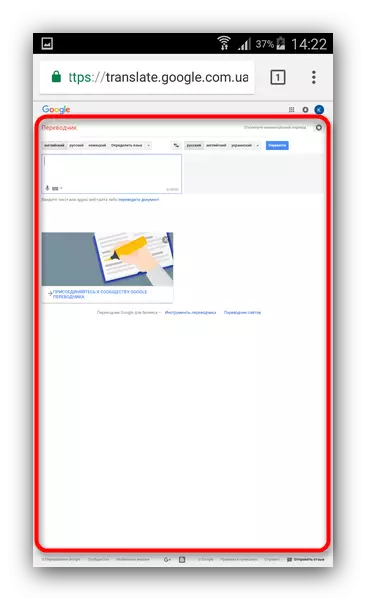
If it is too small for you - you can go to the landscape mode or simply scale the page.
- Enter the address of the site to transfer the address you want to visit.
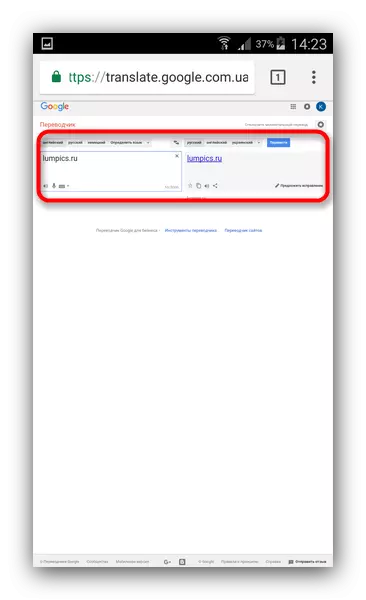
Then click on the link in the translation window. The site will boot, however, a little slower - the fact is that the reference received through the translator first processed on Google servers located in the United States. Due to this, you can access the locked site, because a request received not from your IP, but from the address of the translator server.
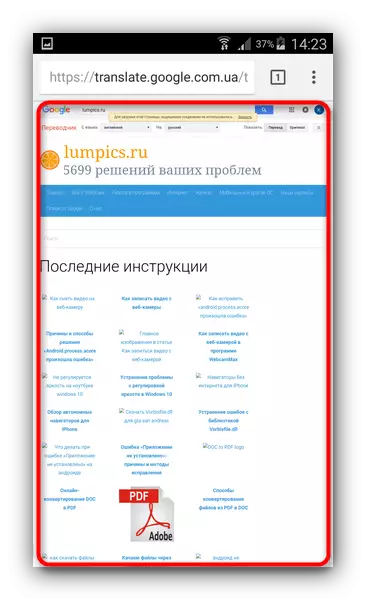
The method is good and simple, however, it has a significant disadvantage - it is impossible to log in at the page loaded in this way, so if you, for example, from Ukraine and want to go in vkontakte, this method will not suit you.
Method 2: VPN service
A little more difficult. It consists in using the Virtual Private Network - one network over another (for example, home Internet from the provider), which allows you to mask traffic and replace the ip-address. On Android, it is implemented or built-in means of some browsers (for example, Opera MAX) or expansion to them or individual applications. In one of our articles, a way to work with the VPN application was already considered, we suggest familiarizing yourself with it by clicking on the link below and familiarize yourself with the way 1.Read more: Setting up a VPN connection on Android devices
The private network service is undoubtedly convenient, however, most free customers reflect advertising (including during browing), plus there is a non-zero chance of data leakage: sometimes the creators of the VPN service can parallel to collect statistics about you. If you are not satisfied with this option, click the link above and refer to the method 2 - there is a more reliable method of using VPN, which requires, however, more time and effort for implementation rather than installing and launching the program.
Method 3: Web browser with traffic saving mode
Also a kind of exploit method using undocumented features not intended for such use of the function. The fact is that traffic saving is due to the proxy connection: the data sent by the page goes to the browser developer servers are compressed and sent to the client device.
Such chips have, for example, Opera Mini, which we also give as an example.
- Run the application and run the initial setting.
- Having access to the main window, check whether the traffic saving mode is enabled. You can do this by clicking on the button with the image of the opera logo on the toolbar.
- In the pop-up window at the very top there is a "Traffic Saving" button. Click it.
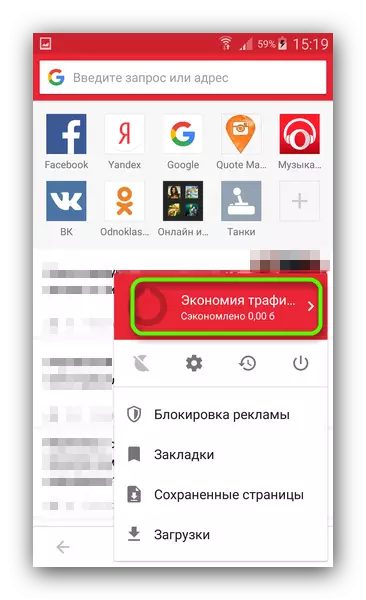
The Settings tab of this mode opens. By default, the option "automatic" should be activated.
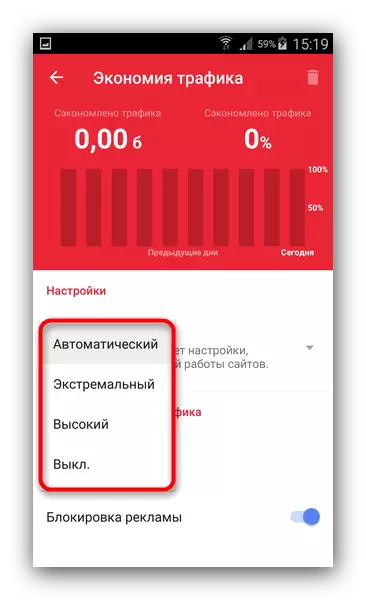
It is enough for our purpose, but if necessary, it can be switched by clicking on this item and choose another or disable savings at all.
- Having done the desired, return to the main window (by pressing the "Back" key or the button with the image of the arrow at the top of the left) and you can enter the site to which you want to get into the address bar. This function works significantly faster than the dedicated VPN service, so you can not notice the speed drops.
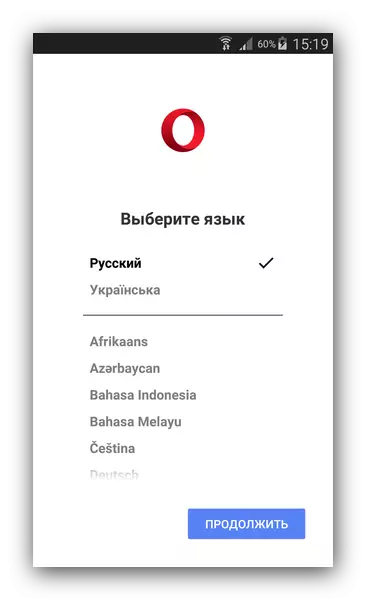
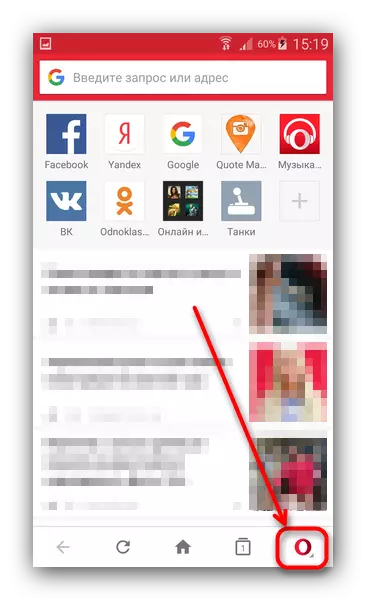
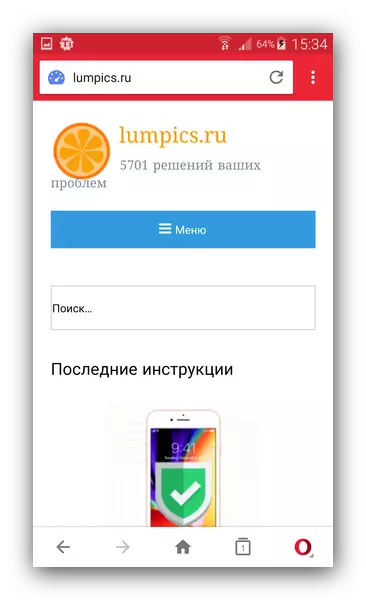
In addition to the operation of mini, many other browsers have similar capabilities. Despite its simplicity, the traffic saving mode still does not panacea - some sites, especially dependent on Flash technology, will not work correctly. In addition, using this mode, you can forget about online playback of music or video.
Method 4: Tor Network Clients
Lukovichny Tor technology is known primarily as a tool for protected and anonymous use of the Internet. Due to the fact that the traffic in its networks does not depend on the location, it is technically difficult to block it, due to which you can go to the unavailable sites.
There are several Tor customer applications for Android. We offer you to use the official called ORBOT.
Download orbot.
- Run the application. At the bottom notice the three buttons. We need - extreme left, "Run".

Click it.
- The application will start connecting to the TOR network. When it is set, you will see the appropriate notification.
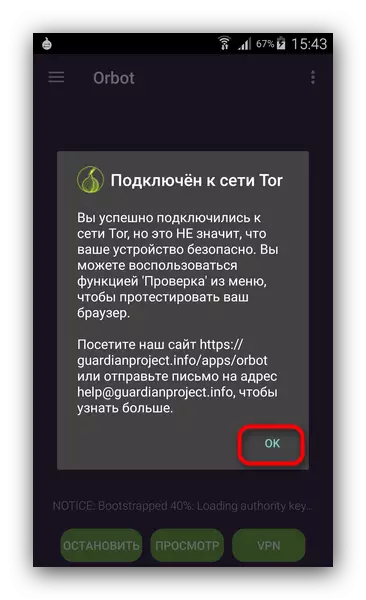
Click OK.
- Ready - in the main window and in the notification of the status string, you can view the status of the connection.
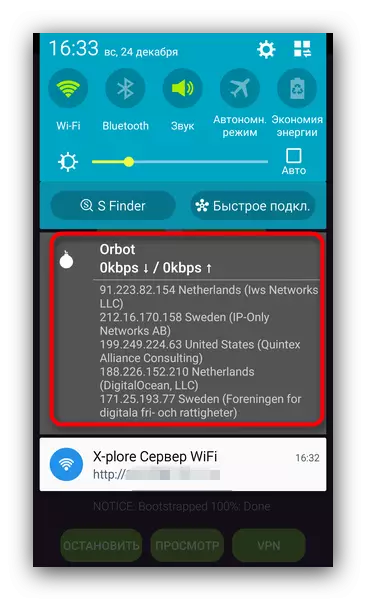
However, it will not say anything to a non-specialist. In any case, you can use your favorite web viewer to enter all sites, or use customer applications.
If for some reason, establish a connection in the usual way does not exit, at your service alternative as a VPN connection, which is no different from the 2 described in the method.

Overall, Orbot can be described as a win-win version, however, due to the features of this technology, the connection speed will significantly decrease.
Summing up, we note that restrictions on access to one or another resource may be substantiated, so we recommend that you remain extremely vigilant, visiting such sites.
