
The ability to create time codes at times makes it easy to view long video on YouTube. You can leave the mark on the right time video, you can on the video hosting site and in its application for Android and iOS.
Create a time code on YouTube
Time code is an active link leading to a specific video segment, thus making it easier to navigate. As a rule, the need to create active references occurs during a timekeeping more than 15-20 minutes. Consider how to create a time code through a PC site and application on mobile phones.Method 1: PC version
You can immediately add a temporary mark in the description of the video immediately when placing a file or after a while after the publication. Creating active references to a certain segment is identical in all browsers and is as follows:
- We go to the YouTube website and open the video to which you need to add time codes. Under it, click on the "Edit Video" button.
- The creative studio opens automatically, in which you can change the names of the roller, add a description, etc. We find the "Description" field.
- To create a time code, we specify the time in the format "Hour: minute: second" (if a timing is more than 60 minutes) and "Minute: second" (if a timekeeping is less). You can then add any content, for example, the name of the song, about which question is spoken in this fragment, etc. If this is what kind of writing format, the temporary label will automatically be referenced.
Important! If it is necessary, not only the beginning of a segment of the video, but also its completion, the time code is indicated in the following format "Hour: minute: second" (Start) - "Hour: Minute: second" (Completion).
- After completing the creation of all time codes in the upper right corner, we find the "Save" button and click on it.
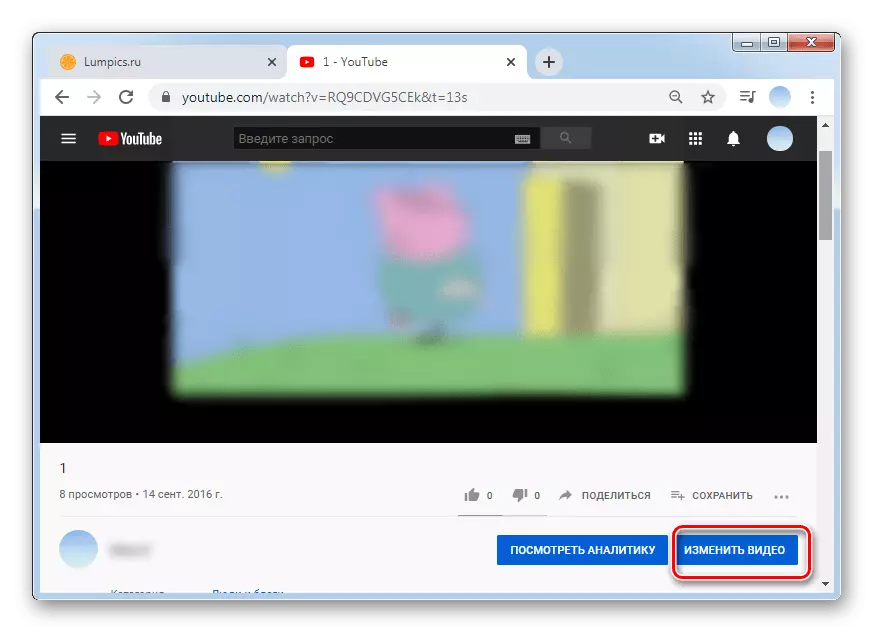
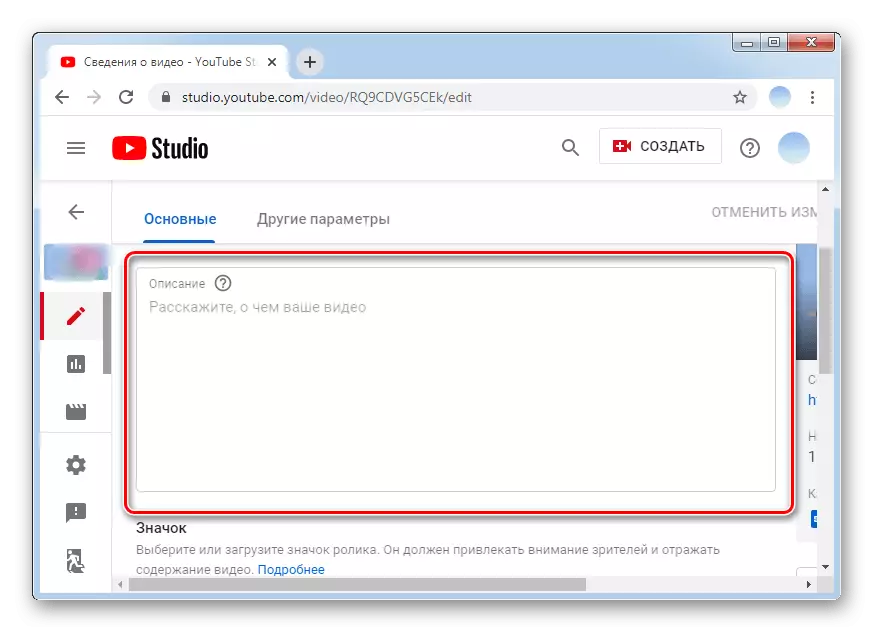
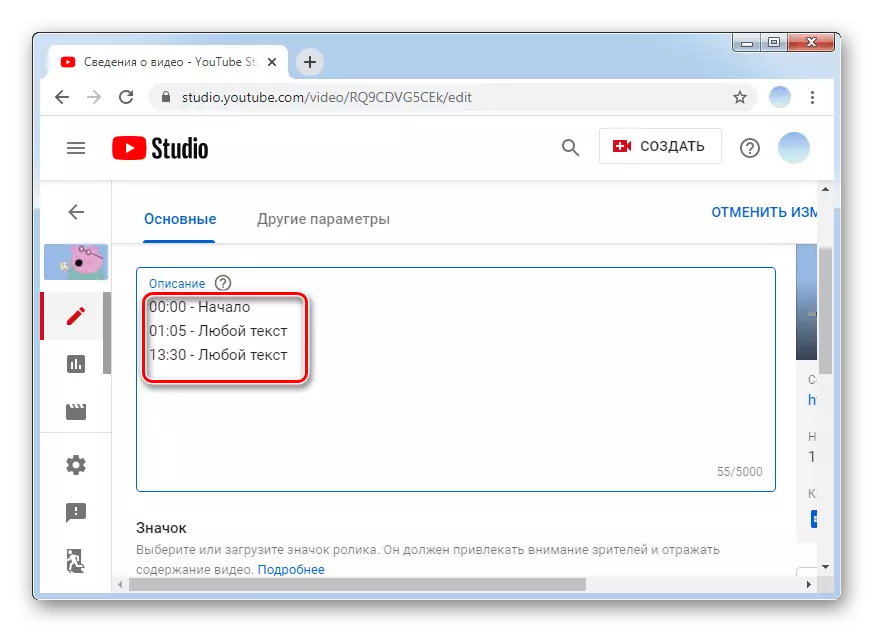
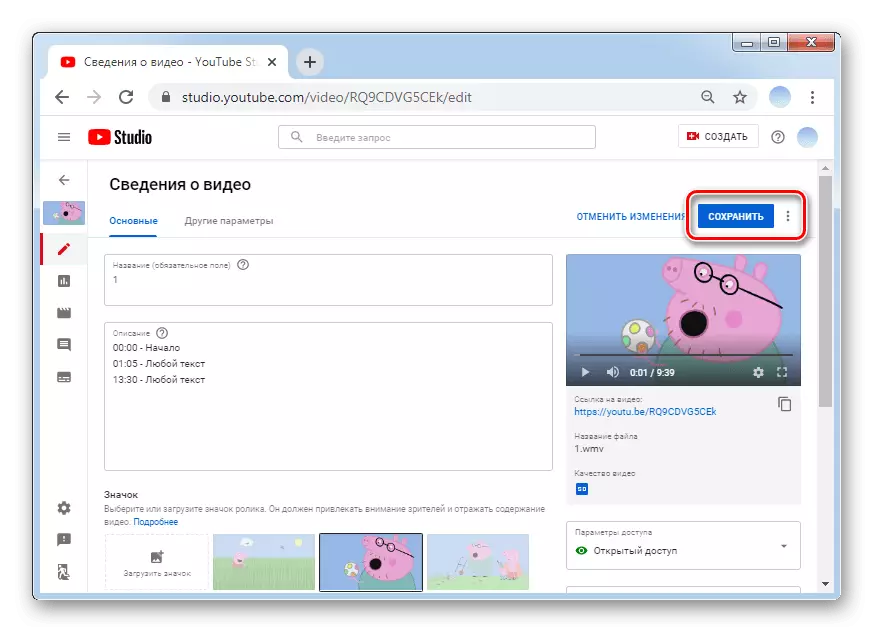
If you are not the author of the video or you do not have access to the Utuba account, from which the video was published, time codes can be left in the comments.
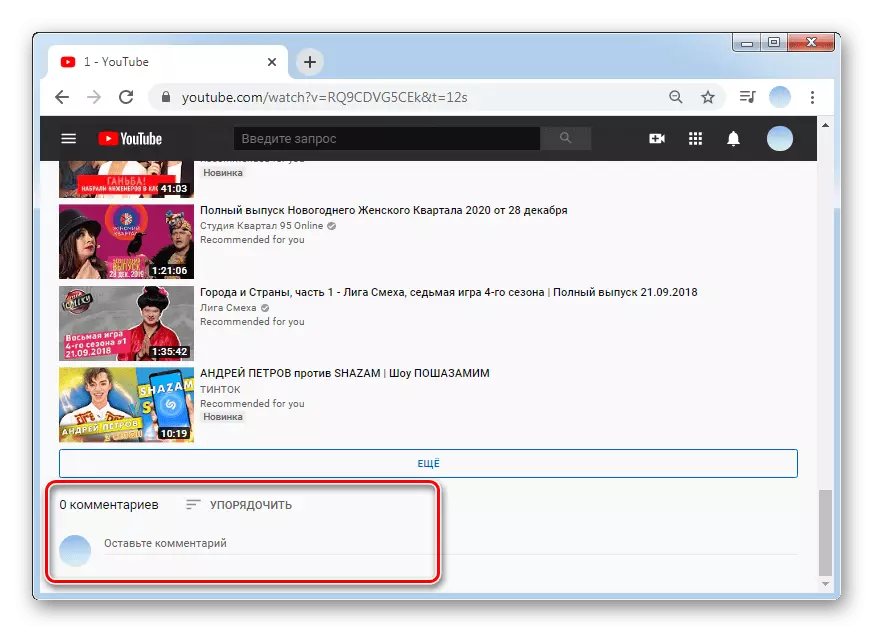
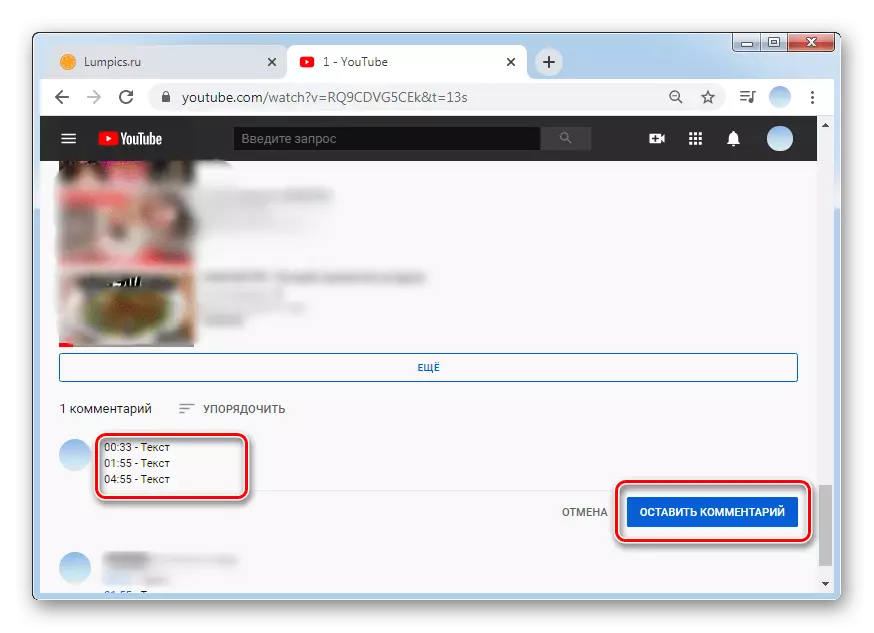

Method 2: Mobile Applications
Official applications for Android and iOS operating systems allow users and authors to add time codes at any time. Given that according to statistics, most YouTube users watching the video from the phone, the relevance of such an opportunity is extremely large. On the android phones, unlike iOS, the application is installed in advance. If it is not or you accidentally deleted, you can always re-download from Google Play Market or App Store.
When adding a time code from a mobile phone, it is recommended to write all the text in the notes in advance - this will avoid the loss of text in the event of a work failure of the "Creative Studio".
/
- Open the application and select the video for which you want to create a time code.
- In the "Comments" section, we leave written text with time codes and descriptions with respect to each period of time. Click on the elder, which is located on the right side.
- Observe the code writing format in the video "Hour: minute: second" (during timekeeping more than 60 minutes) and "Minute: second" (with less timekeeping). Only in this case the time code will automatically be published in the video of the active reference.
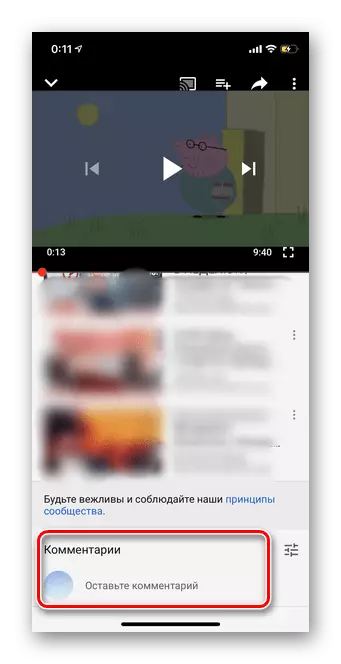
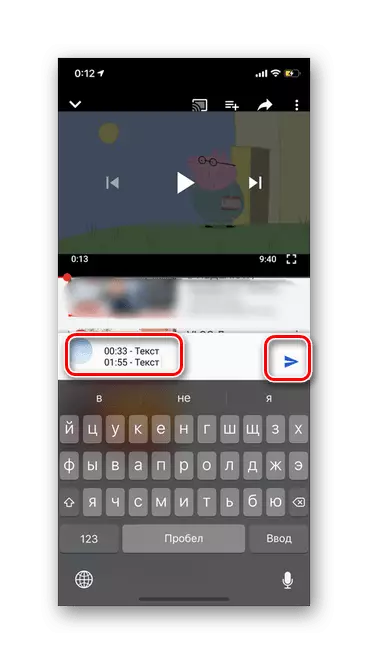
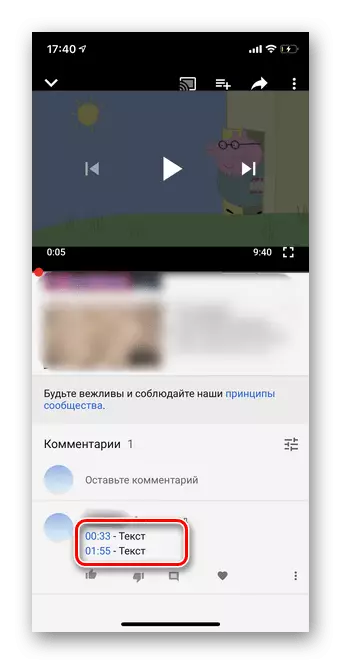
Consider that the more detail you break up a long video on segments with references to a specific point, the more comfortable viewers will watch your rollers.
We hope that the information provided has helped you and we answered all your questions.
