
As a rule, to configure a webcam, it is enough to connect it to a computer and install the drivers. However, embedded solutions allow you to manage not all the capabilities of such devices, and sometimes they do not allow you to achieve the desired goal. In these cases, it is worth using special applications designed for advanced work with devices for shooting.
Live Webcam
Live Webcam is a convenient application that can be used as auxiliary tool when organizing video surveillance. The interface is divided into two blocks: the device window where the image itself is supplied, and the panel with available functions, including creating a screenshot, activation of the auto shooting and loading the filtered materials to the FTP server. The parameters also contain two categories: "Program Settings" and "Detector Settings". The latter allows you to make the webcam independently activated and fixed what is happening.

The main problem Live Webcam is that it is not intended for video shooting and makes only pictures. However, the application has an impressive number of parameters that allow you to properly configure the device under your needs, and it will be even easier to do it with the Russian-speaking interface. Among the main advantages, in addition to the free distribution model, you allocate excellent autonomy of the application with minimal user participation: the webcam itself is activated at the desired moment, takes the picture and sends it straight to the specified server.
Cyberlink youcam
Cyberlink YouCam is a multifunctional solution that allows you to impose a lot of different effects, filters, stamps on the image from a webcam, etc. Processing takes real time while the user applies a device in other applications. It is worth noting the image quality improvement feature by adjusting some parameters. Available as a simple mode in which brightness, noise level, exposure and other parameters, and advanced, where more advanced settings are available.
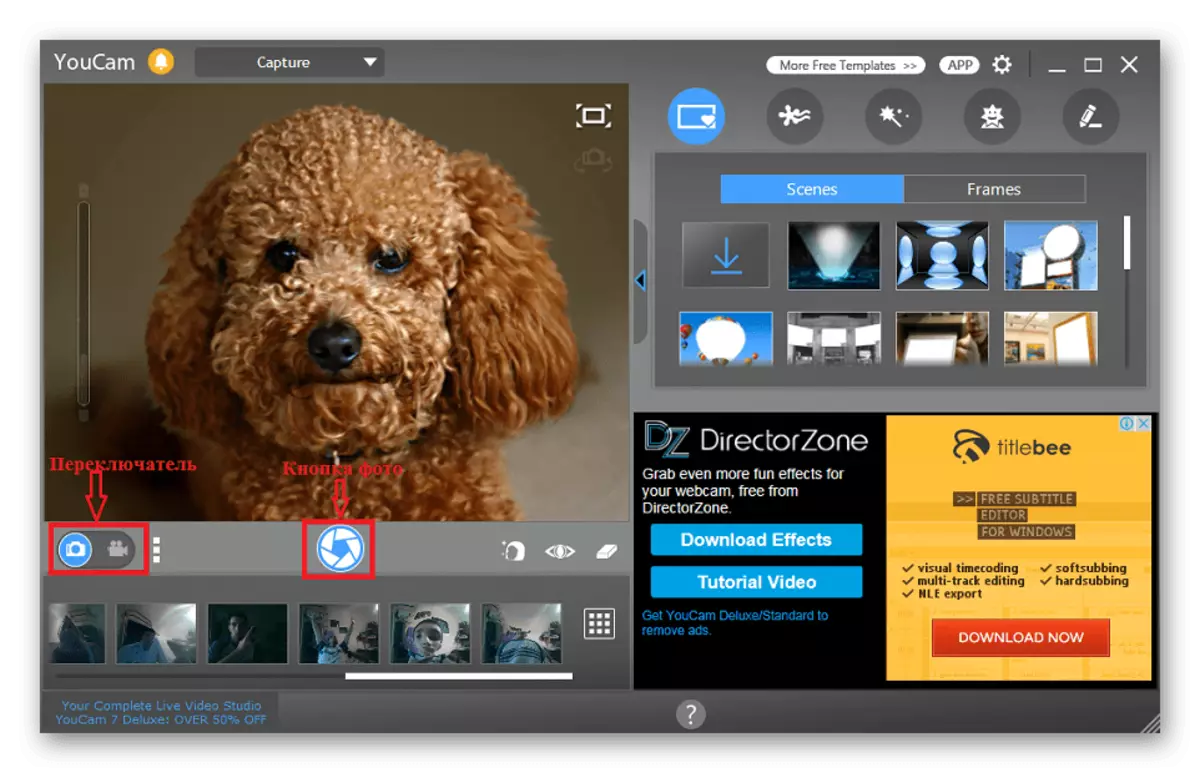
Another feature for which many users loved Cyberlink Youcam is presented as Face Beauty feature. When it is activated, the system applies image processing algorithms, after which the facial features become more attractive and natural. For personalization of the image, you can use a huge amount of tools: scenes, frames, particles, filters, distortion, emotions, gadgets, avatars, markers and stamps. It can be used both in the built-in content and loaded additionally. Developers optimized a solution to work with Skype - just select Cyberlink Youcam as a camera in the application settings.
Webcam Monitor
Webcam Monitor is designed to convert a webcam to a full-fledged video surveillance device and works about the same principle as Live Webcam. The device is activated automatically when a movement occurs in the field of its view or appears, it depends on the set parameters. Perhaps tracking both over the entire area and for its certain parts. Setting up the webcam itself is instantly when it is connected. The developer declares that more than 100 models are supported without the need to install drivers.
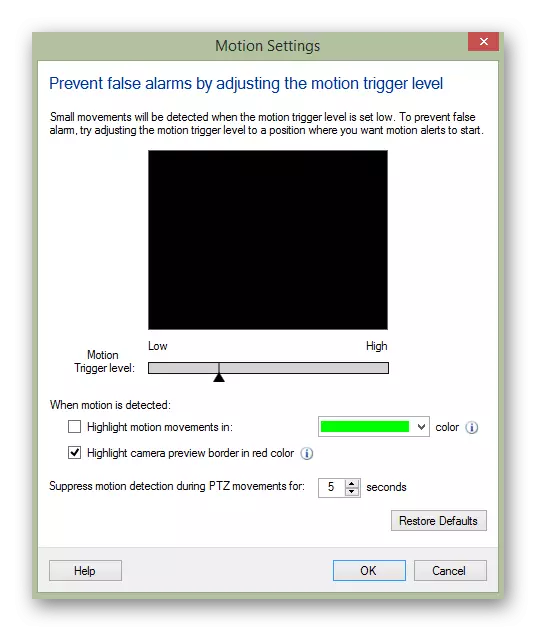
Additional actions that will be executed when the device is activated, in addition to recording video. Their number includes creating a screenshot, sending notifications to user email, launching another application on a computer, playing any audio signal and downloading media files. Followed video can be saved on the hard disk or automatically sent to the FTP server. Of the disadvantages it is worth highlighting the absence of a Russian-speaking interface, a limited demo version and limit on the number of connected webcams, which does not disappear even in the paid version.
Manycam
The ManyCAM application significantly expands the functionality of a webcam, providing additional features for Skype, ICQ, MSN, Yahoo and many other platforms. The image is superimposed on various effects and filters that are visible not only to the user, but also to his interlocutors. The main feature of the considered solution consists in multi-channel connection mode, allowing you to broadcast a picture immediately from several sources.
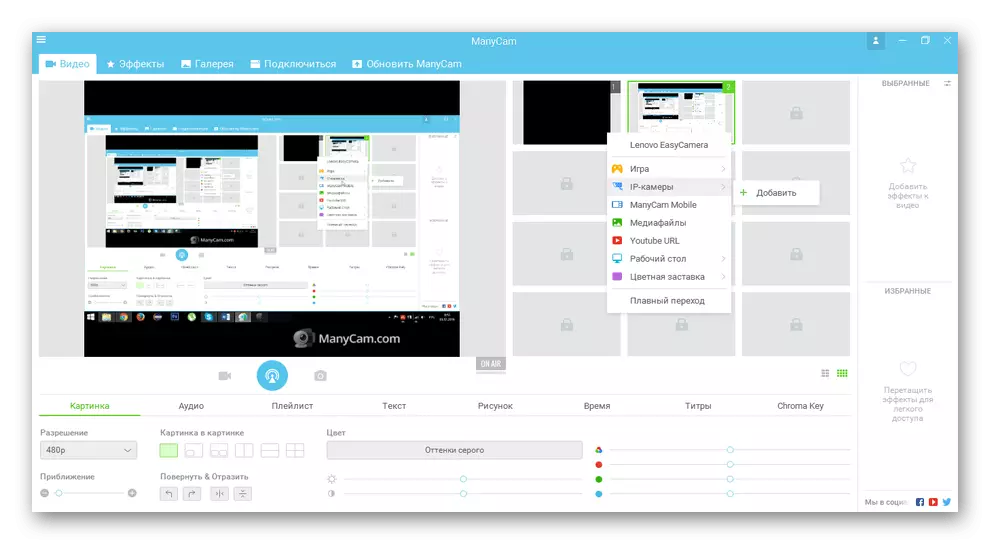
An extensive effect library is available that can be applied to the image from a webcam: filters, distortions, rear background, frames, objects, overlines, face effects and emotions, as well as overlay text, drawings and dates with time. The function of loading additional content to the built-in base is implemented. In the free version of Manycam, a limited list of possibilities is presented, but it is not limited to time. There is quite high-quality Russification.
Webcammax.
WebCammax is another great tool for setting up a webcam and video recording from it. The application has a rather similar functionality with the solutions discussed earlier (Cyberlink Youcam, Manycam), but here everything is implemented somewhat differently. There is an opportunity to impose one image to another. Special attention deserves a huge library of standard effects superimposed on the picture. But most of them become available only after the license is purchased, and in the free version, objects are protected by a watermark.
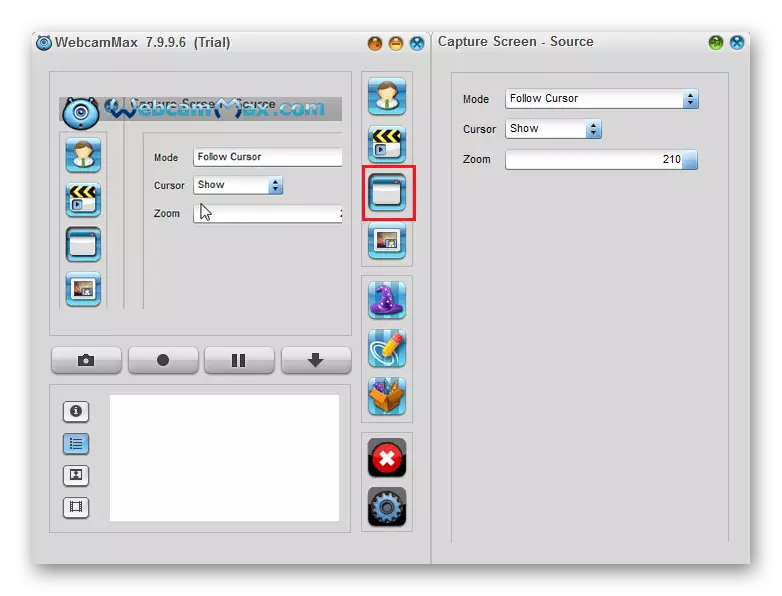
Among the additional features it is worth highlighting the presence of templates, on the basis of which you can create individual sets and instantly apply them if necessary, without losing a lot of time to choose the desired effects and parameters. The video shooting function and the format selection is missing, which will have to use an additional video editor for post-processing of footage. Pleases the presence of a Russian-language version that facilitates the workflow for novice users.
Active Webcam
Despite the outdated interface, Active Webcam can also be a good solution for configuring a webcam and video surveillance organization. The main features are practically different from Live Webcam, while the application can be connected both the web and the usual camcorder. You can do this in several methods: locally (the camera is connected to the computer), over the network (used IP camera on the local network) and remotely (the source computer is associated with another PC to which the device is connected). The captured signal is saved in AVI or MPEG format, after which it can be sent to the specified FTP server.
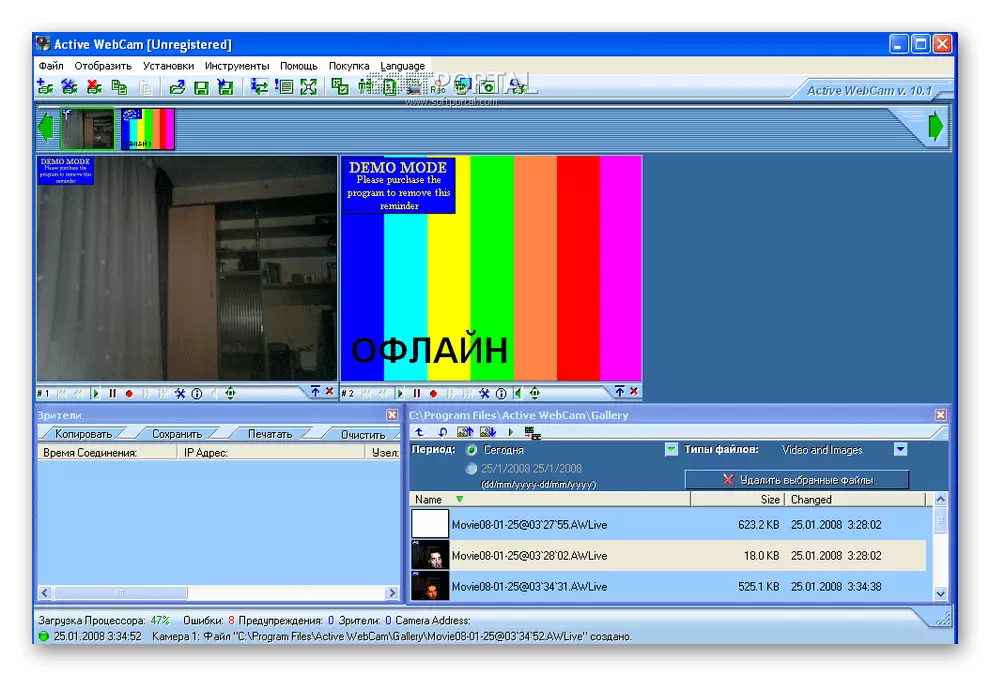
Developers say that Active Webcam is perfect for both home and professional use as a real surveillance system. The program supports multichannel mode at which the signal is displayed immediately from several devices, each of them can be saved both separately and in one common video file. Demo version is suitable for one-time needs, however, if you are going to use the application on an ongoing basis, you will need to purchase a license.
Skype.
Oddly enough, Skype can also be used as an application for configuring a webcam, although it is not intended for this initially. However, one of its basic functions is the organization of video link, so it is quite expected to find a section with the parameters of the connected devices. It is divided into two categories: "Strengthening the video processor" and "Camera Management". The first adjusts the brightness, contrast, tint, saturation, clarity, gamma, white balance, shooting against light, amplification, chromaticity and frequency of the power line. In the second user installs the scale, focus, exposure, aperture, shift, slope, reversal and low light compensation.

Thus, if you use a webcam only to communicate with friends on Skype, it is not necessary to install additional programs to set up the device, except when you need to apply a variety of effects, graphic elements and filters. Skype is a free app in Russian and is actively used worldwide.
We reviewed several reliable applications that allow you to easily adjust the webcam for quality work. Many of them are designed to organize a full-fledged surveillance system and are endowed with many additional options. There are those that work directly with the image, allowing you to impose different effects on it and increasing the quality of the record.
