
Posters of achievements are an excellent child development stimulator, since they represent important life indicators that need to be achieved in the form of a fascinating game. If earlier parents had to create a metric with their own hands, now it uses advanced computer software that provides a wide range of possibilities.
Ronyasoft Poster Designer.
First of all, consider Poster Designer from Ronyasoft, the main direction of which is just the creation of various posters, metrics, etc. For these purposes, there are many tools encountered in conventional graphics programs, but causing difficulties from novice users. The interface of the considered solution is practically no different from the usual editors: in the center there is a working area with a sketch, and there are available options, separated by categories.
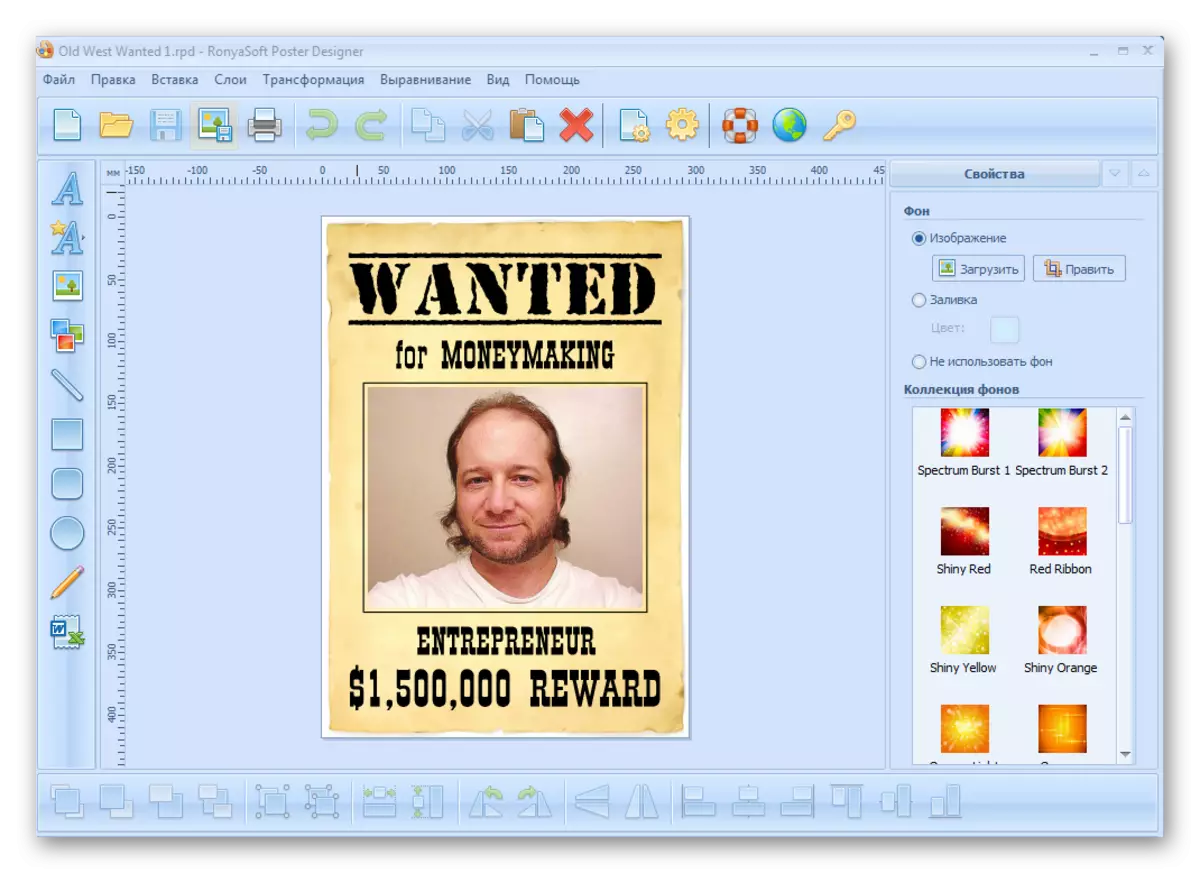
Not every user can create a high-quality project from scratch using only its fantasy and accessible functions, and in such cases you can use the built-in base patterns or download your own version from the hard disk. The side panel contains tools that can come in handy when creating a metric: geometric shapes, text, drawing, etc. At the bottom of the window there are means for editing already available objects: Move, rotation, alignment, sorting, duplication, etc. Poster Designer - One of the best options for creating a metric, but it is paid, fortunately, for one or more sessions it is enough to use a demo version.
Adobe Indesign
Indesign is a reliable and multifunctional software from the well-known Adobe company, which also develops Photoshop, FlashPlayer and other useful applications. It is intended to create various banners, posters, metrics and the realization of other creative design solutions. It is worth paying attention to a simple and understandable interface in Russian, aimed at ordinary users.
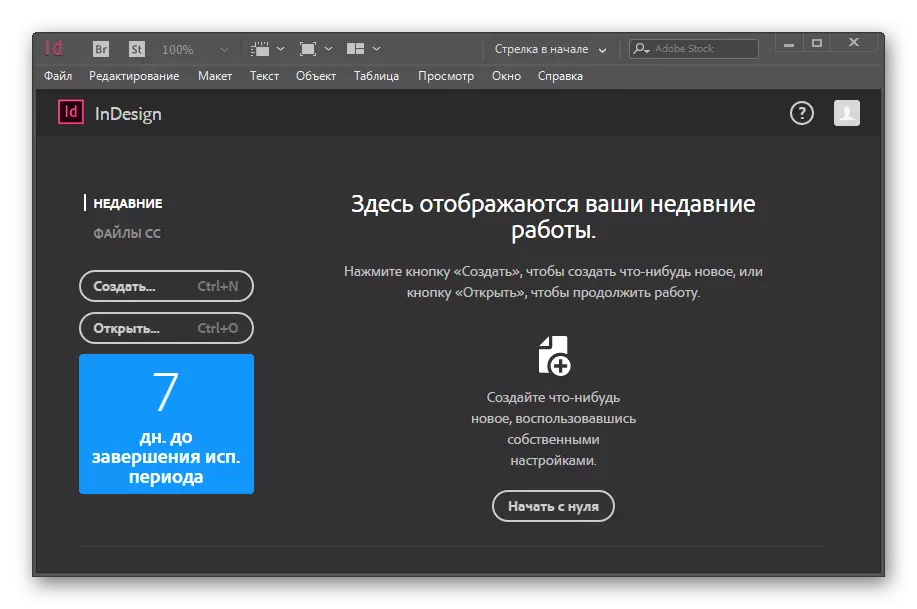
The workflow starts with the "Quick Start" function, where the user selects the appropriate template or independently indicates the initial parameters of the project: the name, sheet size, units of measurement, and other indicators. After that, the canvas opened on which you can use any graphic tools, add and edit the text, set the object display settings, create tables, etc. Adobe InDesign is equipped with all the necessary features that can be useful when working with a metric, but the main problem is that the product applies to a fee basis. The introductory period is 30 days.
Microsoft PowerPoint.
Microsoft PowerPoint, originally designed to create and display presentations, is also used as a tool for creating a metric. This will help useful functions to add any media files, text, transitions and animation to the slide. The finished project can either print or demonstrate directly in the application interface.

The Microsoft PowerPoint interface is made in the classic for developer-style applications and translated into Russian, but novice users can still experience difficulties during the workflow, especially if we are talking about creating a metric. Therefore, the solution under consideration is suitable for more advanced users who are already familiar with this environment. In the free version, all the features of the application for 30 days are open.
Adobe Photoshop.
You can create a metric using ordinary editors working with any graphic objects. The best example will be known worldwide Adobe Photoshop, most often used for photo processing. But not every user will be able to work in it due to the complex interface and the impressive number of different functions. However, if you deal with all its capabilities, other solutions will not be needed.
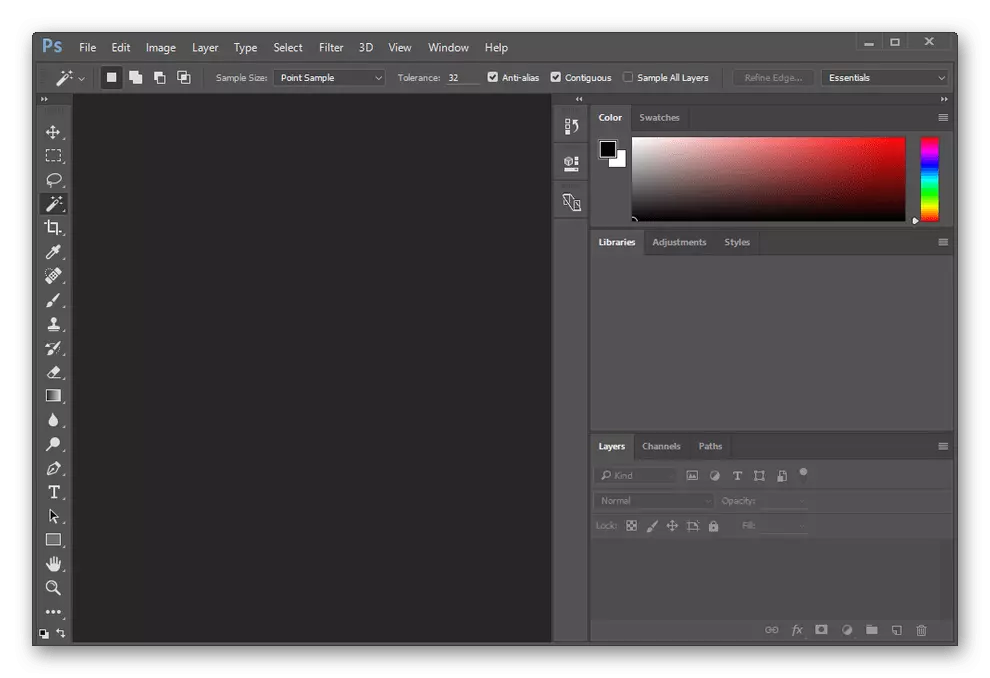
The editor applies to a paid model with the presence of a 30-day introductory version. As in other products of Adobe, a qualitative interface translation into Russian is implemented. Newbies can take advantage of the wide base of training materials that describe in detail all workflows in Photoshop.
CorelDraw.
CorelDRAW is another multifunctional editor, the main feature of which is working with vector graphics. If your metric will use geometric shapes, it is worth paying attention to the application under consideration. In it, you can create ready-made objects, form them and align, as well as working with text. In some situations, the instruments of the art smellar presented in the form of raster effects can be useful.
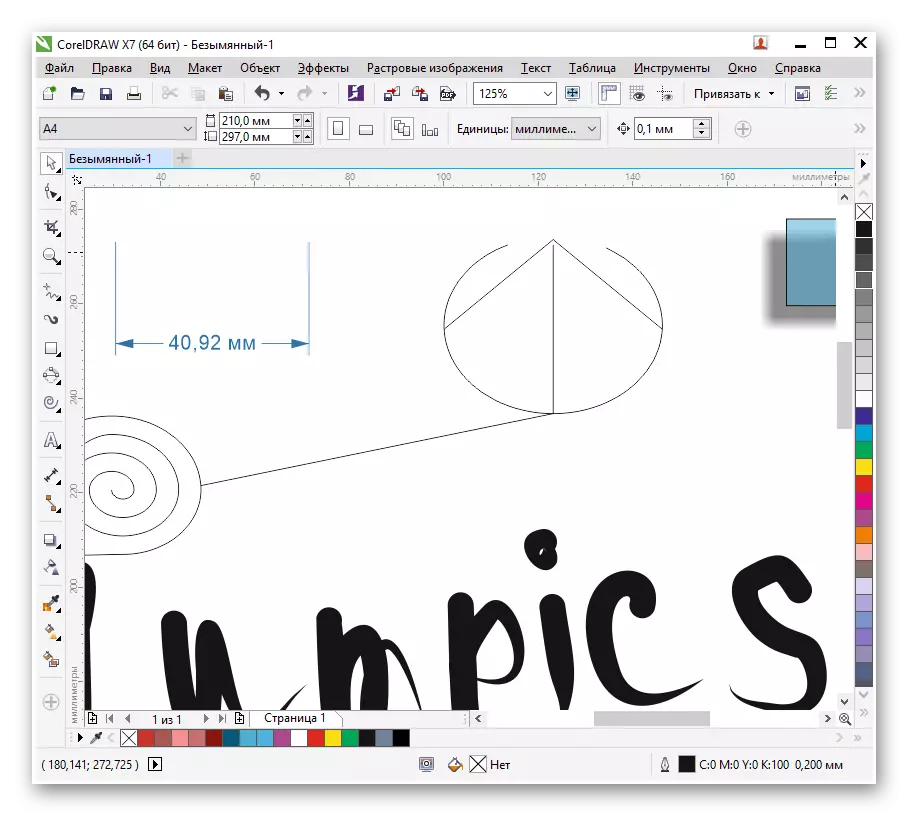
Like Adobe Photoshop, CorelDRAW has a rather complex menu, with which not all users will understand. Fortunately, on the Internet you can find many learning courses, including lessons to create metric layouts. The interface itself can be tuned to individual needs, which facilitates the workflow, although not so much. There is a Russian-speaking localization.
In this article, we reviewed several excellent solutions for creating a metric. Most of them are graphic editors requiring a certain experience from the user.
