
Surely many dream of a television remote control to which you can call if he has lost. The role of such a wonderful device can perform a smartphone on Android, in which you can install the TV control application.
Before installing any of the following applications, make sure your smartphone has a built-in IR port!
Anymote Universal Remote.
A popular and multifunctional application that can work also as a control panel of "smart home" systems. It differs primarily with the colossal number of supported types and models of devices - according to developers, more than 900,000 devices.

Additional features include a customized palett layout, automation (as macros and integration with Tasker), a pop-up console window for access from any application, as well as voice control (so far only Google NOW / Assistant is promised Bixby support). Supported work on third-party firmware. Disadvantages - does not work on Sony devices, only partially running on LG. The free version has advertising, it is also limited in it functionality.
Download anymote Universal Remote
Peel Smart Remote.
Popular application to emulate work management tools for home appliances. As with competitors, the number of supported devices is very large. However, there are no chips or features inherent in little-known brands, PEEL does not provide, displaying a standard console.

A feature of the work of this application is the support of Internet television: it offers you your own program program, analyzing what you have previously looked. A pleasant opportunity is reminders that integrate into the calendar - no longer miss your favorite transfer or television series. To manage home appliances (air conditioners, "smart home", heaters, etc.), their special settings are available (the list of supported devices is limited). The disadvantages of the application can be called the presence of paid content and advertising, as well as unstable operation on some firmware and devices at all. In addition to all, the application cannot be downloaded in Google Play, so everyone will have to refer to third-party resources.
Download Peel Smart Remote with 4pda
Sure Universal Remote.
Another representative of applications capable of managing household appliances. The main difference from competitors is the ability to manage Smart TV and media players using Wi-Fi.
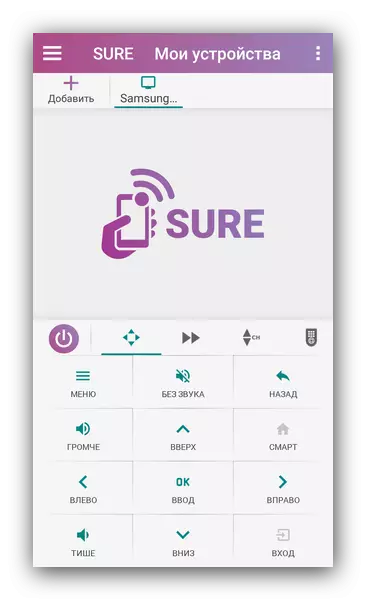
This also supports the peculiar analogue of Chromecast - the ability to play the video or view photos from the memory of the smartphone or tablet. True, simultaneously use Wi-Fi and the infrared port will not be released. Another feature is a group of devices: the application can be configured to control several devices at once (for example, a smart TV and DVD player). Solution from Sure Universal Ltd. Disadvantages are not devoid: part of the functionality is only available after payment; The free version of the application has advertising; No support for some brands of home appliances.
Download Sure Universal Remote
Universal TV Remote (Twinone)
A minimalistic virtual remote, designed primarily to control the TVs and consoles of cable TV. It has a pleasant eye and a convenient interface.
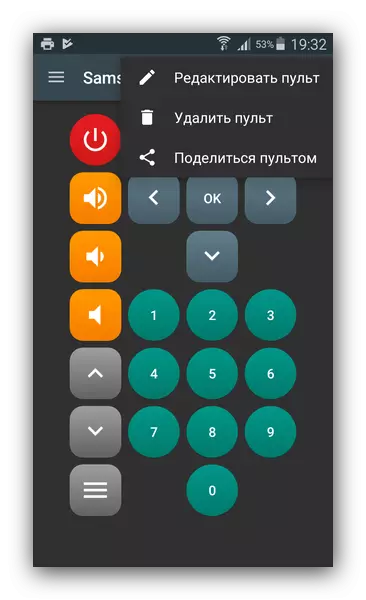
The built-in features are a bit - attention of them is worthy first of all the ability to change the layout of the control key in an arbitrary order, as well as the installation of your own picture on the background from the gallery. It's nice that the developers did not restrict users with the number of possible remotes - it is possible to add them in unlimited quantities, including its own (useful for self-made equipment). The shortcomings of the program only two are a small number of supported "from the box" devices and the availability of advertising.
Download Universal TV Remote (Twinone)
MI Remote Controller
The application from the superpopular manufacturer Xiaomi is primarily intended for managing their own Mi TV and MI Box products, however, it is also suitable for home appliances from other manufacturers.

A significant number of stamps and models of televisions, consoles, climate control devices and other household equipment are supported. The list, by the way, is fully implemented by all applications from today's selection. Consoles are configured automatically, you only need to check the device's response by pressing the emulated buttons. The number of added remotes is unlimited. The only drawback is places a poor-quality translation into Russian.
Download MI Remote Controller
Asmart Remote Ir.
Another minimal solution, also with a beautiful and convenient interface. This application is able to work with TV, consoles, strumboxes, projectors, audio systems and air conditioners.

In stock Extensive list of supported manufacturers and models of various kinds of devices. For each of them, several options options are available - if none is not suitable, you can create your own manually by setting the number of keys, their functionality and location. Of course, you can create several control circuits, including for the same device. All functionality is available for free and without advertising. The only minus is unstable on some devices.
Download Asmart Remote IR
Naturally, the Google Play market has another thousand and one application to emulate the control panel, plus on many smartphones such software is originally. However, often, third-party solutions are more convenient and functional built-in, so try and finding yours.
