
Android OS thanks to the Linux kernel and FFMPEG support capable of playing almost all video formats. But sometimes the user may encounter a roller that is not played or working with interruptions. For such cases it is necessary to convert it, with the tools to solve this task, we will meet today.
Vidcompact.
A small but rather powerful application that allows you to convert a roller from Webm to MP4 and vice versa. Naturally, other common formats are also supported.

The set of options is very extensive - for example, the application can process large files even on not the most powerful devices. In addition, there is an opportunity for the simplest editing in the form of trimming and compression tools. Of course, there is a choice of bitrate and compression quality, and the application can be configured to automatically publish video in messenger or social network customers. Disadvantages - part of the functional is available only after purchasing the full version, and advertising is complied with free.
Download vidcompact
Audio / Video Converter Android
Converter application with built-in multimedia file player. It features a modern interface without excesses, a wide range of supported for converting formats and detailed display of information about the convertible file.

From additional settings, we note the rotation of the picture in the roller to the specified angle, the ability to remove the sound at all, compression options and thin manual settings (selection of the container, bitrate, start from a specified time, as well as stereo or monozer). The disadvantages of the application are limiting capabilities in the free version, as well as advertising.
Download Audio / Video Converter Android
Video Converter.
A powerful application that combines advanced conversion options and an intuitive interface. In addition to the direct functions of the converter, the creators of the program offer both the base treatment of rollers - trimming, slowing down or acceleration, as well as the reverse.
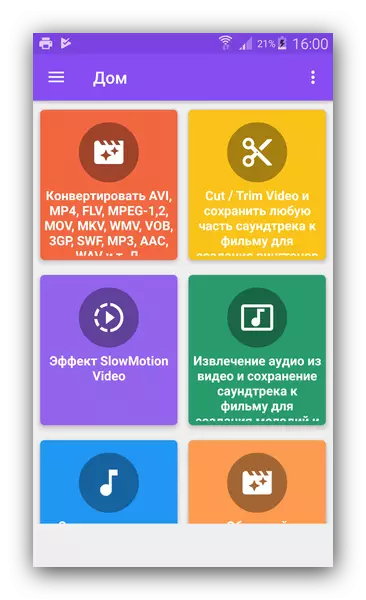
Separately, we note the presence of presets for different devices: smartphones, tablets, game consoles or media players. Of course, the number of supported formats includes both common and relatively rare like Vob or MOV. There is no complaints about the speed of work. The disadvantage will call the presence of paid content and advertising.
Download video converter
Video Format Factory.
Despite the name, the relationship to a similar program for the PC does not have. The similarity enhances the availability of rich conversion capabilities and processing video recordings - for example, a GIF animation can be made from a long roller.
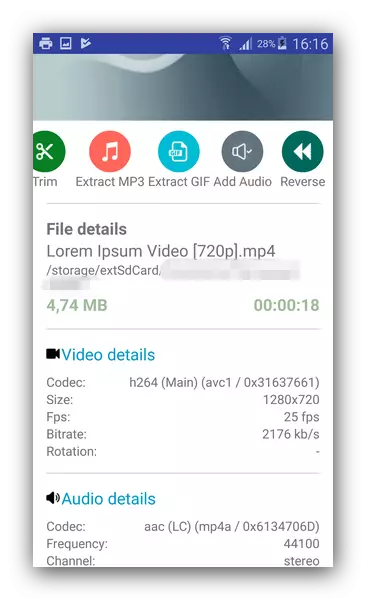
Other editing features are also characteristic (reverse, changing the aspect ratio, turning and other). Do not forget the creators of the application and the compression of rollers for publication on the Internet or transmission through the messenger. There are options for independent conversion settings. The application has advertising and part of the possibilities only after purchase.
Download Video Format Factory
Video Converter (KKAPS)
One of the easiest and simple video converter applications. No additional chips or features - select the roller, specify the format and click on the "Create" button.
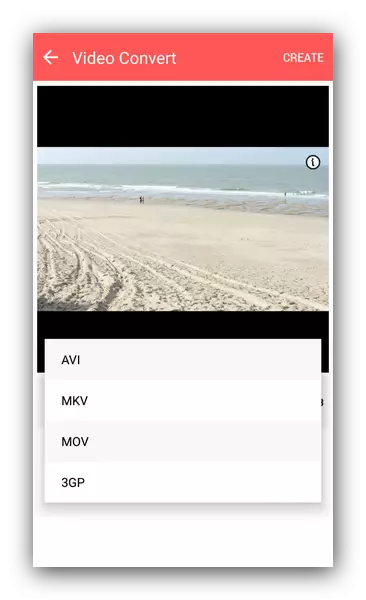
The program works smartly, and even on budget devices (although some users complain about high heating during the work). In addition, the application algorithms sometimes give out the file size more than the original. However, for absolutely free software, it is fortunately, even without taking into account advertising. Frank deficiencies will probably call, perhaps, only depressingly small number of supported conversion formats and the absence of Russian language.
Download Video Converter (KKAPS)
Total Video Converter.
Converter-combine capable of working not only with video, but also with audio. According to its capabilities, it is reminded by the above-mentioned Video Converter from KKAPS - select a file, a format selection and transition to the transformation process itself.
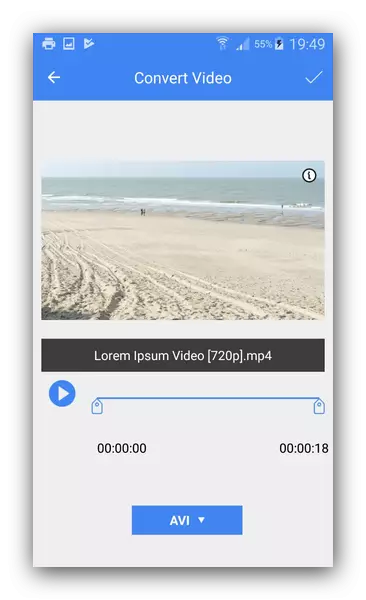
It works quite quickly, although sometimes stutters on the bulk files. Will not please our functioning and owners of budget devices - on such machines the program may not start at all. On the other hand, the application supports more video conversion formats - a real gift is support for FLV and MKV. Total video converter is entirely free, but there is an advertisement and the developer did not add Russian localization.
Download Total Video Converter
Summing up, we note - you can convert video on Android with almost the same convenience as on the PC: the application intended for this is comfortable to use, and the results of the work look more than worthy.
