
In this article just talk about it. I will try to state how much it can be detailed: so that the instructions come to the greatest number of situations.
Try to wait
First of all, you should give a computer for some time. Especially in cases where this is not the usual behavior for this program. It is possible that it is currently at the moment some kind of complex, but not representing any threats, the operation on which all PC computing power has been gone. True, if the program does not respond 5, 10 or more minutes - there is already something clearly.Does the computer hangs tight?
One way to check whether a separate program is guilty or the computer itself is hung - try to press the keys like Caps Lock or Num Lock - if you have on the keyboard (or next to it, if this laptop) there is a light indicator for these keys, If when you click it lights up (swelling) - this means that the computer itself and Windows OS continue to work. If it does not respond, then only the computer is rebooting.

Complete the task for the dependent program
If the previous step suggests that Windows still works, and the problem is only in a specific program, then press Ctrl + Alt + Del, in order to open the task manager. Task Manager You can also call with the right mouse button on the empty place of the taskbar (lower panel in Windows) and selecting the appropriate item of the context menu.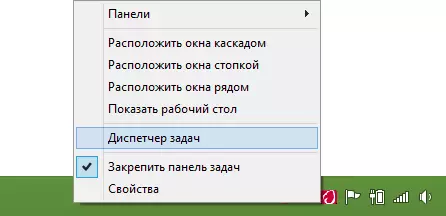
In the Task Manager, find a hung program, select it and click "Remove the task". This action must be forced to complete the program and unload it from the computer's memory, thereby allowing to continue.

Additional Information
Unfortunately, the task is not always working in the task manager and helps solve the problem with the dependent program. In this case, it sometimes helps the search for the processes related to this program and closing them individually (for this in Windows Task Manager there is a processes tab), and sometimes it does not help it.
Hanging programs and a computer, especially at novice users is often caused by installing two antivirus programs at once. At the same time, to remove them after that it turns out not so simple. This is usually done only in safe mode using special utilities to remove antivirus. Never put another antivirus, not deleting the previous one (does not concern the Windows Defender embedded in Windows 8). See also: How to remove antivirus.
If the program, or not even one hangs constantly, then the problem can be wounded in the incompatibility of the drivers (you should install from official sites), as well as problems with equipment - usually - RAM, video card or hard disk, I will now say more than now.
In cases where the computer and programs hang for some time (second - ten, half a minute) without any visible causes quite often, while some of those applications that have already been launched before it continues to work (sometimes partially), as well as you Hear strange sounds from the computer (something stopped, and then starts accepted) or see the strange behavior of the hard disk light bulb on the system unit, that is, the high probability that the hard disk fails and you should be abandoned by saving data and buying a new one. And the faster you do it, it will be better.
I finish this article and I hope that the next time the program hangs will not cause a stupor and you will have the opportunity to do something and analyze the possible causes of such a computer behavior.
