
The approximation sensor is installed in almost all the smartphones produced now running the Android operating system. This is a useful and convenient technology, but if you need to turn it off, then thanks to the openness of the Android OS, it will work out without any problems. In this article, we will tell you about the ways to disable this sensor. Let's start!
Turning off the approximation sensor in Android
The approximation sensor allows the smartphone to determine how close is this or that thing to the screen. There are two types of similar devices - optical and ultrasonic, - but they will be told in another article. It is this mobile device that sends a signal to its processor that you need to turn off the screen when bringing the phone to the ear during a conversation, or gives the ignoring command to press the unlock button if the smartphone is in your pocket. Usually, it is installed in one area with a conversational speaker and a frontal chamber, as shown in the photos below.

Because of the breakdown or cloghood, the sensor may begin to behave incorrectly, for example, in the middle of the conversation suddenly turn on the screen. Because of this, a random pressing of any button on the touchscreen display may occur. You can disable it in two ways in two ways: using the standard Android settings and one third-party application created to control various smartphone features. All this will be discussed below.
Method 1: Sanity
The first solution to the problem of the problem becomes the Sanity application, which is not available on Google Play, but is available on third-party resources. It specializes in changing the "iron" parameters of the phone - vibration, chambers, sensors, etc.
Download sanity with w3bsit3-dns.com
- Install the application on the Android device and run. In it tadam on the "Proximity" tab.
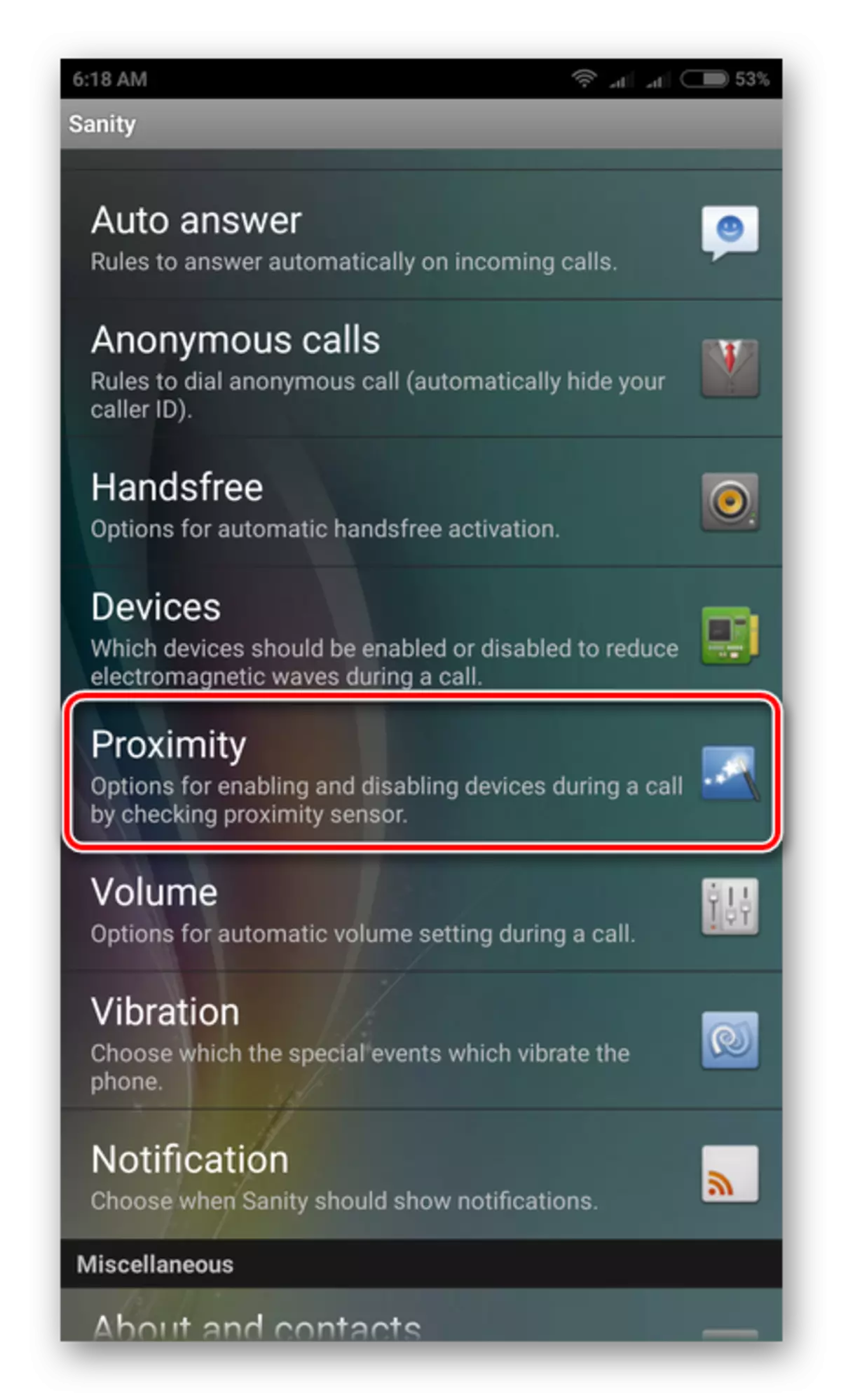
- We put a tick opposite the "Turn Off in Proximity" item and rejoice in the task.
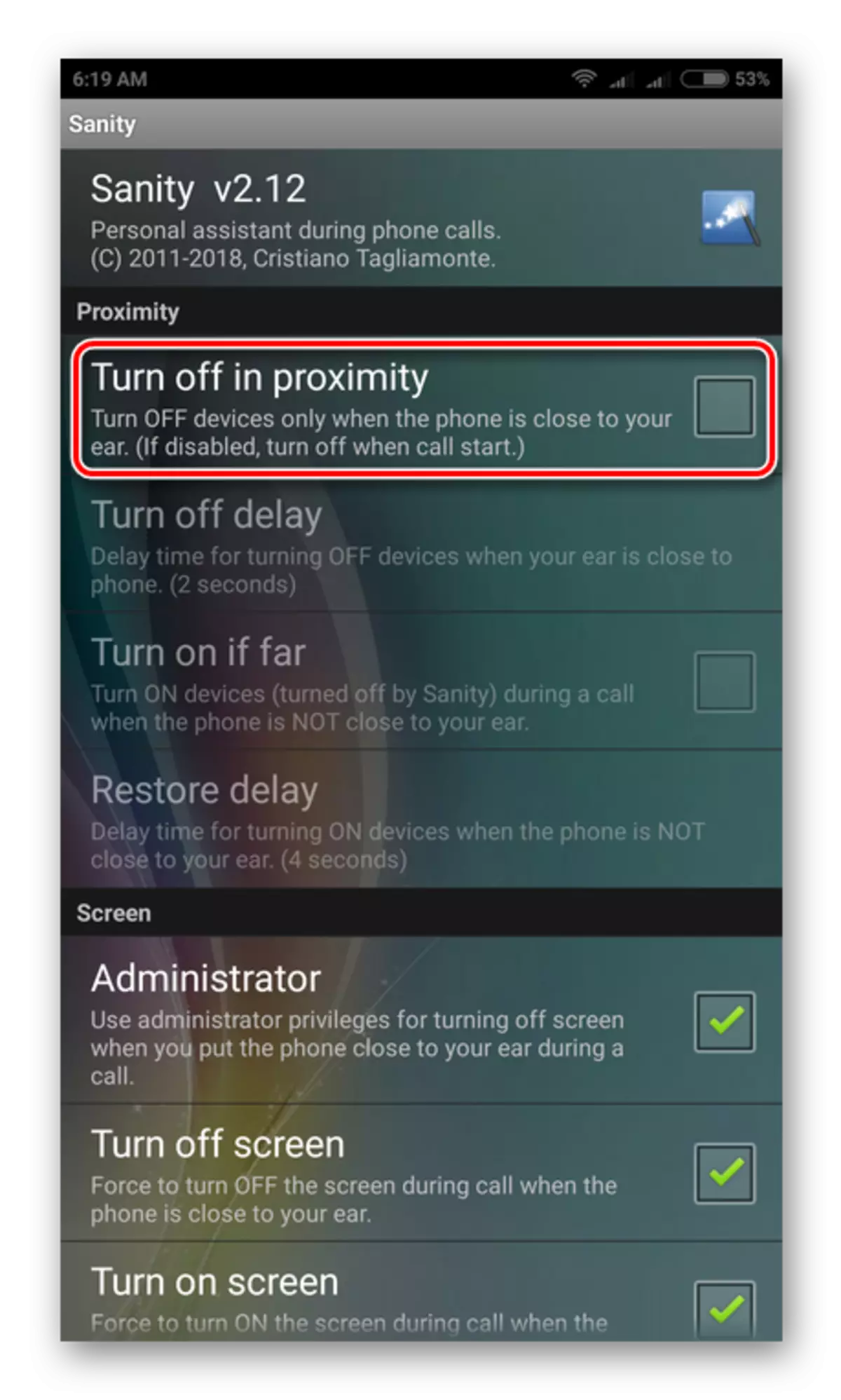
- It is advisable to restart the phone so that new settings entered into force.
Method 2: Android system settings
This method is most preferable, since all actions will occur in the standard Android operating system settings menu. In the following instructions, a smartphone with a MIUI 8 shell is used, so the interface elements on your device may differ somewhat, but the sequence of actions will be about the same, whatever the launcher you have used.
- Open the "Settings", select "System Applications".
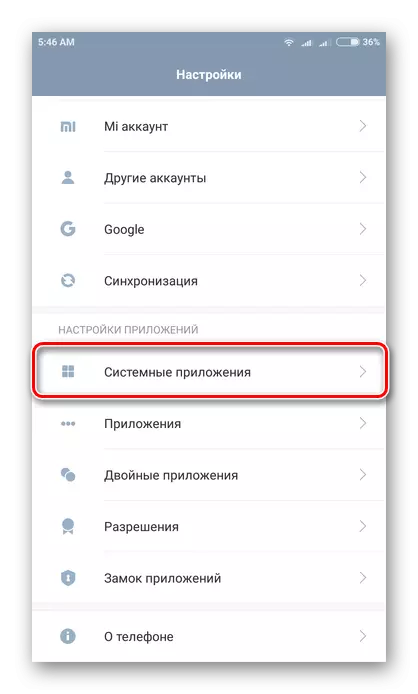
- We find the "calls" string (in some Android shells there is a phone name), click on it.
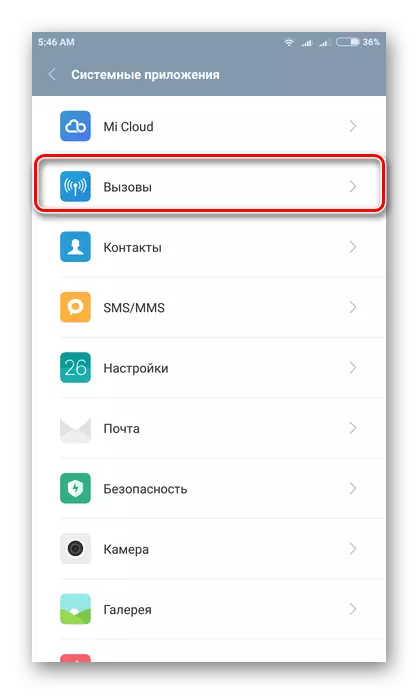
- Tabay on the item "Incoming Calls".
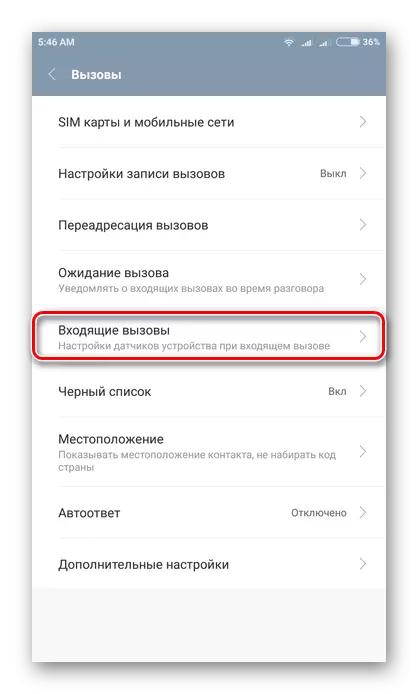
- It remains only to translate the lever "Sensor of the approximation" into an inactive state. You can do this by simply pressing on it.
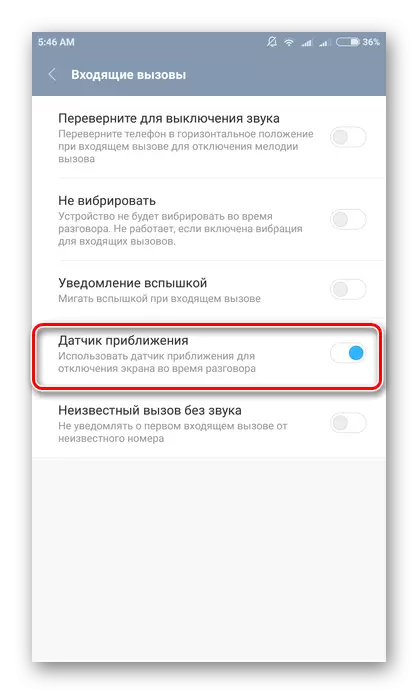
Conclusion
Disable the approximation sensor in some cases wisely, let's say if you are exactly sure that the problem is only in it. We advise you to contact our website or technical support for the manufacturer of the smartphone. We hope that our material helped in solving this problem.
