
MS Word - deservedly is the most popular text editor in the world. This program finds its use in many areas and will be equally good for home, professional and educational use. Word is just one of the programs included in Microsoft Package, which is known to be distributed by subscription with annual or monthly payment.
Actually, it is the cost of a Word subscription and forces many users to look for analogues of this text editor. And today there is a lot of such, and some of them are not inferior in their capabilities to the full-featured editor from Microsoft. Below we will look at the most decent alternatives to Word.
Note: The procedure for describing programs in the text should not be regarded as a rating from the worst for the better, as from the best to the worst, it's just a list of decent products with the consideration of their main characteristics.
OpenOffice.
This is a cross-platform office package, one of the most popular in the free segment. The product includes about the same programs as in the Microsoft Office package, even a little more. This is a text editor, a tabular processor, a tool for creating presentations, database management system, graph editor, editor of mathematical formulas.

Lesson: How to add a formula in word
OpenOffice functionality is more than enough for comfortable work. As for the direct text processor, called Writer, it allows you to create and edit documents, change their design and formatting. As in the Word, the insertion of graphic files and other objects is supported, the creation of tables, graphs and much more is available. All this, as it should be, is packaged in a simple and understandable, conveniently implemented interface. It is important to note the fact that the program is compatible with Vordovsky documents.
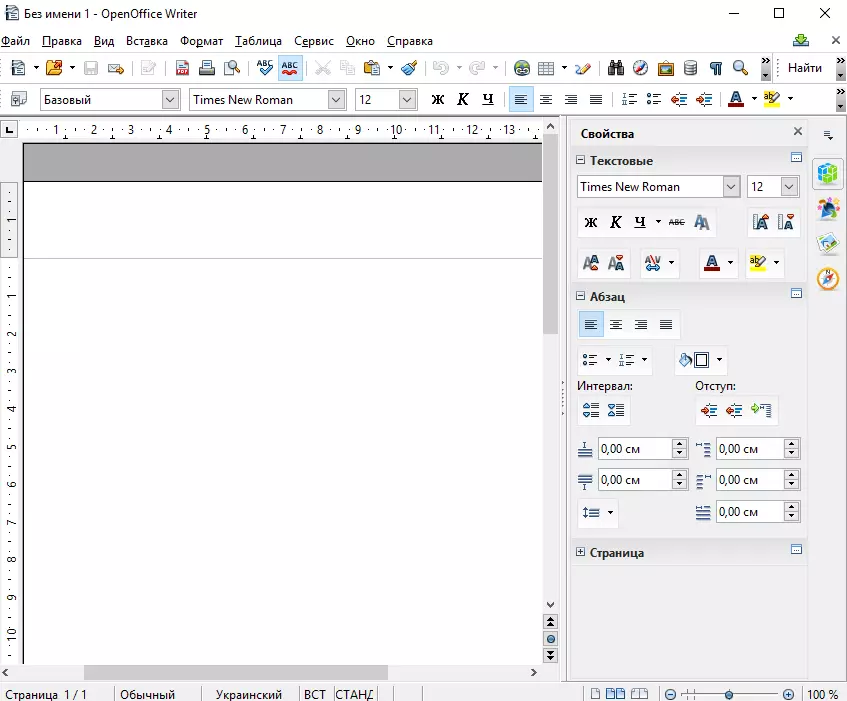
Download OpenOffice Writer.
LibreOffice.
Another free and cross-platform office editor with wide opportunities for work. Like OpenOffice Writer, this office package is well compatible with Microsoft Word formats, according to some users, even in a slightly large extent. If you believe it, this program works, also noticeably faster. Analogs of all components included in the Microsoft office package are also interested here, we are also interested in only one of them.

LibreOffice Writer is a text processor, which, as it believes such a program, supports all the functions and features necessary for comfortable work with the text. Here is available to configure text styles, executing its formatting. It is possible to add images to a document, creating and inserting tables, columns. There is an automatic spell check and much more.

Download LibreOffice Writer
WPS Office.
Here is another office package, which, as well as the above, is a free and quite decent alternative to Microsoft Office. By the way, the program interface is largely similar to that in the brainchild Microsoft, however, if not taking into account the latest versions of the program. If the appearance does not suit you something, it can always be changed to himself.

The Office Writer text processor supports Word Document Formats, provides the ability to export documents to PDF and can upload file templates from the Internet. As it should be, the capabilities of this editor are not limited to the writing and formatting text. Writer supports the insertion of the drawings, the creation of tables, mathematical formulas and much more, without which to date it is impossible to present a comfortable work with text documents.
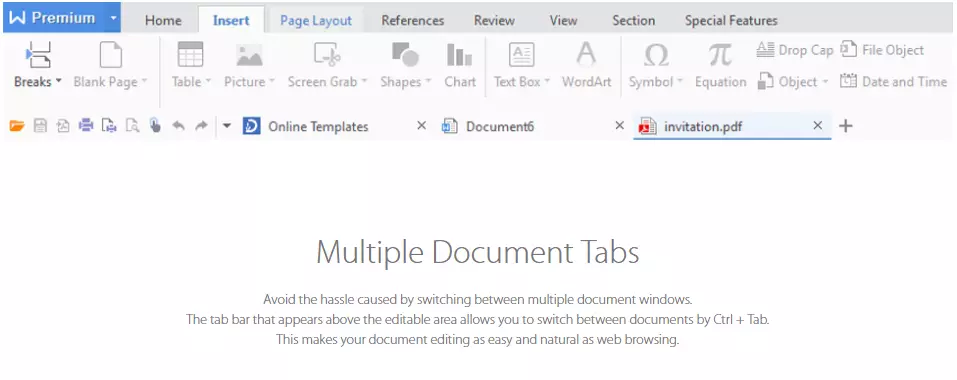
Download WPS Office Writer
Google Docs.
Office package from the world famous search giant, which, in contrast to all of the above programs, has no desktop version. Documents from Google are sharpened exclusively for work online, in the browser window. This approach is at the same time advantageous and disadvantage. In addition to the text processor, the package includes tools for creating spreadsheets and presentations. All that is required to start work - the availability of the Google account.

All software services from the Google Docs package are part of the Google Drive cloud storage, in which work flows. Created documents are saved in real time, constantly synchronizing. All of them are in the cloud, and access to projects can be obtained from any device - through an application or web browser.

This product is focused on working with documents, for which there are all the necessary features. Users can provide sharing files, post comments and notes, edit. If you speak directly about the means to work with the text, here from more than enough for most users.
Go to Google Docs
So we have reviewed the most relevant and functionally equal analogs of Microsoft Word. Which one to choose, solve you. Recall that all products discussed in this article are free.
