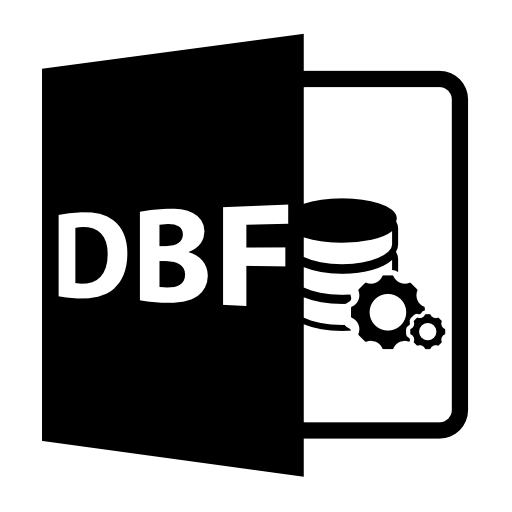
DBF - File format created to work with databases, reports and spreadsheets. Its structure consists of a header, which describes the contents, and the main part where the entire content is in the table form. A distinctive feature of this expansion is the possibility of interaction with most database management systems.
Programs for opening
Consider the software supporting viewing of this format.Method 2: DBF Viewer Plus
DBF Viewer Plus is a free tool for viewing and editing a DBF, a simple and convenient interface is represented in English. It has the function of creating its own tables, does not require installation.
Download DBF Viewer Plus from the Official Site
To view:
- Select the first "Open" icon.
- Highlight the desired file and click "Open".
- This will look like the result of the manipulations done:
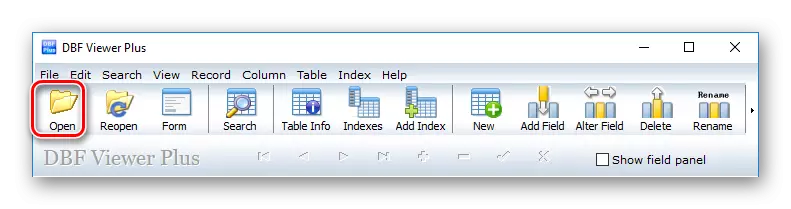
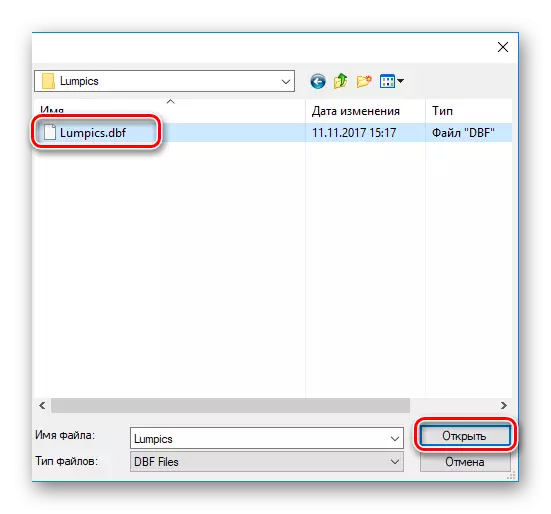
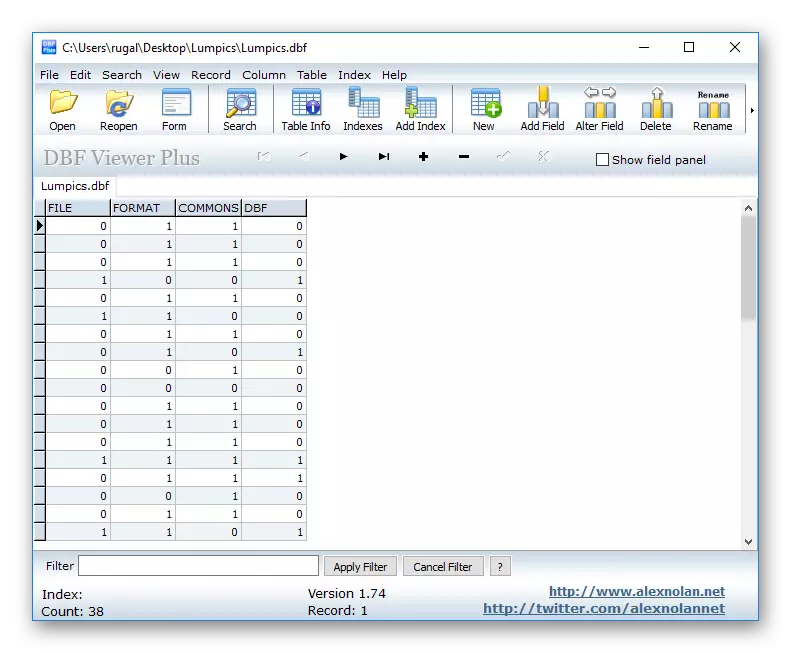
Method 3: DBF Viewer 2000
DBF Viewer 2000 - a program with a fairly simplified interface, allows you to work with files with more than 2 GB. It has a Russian language and a trial period of use.
Download DBF Viewer 2000 from the official site
To open:
- On the menu, click on the first pictogram or use the aforementioned combination of Ctrl + O.
- Mark the desired file, use the Open button.
- This will look like an open document:
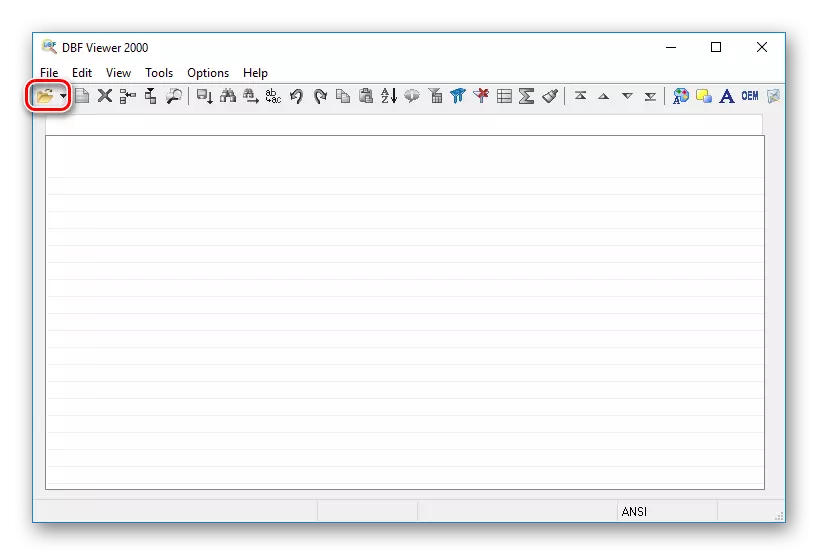
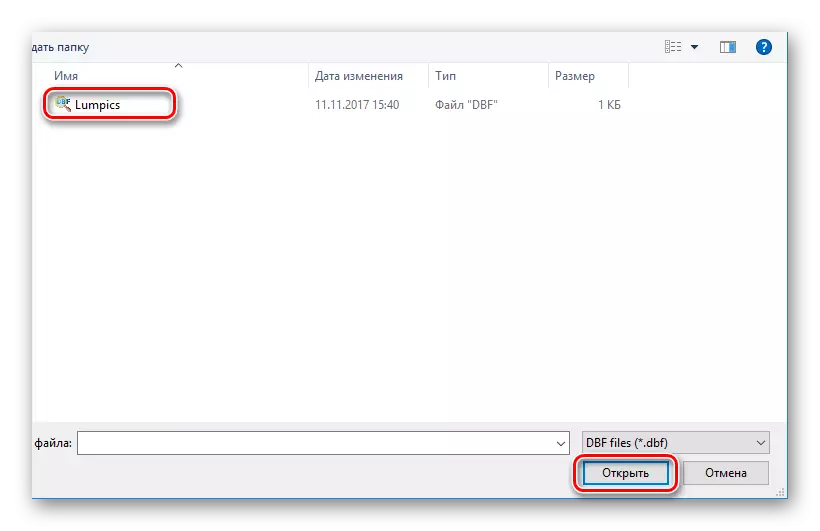
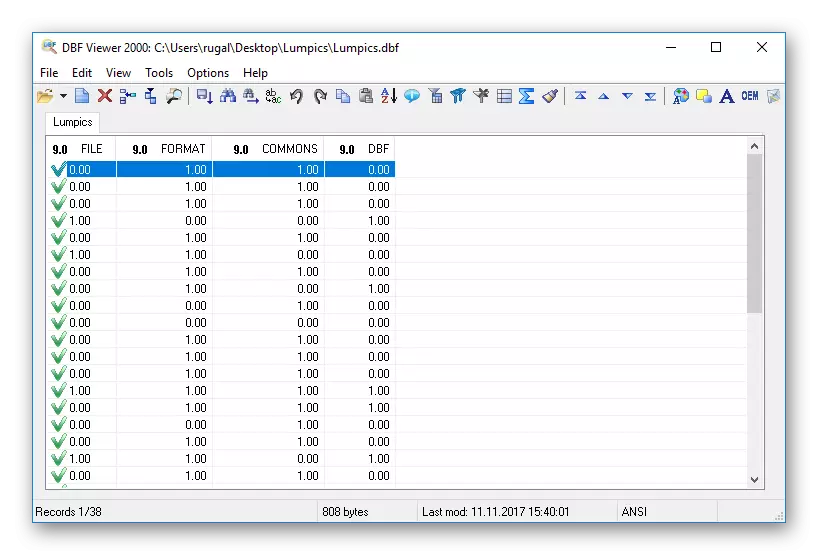
Method 4: CDBF
CDBF is a powerful way to edit and view databases, also allows you to create reports. You can expand functionality using additional plugins. There is a Russian language, it applies for a fee, but has a trial version.
Download CDBF from the official site
To view:
- Click on the first icon under the "File" inscription.
- Highlight the document of the appropriate extension, then click "Open".
- The working area will open a subsidiary with a result.
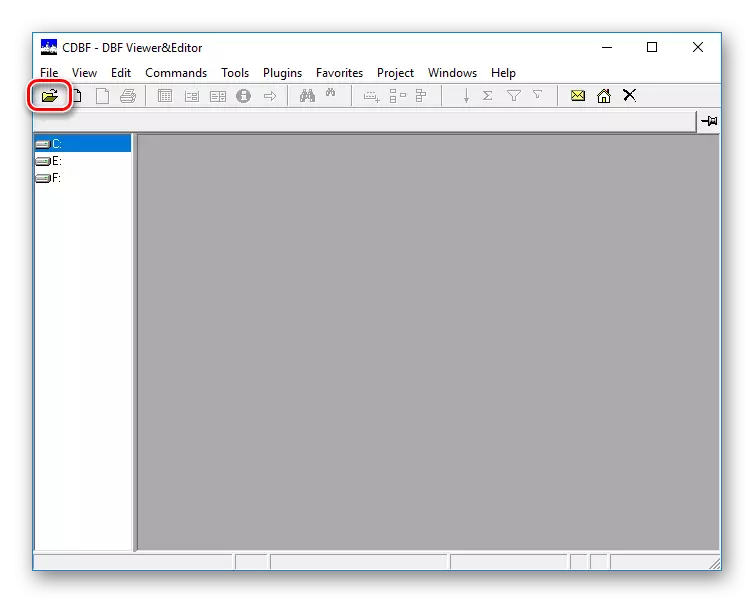
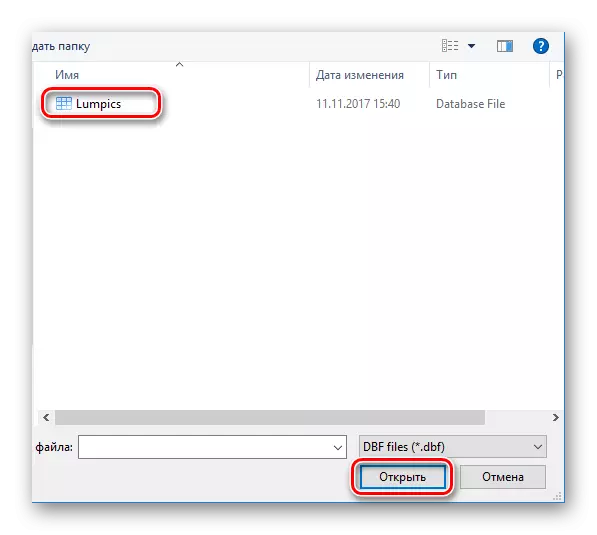
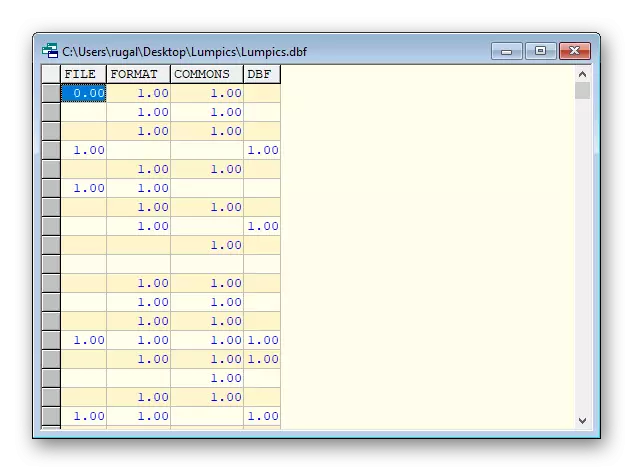
Method 5: Microsoft Excel
Excel is one of the components of the Microsoft Office software package, well known to most users.
To open:
- In the left menu, go to the Open tab, click "Overview".
- Highlight the desired file, click Open.
- Immediately the table of this type will open:
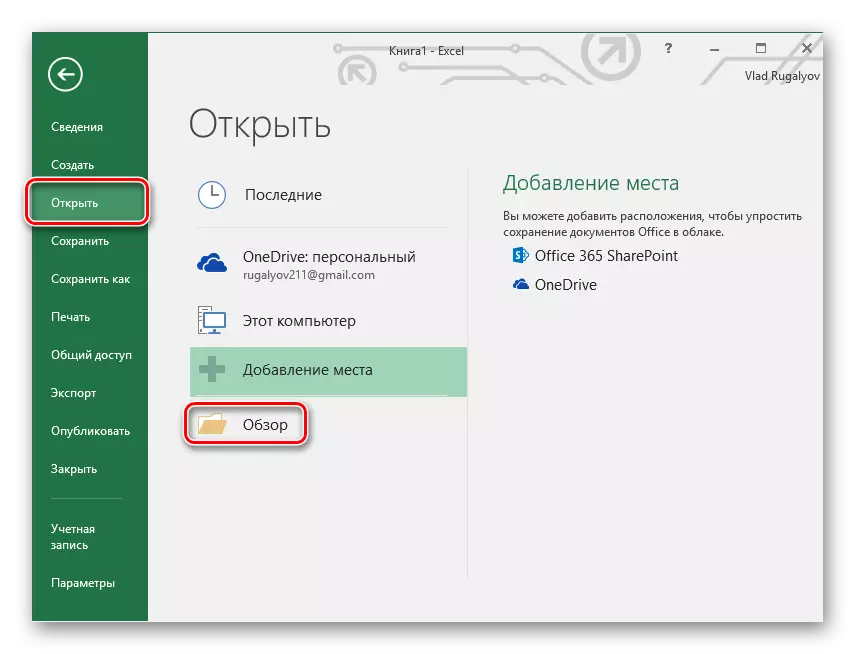
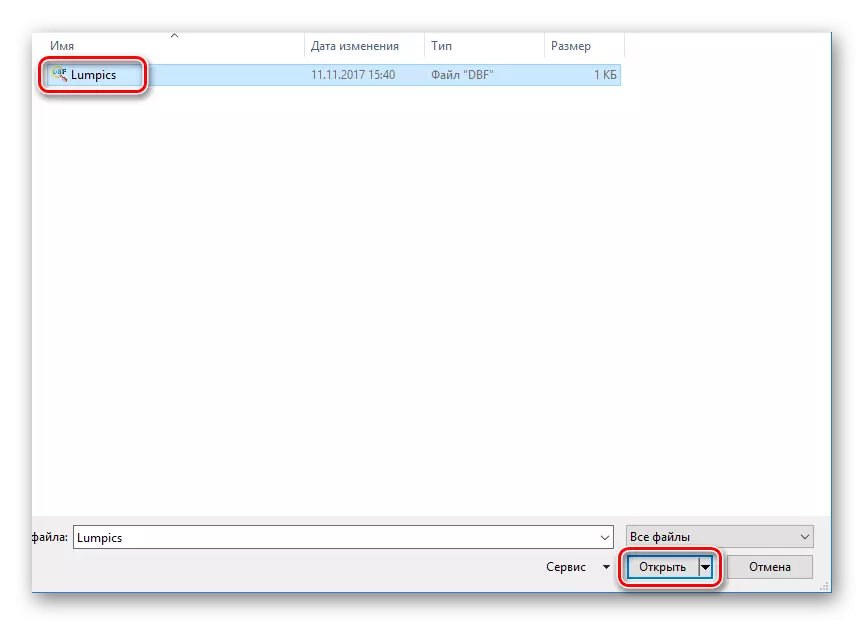
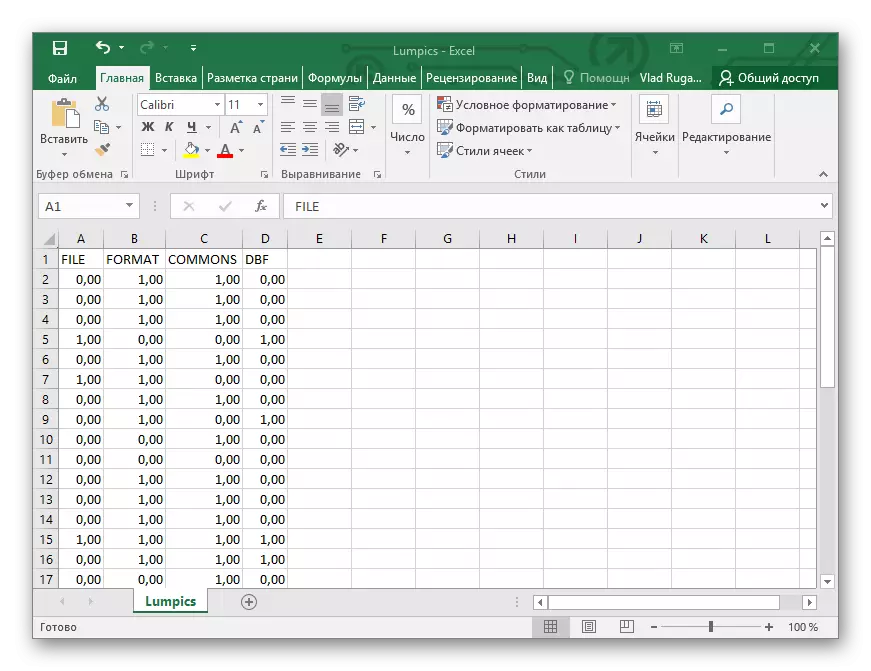
Conclusion
We reviewed the basic ways of opening DBF documents. Only DBF Viewer Plus is allocated from the selection - completely free software, unlike the rest, which are distributed on a paid basis and have only a trial period.
