
I already wrote about how to install the download from the flash drive to the BIOS, in this case the action is approximately similar, but, nevertheless, they differ slightly. Signally speaking, boot from the disk is usually somewhat simpler and in this operation slightly fewer nuances than using USB flash drives as a boot drive. However, enough to rant, to the case.
Log in to BIOS for changing the order of devices of download
The first thing that will be needed is to be included in the BIOS computer. It was quite a simple task even recently, but today, when a UEFI came to replace the usual Award and Phoenix BIOS, there are almost everyone's laptops, and the various hardware and programming technologies of fast-boot are actively used here and there, go to BIOS In order to deliver the boot from the disk is not always a simple task.
In general, the entry into the bios looks like this:
- You need to turn on the computer
- Immediately after switching on, press the appropriate key. What is the key, you can see at the bottom of the black screen, the inscription will read the "Press Del to Enter Setup", "Press F2 to Enter Bios Settings". In most cases, these two keys are used - Del and F2. Another option that is common is slightly less - F10.
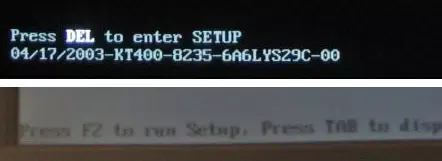
In some cases, it is especially common on modern laptops, no inscriptions you will see: Windows 8 or Windows 7 download will immediately begin. This is due to the fact that various technologies are used to run in them. In this case, it is possible to use different ways to enter the BIOS: read the manufacturer's instruction and turn off the Fast Boot or anything else. But, almost always works one simple way:
- Turn off the laptop
- Press and hold the F2 key (the most frequent key to enter Bios on laptops, H2O BIOS)
- Turn on the power without releasing F2, wait for the bios interface appearance.
Usually it works.
Installing the boot from the disk in BIOS of different versions
After you hit the BIOS settings, you can install the download from the desired drive, in our case, from the boot disk. I will show several options at once, how to do it, depending on the various interface options for the setup utility.
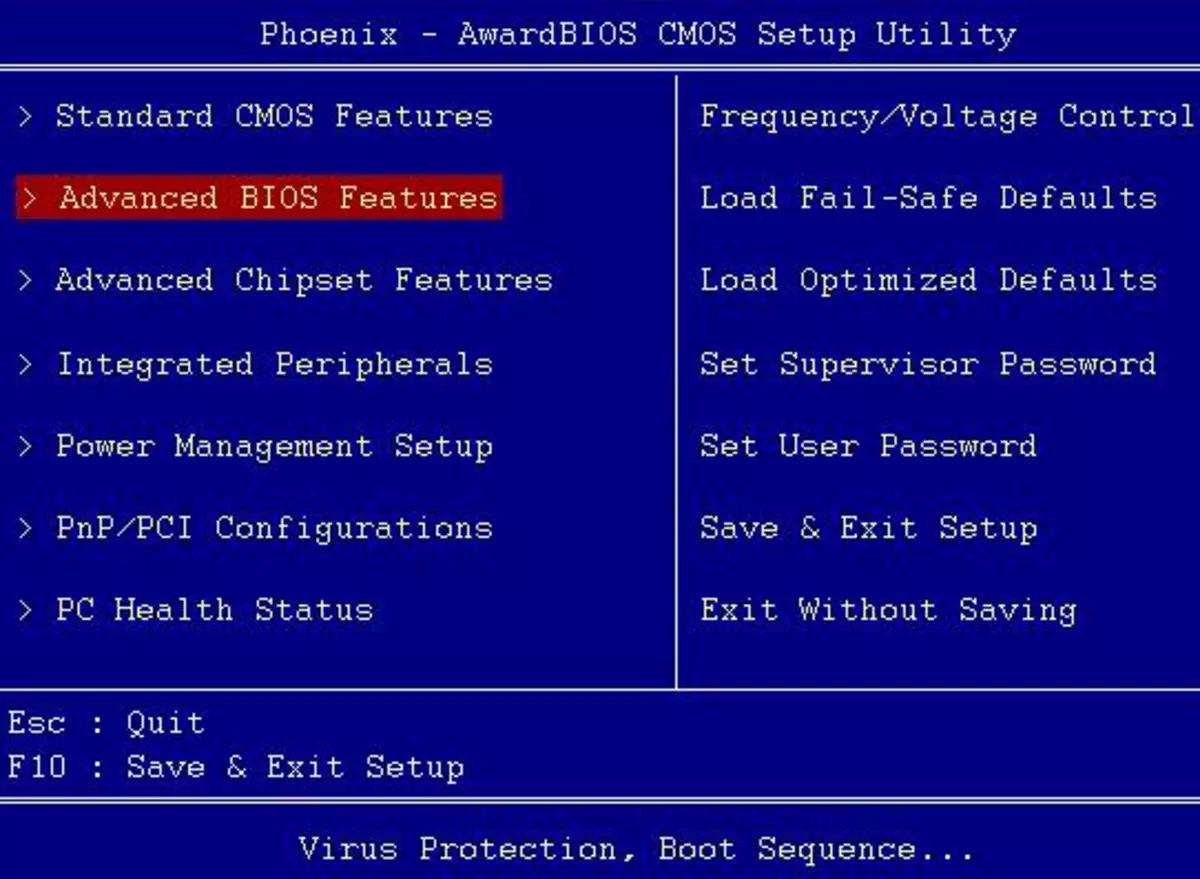
In the most common version of the Bios Phoenix Awardbios version on stationary computers, select Advanced Bios Features in the main menu.
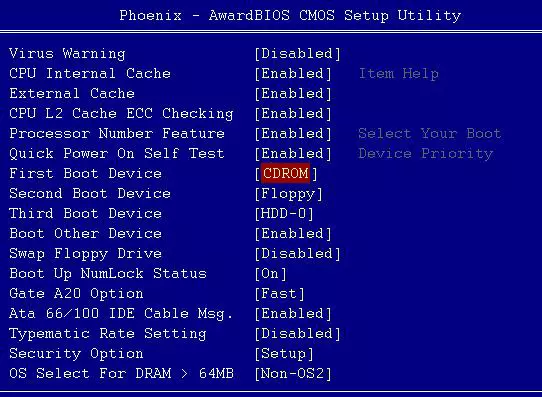
After that, select the First Boot Device field (first download device), press ENTER and specify a CD-ROM or device that match your drive to read the disks. After that, press ESC to exit the main menu, select "Save & Exit Setup", confirm the saving. After that, the computer will restart using the disk as a boot device.
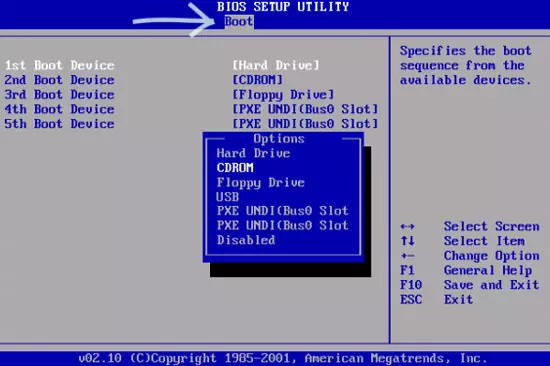
In some cases, you will not find either the Advanced Bios Features item itself, or setting the download parameters in it. In this case, pay attention to the top tab - you need to go to the BOOT tab and put the boot from the disk there, and then save the settings as in the previous case.
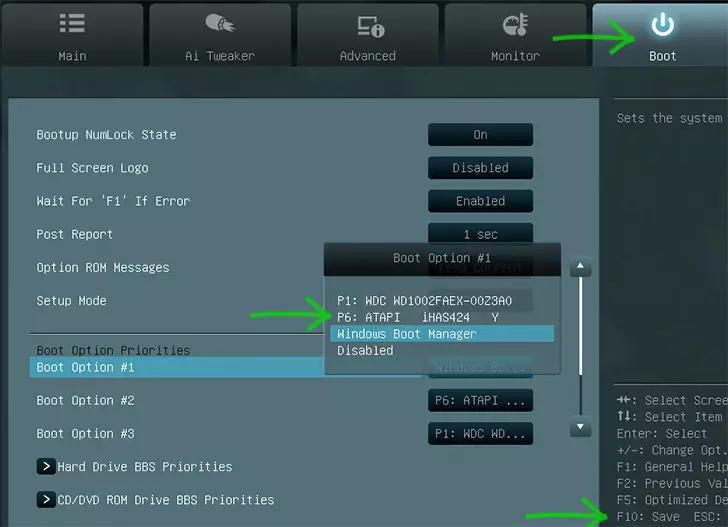
How to put a download from the disk in the UEFI BIOS
In modern UEFI BIOS interfaces, installing the boot order may look different. In the first case, you need to go to the BOOT tab, select a drive for reading disks (usually, ATAPI) as First Boot Option, then save the settings.
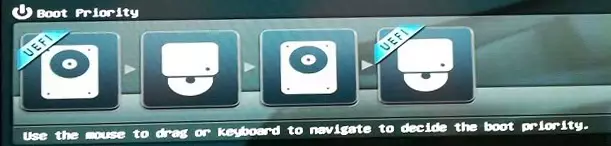
Setting up the order order in UEFI using the mouse
In the embodiment presented in the picture, you can simply drag the device icons to specify the disk by the first drive from which the system boot will be loaded when the computer starts.
I did not describe all possible options, but I am sure that the information provided will be enough to cope with the task and in other BIOS options - the download from the disk is set to about the same. By the way, in some cases, when you turn on the computer, in addition to entering the settings, you can call the download menu with a specific key, it allows you to start a disk once again, and, for example, to install Windows this is enough.
By the way, if you have already done the above described, but the computer still does not load from the disk, make sure that you correctly recorded it - how to make a boot disk from ISO.
