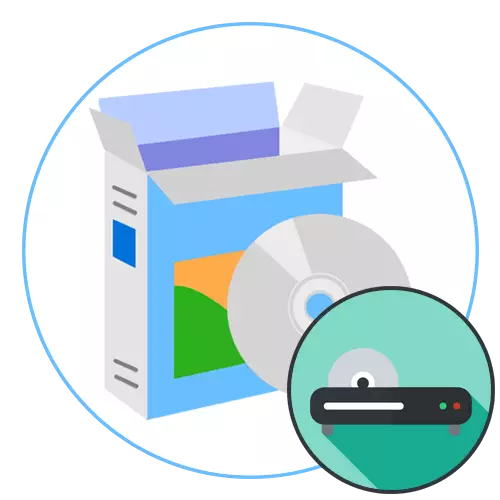
Now DVD drives gradually leave the life of users, as discs are less popular due to their limited functionality. However, some users still have a fixed device or document removable USB drives for reading previously recorded materials. Not all video players are able to correctly reproduce the contents of the disks due to the features of the recording, which predominantly concerns the cases when switching between fragments is carried out directly in a separately created menu. Then you have to look for software, coping with this task. It is about such programs that we want to talk further by providing you with several available options to choose.
VLC Media Player.
VLC Media Player is one of the most popular players in the world for computers. Deserved its demand to this program due to the free and support of virtually all known file formats for playing. Playback management here is performed in a standard way - through a specially designated panel. Additionally, there are many customizable options that allow you to transform a picture or create a new sound configuration. If the aspect ratio of the video is also not satisfied with you, it can be changed by pressing only one hot key, thereby stretching on the entire screen or squeezing to a normal state.

Now let's talk more about the possibilities of VLC Media Player to play connected discs. You have access to playback from the context menu in the My Computer section, which opens by right-clicking on the drive. You can also refer to the main menu of the player, where in the "Disks" category will only select the appropriate option to start playing. Note that the VLC Media Player has many useful hot keys. This also applies to the opening of DVD or CD. You only need to click on Ctrl + D and select the desired drive letter. After that, the fragment selection menu will start, if this is present, or the playback will immediately begin from the start. You will find a more detailed description of the VLC MEDIA Player in a separate article on our website using the following reference.
Cyberlink PowerDVD.
The name of the CyberLink PowerDVD program already suggests that its functionality will focus on playback of discs. The easiest way to launch materials to play through the main menu of software. Here on the left panel you will find a peculiar realization of the browser. Use the "My Computer" section to select the connected read drive. If there is a separation on the disk on the series, chapters or other fragments, that is, the entry consists of several files, in CyberLink PowerDVD it will immediately be displayed on the right side of the title screen of each individual part. You can choose any of them to start playback.

Not all DVD or CD are the most common in terms of their record. On some media, the contents are saved in 3D format or several subtitle types are connected. All this is configured in the program under consideration, by switching options through a pop-up context menu. Additionally, CyberLink PowerDVD is capable of functioning over all other windows. This will allow you to run the movie and switch, for example, to a browser or another application for simultaneous interaction. If the disk consists of several parts, you can independently specify, in what order should be played, or add a part to favorites to quickly switch, eliminating unnecessary chapters. Unfortunately, for such functionality, the developers are asking for payment, so the license will need to buy on the official website, but first it is better to familiarize themselves with the demo version, having studied it in detail.
Corel WinDvd Pro.
Corel WinDVD Pro is another advanced player that allows you to play a DVD by setting many extended parameters and using the most popular technologies. If suddenly you want to run some other format, then this software will allow you to carry out the task. In addition, it supports and not popular data types: Blu-ray Disc, BDXL, WMV-HD, and AVCHD, which makes it a universal tool. Of course, for such functionality, developers require money, so be prepared to give 4 thousand rubles, if you still decide to acquire Corel WinDVD Pro.

Now let's talk exactly why Corel WinDVD Pro is still worth the money if you often encounter the need to play Blu-ray or DVD. First, pay attention to the graphic acceleration. A specially developed algorithm is able to convert the standard quality recorded on the discs in HD by unique scaling technology, which developers on their website tell more detail. You can also convert a picture in 3D and configure the surround sound that has been optimized for playback on different devices with a specific arrangement of speakers. If you suddenly need to run a movie recorded as 4K, then Corel WinDVD Pro will also cope with it, and thanks to the graphic acceleration, you will not feel the strong load on the system. Additionally, there is a very convenient panel where all management tools are displayed, bookmarks, screenshots and much more, which is useful while watching movies.
Download Corel WinDVD Pro from the official site
Winx DVD Player.
WinX DVD Player is a comprehensive software that is available for all users of Windows operating systems. It reproduces all types of DVD, VCD and SVCD, including DVDs with copy protection, commercial DVD and DVD-5. In addition to playing discs, this solution also supports playback of digital video files in AVI, MP4, ASF, DAT, DIVX, MPEG, RM, RMVB, VOB, WMV, and XVID formats. As for listening to music, it is also allowed to implement using WinX DVD Player, because it is compatible with MP3, WMA and RMA. The only significant drawback of this program before all the others, which we have already spoken earlier are a strongly obsolete interface design, which you see in the screenshot below. Otherwise, this free tool will be an excellent solution for those who want to view the contents of the disks.

The main feature of WinX DVD Player is the ability to create backup copies of recorded materials for further storage or copying to other removable drives. Otherwise, this solution is quite standard, both in terms of the implementation of the control tools and with regard to additional options that allow you to customize the image and play sound. However, be prepared for the fact that the subtitles are not supported here, there is no Russian interface language and cannot be switched to 3D mode.
Download WinX DVD Player from the Official Site
Zoom Player Max
As the last representative of our today's material, we chose Zoom Player Max. This is a fairly standard video player, but it presents a separate mode of interest to us. It is intended exclusively for DVD playback and provides the user with a more extensive list of functions than in normal functioning mode. Right while viewing in real time, the aspect ratio, the speed of playback, the appearance of the picture and the equalizer is configured, to normalize sound playback in a specific frequency range. Nothing prevents anything to make a quick launch of the DVD playback immediately via the startup window after installing the disk or in the "This computer" section through the context menu of the media.

If you often need to run some rollers in a specific sequence or create your favorites directories, use the playlist feature for this. Create an unlimited number of similar lists and add fragments there by pressing only one button. If DVD supports different subtitle options, select them directly during playback, noting the desired track checkbox. You can download the trial version of Zoom Player Max from the official site to familiarize yourself with the overall functionality and resolve the issue of further acquisition.
On the Internet, there are many different solutions that allow you to play a DVD, which you have seen by reading this article. The choice of the optimal option depends only on user preferences. Examine reviews and information on software sites to choose a suitable solution specifically for yourself.
