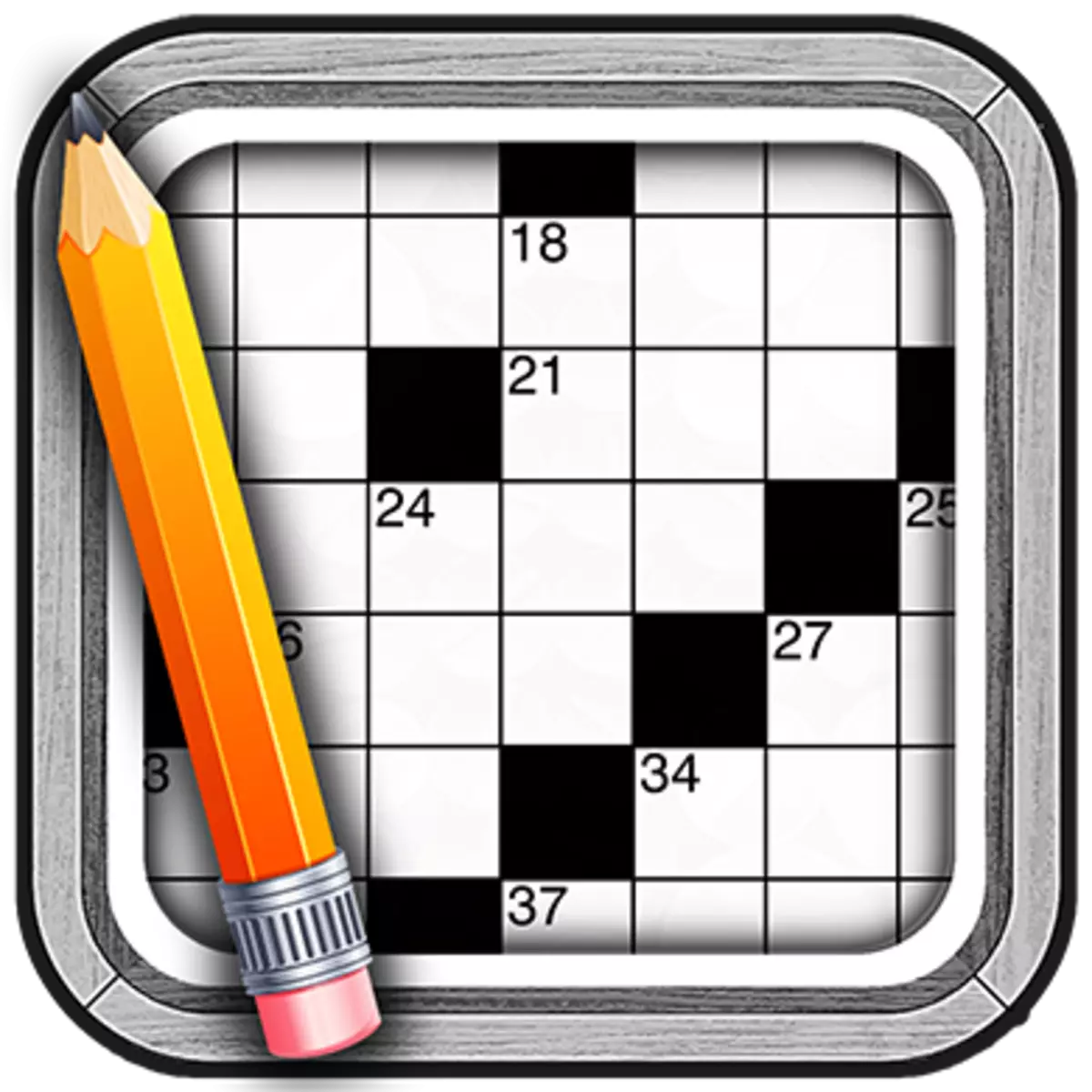
Crosswords may be needed both for teachers, as a supplement to the material of the lesson, and for ordinary people to pass the time or make someone a gift in the form of an exclusive puzzle. Fortunately, today it can be done with the help of online services for a relatively short period of time.
Features of creating crosswords online
Create a full-fledged crossword online is not always easy. You can easily generate the grid itself with the numbers of questions and the desired number of letters, but the questions in most cases you will have to make it separately either on the printed document or in Word. There are also such services where it is possible to create a full-fledged crossword, but for some users they may seem complex.Method 1: Biouroki
Pretty simple service, randomly generating a crossword, based on the words you specified in a special field. Unfortunately, the questions can be prescribed on this site, so they will have to write separately.
Go to Biouroki.
Step-by-step instruction has the following form:
- In the "Workshop" header, select Create Crossword.
- In a special field, enter the words-answers to future questions through the comma. There may be an unlimited quantity.
- Click on the "Create" button.
- Choose the most suitable location of the lines in the resulting crossword. See the options offered by the program below under the input field of the speakers.
- You can save the option in the form of a table or pictures in PNG format. In the first case, it is allowed to make any of your adjustments. In order to see the conservation options, lay the mouse cursor on the optimal view of the cell location.
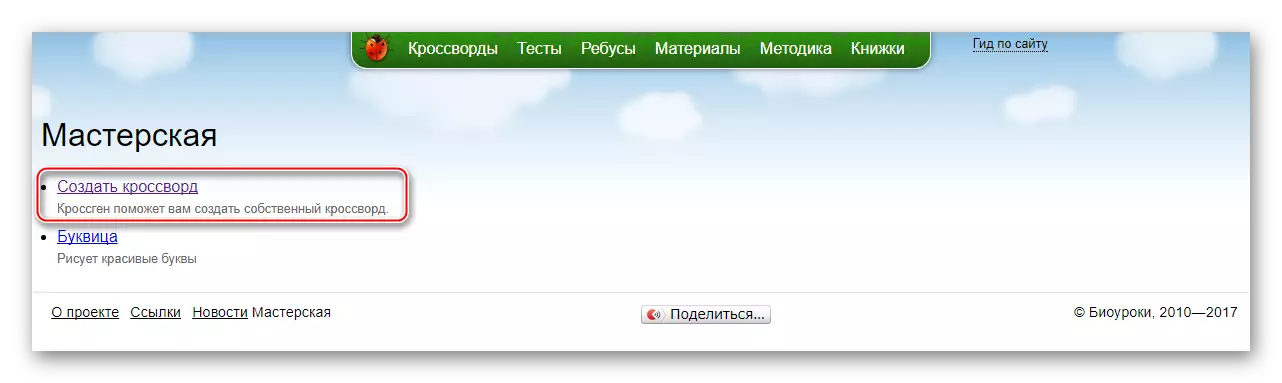
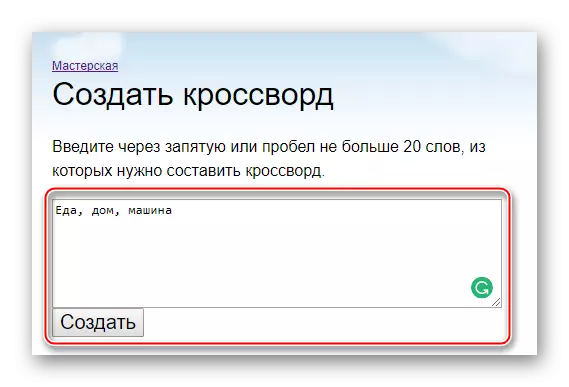
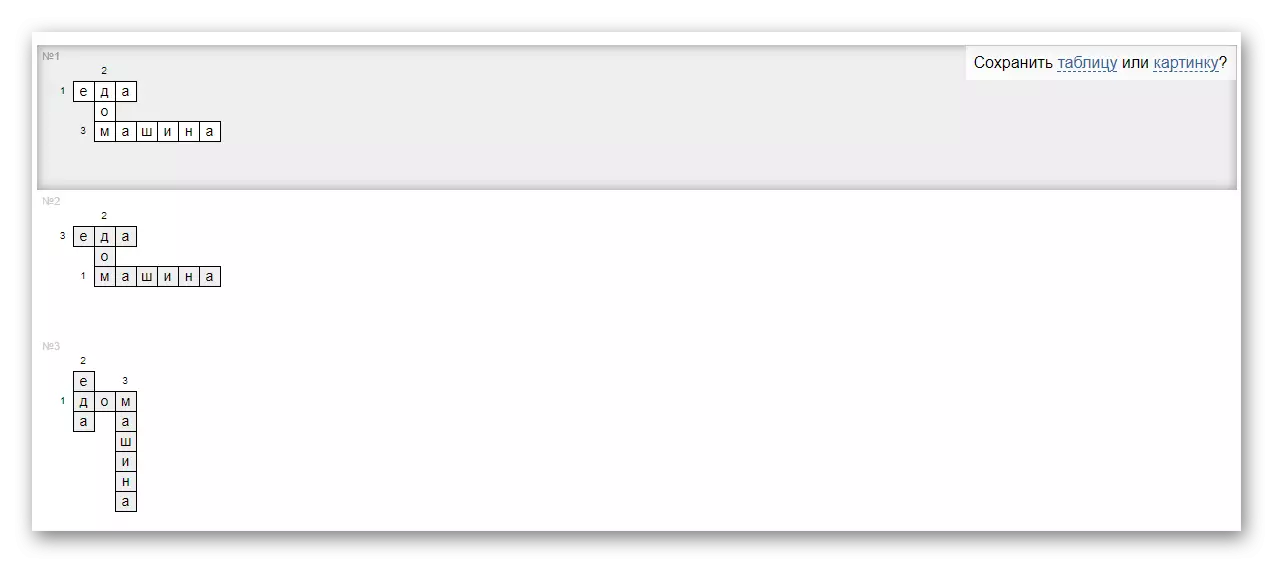
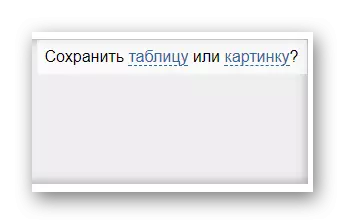
After downloading, the crossword can print and / or edit on a computer for use in digital form.
Method 2: PUZZLECUP
The process of creating a crossword through this service is significantly different from the previous method, since the location of the lines you are customizing yourself, plus yourself invent the words and answers. There is a library of a word library that offers suitable options based on the number of cells and letters in them if the cells are already intersected with any word / words. Using the authlation of words, you will have to create only a structure that is not a fact that it will suit your goals, so it's better to come up with words yourself. Questions to them can be prescribed in the editor.
Go to Puzzlecup.
The instruction looks like this:
- Create a first line with the answer. To do this, simply click on any cell you like on the left mouse button and drive until the desired number of cells is painted with gray.
- When you release the LKM, the color will be changed to yellow. In the right part, you can pick up a suitable word from the dictionary or enter your own using a string under your word.
- Repeat items 1 and 2 until you get the desired crossword scheme.
- Now press one of the finished lines. On the right there should be a field for entering the question - "Definition". Ask a question for each row.
- Save the crossword. You do not need to use the "Save Crossword" button, as it will be saved in cookies, and it will be difficult to access it. It is recommended to choose "Print version" or "Download for Word".
- In the first case, a new print viewing tab opens. You can print directly from there - click anywhere with the right mouse button, and in the drop-down menu, select "Print".
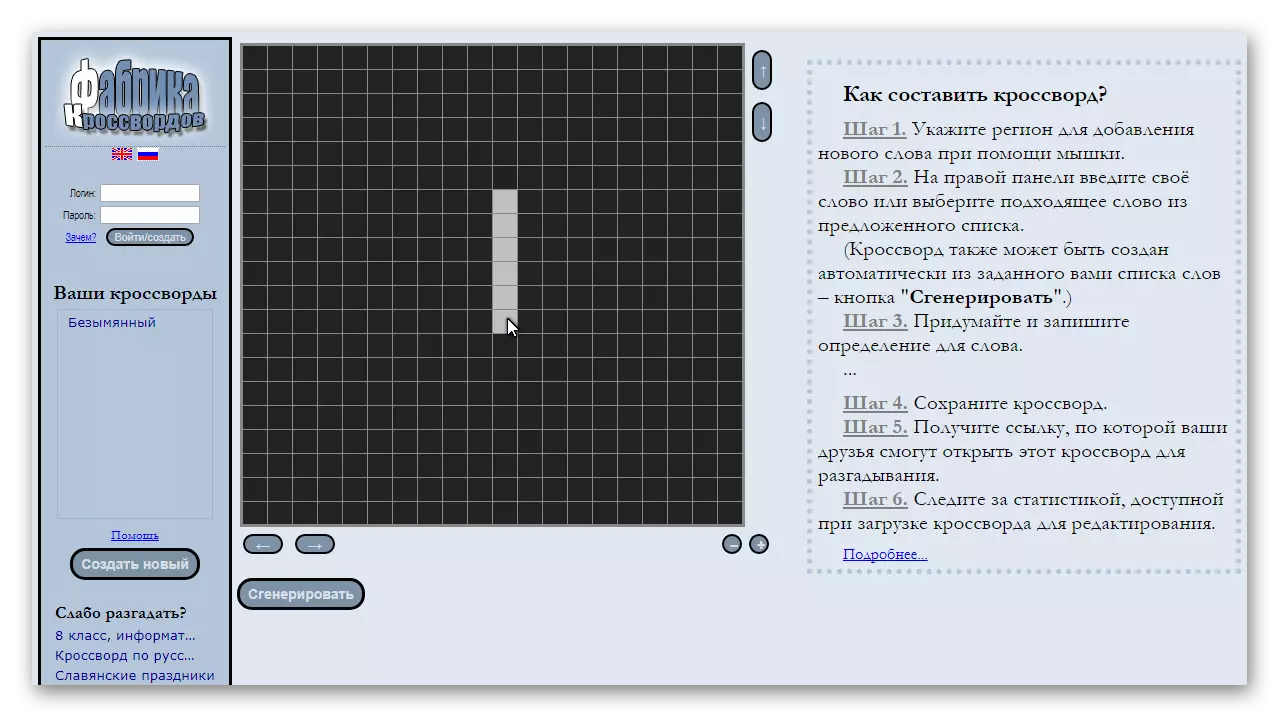
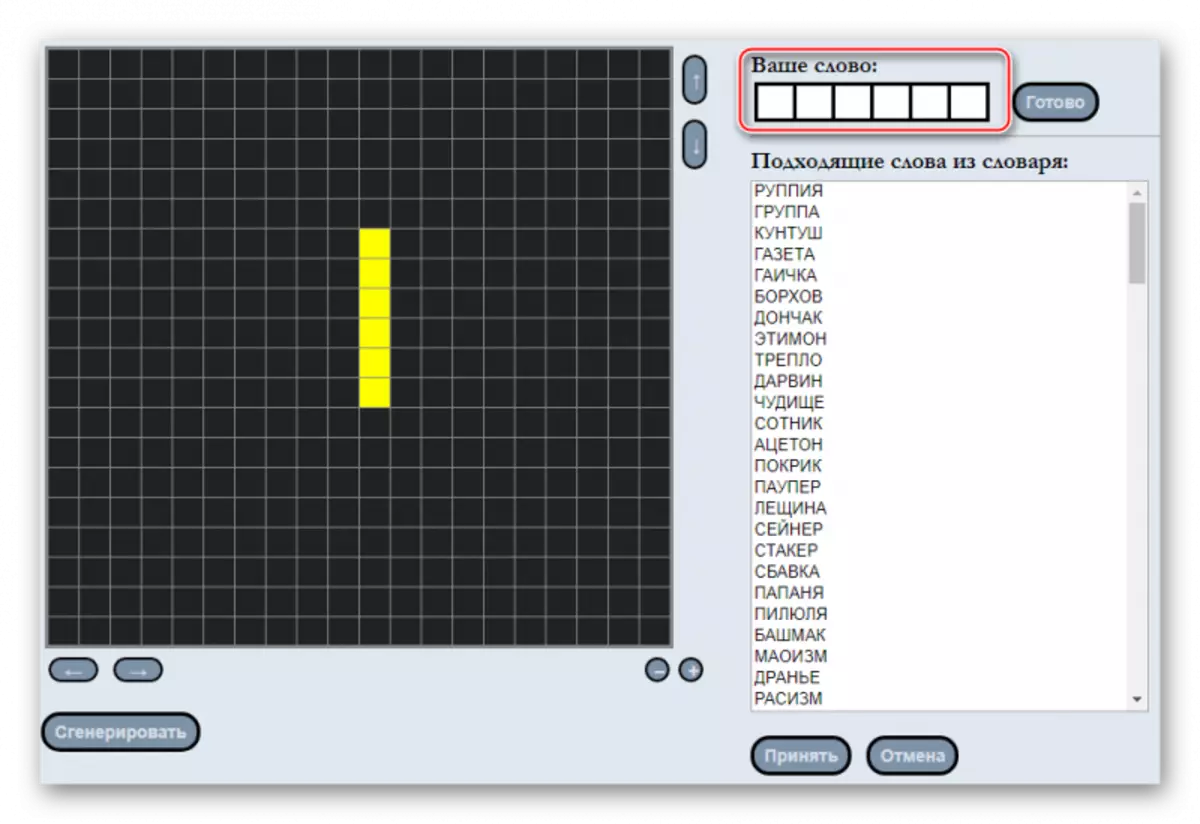
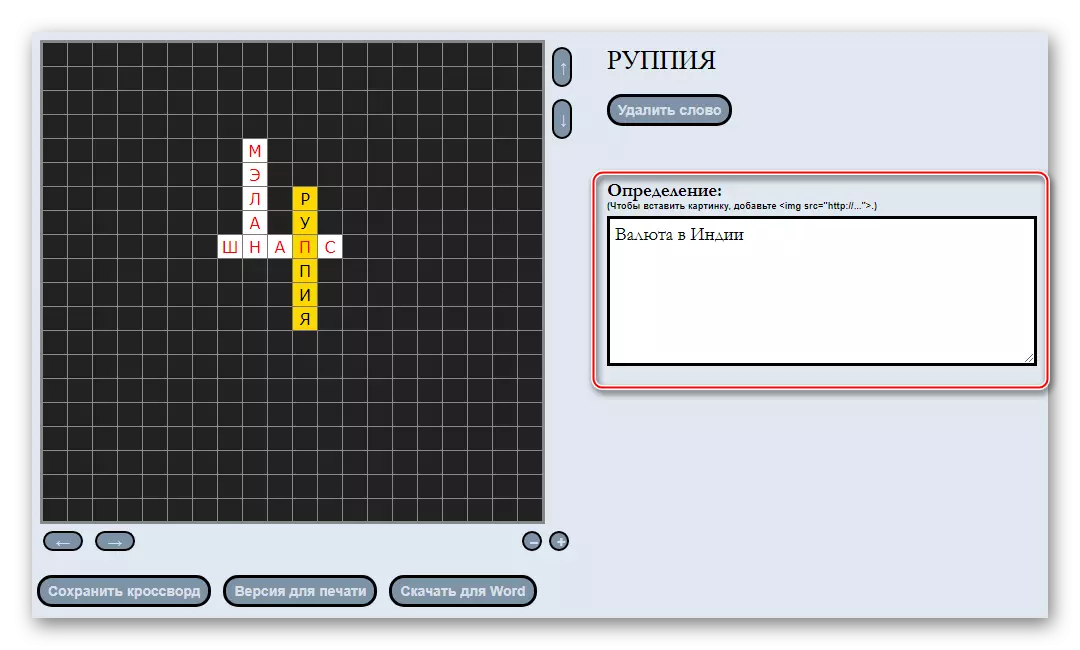
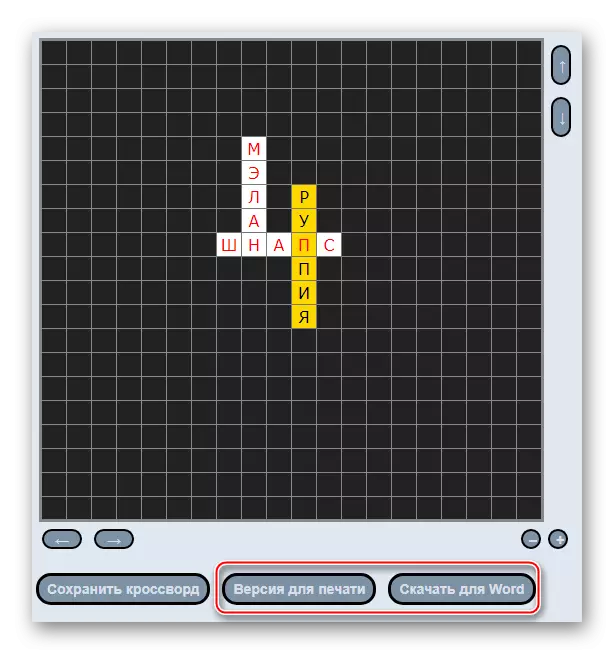
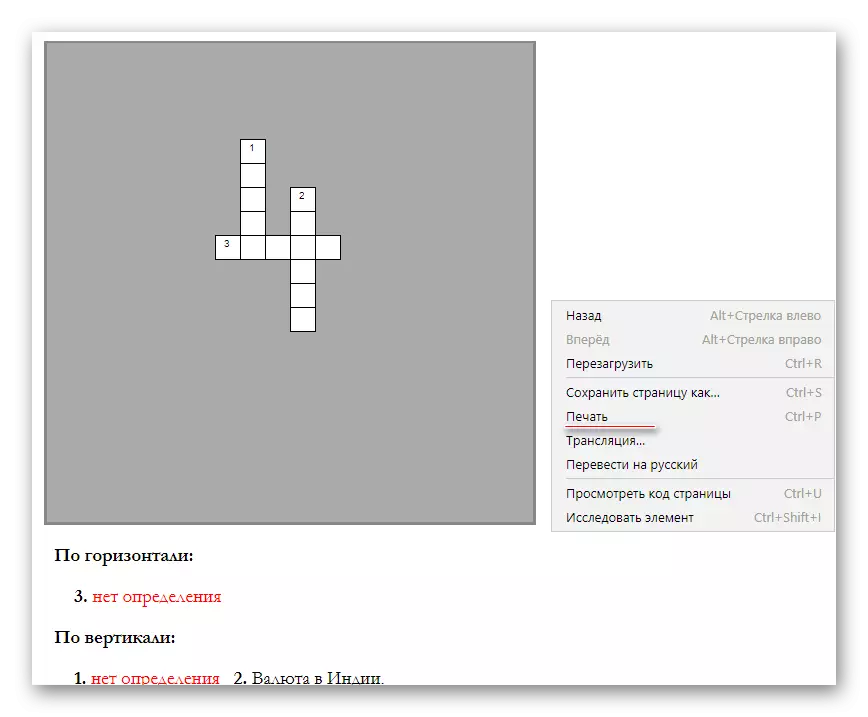
See also:
How to make crossword in Excel, PowerPoint, Word
Programs for the compilation of crosswords
On the Internet there are many services that make it possible to make a full crossword in online mode without registration. Here are only the most popular and tested of them.
