
Change the password from the mailbox is recommended every few months. It is necessary to protect your account from hacking. This is also applicable for Yandex mail.
We change the password from Yandex. Goods
To change the access code for the mailbox, you can use one of the two available methods.Method 1: Settings
The ability to change the password to the account is available in the mail settings. This requires the following:
- Open the settings menu located in the upper right corner.
- Select Safety.
- In the window that opens, find and click "Change Password".
- After the window opens, in which you first need to enter a valid access code, and then select a new one. A new code phrase is entered twice to avoid errors. In the end, enter the proposed captcha and click "Save".
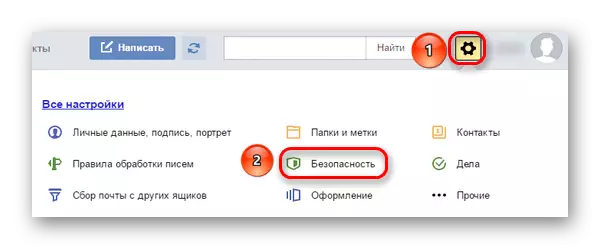
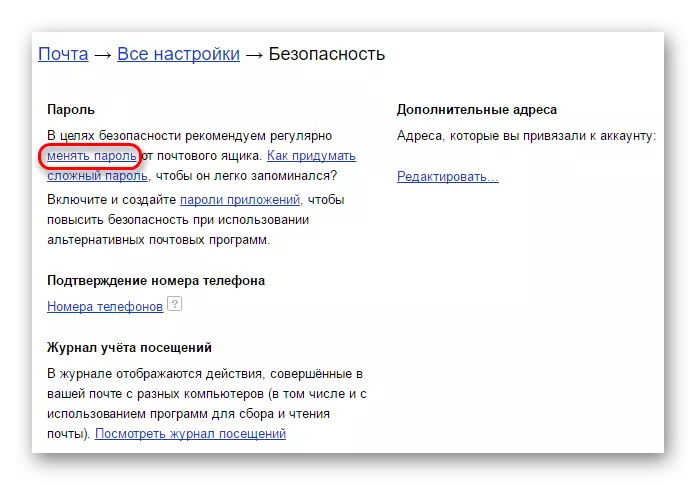
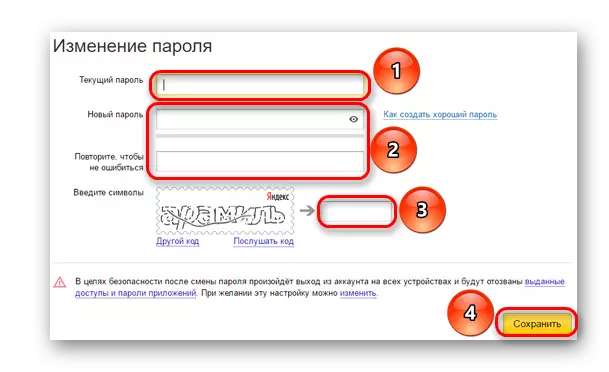
If the data is entered correctly, the new password will come into force. At the same time, an exit from all devices from which the account was visited.
Method 2: Yandex.Pasport
You can change the access code in your personal passport on Yandex. To do this, visit the official page and do the following:
- In the Safety section, select "Change Password".
- The page will open, the same as in the first method on which you will need to enter the current code phrase first, and then enter a new one, print captcha and click "Save".
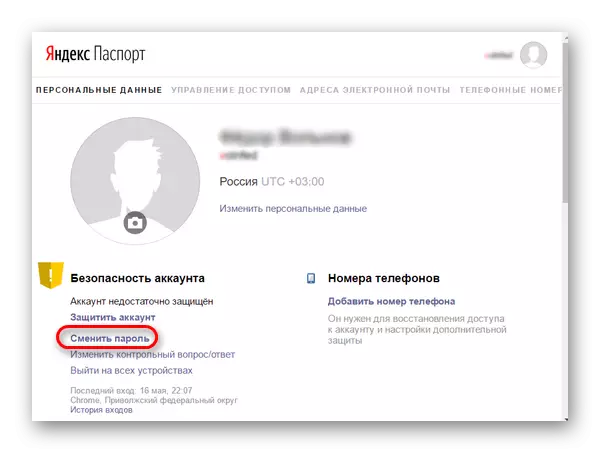
If it is impossible to remember the current password from the mailbox, you should use the ability to restore the password.
The listed ways will allow you to quickly change the access code from your account, thereby configuring it.
