
I note that Windows is not the only operating system supported by Soluto. Moreover, you can work with your mobile IOS and Android devices using this online service, but today we will talk about Windows optimizing and managing computers with this OS.
What is Soluto how to install where to download and how much
Soluto is an online service designed to manage its computers, as well as providing remote support to users. The main task is a different kind of PC optimization running Windows and mobile iOS or Android mobile devices. If you do not need to work with a lot of computers, and their number is limited to three (that is, it is home computers with Windows 7, Windows 8, and Windows XP), then you can use soluto completely free.
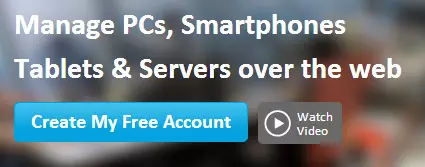
In order to use the numerous features offered by the online service, go to Soluto.com, click Create My Free Account, enter the e-mail and the desired password, after which you download the client module to the computer and run it (this computer will be the first in the list Those with which you can work, in the future, their number can be increased).
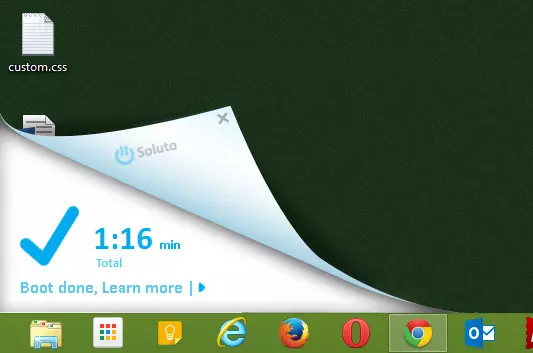
Soluto work after rebooting
After installation, restart the computer, so that the program can collect information about background applications and autorun programs. This information will be needed further for actions aimed at optimizing Windows. After rebooting, you will watch the Soluto work in the lower right corner for quite a long time - the program analyzes Windows loading. It will happen somewhat longer than the Windows load itself. We'll have to wait a bit.
Computer Information and Windows Start Optimization in Soluto

After the collection of the computer has been rebooted, and the statistics collection is completed, go to the Soluto.com website or click on the Soluto icon in the Windows notification area - as a result you will see your control panel and one, just added, the computer in it.
By clicking on a computer, you will go to the page of all information collected about it, the list of all control and optimization features.
Let's see what can be detected in this list.
Computer model and operating system version
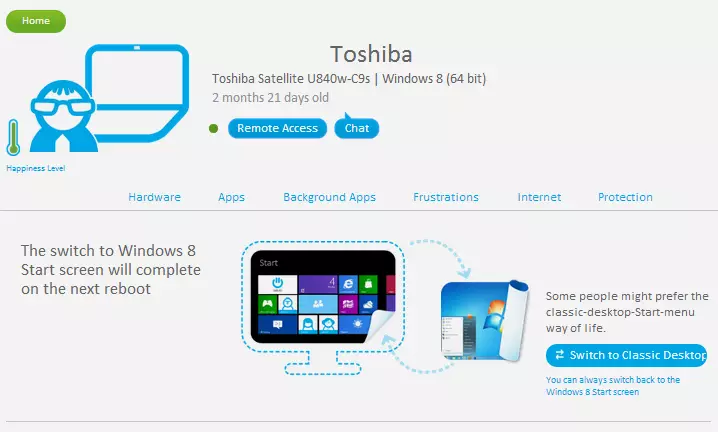
At the top of the page, you will see information about the computer model, the version of the operating system and the time when it was installed.
In addition, "HAPPINESS LEVEL" (level of happiness) is displayed here - than it is higher, the smaller problems with your computer was detected. Also there are buttons:
- Remote Access - by clicking on it opens a window of remote access to the computer desktop. If you click this button on your own PC, you can get a picture like that that can be seen below. That is, this function should be used to work with any other computer, not with the fact that you are at the moment.
- Chat - Start a chat with a remote computer - a useful feature that can be useful in order to let something other to which you help with Soluto. The user will automatically open the chat window.
The operating system used on the computer is displayed and, in the case of Windows 8, it is proposed to switch between the usual desktop with the Start menu and the standard Windows 8 Startup interface. Frankly, I do not know that in this section will be shown for Windows 7 - there is no such computer at hand to check.
Computer Equipment Information

Information about equipment and hard drives in Soluto
Even below on the page, you will see a visual display of computer hardware characteristics, namely:
- Processor model
- Quantity and type of RAM RAM
- Motherboard model (I did not decide, although the drivers are installed)
- Computer Video Card Model (I was determined incorrectly - in Windows Device Manager in video adapters two devices, Soluto displayed only the first of them, which is not a video card)
In addition, the battery wear level is displayed and its current capacity, if you are using a laptop. I think for mobile devices there will be a similar situation.
Another below is given information about connected hard drives, their capacity, the amount of free space and state (in particular, it is reported if the disk defragmentation is required). Here you can clear the hard disk (information on how the amount of data can be deleted is displayed in the same place).
Applications (Apps)
Continuing to descend down the page, you will be transferred to the Apps section, which will display the installed and familiar Soluto programs on your computer, such as Skype, Dropbox and others. In cases where you (or someone you serve with Soluto), an outdated version of the program is installed, you can update it.
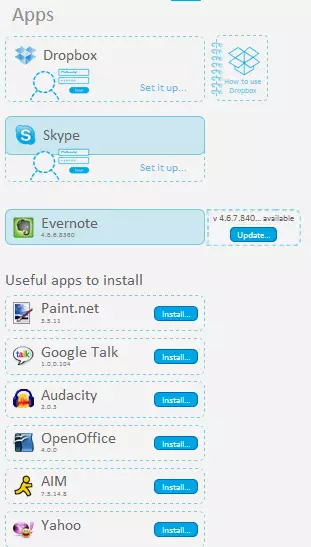
You can also familiarize yourself with the list of recommended free programs and install them both on your own and on a remote PC with Windows. This includes codecs, office programs, postal clients, players, archiver, graphic editor and image viewing program - all that is distributed completely free.
Background applications, download time, speeding windows
I recently wrote an article for beginners on how to speed up Windows. One of the main things that affect the download speed and operation of the operating system are background applications. In Soluto, they are presented in the form of a convenient scheme, on which the total load time is allocated separately, as well as how much from this time it takes loading:
- Required programs (Required Apps)
- Those that can be deleted if there is such a need, but, generally needed (Potentially Removable Apps)
- Programs that can be safely removed from the Windows startup

If you reveal any of these lists, you will see the name of files or programs, information (although in English) about what this program does and what will be needed, and what will happen if you remove it from the startup.
Immediately you can execute two actions - remove the application (Remove from Boot) or postpone the launch. In the second case, the program will not start immediately as you turned on the computer, and only if the computer fully loads everything else and will be in the "state of rest."
Problems and failures

Windows malfunctions on the timeline
The FRUSTRATIONS indicator shows the time and number of Windows failures. I can not show his job, he is absolutely clean and looks like in the picture. However, in the future, it can become useful.
Internet
In the Internet section, you can see the graphical representation of the default settings for the browser and, of course, change them (again, not only on your own, but also on a remote computer):
- Default browser
- Homepage
- Default search engine
- Browser expansion and plugins (if desired, you can disable or enable remotely)
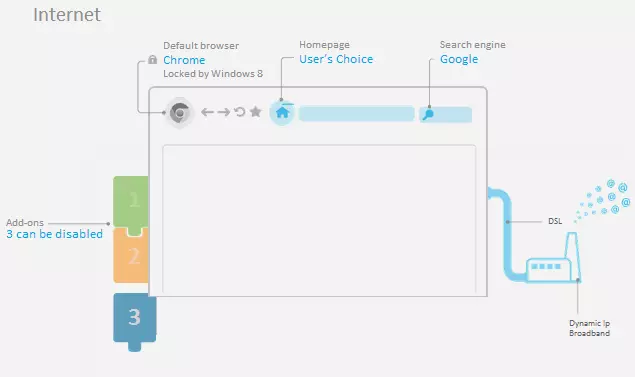
Internet information and browser
Antivirus, firewall (firewall) and Windows updates
In the last section - Protection (Protection), schematically displays information about the security status of the Windows operating system, in particular - the presence of antivirus, firewall (it can be disabled directly from the SOLUTO site), as well as the availability of the necessary Windows updates.
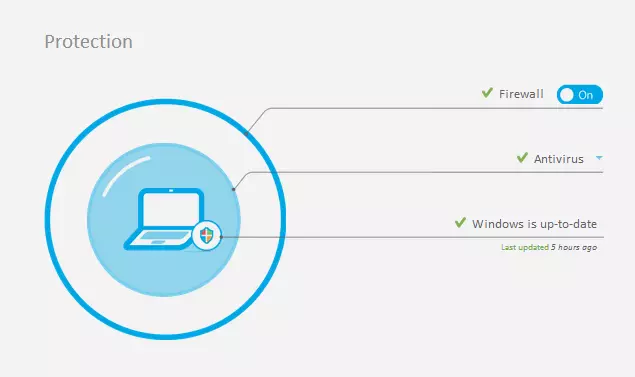
Summing up, I can recommend Soluto for the objectives indicated above. With this service, from anywhere (for example from a tablet), you can optimize Windows, remove unnecessary programs from autoloading or expanding the browser, to obtain remote access to the user's desktop, which myself cannot figure out why the computer slows down. As I said, the maintenance of three computers is free - so boldly add PC moms and grandmother and help them.
