
The gamepad from PlayStation3 refers to the type of devices using DirectInput technology, while all modern games that go to PC support work with only Xinput. So that the lunts are correctly displayed in all applications, it must be adjusted correctly.
Video instruction
Connect dualshock from PS3 to computer
The dulyshok supports work with Windows "out of the box." To do this, a special USB cable comes with the device. After connecting to a computer, the driver will automatically be installed and after that joystick can be used in games.
With the program Motioninjoy, the dulyshok can be used to run modern games, because After connecting it to the computer, the system will identify it as a device from Xbox.
Method 2: SCP Toolkit
SCP Toolkit is a joystick emulation program from PS3 on PC. Available for free download from GitHub, along with the source code. Allows the use of a dool as a gamepad from Xbox 360 and is able to work on USB and Bluetooth.
Download SCP Toolkit.
Procedure:
- Download Program distribution with GitHub. It will be called "scptoolkit_setup.exe".
- Run the file and specify the place where all files are unpacked.
- Wait for the termination of unpacking and click on the "Run Driver Installer" inscription to additionally install the original drivers for the Xbox 360, or download them from the official Microsoft website.
- Connect dualshock from PS3 to a computer and wait until the controller appears in the list of available devices. After that, click "Next".
- Confirm all the necessary actions and wait for the installation.
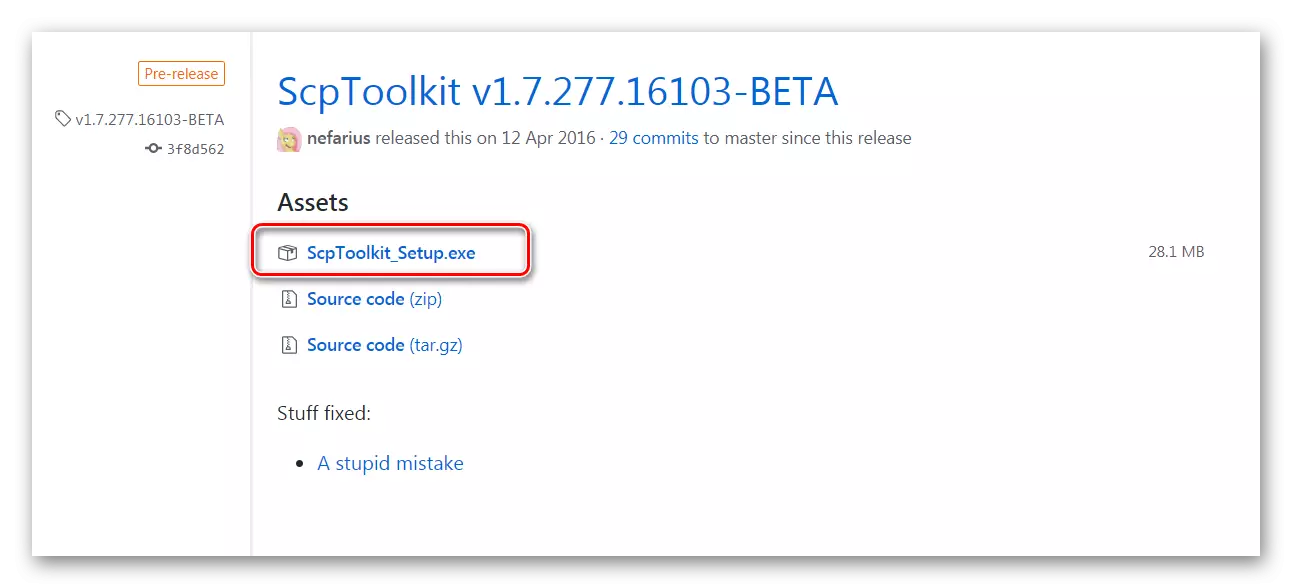

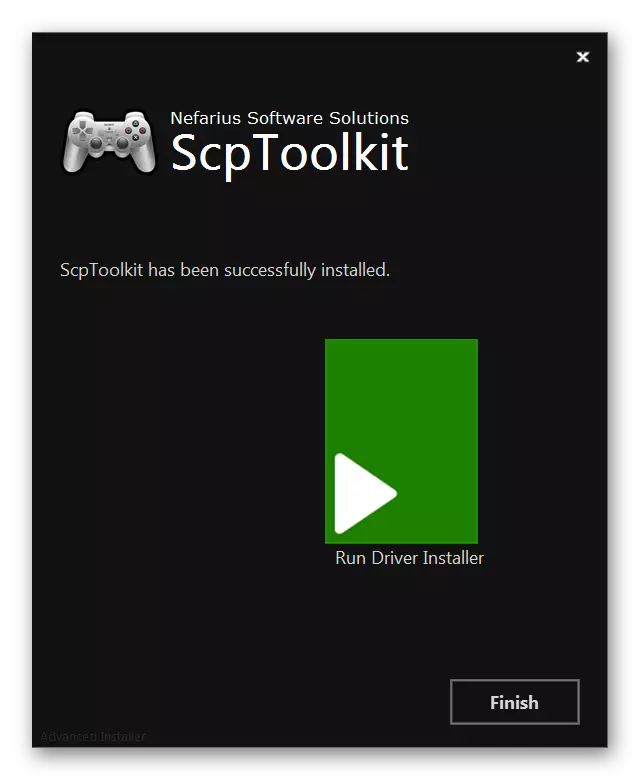
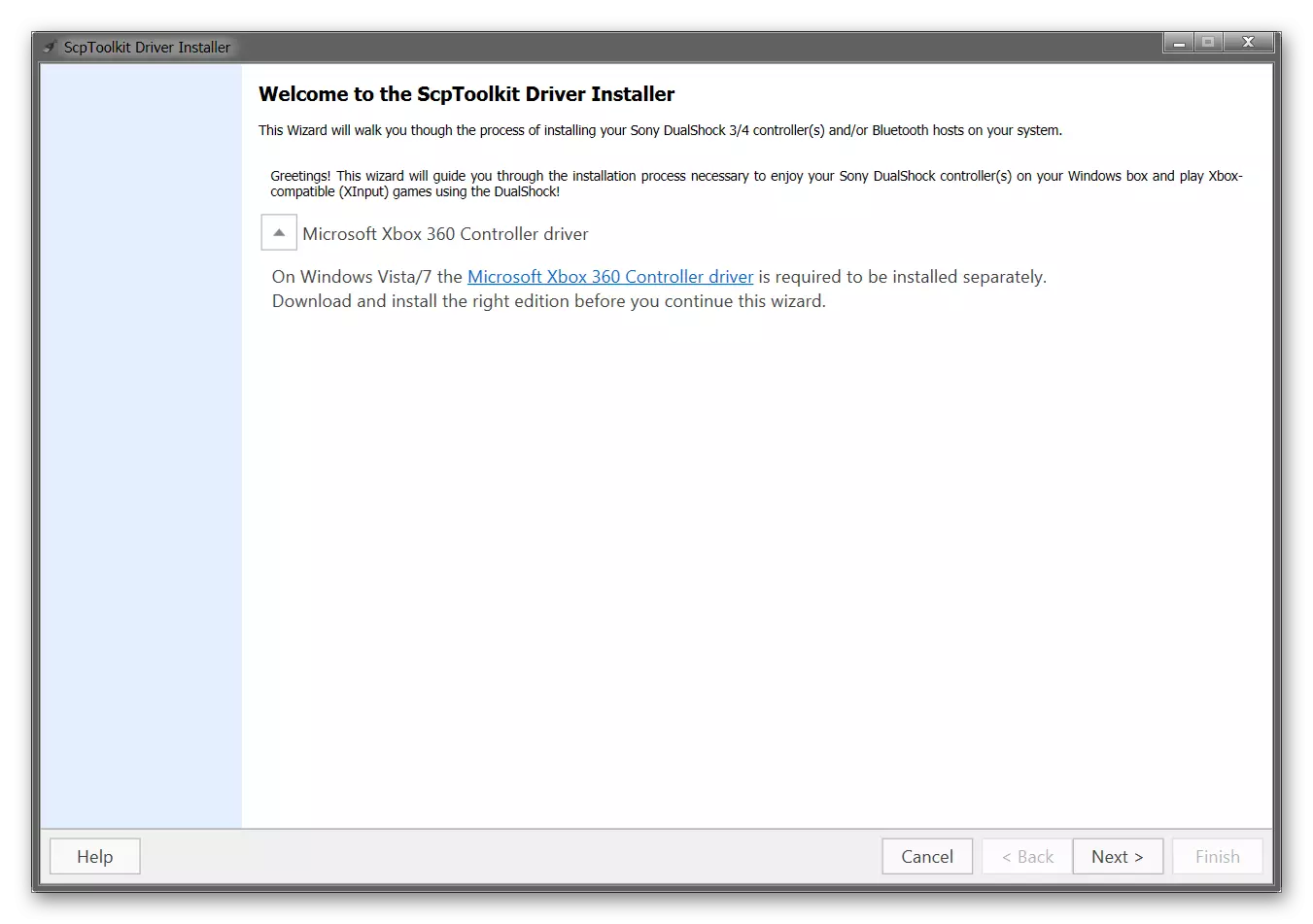
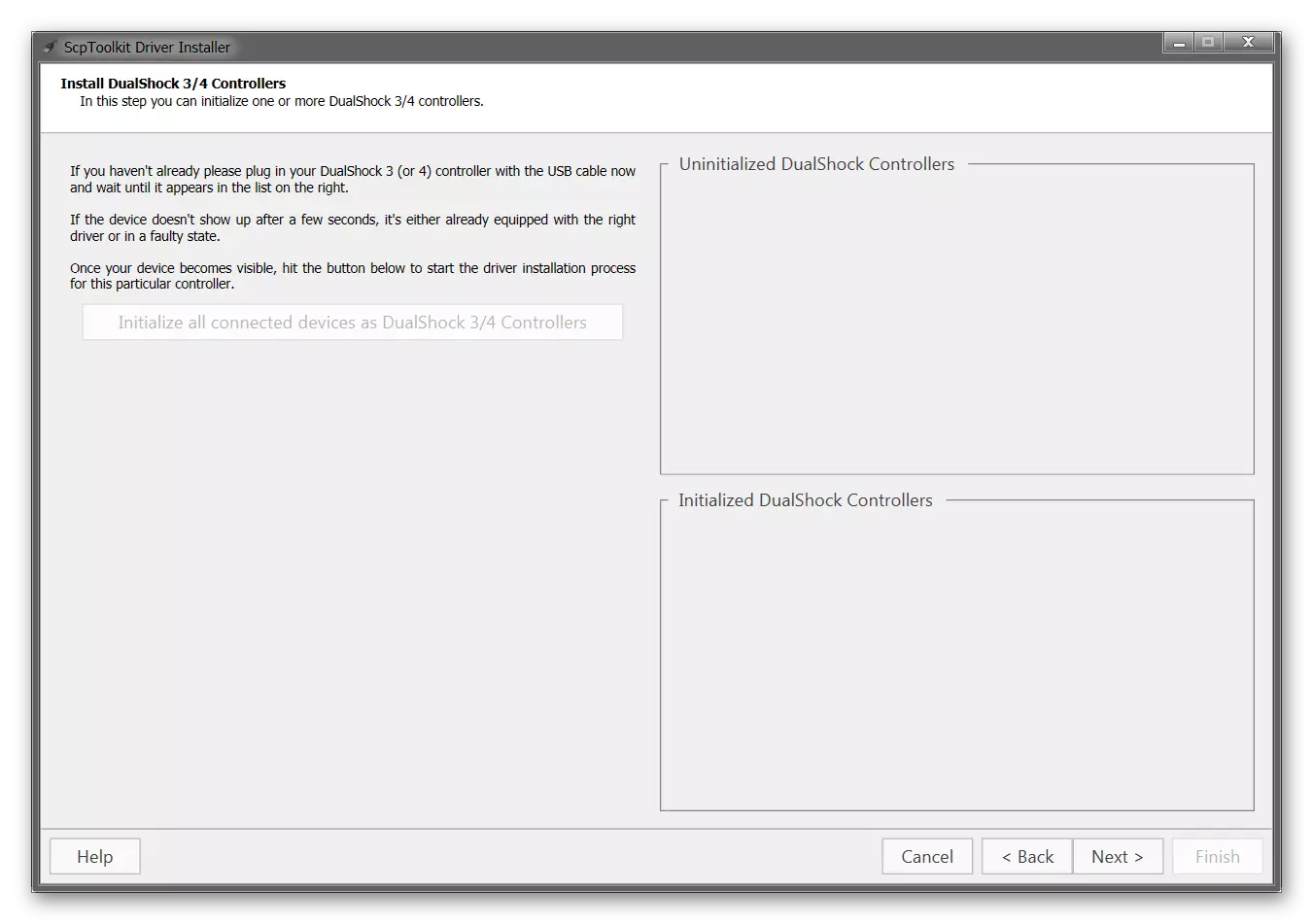
After that, the system will see the dulyshok as an Xbox controller. At the same time, it will not be possible to use it as a DINPUT device. If you plan to run not only modern, but also old games with gamepad, then better use Motionjoy.
Gamepad from PS3 can be connected to a computer via USB or Bluetooth, but only to run old games (which support DirectInput). To use a dool in more modern editions, you need to download and install a special software to emulate the gamepad from the Xbox 360.
