
All network users have come across such a situation when the music is played in the video that likes, but it is not possible to identify it by name. The user downloads third-party software to extract the audio track, does not understand the junction of functions and throws the whole thing, not knowing that your favorite music could be calmly getting out of the video online.
Online music extract from video
Online file transformation services have long been learned to change video format to audio without loss of quality and any defects. We present to your attention three conversion sites that will help you extract the music from any video.Method 1: Online Audio Converter
Website 123Apps, which also owns this online service, provides many services to work with files. Their corporate converter can safely be called one of the best, because it does not have any extra functions, easy to use and has a pleasant interface.
Go to Online Audio Converter
To extract audio tracks from the video, you must do the following:
- Upload a file from any convenient service or from a computer. To do this, click on the "Open File" button.
- After adding video to the site, select the format of the audio in which it will be converted. To do this, you need to click the left key to the desired file extension.
- In order to establish the quality of audio recordings, you need to use the "quality slider" and select the required bitrates you need.
- After selecting quality, the user can use the "Advanced" menu to more accurately configure its audio tracks, be it attenuation at the beginning or at the end, reverse and so on.
- In the tab "Track Information", the user can set basic information about the track for more easy search in the player.
- When everything is ready, you must click on the button "Convert" and wait for the end of the file conversion.
- After the file processing is completed, it remains to download it by clicking on the "Download" button.
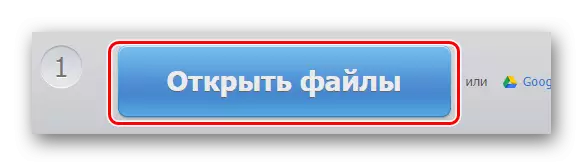
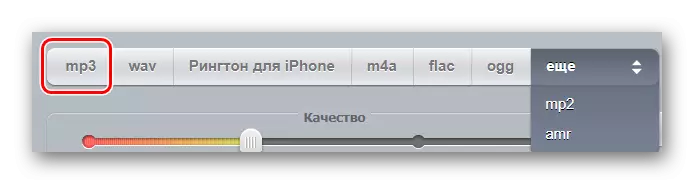
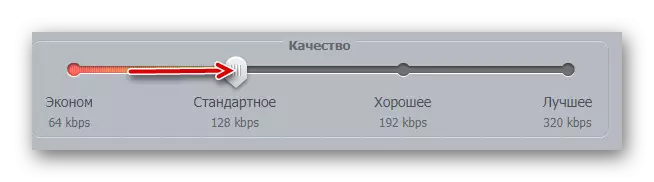
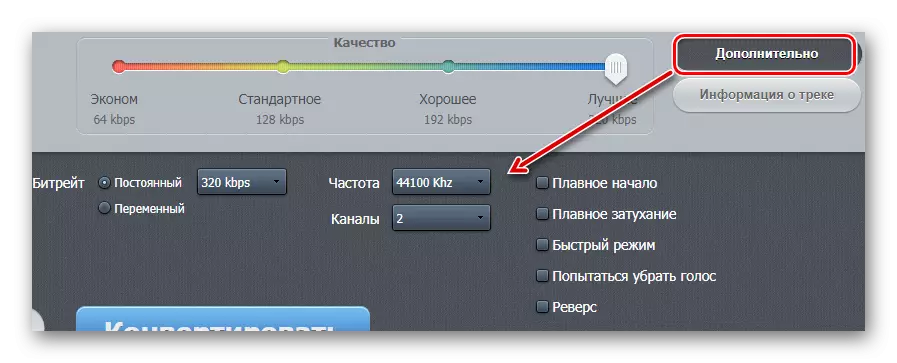
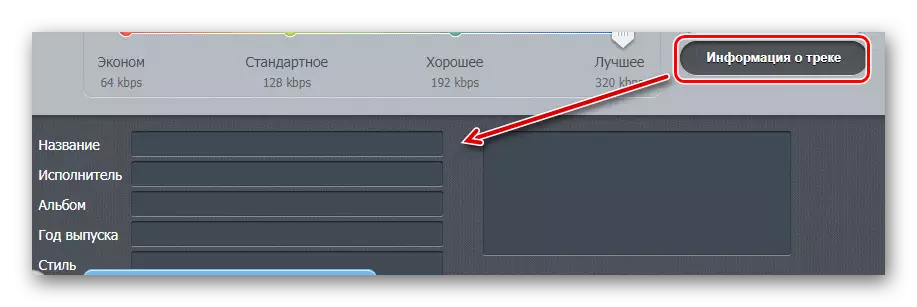
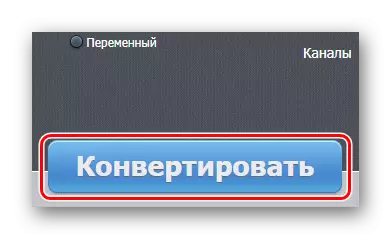
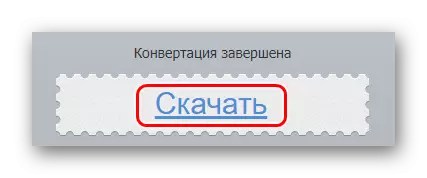
Method 2: OnlineVideoConverter
This online service is fully focused on converting video to the necessary formats. It has a simple and understandable interface and is completely translated into Russian, which allows you to work with it without problems.
Go to OnlineVideoConverter.
To convert the video file to the audio format, you need to perform the following:
- To start working with the file, download it from the computer or transfer it to the "Select or simply drag the file" button. "
- Next, you must select the format to which the file will be converted from the "Format" drop-down menu.
- The user can also use the Advanced Settings tab to select the quality of the audio track.
- In order to convert the file after all actions, you need to click the "Start" button and wait for the end of the procedure.
- After the file is converted to the desired format, click the "Download" button to download it.
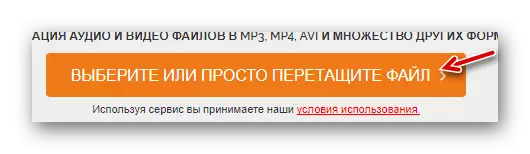
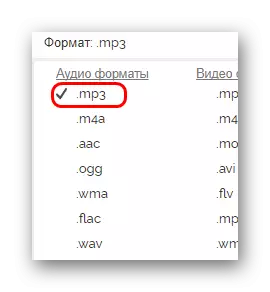
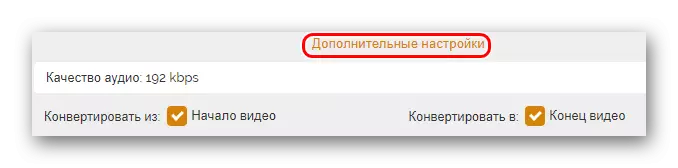
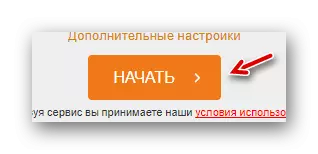
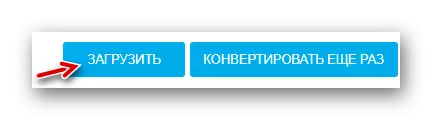
Method 3: Convertio
The Convertio website tells the user with one of its name, for which he was created, and with his duties, he copes perfectly, knowing how to convert everything that is possible. Conversion of the video file to the audio format is very fast, but the disadvantage of this online service is that it does not allow you to customize the transformed music as it is necessary to the user.
Go to convertio.
To convert video to audio, do the following:
- Select the file formats from which you want to convert and in which using the drop-down menu.
- Click on the "Computer" button to download the video file to the online service server, or use other features of adding to the site.
- After that, click on the button "Convert" below the main form.
- After waiting for the end, download the converted audio file by clicking on the button "Download".
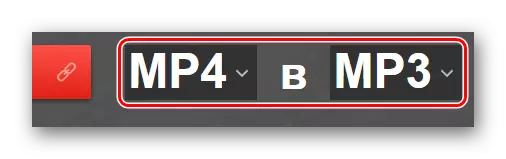
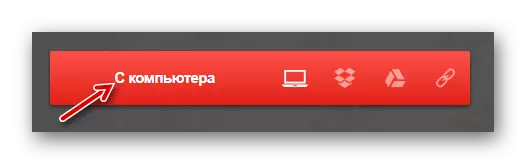
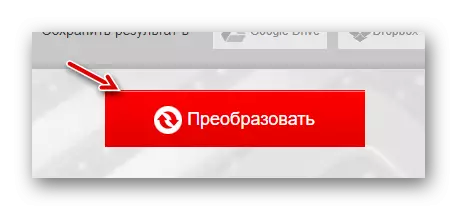
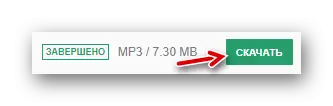
There is no unambiguous favorite among all online services, and you can use any of them to extract audio tracks from the video file. With each site, it is convenient and pleasant to work, and you simply do not pay attention to the flaws - so quickly they fulfill the program laid in them.
