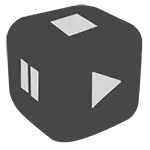
And for a start - about what the codecs are. The codecs are software that allows you to encode and decode media files. Thus, if when playing a video, you hear the sound, but there is no image, or the film does not open at all or something similar happens, then most likely the case is in the absence of codecs necessary for playing. The problem is solved quite simply - you should download and install those codecs that you need.
Loading the codec of packs and codecs separately from the Internet (Windows)
The most common way to download codecs for Windows is to download the free Pak codec on the network, which is a set of the most sought-after codecs. As a rule, for domestic use and watching films from the Internet, DVDs, video taken on the phone and other media sources, as well as to listen to audio in various formats, the driver driver is quite enough.
The most popular codec sets are K-Lite Codec Pack. I recommend to upload it only from the official page http://www.codecguide.com/download_kl.htm, and not from anywhere else. Very often, when looking for this Pack codec using search engines, users acquire malware, which is not entirely desirable.
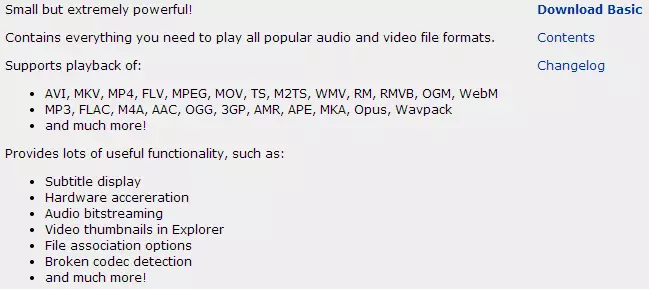
Loading K-Lite Codec Pack from the official site
The K-Lite Codec Pack installation is not complicated: in the overwhelming majority of cases, it is enough to simply press further and restart the computer upon completion of the installation. After that, everything that failed to view earlier will work.
This is not the only way to install: codecs can also download and install individually if you know which codec you need. Here are examples of official sites from which you can download one or another codec:
- DivX.com - DivX Codecs (MPEG4, MP4)
- Xvid.org - XVID codecs
- mkvcodec.com - MKV codecs
Similarly, you can find other sites to download the necessary codecs. Nothing difficult, as a rule, no. It is worth only to pay attention to the fact that the site takes confidence: under the guise of codecs often try to spread anything else. Never enter your phone numbers anywhere and do not send SMS, this is a fraud.
Perian - Best codecs for Mac OS X
Recently, more and more Russian users become the owners of Apple MacBook or IMAC. And everyone is faced with the same problem - the video does not play. However, if everything is more or less understandable and most of the people already know how to install codecs independently, it does not always work with Mac OS X.
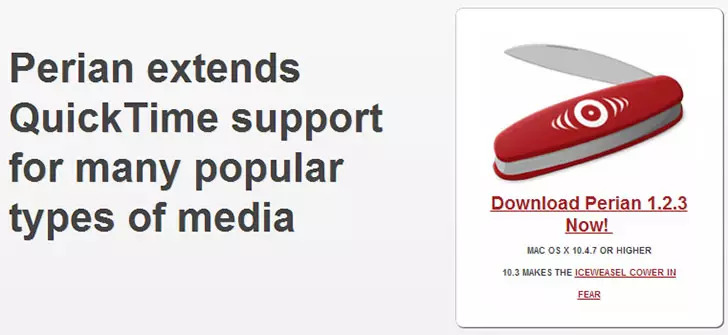
The easiest way to install codecs on Mac - download Pak Perian codec from the official site http://perian.org/. This codec package is distributed for free and provide support for almost all audio and video formats on your MacBook Pro and AIR or IMAC.
Players having their own built-in codecs
If for some reason you do not want to install codecs or maybe it is prohibited by the administrator of the system, then you can use video and audio players that will turn on the codec to the package. Moreover, these media players can be used without installing on a computer, thereby avoiding possible difficulties.
The most famous of these programs for playing audio and video content are VLC Player and KMPlayer. Both players can play most of the types of audio and video without installing codecs into the system, distributed free of charge, sufficiently convenient, and can also work without installing on a computer, for example, from a flash drive.
You can download KMPlayer on the site http://www.kmpmedia.net/ (official website), and VLC Player - from the developer site http://www.videolan.org/. Both players are very worthy and perfectly cope with their tasks.

VLC Player player
Completing this simple manual, I note that in some cases, even the presence of codecs does not lead to normal video playback - it can slow down, crumble on the squares or not to show. In this case, you should update the video card driver (especially if you reinstalled Windows) and, it is possible to make sure that the DirectX (is relevant for Windows XP users, just put the operating system).
