
The type of video memory installed in the graphics adapter does not least define its level of performance, as well as the price for which the manufacturer will put it on the market. After reading this article, you will learn how different types of video memory can be different from each other. We will also affect the topic of memory itself and its role in the GPU work, and most importantly - we know how you can view the type of memory that is installed in the video card in your system unit.
See also: how to use AIDA64
Method 3: Game-Debate.com
This site contains a list of multiple video cards with a list of their characteristics. A convenient search by the name of the video adapter will make this process quick and easy. If you do not want to install any programs on the computer, then this method will be just right.
Go to game-debate.com.
- Go to the specified site by reference above, click on the "Select Graphics Card ..." string.
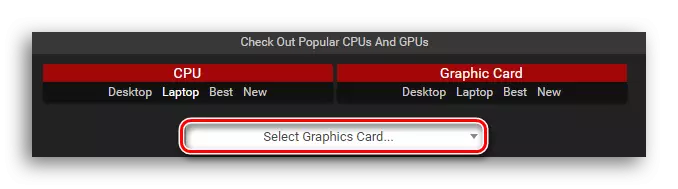
- In the drop-down search engine, we enter the name of our video card. After entering the model, the site will offer a list with the names of the video adapter. In it, you need to choose the desired and click on it.
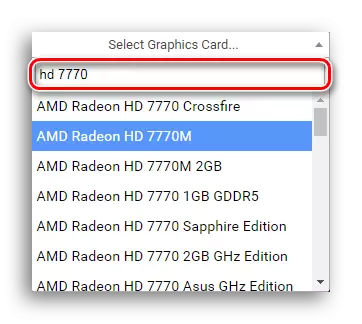
- On the opened page with the characteristics looking for a table with the name "Memory". There you can see the "Memory Type" string, which will contain the parameter of the type of video memory of the selected video card.
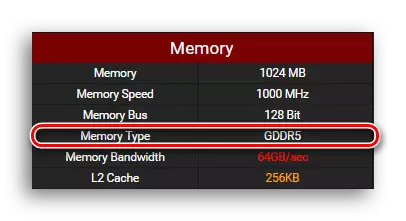
See also: Select a suitable video card for a computer
Now you know how to view the type of video memory on the computer and for which this type of RAM is responsible at all. We hope that you have no difficulty at the following instruction, and this article helped you.
