
Working in the Mozilla Firefox browser, we are often registered in new web services, where you need to fill the same forms each time: the name, login, email address, accommodation address, and so on. In order to facilitate this task to users of the Mozilla Firefox browser, the AUTOFILL Forms addition was implemented.
Autofill Forms - Useful addition for the Mozilla Firefox web browser, the main task of which is to auto-complete forms. You will no longer be needed with this addition to fill out the same information several times when it can be pasted into one mouse click.
How to install Autofill Forms for Mozilla Firefox?
You can immediately download the supplement on the link at the end of the article, so find it personally.
To do this, click on the Mozilla Firefox menu button, and then open the section "Additions".
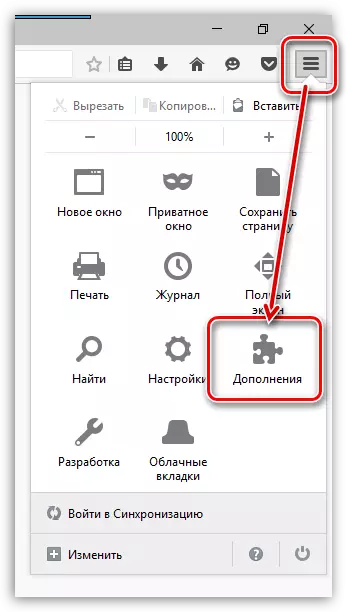
In the upper right corner of the web browser, a search string is located in which you will need to enter the name of the supplement - Autofill Forms..
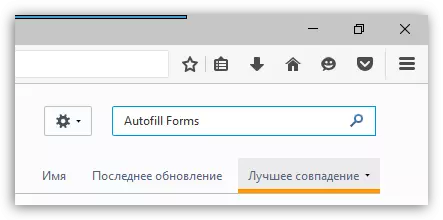
In the results at the list of the list, the desired supplement will be displayed. To add it to the browser, click the button "Install".
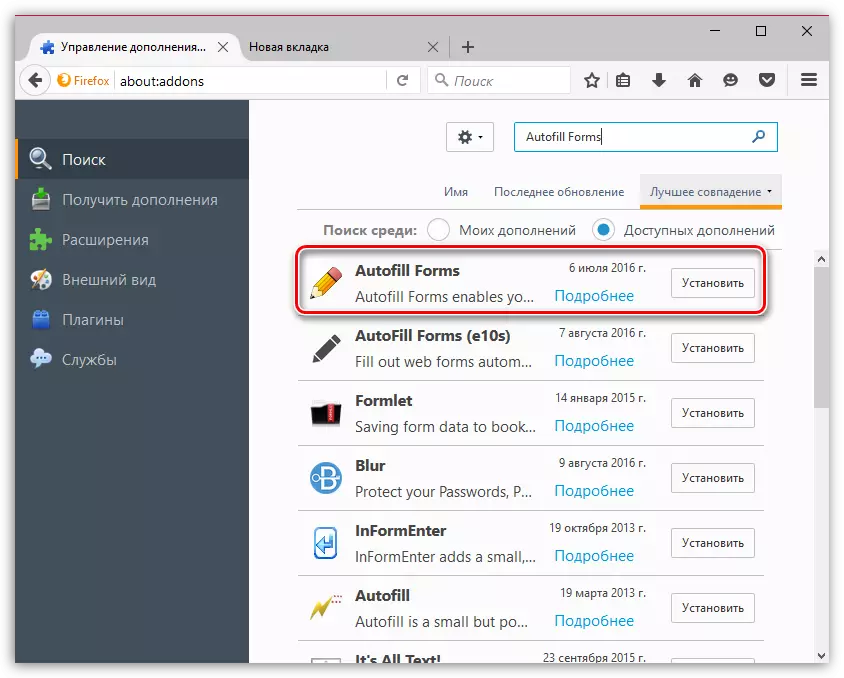
To complete the installation of the supplement, you will need to restart the browser. If you needed to do it now, click on the appropriate button.
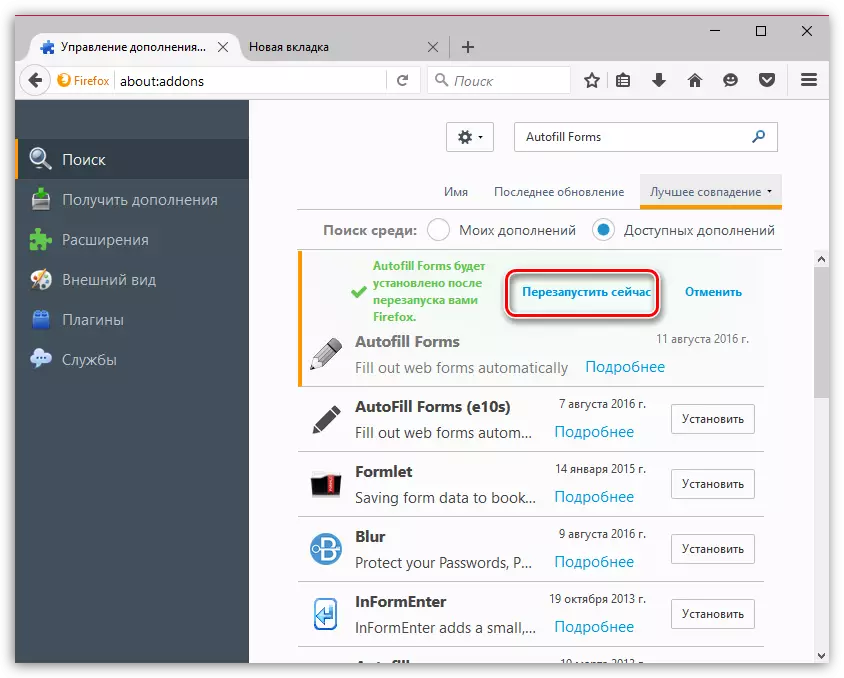
Once the addition of Autofill Forms will be successfully installed in your browser, an icon with a pencil appears in the upper right corner.
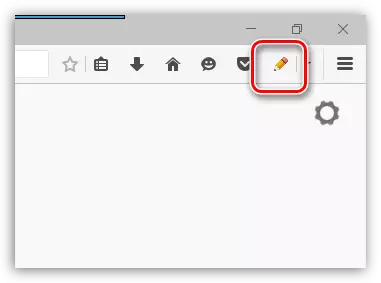
How to use Autofill Forms?
Click on the arbitrar icon, which is right from the add-on icon, and in the displayed menu, go to the point "Settings".
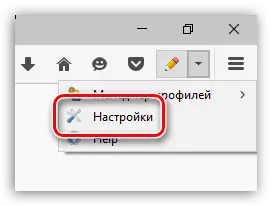
A window with questionnaires will be displayed on the screen, which will be required to fill. Here you can fill out such information as login, name, phone, email, address, language and more.
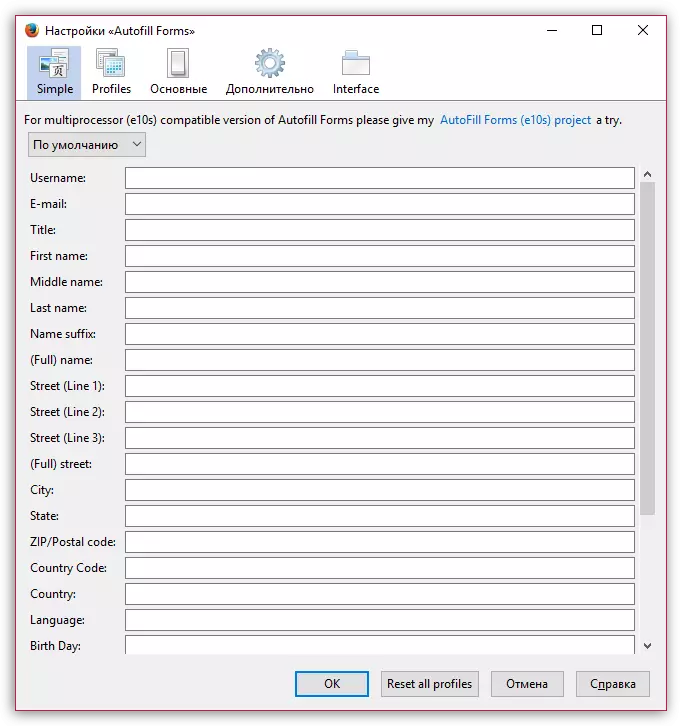
The second tab in the program is called "PROFILES" . It is needed if you use multiple auto options with different data. To create a new profile, click the button "Add".
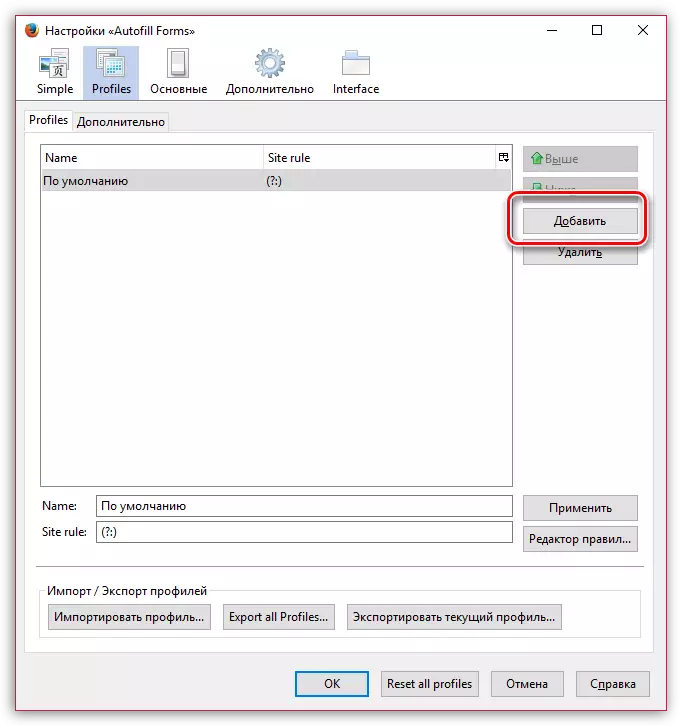
In the tab "Basic" You can configure which data will be used.
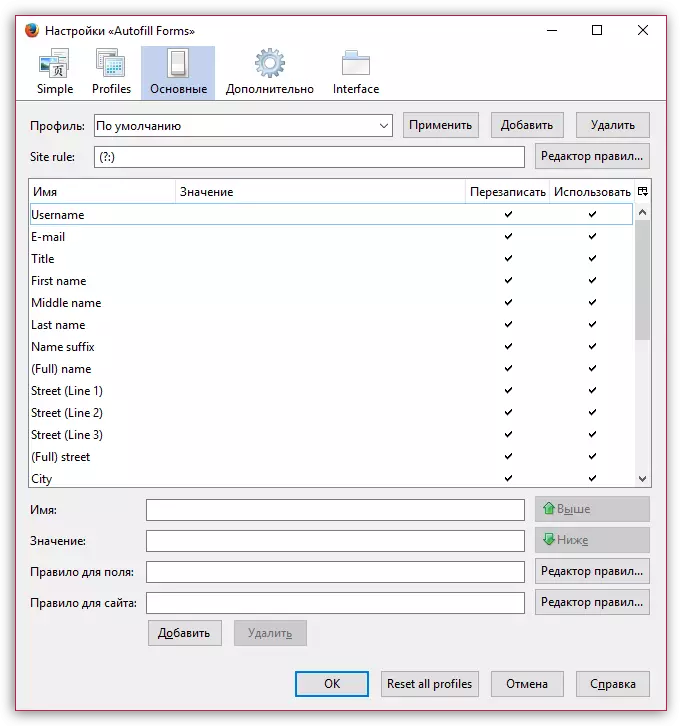
In the tab "Additionally" Addition settings are located: here you can activate data encryption, import or export form in the form of a file to a computer and another.
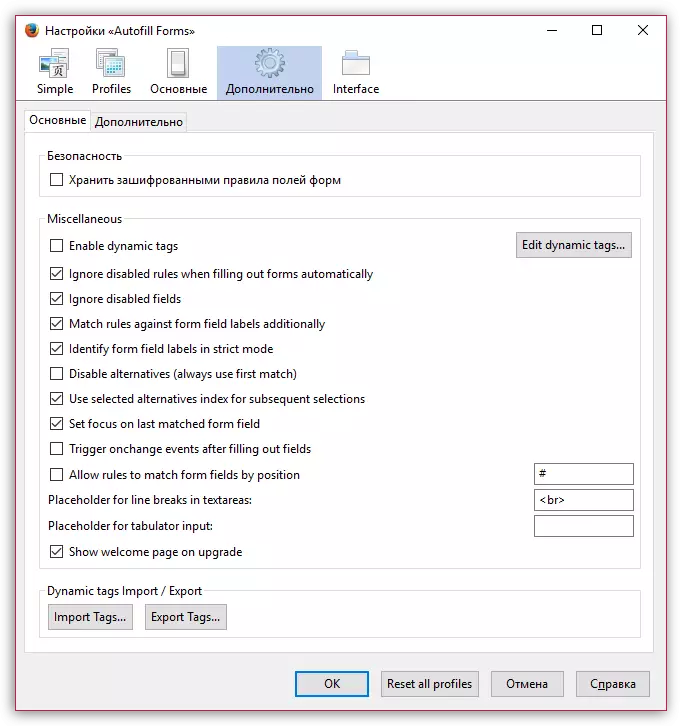
Tab "Interface" Allows you to configure keyboard combinations, mouse actions, as well as the appearance of the supplement.
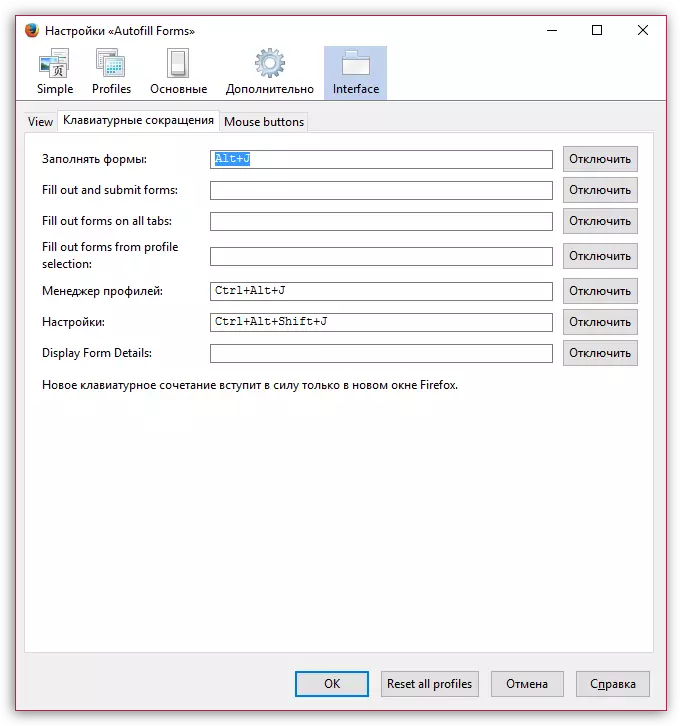
After your data is filled in the program settings, you can switch to its use. For example, you register on a web resource where you have to fill quite a few fields. To enable autofill fields, you will need only once to click on the add-on icon, after which all the necessary data will be automatically substituted into the desired graphs.
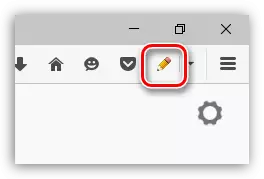
In case you use multiple profiles, you will need to click on the elder to the right of the supplement icon, select item "Profile Manager" And then mark the point profile that you need at the moment.
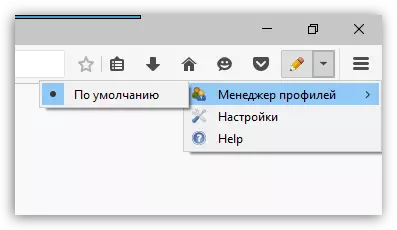
Autofill Forms is one of the most useful additions for the Mozilla Firefox web browser, with which the use of the browser will become even more comfortable and more productive.
Download Autofill Forms for Mozilla Firefox for free
Load the latest version of the program from the official website.
