
Despite the fact that the Mozilla Firefox browser has a fairly stylish interface, it is impossible to disagree with the fact that it is too simple, in connection with which many users want to embellish him. That is why this article will talk about the browser expansion of Personas.
Personas - the official addition for the Mozilla Firefox browser, which allows you to control the topics of the design for the browser, literally a couple of clicks applying new and easily creating your own.
How to install Personas extension?
By tradition, we begin with clarifying the principle of installing an add-on for Firefox. In this case, you have two options: or go right at the end at the end of the article on the page loading page, or exit it yourself through the Firefox store. To do this, click in the upper right corner of Firefox on the browser menu button, and then in the displayed menu, go to the section. "Additions".

In the left area of the window, go to the tab "Extensions" , And in the right to search string, enter the name of the desired supplement - Personas.
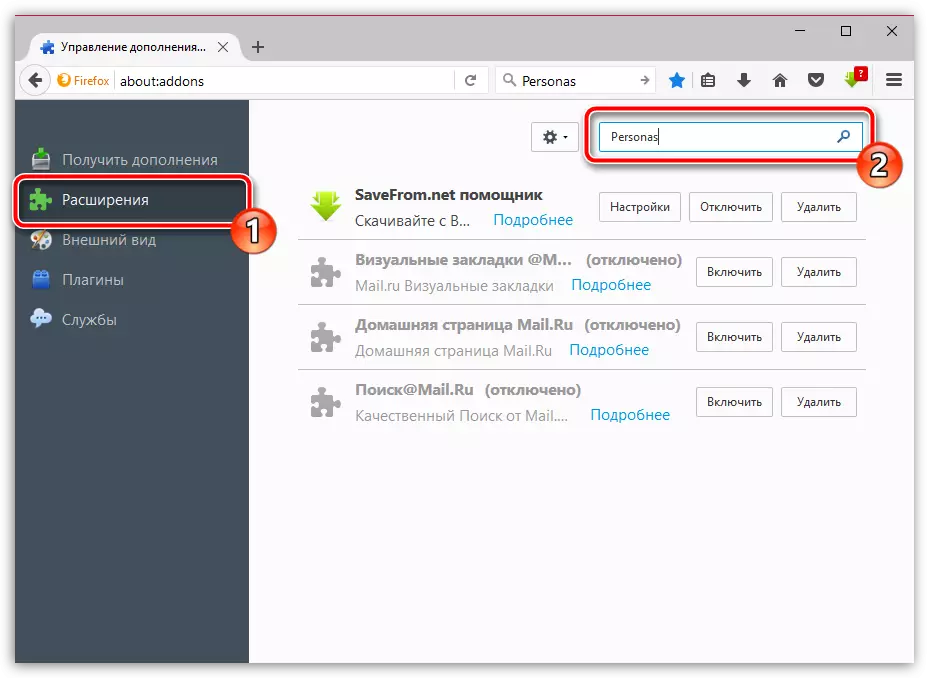
When the search results appear on the screen, we need to install the most first proposed expansion (Personas Plus). To install it in the browser, rightly click on the button. "Install".
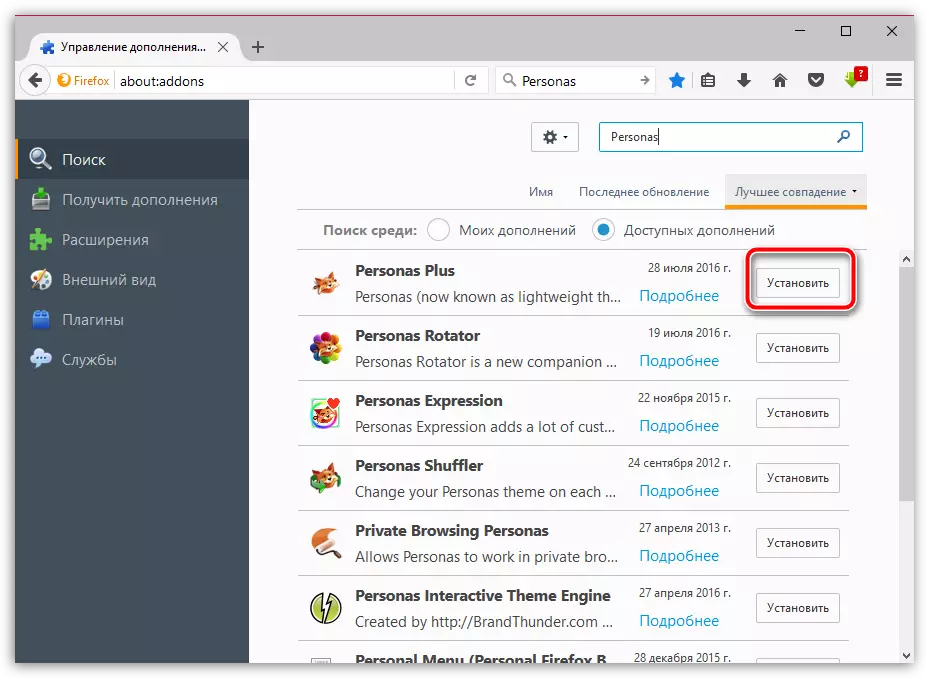
After a few moments, the extension will be installed in your browser, and the standard Firefox design will be immediately replaced by alternative.
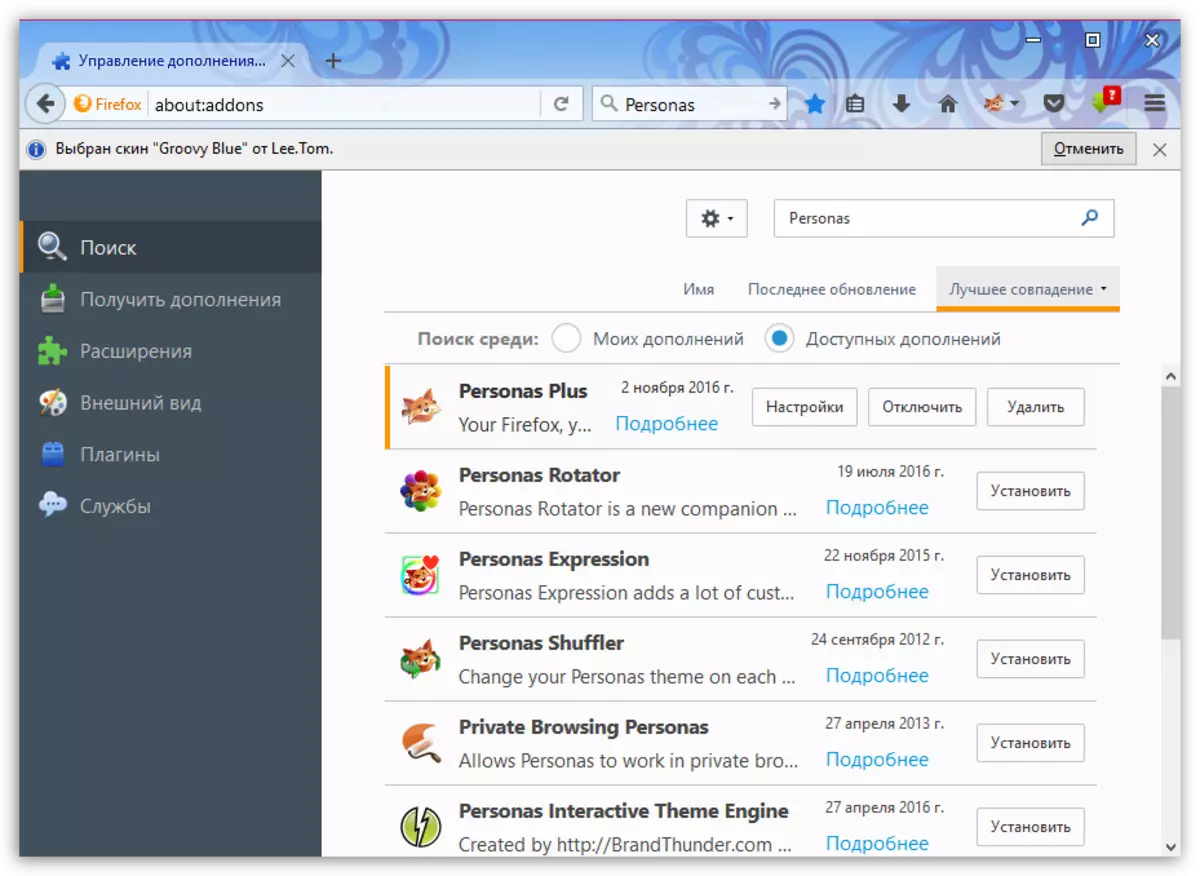
How to use Personas?
Extension management is carried out through its menu in which you can get if you click in the upper right corner on the add-on icon.

The meaning of this supplement is the instant change of the design. All the topics available are displayed in the section. "Featured" . To find out how this or that topic looks like, you just suggest the mouse cursor on it, after which the preview mode will be activated. If the topic suits you, finally apply it for the browser, clicking once with the left mouse button.
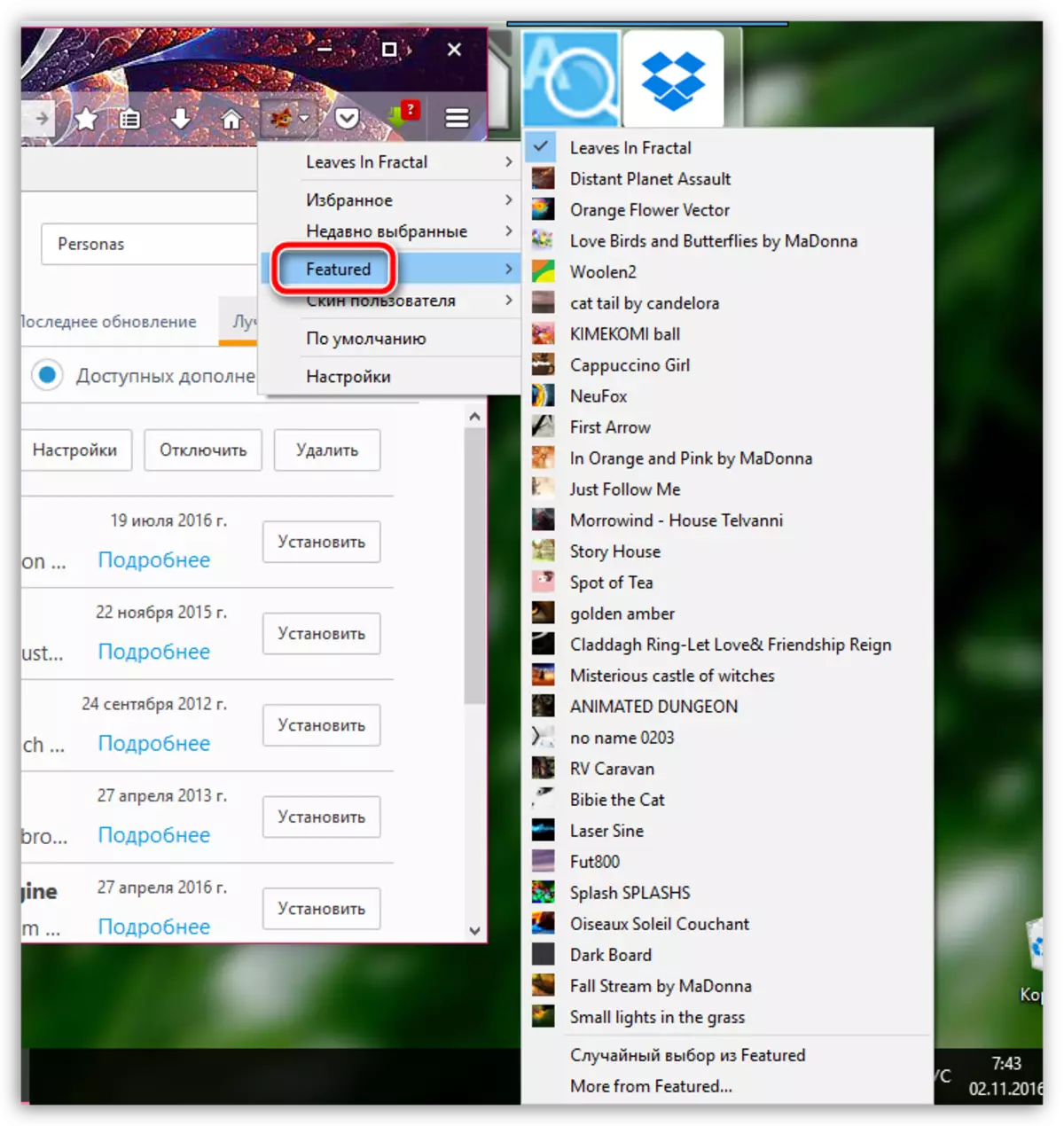
The next interesting feature of the Personas add-on is the creation of an individual skin, which allows you to compose your own design of the design for Firefox. To start creating your own design theme, you will need to go through the add-on menu "Skin User" - "Edit".

The window shows the window in which the following columns are accommodated:
- Name. In this graph, you enter the name for your skin, as you can create an unlimited number here;
- Top image. In this case, you will need to insert the image from the computer, which will be located in the header of the browser;
- Lower image. Accordingly, the image loaded for this item will be displayed in the bottom area of the browser window;
- Text color. Set the desired text color to display the tab name;
- Color header. Task a unique color for the title.

Actually, on this, creating its own design theme can be considered completed. In our case, a custom topic, the creation of which has taken no more than two minutes, is as follows:

If you do not like monotony, the regular shift of the Mozilla Firefox browser will save you from the routine appearance of a web browser. And considering that with the help of the addition, it is possible to instantly apply both third-party skins and created by the personally created, then this complement will be very likely to users who like to customize every item to their taste.
Download Personas Plus for free
Load the latest version of the program from the official website.
