
As you know, the use of Apple Music subscription suggests automatic extension without additional user notification and, accordingly, charging prepayment from his account for providing opportunities. Only ordered the service person can and should provide a suspension or cancellation of its receipt and to prohibit the transfer of funds for the further use of the service if this is not planned. Consider how to implement the specified, using only the iPhone.
Before moving to the execution of one of the following instructions, consider that the final effect will depend on the type of the canceled subscription of the Music Apple. If you have issued and deactivate a trial free access to the service, its functions will immediately become inaccessible. If you cancel the paid subscription, the system provided by the system will remain available before the date of the end of the period for which the cash has already been listed.
Method 1: Music Program
The most simple method for obtaining access to the management of subscription Apple Music is to use the tools provided in the music affiliate with the IOS program service.
- Open the Music Program and go to the "For you" tab from the bottom of the screen.
- Touch the on the right of the name of the "For you" section of the avatars - it will open the list of "Account" options. Click here "Popup Management".
- On the next screen, you can familiarize yourself with information about the current subscription, as well as change its type, for example, go from the "individual" option to the "family" or vice versa. Having accepted the final decision to pause Apple Music, tap "Cancel subscription" at the bottom of the screen. Confirm your intentions by clicking "Confirm" under the program request that appears, and then wait a bit.
- At this, the Operation on the abolition of a subscription in the music service of Apple Music is complete, and in its performance, you can make sure that the "Canceled" or "ends under the name of the service appears: Date" - depending on the option involved (free / paid) service access. Twice tap "Finish" at the top of the screen on the right, after which the music program can be closed or continuing to use it.
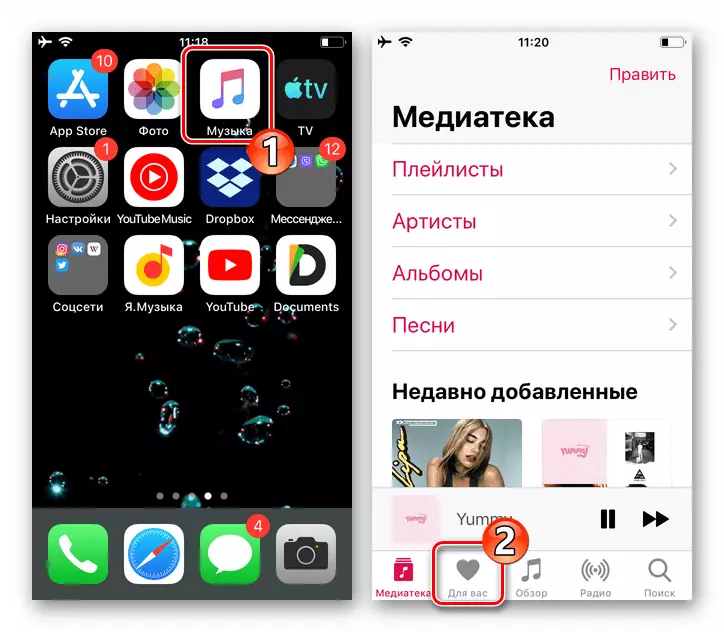
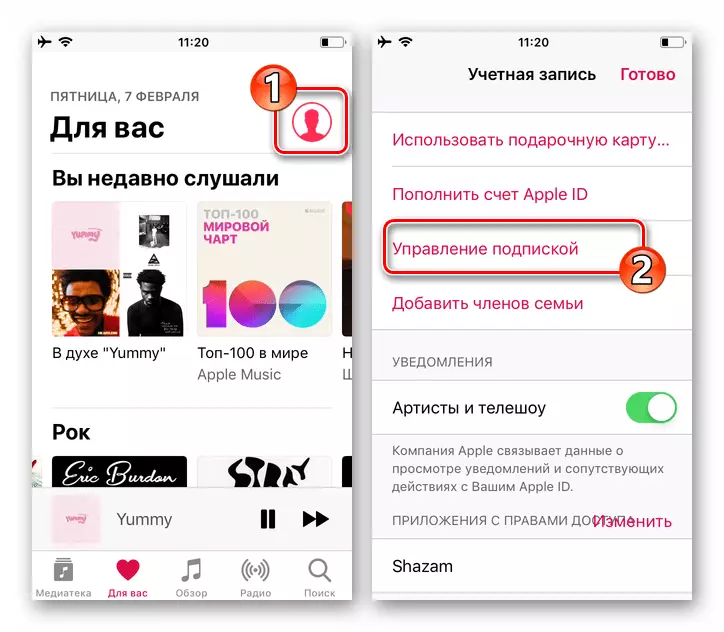
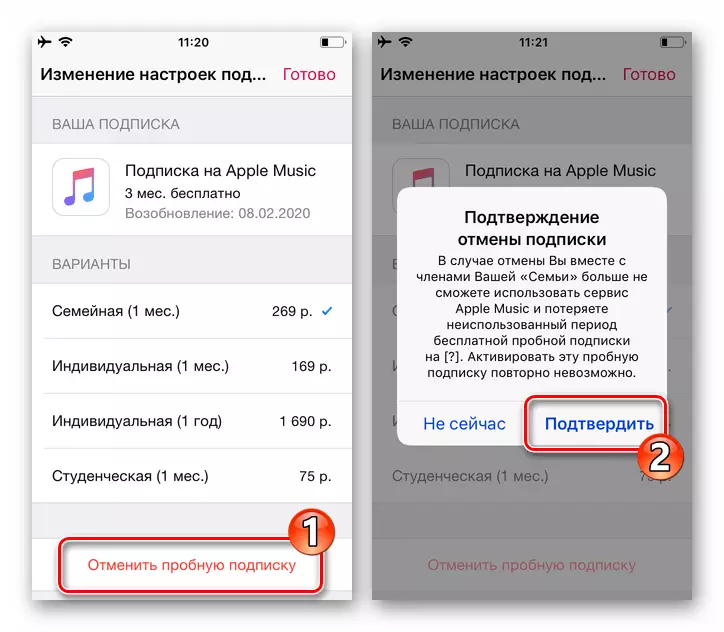
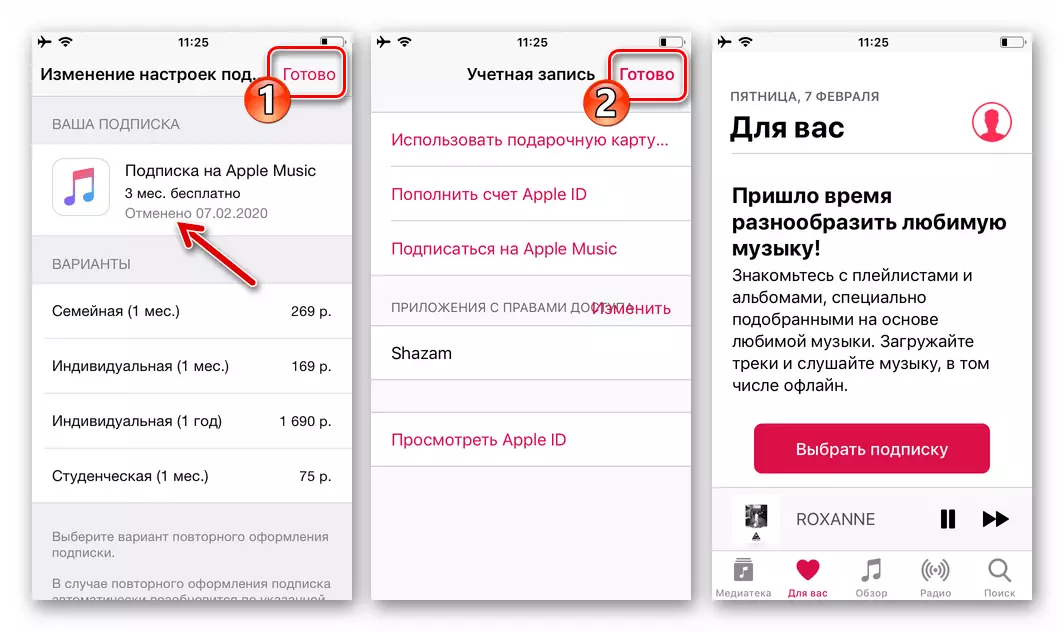
Method 2: App Store
Since Apple Music, if we consider this resource in terms of the principle of the payment received at the expense of its capacity, does not differ from any other available on the iPhone service, to solve the problem of the title of the article is possible, including by means of available controls in the App Store all involved in the current Apple ID subscriptions.
- Open the App Store. From any of the three sections Store programs - the "Today", "Games" or "Applications" tapnite on your photo, which is located at the top right of the screen.
- The list of parameters and options "account" click on the item "Manage subscriptions". Next, in the "Action" category, tap the name "Subscribe to Apple Music».
- To complete the operation of canceling the automatic withdrawal of funds for the use of the music service with Apple ID tied to the means of payment, click "Unsubscribe".
- Confirm the need for non-Apple Music by tapping the appropriate button under the program prompts you, then it will be initiated unsubscribe.
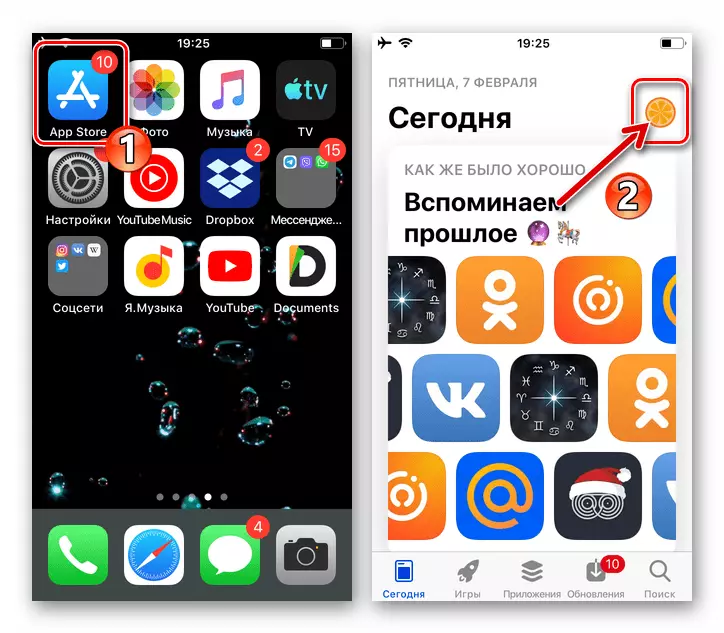
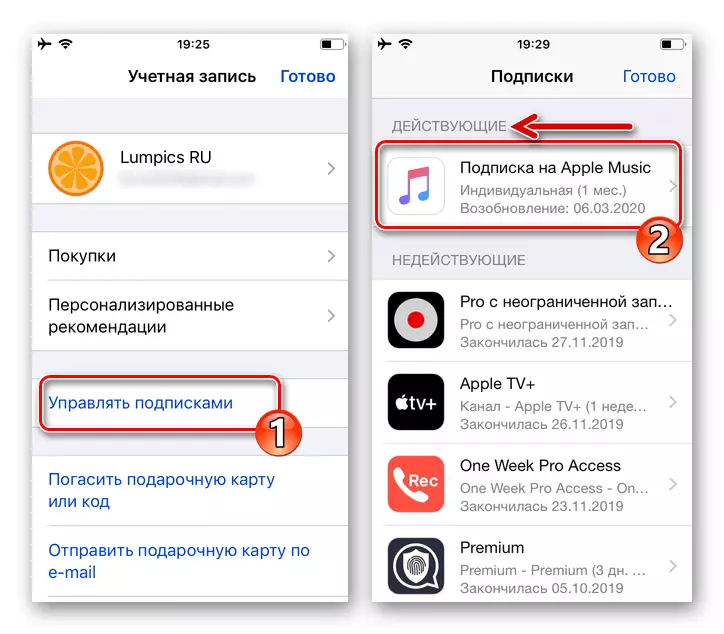
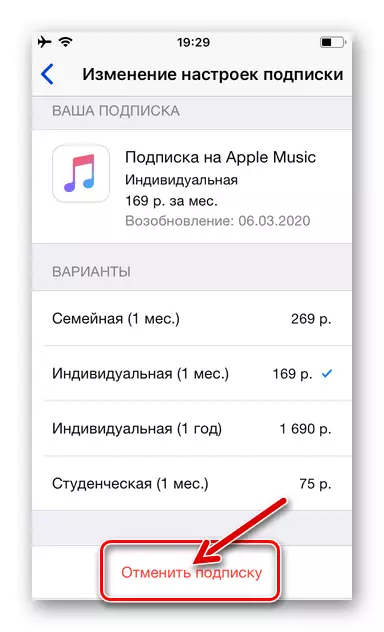
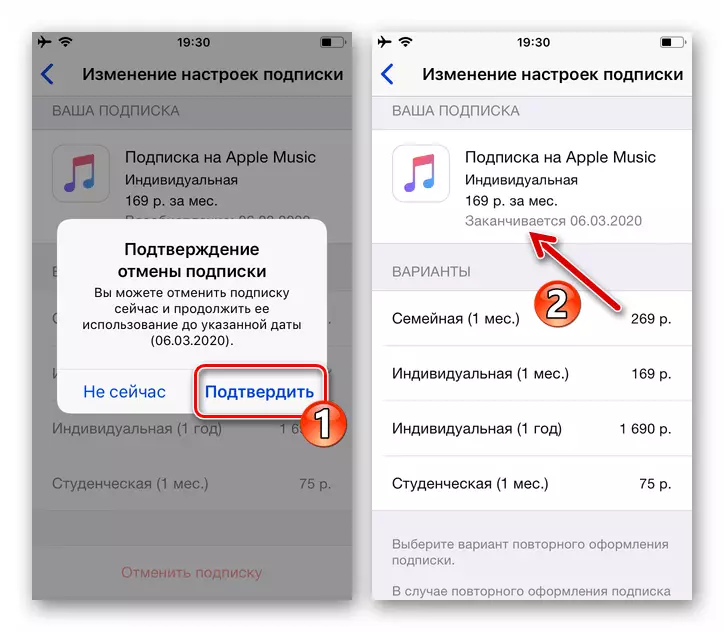
Method 3: iOS Settings
Another possible way to unsubscribe Apple Music runs on items "Settings» iOS and ends under control Apple ID, which features improved access to music service. This method is the most versatile, but not the fastest.
- Open the "Settings» iOS and then click on your assigned ID in the Apple ecosystem, the name - the first item on the screen that appears.
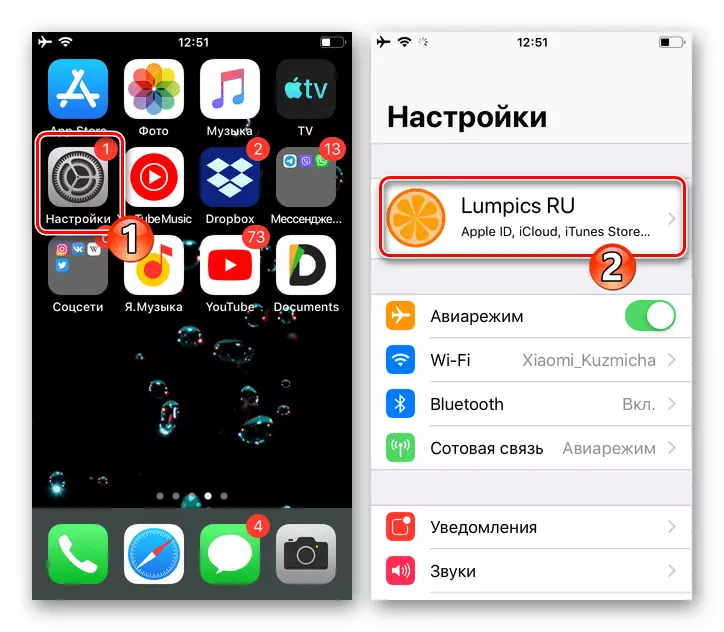
- Next, go to settings «iTunes Store and App Store». Tapnite by name option «Apple ID: e-mail» top, choose "View Apple ID» in the opened list.
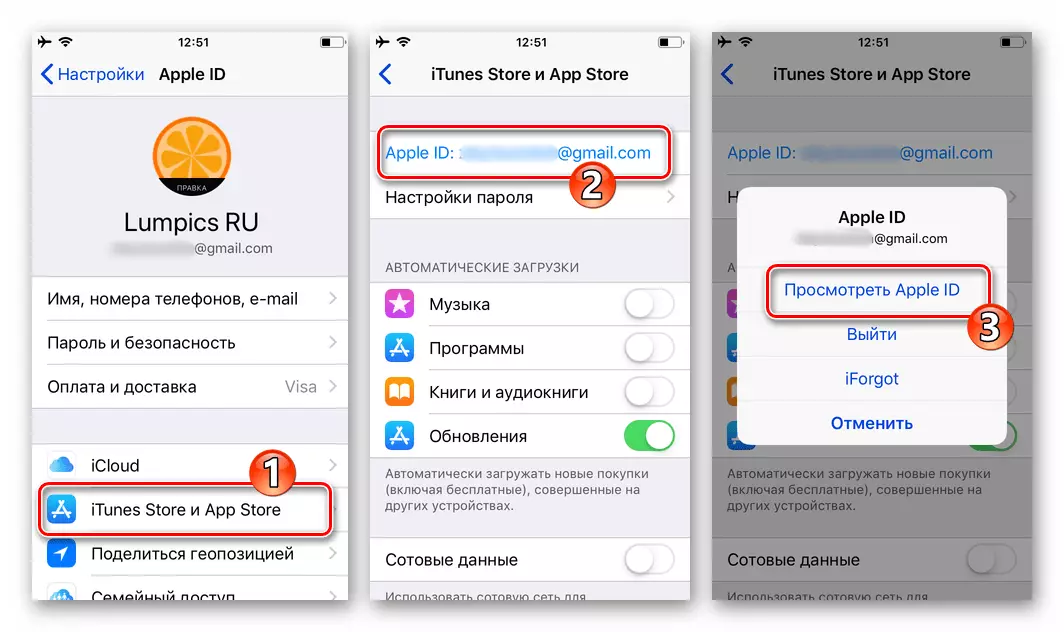
- If necessary, confirm the right of access to the account by entering a password from the Apple Aidi and touching the "Login" in the window with this requirement. Scroll through the displayed screen "Account", scroll to "Subscriptions" and tapnite on it.
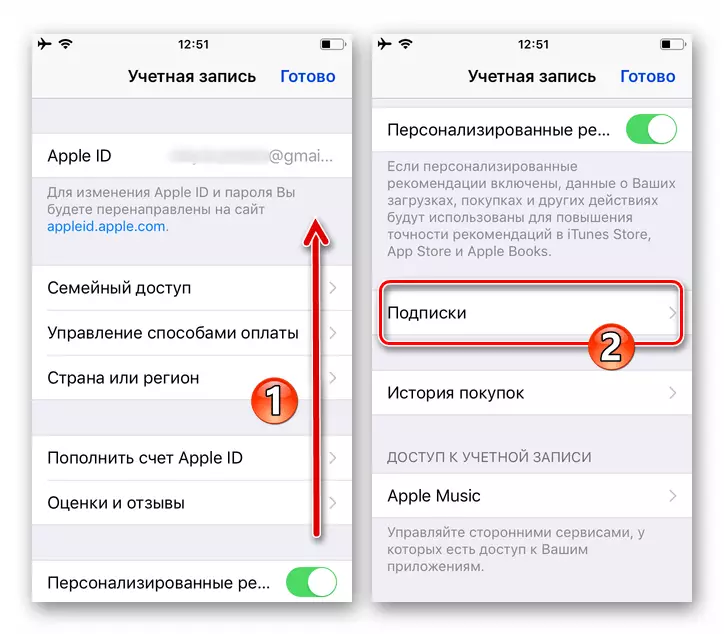
- In the "Action" category, select "Subscribe to the Apple Music». At the bottom of the screen with information about the service click "Unsubscribe".
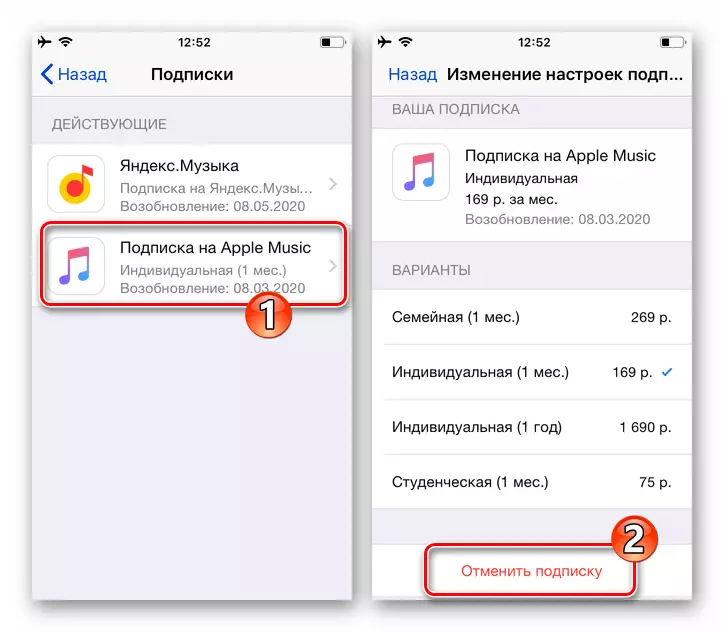
- Next left 'Submit' intention to opt out of receiving the music service service, wait a few seconds and verify the effectiveness of the operation - under the name "Subscribe to Apple Music» should show one of the two marks: "Ends: DATE" or "Canceled DATE".
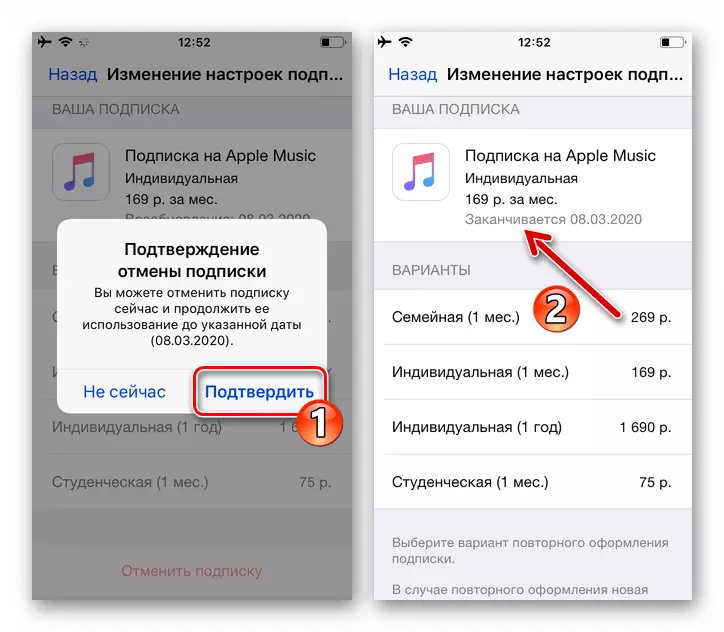
Thus, for iPhone users, refusal to use Apple Music service capabilities and termination of their payment should not represent any difficulties - the subscription is canceled by the simplest manipulations and very quickly.
