
Many at home have old photos, made in black and white, accumulated over a long time a lot of dust, scratches, dents and other defects. If earlier it is practically not possible to restore them, then today there is a special software designed for these purposes.
Movavi photo editor
Movavi Photo Editor is a great solution for those who often work with photos and is forced to process them. The program implements several advanced algorithms using artificial intelligence. Their use does not require special action from the user, since almost all processes are automated. To restore shabby (pre-scanned) photographer, a special partition is provided. It is enough to make a few clicks to get rid of all scratches, dents, noise, and also paint a black and white image by making it more modern and bright.

There are other useful features: effective allocation tools for selective processing of the project, adding a photo from a wide library of the community to a photo, automatically improving the quality of the picture with artificial intelligence, removing unnecessary objects, the background change, etc. The solution is equipped with a Russified interface and is paid. The trial version is provided for one month, all tools are available in it.
Download the latest version of Movavi Photo Editor from the official site
Photomaster
Photomaster - a powerful program for processing graphic images, aimed at considerable users. Each function here has a detailed description, and the interface is Russified. Among the main opportunities is to highlight the automatic elimination of defects, smoothing the skin of a person in the photo, an increase in clarity, increased lighting volume and other parameters for general quality improvement. You can add any text to the photo, get rid of distortion, work with individual fragments, etc.
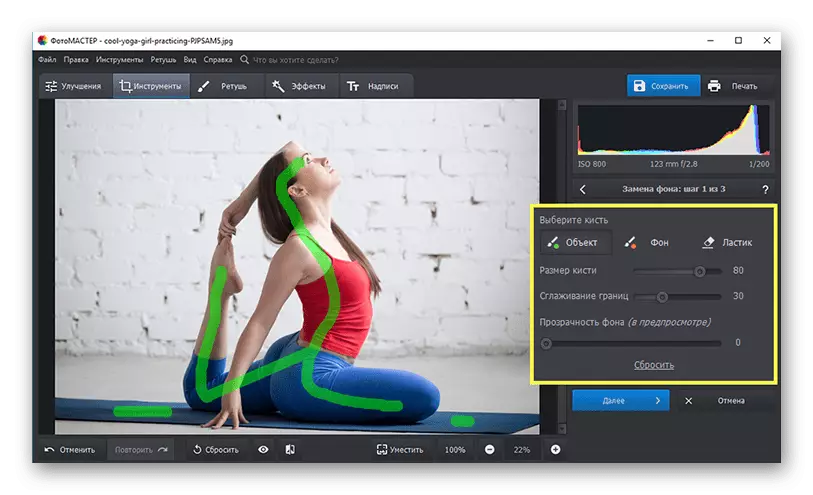
Most tools presented in the photo workshop work in automatic mode, the user just run the procedure only. However, some possibilities still require certain skills. Restoring old photos, for example, not implemented as a separate section. To achieve a goal, you will have to take advantage of several options from different categories, and some of them work only in manual mode. Fortunately, the official website published a detailed textbook with step-by-step lessons from the developers themselves.
Download the latest version of the photoaster from the official site
Akvis Retoucher.
As it is clear from the name, Akvis Retoucher is intended solely for retouching photos and has not such rich functionality as previous options. The application works in automatic mode, to improve the quality, it is enough to select the area you want to process and click on "Start". Advanced processing with additional parameters is possible. It is noteworthy that this product is distributed both in the form of an independent program and in the form of an additional plug-in for popular graphic editors, such as Adobe Photoshop.
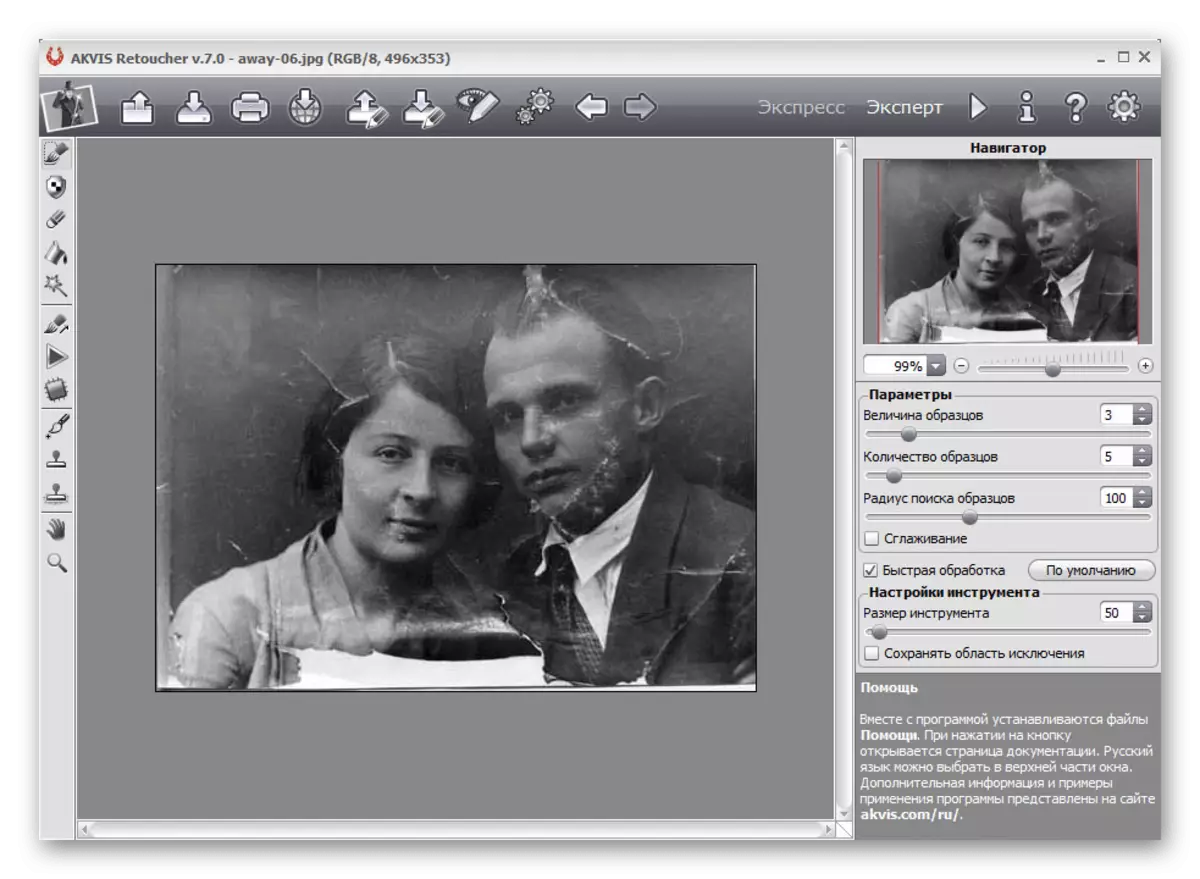
If the photo has the missing part, you can use a simple built-in editor with multiple tools to fill it with another space. Missing edges can either increase or tighten. The AKVIS Retoucher interface is represented in Russian. The free version is available only in the form of a plug-in, and to install a full-fledged application will have to be purchased by a license.
Download the latest version of AKVIS Retoucher from the official site
Retouch Pilot.
Retouch Pilot is designed to process any images, delete unnecessary objects and quality improvement by efficient retouching. Detected as defects that appeared on the "media" with time and formed during the scan. Turn the black and white photo to the color using the solution under consideration will not work, and the main problem is that algorithms do not work automatically. Thus, the user needs to be manually get rid of all deficiencies using Latania and Plastic tools.
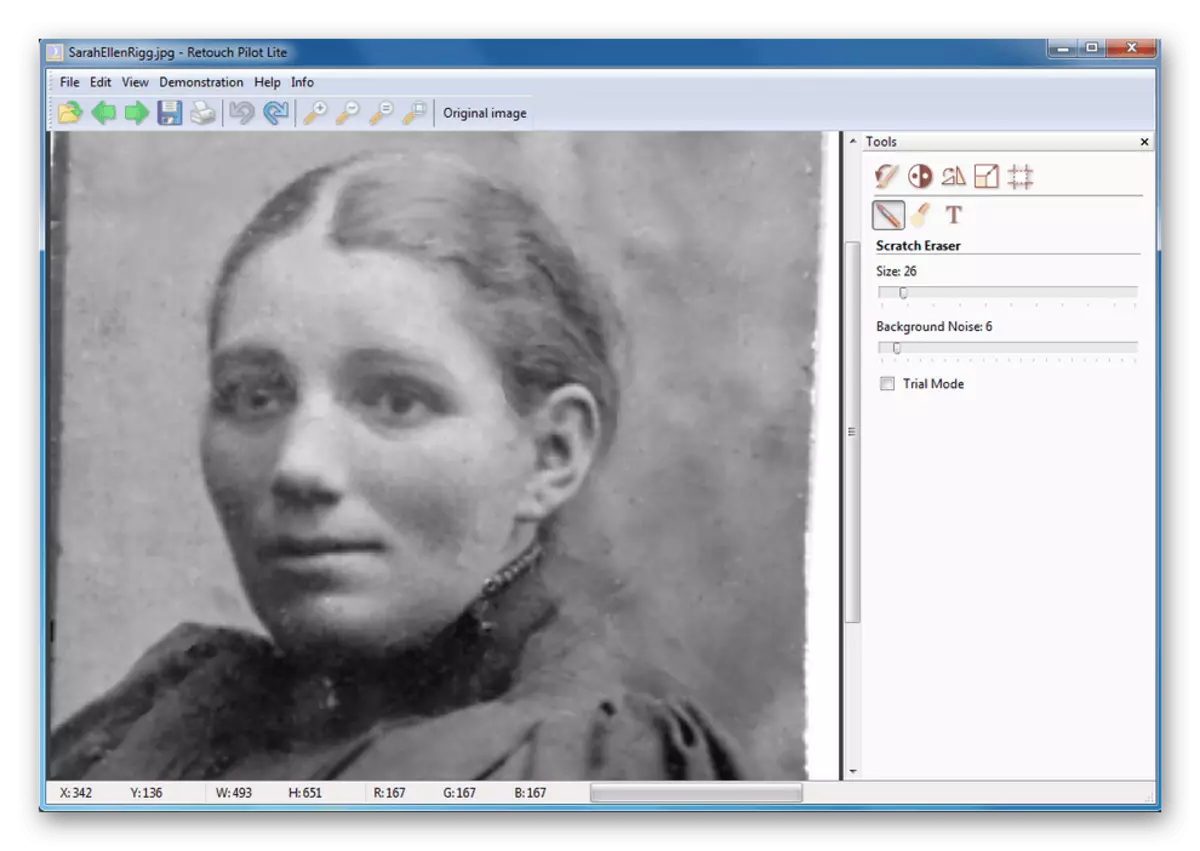
As in the case of AKVIS Retoucher, Retouch Pilot can be used as a plug-in for Adobe Photoshop. The trial version is not limited in time, however it allows you to save the ready-made image only in TPI format. It is worth noting the presence of several simple tools for adding text, trimming photos, etc. With the purchase of a license, the extensions of JPG, TIF, BMP and PNG are becoming available. The interface is translated into Russian.
Download the latest version of Retouch Pilot from the official site
Adobe Photoshop.
It is impossible not to pay attention to the well-known Adobe Photoshop graphic editor, which also allows you to improve the quality and eliminate defects of old photos. But it is important to immediately clarify that it does not provide a specific function for these purposes, an automating process. The user must clearly understand the program and know the tools that need to be applied to achieve the goal.

On our site there is a separate article with the instructions for restoring the old photo using Photoshop. You should not forget about the existence of additional plugins for the editor disassembled above. The interface is equipped with a Russian-speaking localization, and the program itself is paid. You can use a trial edition for 30 days.
READ ALSO: Restoration of old photos in Photoshop
We looked at some good solutions to restore old photos, most of which work in automatic mode and does not require special skills from the user, which cannot be said about Adobe Photoshop and Retouch Pilot.
