
The iPhone has always possessed and continue to possess one of the best cameras on the market, and if we talk about shooting a video, then it does not have competitors on this field today. One of the possible ways to edit the captured video is to slow down, and today we will tell, which of the applications presented in the App store copes with this task best.
SPLICE
One of the best video edits for the iPhone, awarded several specialized awards and for a long time held the first place in the Mobile Application Rating. With it, it will not be difficult to create a high-quality clip by completing it professional installation, processing visual effects and imposing various filters. It is possible to cross the image, acceleration and deceleration, and the transitions can not only be added from the built-in library, but also change to its discretion. Directly inside the application you can find detailed guidelines for the use of its basic functions.

The SPLICE Arsenal has a fairly large set of video editing tools, taken on Apple smartphone or downloaded in its repository. Special attention deserves automatic synchronization of the video with musical accompaniment (there is an extensive library of soundtracks), the ability to record a voice voice, as well as accurate trimming and mixing of sound tracks. The finished project can be published on social networks, saved in "Photo", sent by mail or in iMessage as a link. The interface is Russified, and the application for a paid (weekly) subscription is distributed with the possibility of using a 7-day trial version. Also possible purchase of individual utilities and tools.
Download Splice from App Store
PERFECT VIDEO.
Multifunctional, but at the same time very simple in mastering the video editor, endowed with the ability to create a slide show. Allows you to trim and glue the rollers, divide them into parts, crop, reflect and rotate the image. Perfect Video contains in its arsenal a large library of effects, transitions and filters for content processing. With it, you can add subtitles, sound support (both music and voice-over voice), watermarks, photos and text. The finished project is exported in one of the compatible formats, and its initial quality remains unchanged.

In addition to the video of the video of the video of interest in this article, this application allows you to speed up, turn it into animation (or create it from the photo), make a video of the type "picture in the picture", divide the image in the frame into two screens. There is a set of tools required to work correctly with the function "Chromaey" and allow you to replace the solid monochrome background to any other content. It is also possible to add the effect of mosaic, pixelization, blur, or, on the contrary, isolation, there are means for performing professional color correction. Unlike the constant and not the cheapening subscription, which SPLICE offers, to gain access to the entire functionality of the solution under consideration, will be required only once again to purchase its Pro version.
Download Perfect Video from App Store
SlowMotion Video FX Editor
The application whose name speaks for itself, in fact, allows not only to slow down the video, but also speed up (up to 12 times in both directions), as well as process it with effects. The playback speed is adjusted on a special scale where you can interact with both the project as a whole and with separate fragments and even frames. Speaking of the latter, it is worth noting that Slowmotion Video supports high quality rollers with a frequency of up to 240 frames per second. In addition to processing the finished video and its subsequent publication on the Internet, it is possible to record a new one from the main interface, and during this process, you can also control the speed.
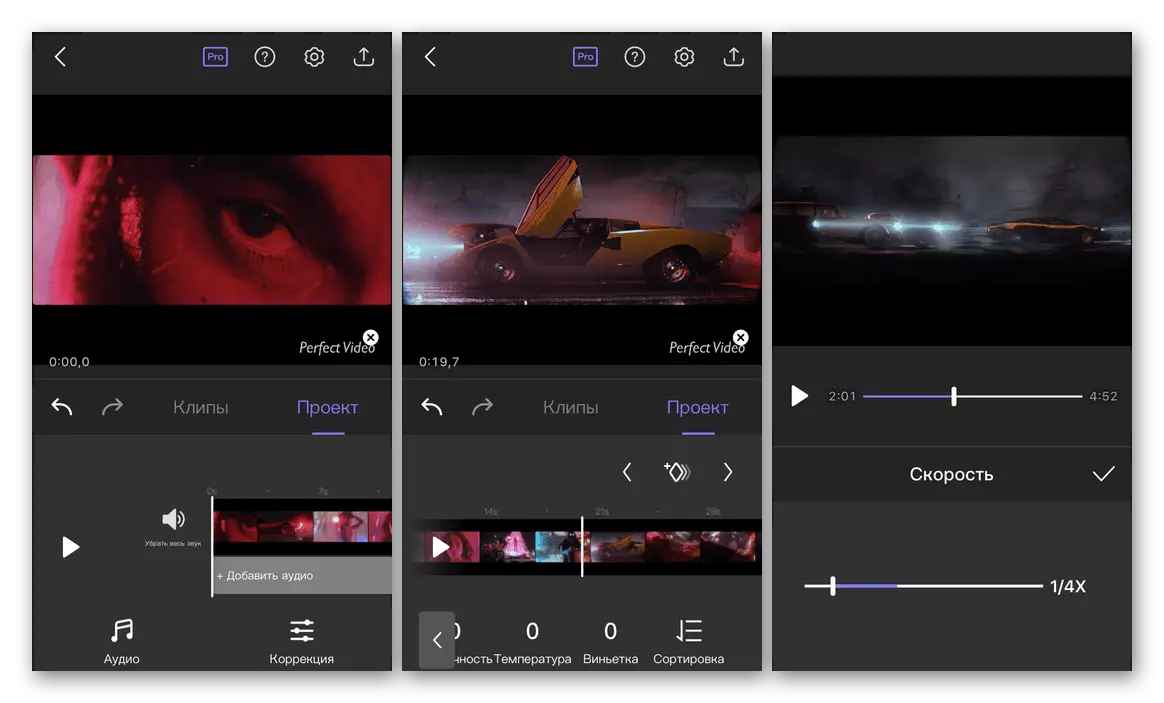
This editor, as the above, allows you to add musical accompanies to the rollers, for which one of the 170 Soundtracks presented in the built-in library can be used. The composition has a set of effects and filters. The advantages of the program should be classified a simple and understandable interface, as well as high data processing speed. Disadvantages - the trial version is available for use throughout three days, after which it will be necessary to arrange not the cheapest subscription.
Download SlowMotion Video FX Editor from App Store
SLO MO VIDEO.
Easy to use an application that provides the ability to process rollers before publishing them in social networks, including YouTube and Instagram. Actually, the SLO MO Video function is a change in playback speed - both its acceleration and slowing down. The editable video can be downloaded from the mobile device library or removed on the camera integrated into the program. To adjust the speed to smaller and most side there is a convenient circular scale with a minimum step in percent.
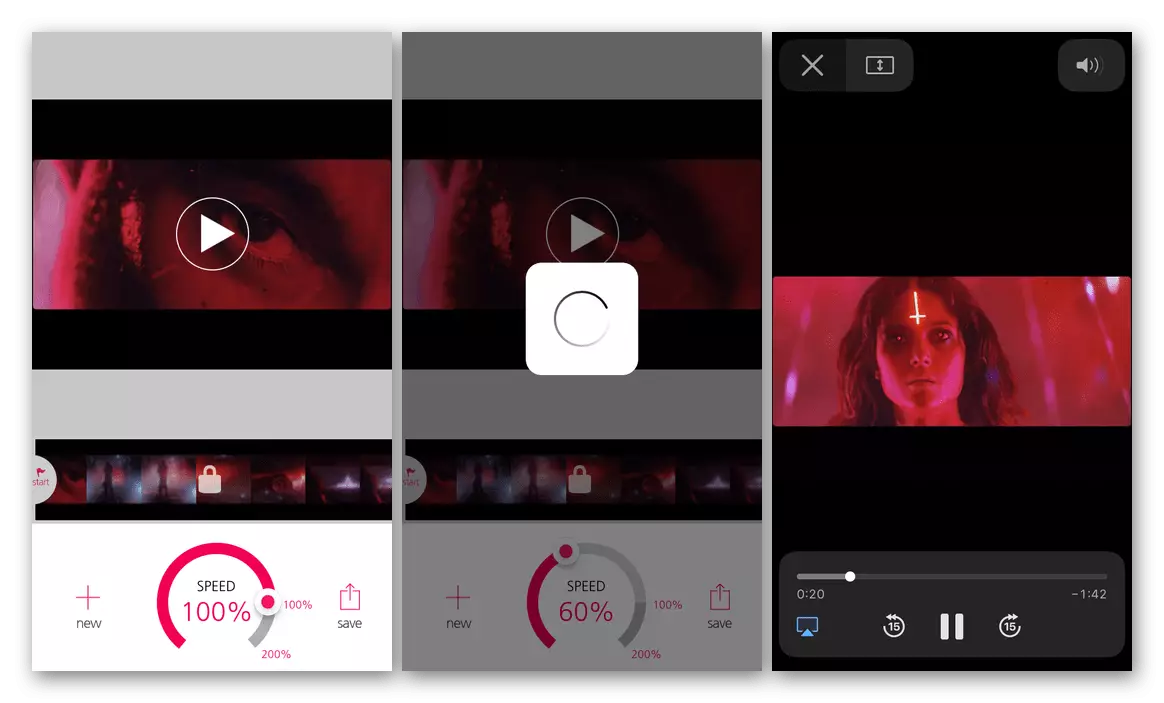
The interface is though performed in English, it will still be understood by each user, as it contains minimum controls. Slow down or speed up video using the editor under consideration can be free, but in order to obtain the possibility of installing different speed values for individual fragments, it will be necessary to pay.
Download Slo Mo Video from App Store
Videoshop.
An advanced video file editor, endowed with convenient controls, a rich set of tools, effects and filters, with which you can create really high-quality and unique content. Change the playback speed both to smaller and most side, it will not be difficult. In addition, Videoshop allows you to remove unnecessary frames from the roller, cut it into fragments or, on the contrary, glue several entries into one. There is an opportunity to add musical accompaniment, overlay voice recorded separately, and various sounds contained in an impressive embedded library. The application allows you to adjust the image, change its color, brightness, contrast, and saturation, rotate and scaling. Supports the creation of a slideshow from photos.
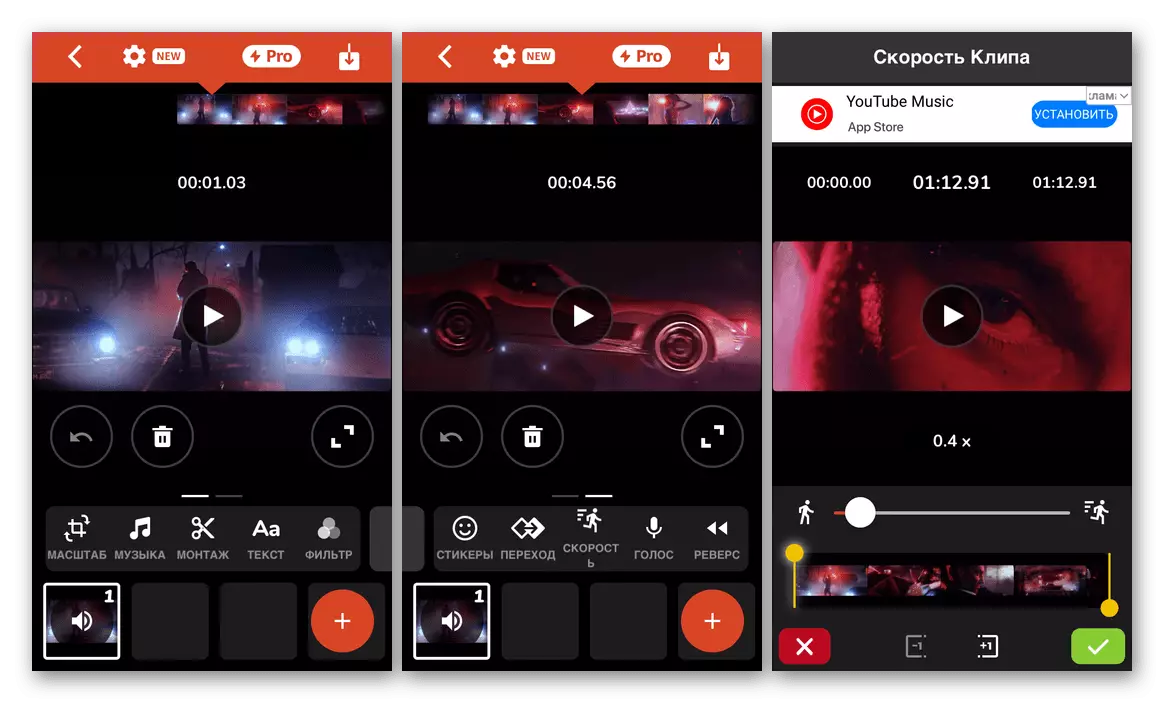
You can add text to the videos processed in this editor, you can add text (all of its parameters, such as size, color, style, style, are amenable to detailed adjustment), animated headers, original transition effects. Each change made to the project at the stage of its creation can be both canceled and repeated, and upon completion of processing it can be immediately published on social networks, save to cloud storage, send a link to the messenger or email. Like most of such solutions, it applies to subscription (several options available), and some functions and tools can be unlocked by their separate purchase.
Download videoshop from App Store
Video Speed.
The application whose name in the App Store for some reason is translated as "slow motion speed", in fact it provides an opportunity not only to slow down video, but also acceleration. So, it is possible to increase this indicator to two times, and to decrease to ¼, and for individual fragments of the roller, a different meaning can be set, and the total duration is not limited to anything at all. Additionally, it is possible to regulate the volume level.

Video Speed supports video with landscape and book orientation, retains their original quality and does not place on the exported project of watermarks. From most of the solutions discussed above, this is distinguished by free distribution, and the only built-in purchase is to turn off advertising.
Download Video Speed from App Store
iMovie.
The latter in our review, but definitely not much to do is the proprietary application from Apple, affordable for all iPhone and iPad, as well as Mac computers. It is easy to use, but a functionally rich video file editor, endowed with an extensive library tool to create clips, video clips and even full-fledged films. iMovie, in addition to the possibility of controlling the speed of playback, allows you to perform professional editing video, add musical accompaniment to it and voice acting, various inscriptions and logos. In the built-in library there are 14 trailers templates, and from the downloaded photos, you can create an original slide show and / or an animated roller.
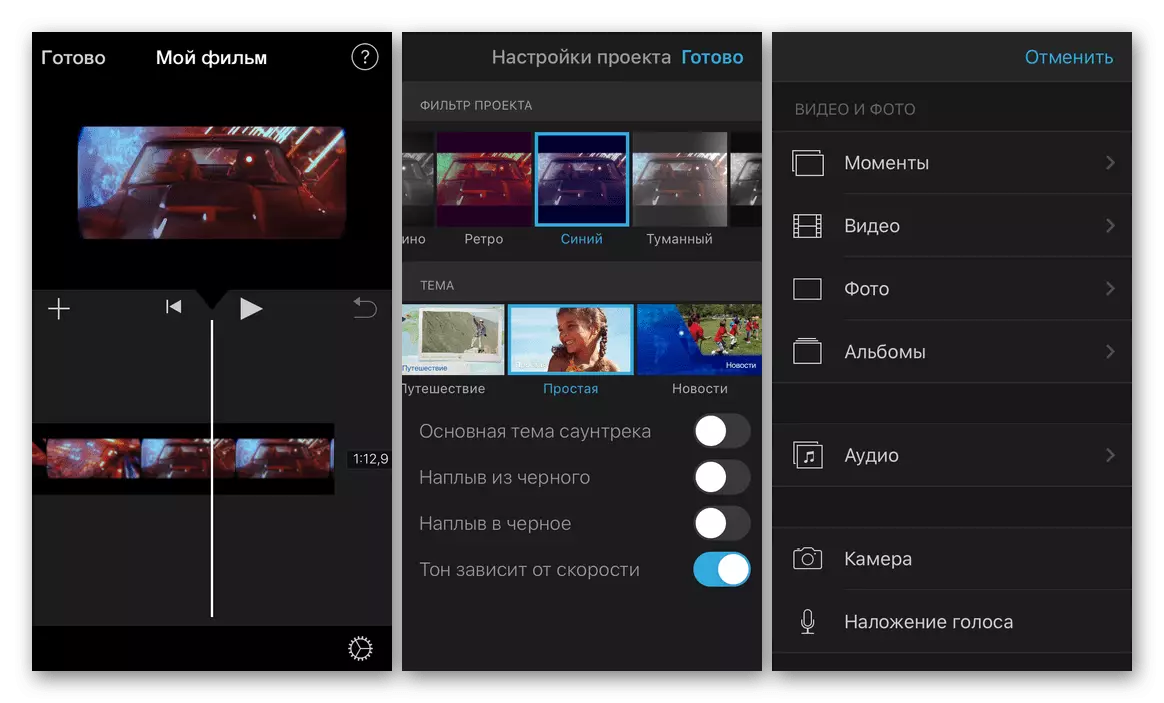
The program has a large set of styles and topics, visual effects and filters that can and should be used in working on our own projects. Synchronization with ICloud Drive is implemented, the AIRDROP function is supported, which can be started on the roller on one device, and continue on the other. In addition, it is possible to broadcast it to the TV screen via AirPlay. iMovie, as it should be expected, fully free editor, but it will be sufficient for those users who often work with rollers, creating a complete content (for example, video for your own channel on YouTube) than to solve much simpler tasks like the one that announced in the title of this article.
Download iMovie from App Store
We reviewed several applications for slowing the video on the iPhone, among which there are both simple, endowed with one or two functions and advanced editors oriented on professional users than newcomers.
