
In the social network VKontakte for the convenience of users when using internal search, the system of maintaining the latest results is implemented. Available similar exclusively on mobile devices with an applicated official VK application, regardless of the version of the operating system and the client. In the course of this article, we will consider in detail several methods of viewing and deleting the history of search queries.
Method 1: Search History in the Appendix
The search history, as mentioned earlier, is saved only in the official mobile application and the default option cannot be disabled. At the same time, the social networks still implemented tools to clean the list, but, unfortunately, not allowing the ability to remove only some of the results.
- Open the VKontakte application using the menu at the bottom of the screen and go to the search icon page. Here in turn it is necessary to touch the text string on the top panel.
- At the beginning of the list, find the "recent" block and tap on the cross icon in the upper right corner. Old, but still currently relevant on some versions of the application OS, provide the "Clear" link instead of the mentioned icon.
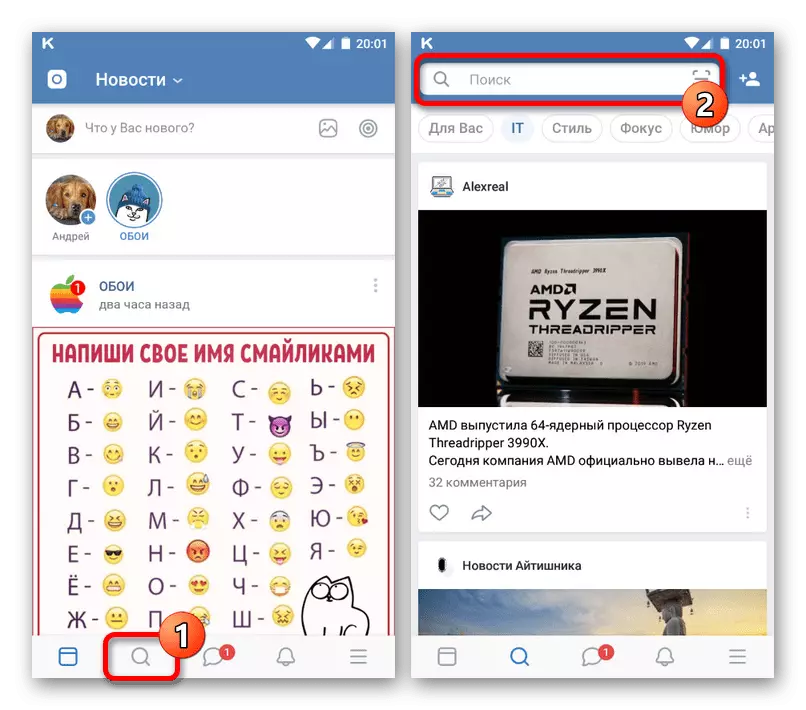
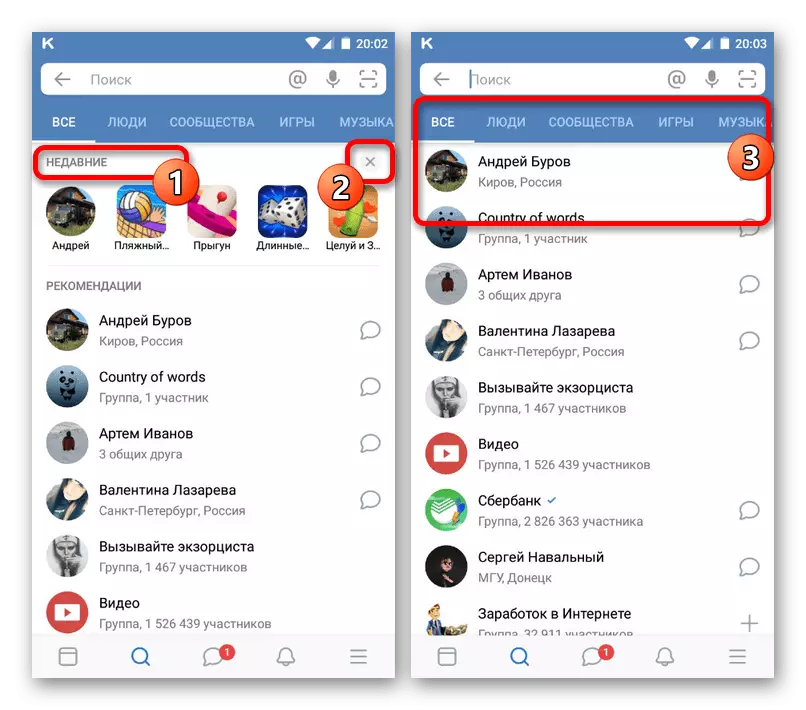
After pressing the button without additional confirmations, the history of recent results will be deleted. Restore this data, not counting re-search, it is impossible, and therefore be careful.
Method 2: Clearing the client's data
In addition to cleaning through the application, you can get rid of the search history by deleting the client's operation data using the device settings. It is worth considering that this decision does not always allow to achieve the desired result, and therefore is nothing more than an additional option.Option 1: Android
On Android devices, you can delete the Vkontakte application cache by selecting the installed software you need and using the Clear Cache button. Depending on the version of the operating system, the exact location and items name may differ. The procedure was described in more detail on the example of other applications in a separate instruction.

Read more: How to Clear Cache Apps on Android
Option 2: iOS
As in the previous case, with the VK installed on the iPhone, you can clean the search history by removing the application cache. However, due to the specifics of this operating system, the procedure is significantly different from the previously said. You can read the algorithm to the algorithm to perform on the iPhone in more detail on the iPhone in a separate instruction.
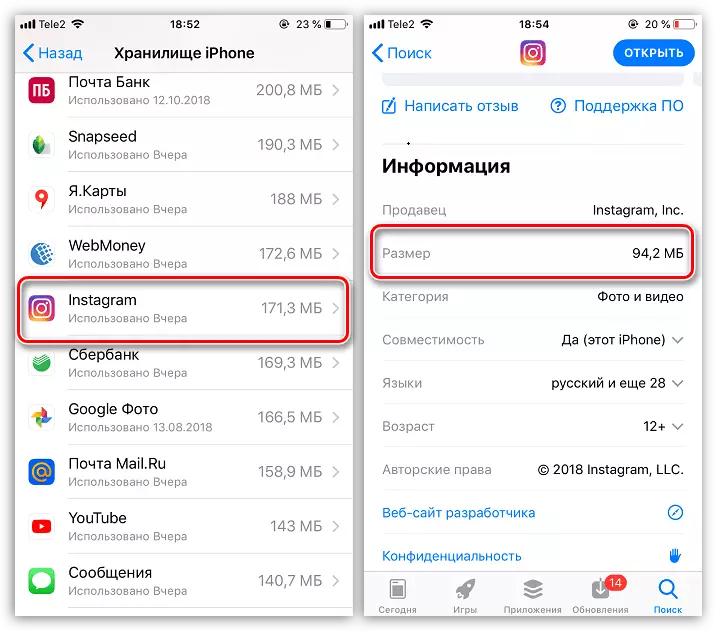
Read more: How to Clean the application cache on the iPhone
Method 3: Reinstall the application
If you can't clean the history of search queries using the internal resources of the VC and there are some difficulties with the removal of the application data, you can reinstall the client. Actions in this case differ in different platforms, but will be relevant in all cases due to the automatic cleaning of the application during uninstallation.
As a rule, it is much easier to clean the search history through an official VKontakte client without affecting the mobile device settings, since in this case the required actions do not differ on different platforms. On other ways, it is not necessary to rely greatly, you can use them except as spare options.
