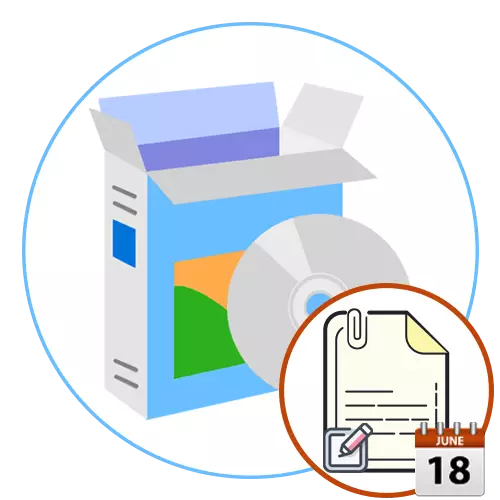
By default, each operating system file stores the properties about himself, allowing users to view this information and sort or filtering, repulscing, for example, from the format, the date of creation or change of the object. Some information can be changed independently without resorting to the loading of additional software, which refers, for example, to the date of change, since it changes immediately after re-saving the element. However, the date of creation will not be able to change without auxiliary means, and today we invite you to familiarize yourself with such instruments.
Filedate changer
The first in the queue is the software called filedate changer. It was created in the distant 2002, but still supported by the developer and is available for download on the official website. This software is compatible with all versions of operating systems, so you can not worry, downloading it on Windows 10 or the older version. Immediately pay attention to a simple and understandable interface that you see on the screenshot below. It does not even need Russian localization here, since everything is implemented in an intuitive form.
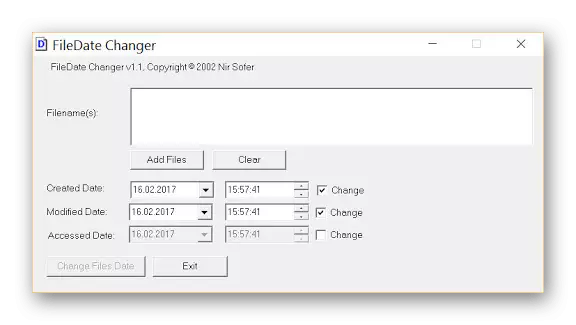
The principle of interaction with FileDate Changer is also simple as possible, because you only need to specify all the necessary files to change properties using the "FileName (S)" section or simply dragging objects, since the Drag & Drop option is also supported. After that, the user itself decides which date of creation, modifications and access to install. Two forms are filled out, where the date itself first is indicated, and then time up to a second. All changes are saved immediately after clicking on the "Change Files Data" button. The main disadvantage of this solution can be considered the inability to add a catalog to change its date, but this is not required to all users. To download FileDate Changer to your computer and start using, you need to follow the link Next and download the executable file from the developer page.
Download filedate chan from the official website
File Date Touch
File Date Touch is another extremely easy application with a simple interface implementation and a minimum set of options. Immediately note that the developer File Date Touch has stopped supporting this software, but it can still be downloaded from a proven source and correctly run on any version of Windows. File Date Touch functions about the same principle that the program reviewed earlier, however, for one task, only a specific file or folder is allowed for one task, since the group change of parameters is not provided here.
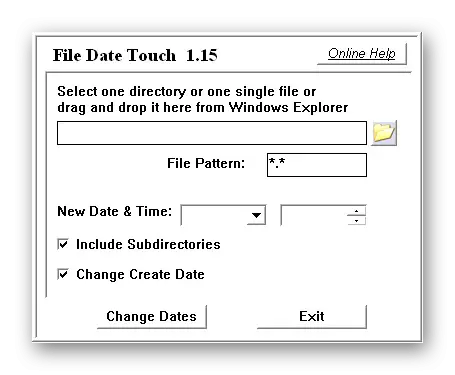
After selecting a file or directory, it remains only to click on the button responsible for changing the date. However, by default, File Date Touch will change only the date of the modification. If you are interested in updating the creation marker, then you should mark the Change Create Data item. As it became clear, simultaneously change the date of change and the creation will not work, which is a disadvantage and sometimes causes the need to fulfill additional actions. When interacting with catalogs, pay attention to the "Include Subdirectories" option. If it is disabled, the changes will affect only the root directory, and all the folders in it remain with the old date.
Download File Date Touch from the Official Site
SetFileDate.
The following software seems functionality only because the interface looks extended, and this is due to the built-in browser. However, the built-in browser through which the search for the necessary files and folders is carried out is the only feature of the setFileDate and cannot be considered weighty, since all the same actions are perfectly carried out through a standard conductor. However, there is filtering on file masks, which will help significantly narrow the search for the search, if necessary.
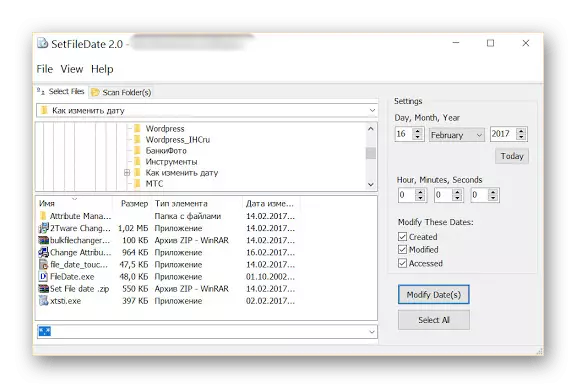
As for the rest of the options setFileDate, they are the most standard. After selecting a file or directory, the user uses the right panel to set the date, and then selected, for which properties will be updated, for example, only for creating or modifying and access. After pressing the "Modify Date (S) button", all changes immediately take effect. You can download SetFileDate from the official site by using reference below.
Download SetFileDate from the official site
Bulkfilechanger
At the beginning of this article, we talked about software called FileDate Changer. Its developer has created another application called BulkFilechan, implementing more modern solutions. Let's start with the fact that it does not require installation, that is, after downloading the executable file from the official website, it can be started and immediately start producing a configuration. Another interface language is still here, which is an important component for some users. The version for 64-bit operating systems is also present, so pay attention to this before loading the EXE object.
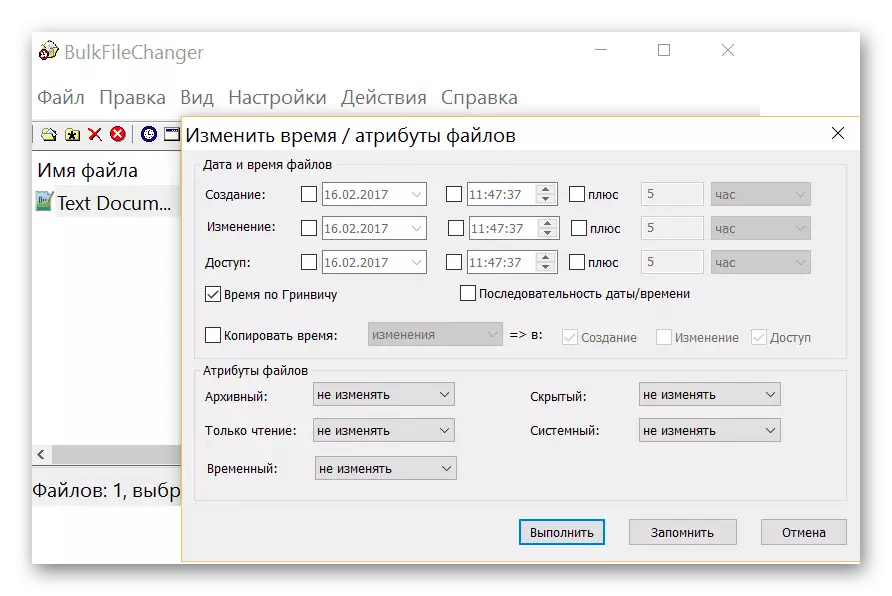
Now let's talk about the functionality of the BulkFilechanger. All changes are made in a separate window and the user itself indicates which file properties should be changed, including the creation date. In fact, the developer suffered absolutely all the parameters that are in the standard properties window, and added a few unique. Therefore, if you need to change attributes, this can also be made via BulkFilechan. Supported and simultaneous processing of several objects at once. To do this, they only need to add through the browser or drag the window. Bulkfilechanger is distributed free and, it seems, it does not have significant flaws that would like to tell when a review.
Download BulkFilechanger from the official site
NewFiletime.
When you first get acquainted with the NewFileTime program it may seem that its interface is made in a complex and incomprehensible form, since it differs a little from those representatives that we have said earlier. However, after a few minutes of control, everything becomes just as clear, because the set of functions and available settings are minimal here, as in other similar programs. The only difference is the ability to switch between tabs to simply set the time to make the file younger or older.
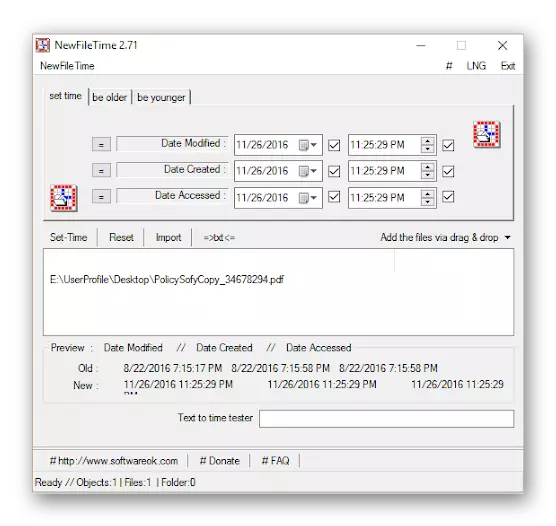
All objects are added to NewFiletime by moving or entering the full path. In this way, you can simply import a list of items or insert it from a text file. After that, it remains only to fill out the usual lines that are responsible for the creation, change and last access date. Each of these parameters is configured by personal preference to users. In conclusion, we want to note the principle of movement of objects. Do not forget to activate folders and subdirectories so that they are not only added, but also processed with other files.
Download newfiletime from the official site
Exif Date Changer
Often, users face the need to change the date of creation of photography, as this may be associated with different circumstances. Ideally for this will suit the Exif Date Changer program, but you immediately want to note that it interacts correctly only with images, therefore it is located in this place today. It has many different options about which we will not speak within the framework of this review, since they refer to the settings of the photograph itself, and not to the date configuration.
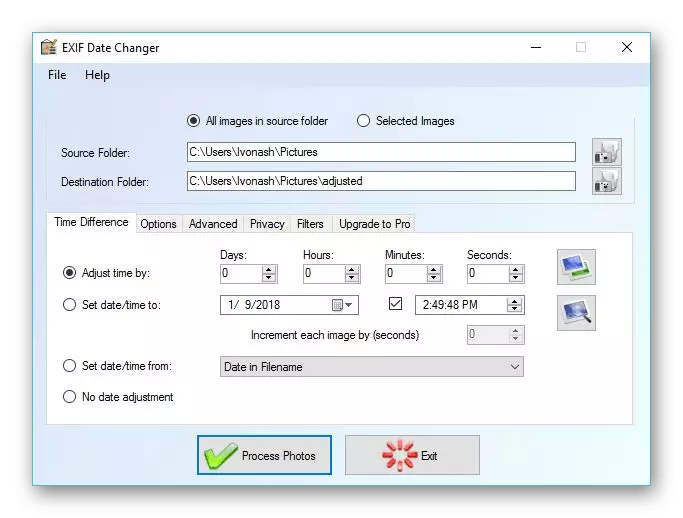
As for the immediate change in the time of creation, up to seconds, the configuration of these parameters is carried out on the Time Difference tab, but before that you need to not forget to select the folder with the images or specify only one photo. This option is also available in the free version of EXIF Date Changer, so it is not necessary to purchase a Pro assembly. In principle, we will not stop changing, since it fully complies with previously considered tools. You simply expose indicators according to your needs and apply changes. If you are interested in a more global photo configuration, we advise you to study in detail the functionality of the EXIF Date Changer on the developer's page and think about purchasing a full licensed version.
Download Exif Date Changer from the official website
Runasdate.
Runasdate is the last software that we want to talk within the framework of today's review. It differs from the representatives discussed above by the fact that it does not change the dates of files, and launches the selected application, while temporarily changing the system date inside it, and not in the operating system itself. We know that many users are interested in setting the file creation date just because it causes conflicts when trying to open any program, so at the end and we want to tell about the free solution of Runasdate.
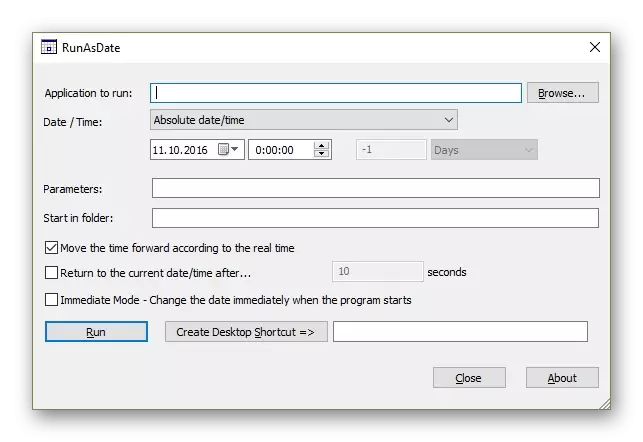
Runasdate's interaction will not cause any difficulties even at novice users, because there are only a few buttons and two lines in which you can enter the relevant information. After starting the program, the path to the necessary EXE file is specified, the correct system date and startup parameters, if required. Startup parameters can be changed in the properties of the label itself, so it rarely have to use this option in Runasdate. After that, the opening of the software is carried out, and the date changes independently. At the end of working with it, everything returns to its original position.
Download Runasdate from the official site
It was all program information to change the file creation date, which we wanted to tell in this review. As can be seen, almost all solutions function in approximately the same principle, distinguishing only the interface and insignificant additional options.
