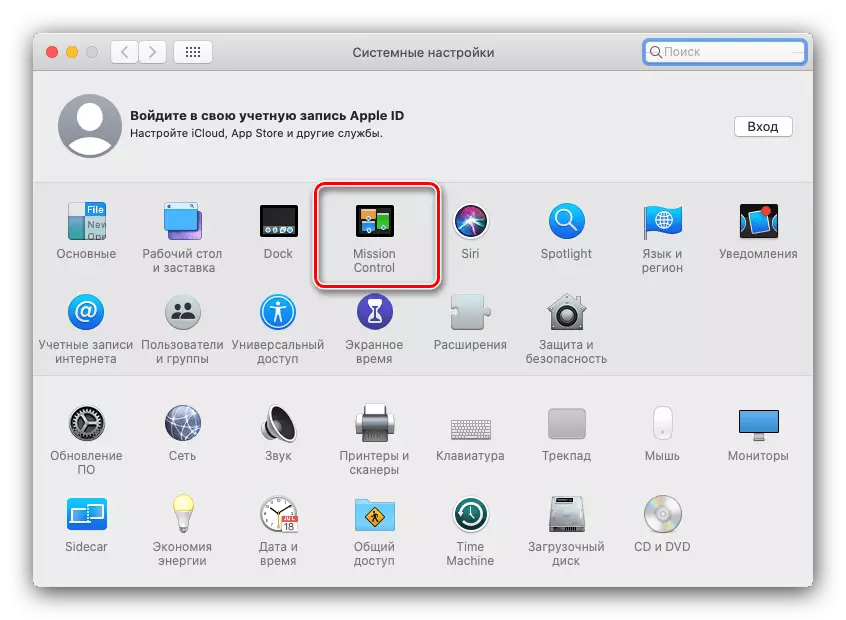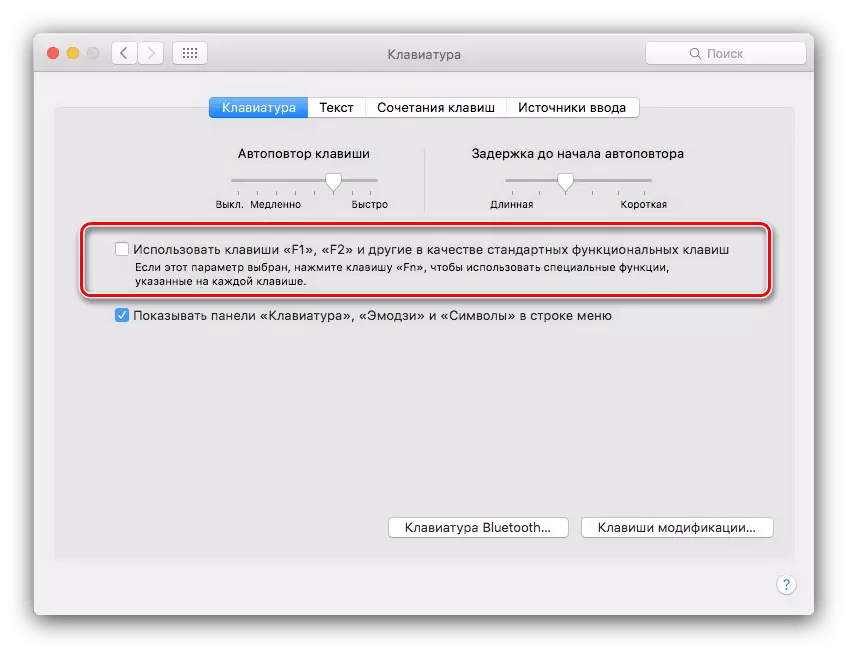The users who have switched to a system of Apple with windose, certainly lacks features quick hide all windows to access the desktop, and today we'll show you how to use it in MacOS.
How to minimize all windows on a Mac
The newest versions of desktop OSes from Apple conduct the operation under consideration in two ways - engagement hotkey or via function "Active corners".Method 1: Shortcuts
macOS known for a very extensive use of hotkeys - suitable combination is, for rapid folding windows.
- To begin with, some settings must be made. Open the snap-in "System Preferences" from the corresponding shortcut in the Dock.
- Next, click on the item «Mission Control».
- Take a look at the drop-down menu called "Show Desktop" - by default it is marked key F11.
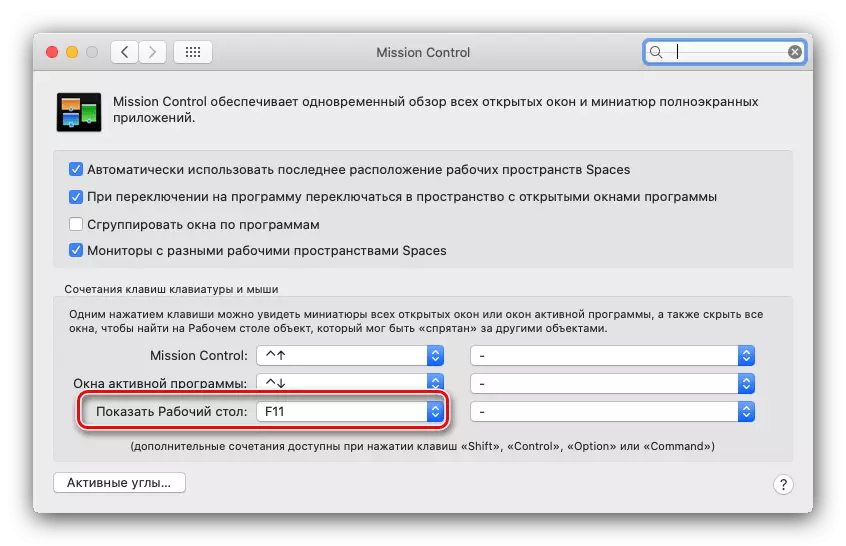
It can be replaced by any other, if it does not suit you.
- Coming back to the main window "System Preferences" and go to "Keyboard".
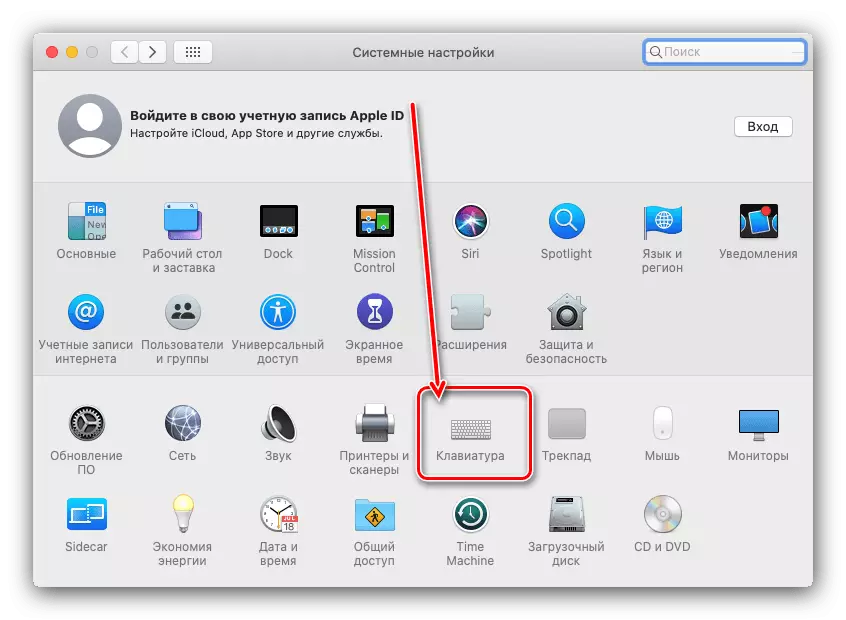
In some cases there will have the option "Use the function keys F1, F2, etc. As standard", make sure it is checked, then exit the snap.
- Now all the windows will be minimized by pressing the following combinations:
- Cmd + F3 (current versions of MacOS to High Sierra, inclusive);
- F11 or Fn + F11 (MacBook device).
Method 2: "Active corners"
Another option quickly open the desktop is to use a special feature called "Active corners".
- Consider the function is also required to pre-configure. Repeat steps 1-2 of the previous method, and click the button "Active corners ...".
- You will see a small window with a drop-down menu next to each corner of the screen.
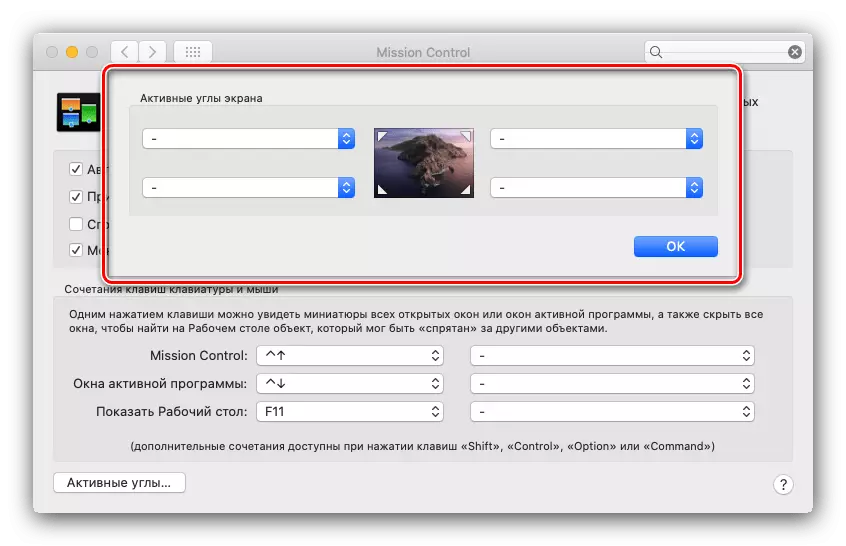
Select favorite (users who have switched to Mac from Windows, you may approach the lower right) and use the appropriate menu from which select "Desktop".
- Then click "OK" and close the program.
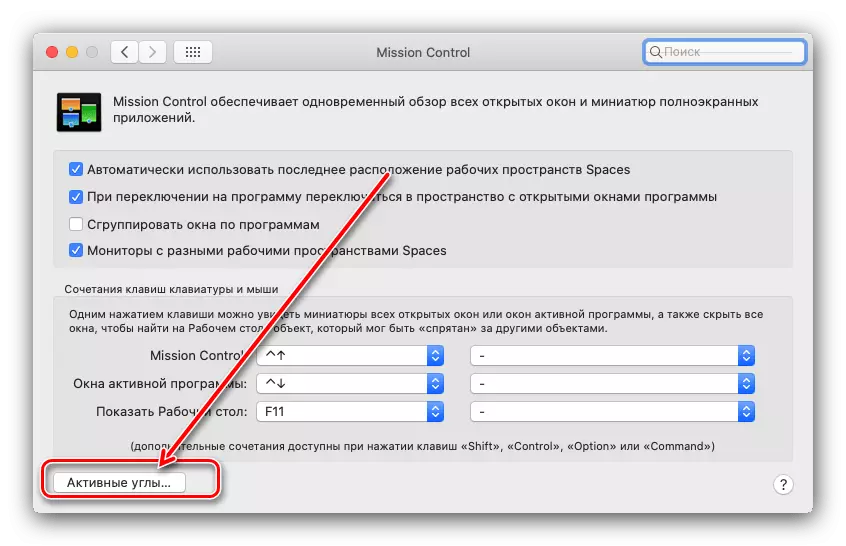
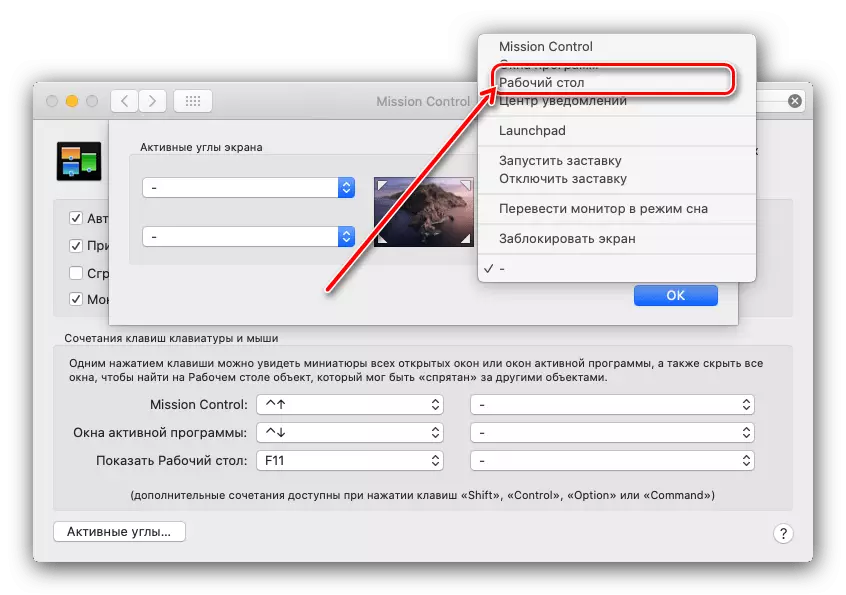
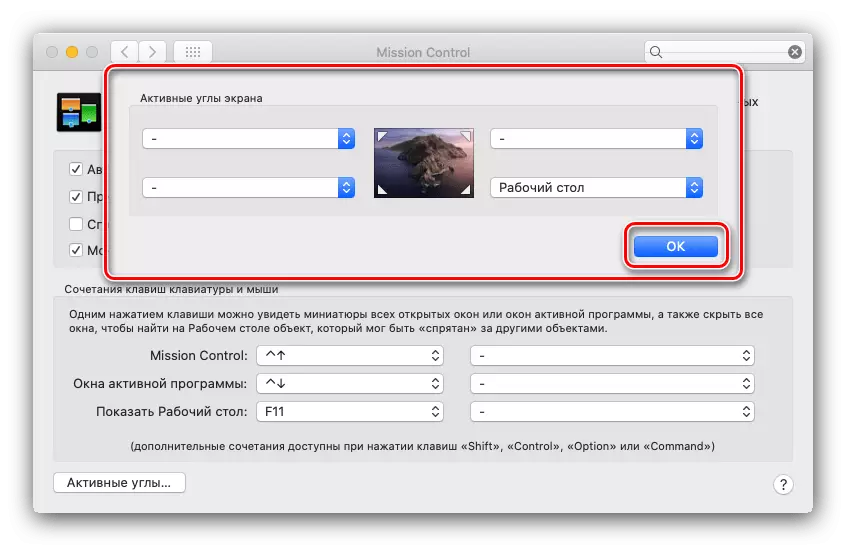
Now the cursor to the selected corner will roll all the windows and open the desktop.
Method 3: TrackPad gesture
MacBook and IMAC Owners with Magic TrackPad type entry devices can use a special gesture. To access the desktop, put your fingers on the surface of the touchpad and dig them on the sides.
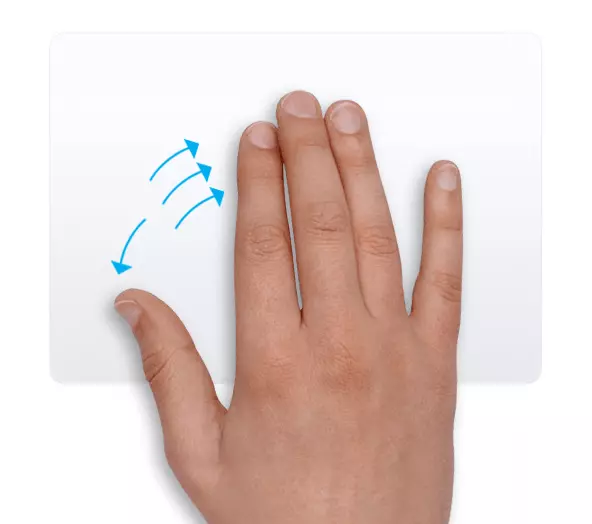
To return the windows back, twist your fingers.
Now you know how to quickly roll up all windows in MacOS. All presented methods are very simple and designed for newbies.