
RAM is one of the most important components of computers and laptops, from which the speed and power of the PC itself directly depends. When purchasing such a device, an experienced user knows in advance what characteristics it possesses, but they can be increased independently, resorting to overclocking technology, which will help add a few percent of performance. In most cases, RAM acceleration is carried out via BIOS or UEFI, so now there are practically no programs that allow you to cope with the task. However, we managed to choose some interesting solutions that are directly or indirectly connected with acceleration. It is about them that will be discussed.
Ryzen Dram Calculator
Immediately, we note that the Ryzen Dram Calculator program is not intended to overclock the RAM and does not affect timings and other indicators. Its main purpose is to help in identifying suitable parameters. Many users who collided with the need to reduce timings or increase frequencies, know that all calculations are performed manually using conventional calculators. However, during this process, you can allow errors that adversely affect the operation of the component, therefore it is recommended to use a special software.
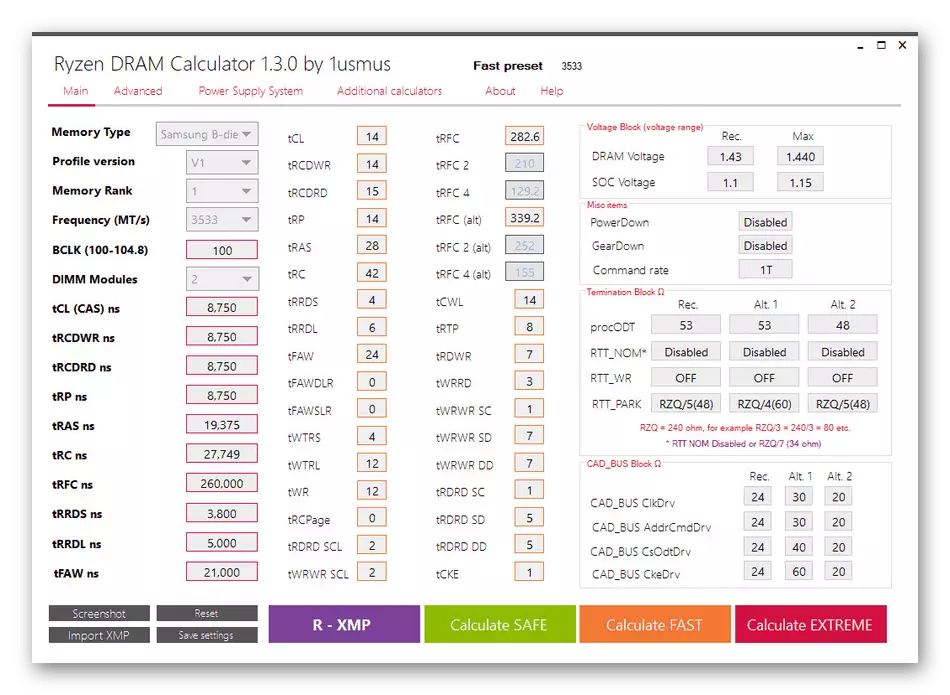
Ryzen Dram Calculator allows you to choose optimal timings, pushing out other characteristics of RAM, its type and model. It is enough for you to just fill the appropriate forms and see the result. Of course, you will first have to explore all the designations and abbreviations of the indicators, because without it, it is hardly possible to carry out overclocking. Then you can record the values and switch to their configuration via the BIOS or other program.
Download Ryzen Dram Calculator from the official site
MemSet.
MemSet is already a full-fledged overclocking program, which allows you to manually edit the rates of RAM, changing all available values. We will not dwell on each of them, because today they only produce familiarization with software, and do not provide detailed manuals for setting up the component. We only note that without the relevant knowledge to understand the MemSet will be extremely difficult and any incorrect changes may affect not only on the speed of the PC, but also in the state of the device itself.

All manipulations to reduce timings in MemSet are manufactured within one window. It will take automatic selection of valid values, and you will only have to install suitable using the pop-up list. After restarting the computer, all changes will take effect and at any time they can be returned to the default state if the settings turned out to be incorrect. Memset is present both all the main timings and additional, occurring only in certain RAM models.
Download Memset from the official site
AMD OVERDRIVE.
The functionality of AMD Overdrive was originally focused only on the acceleration of the processor, and full compatibility was made only with branded models from the company. Now the situation has changed a bit, but if the Intel processor is built into the computer, you still cannot be installed AMD Overdrive. Those users who have managed to add software to the operating system receive a set of all the necessary functions for monitoring the system and changes in the component indicators. The main direction is still done on the parameters of the CPU, but RAM delays can also be adjusted.
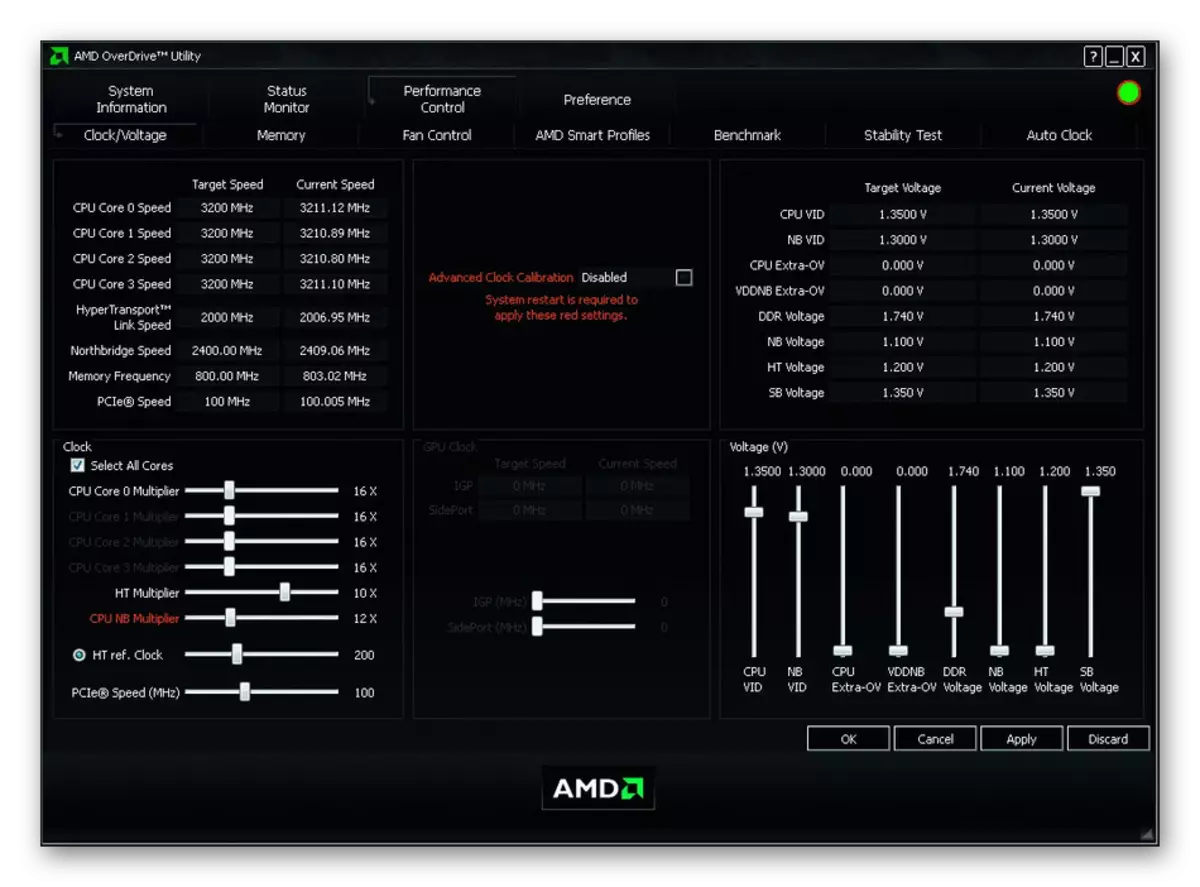
This is done through a separate tab, where by moving the slider and manual setting of values, the optimal parameters are set. All changes immediately enter into force, so you can immediately start checking the speed and stability of the system. Consider that when working with AMD Overdrive, after rebooting a computer, all settings will be immediately reset and have to be installed again. On the one hand it is a disadvantage, and on the other hand, it will help prevent problems related to the wrong configuration.
At the end of today's material, we want to tell about other programs that will be useful after overclocking. Their principle of operation lies in tracking the load on components and the current temperature. Checking a PC through such a software after overclocking it is necessary to make sure that its functioning is stable. You can choose a suitable solution for yourself from a separate review on our website by clicking on the link below.
Read more: Programs for checking the temperature of the computer
Just have learned about several programs that can be used when overclocking RAM. As you can see, the list itself is quite limited, and the reasons for this we have already voiced at the beginning of the material. You will have to choose from two existing options or adjust the timings through the BIOS, as most often happens.
