
The motherboard is one of the most important elements of the computer, without which it is impossible to submit this device. Accordingly, the performance of the component is implemented thanks to the appropriate software, which is unique for each component. Today we will help to deal with the principles of searching and installing such drivers for the ASUS P5G41T-M LX2 / GB system board model, considering all available methods.
Method 1: device manufacturer site
First, we could tell about the use of a disk that comes with the Motherboard ASUS P5G41T-M LX2 / GB, but now many users do not even acquire a drive when building a computer or simply cannot find this CD, so we will immediately go to the official site. This is the only method that can be completely safe and guarantee its effectiveness in all cases, therefore we recommend reading the following instructions:
Go to the official site asus
- Follow the link above to get to the main page of the ASUS website. Here on the top panel, find the inscription "Service" and click on it with the left mouse button.
- In the list that opens, click on "Support" to move to the appropriate section.
- Quickly searching the device on the site is available thanks to the embedded line, so you only need to enter the name of the ASUS P5G41T-M LX2 / GB model and select a match from the list.
- Click the "Drivers and Utilities" tab, where it is located all the software you need.
- First, the list of software will not be displayed, because you need to select the version of the operating system. Expand the list and click on the line of interest, taking into account the size of the system, since the compatibility of the downloaded files directly depends on this.
- Browse the list of received drivers. Please note that the first line of each section presents the latest software version, and the outdated can be opened by clicking on "show all". Lay the appropriate option and click on "Download" to start loading.
- Wait for downloading and open the resulting archive and executable file.
- If the EXE-object was loaded from the site, the installation wizard will start when it opens. In it, follow the simple instructions to cope with the task, and first find "setup.exe" in the archive.
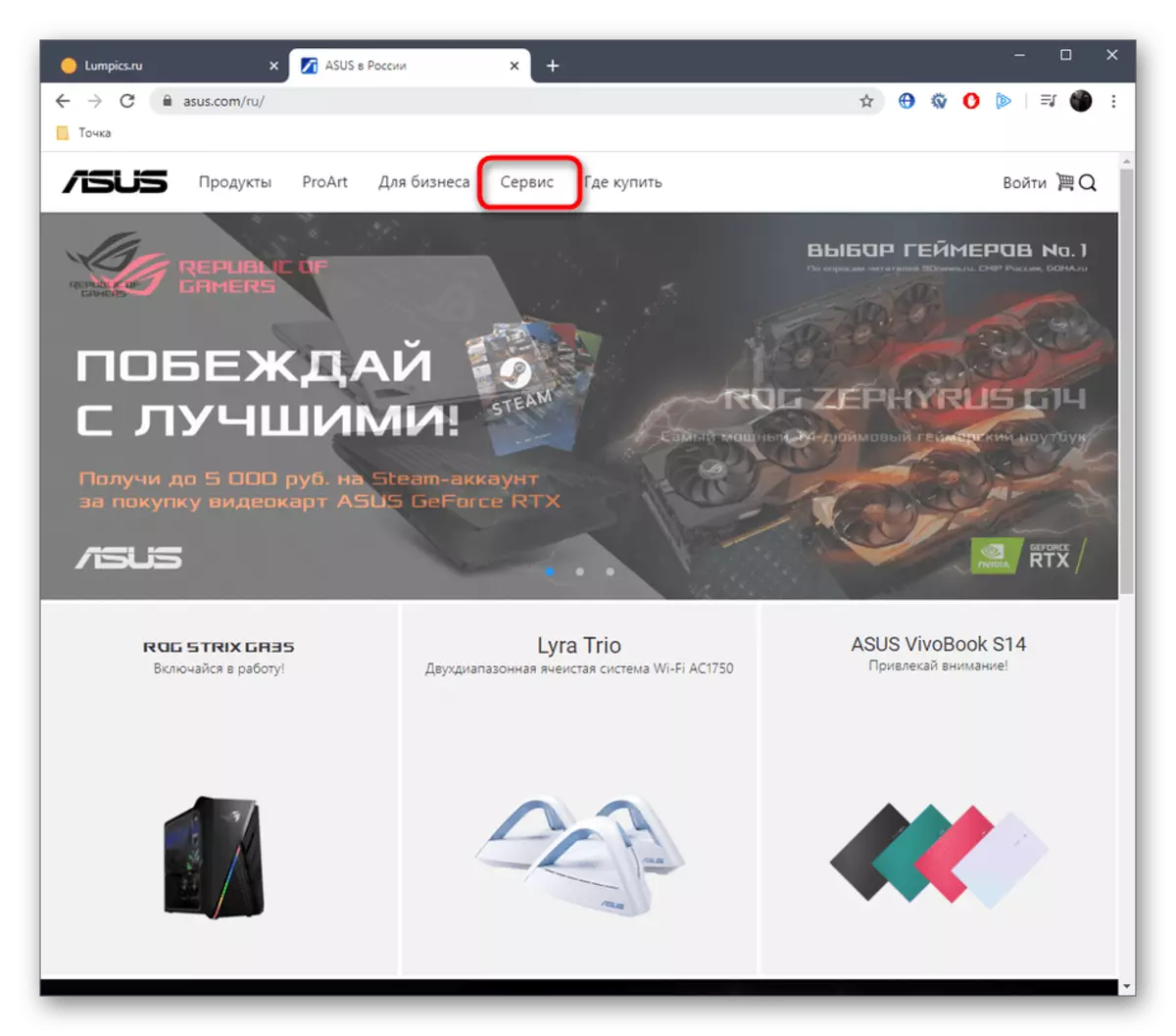
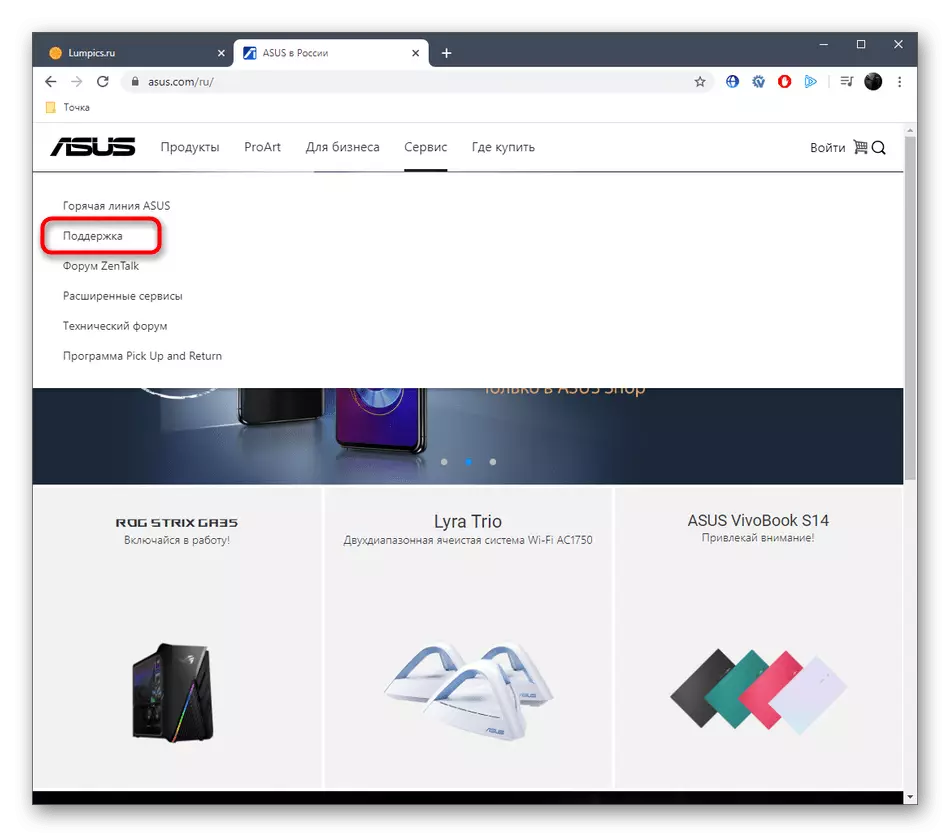
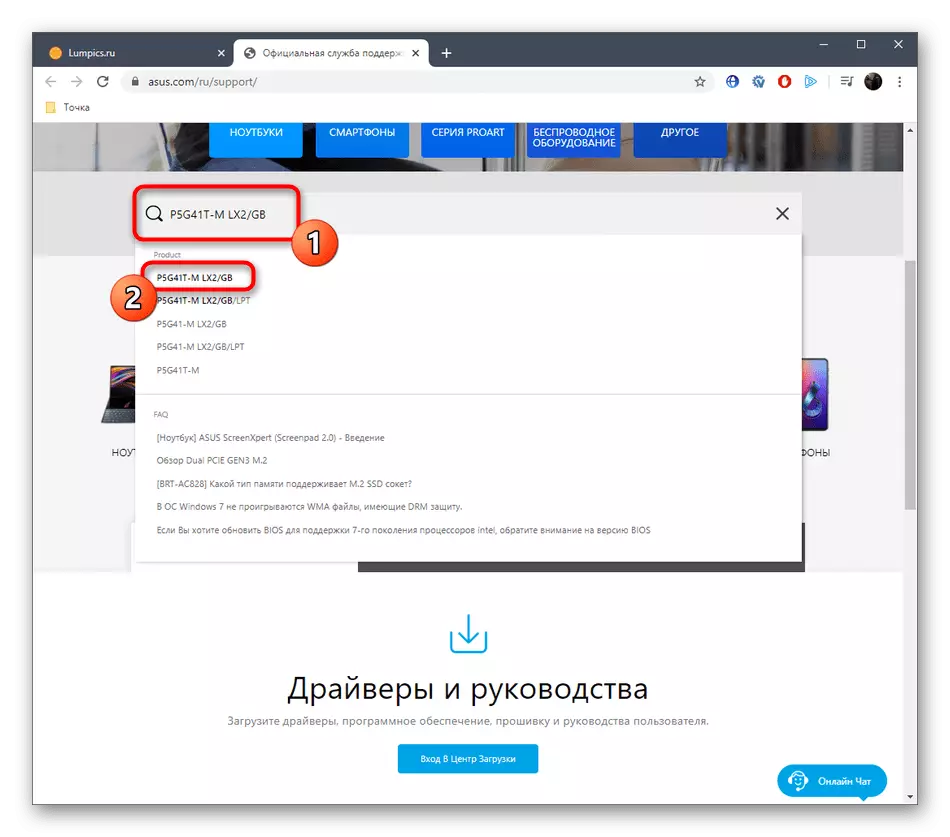
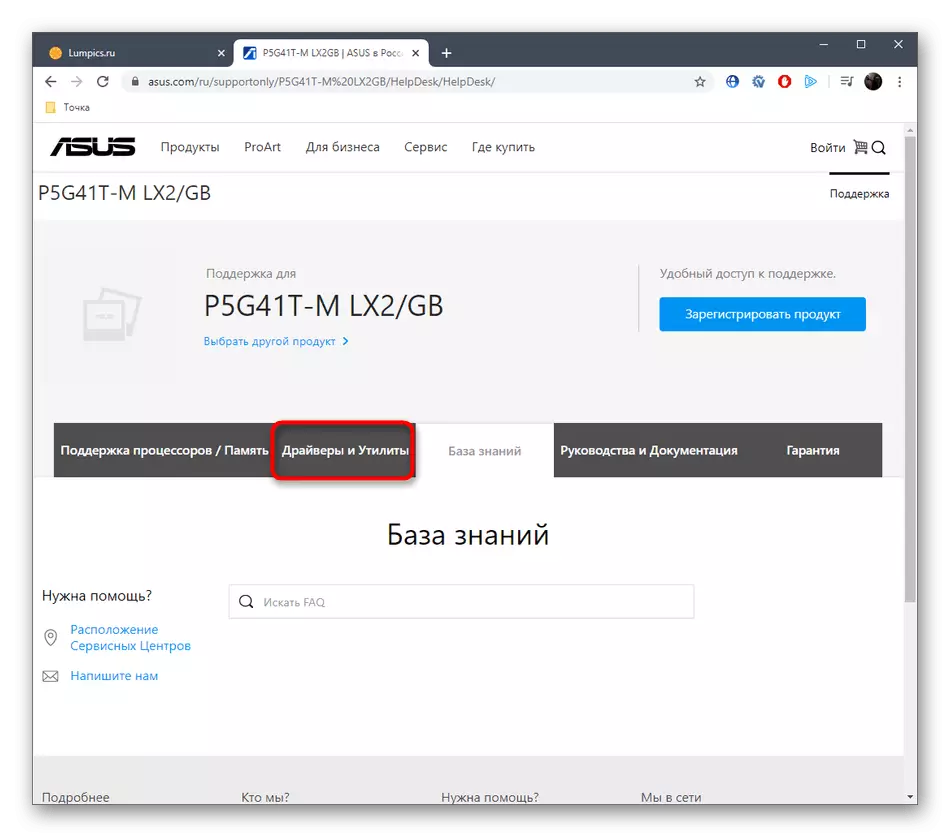
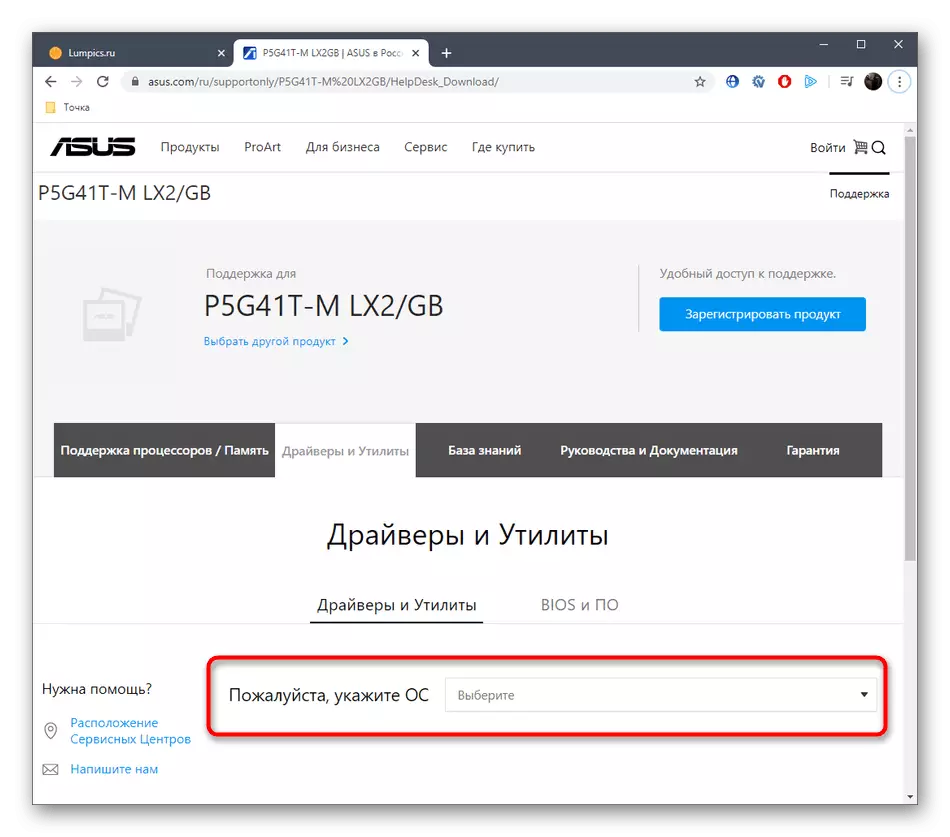
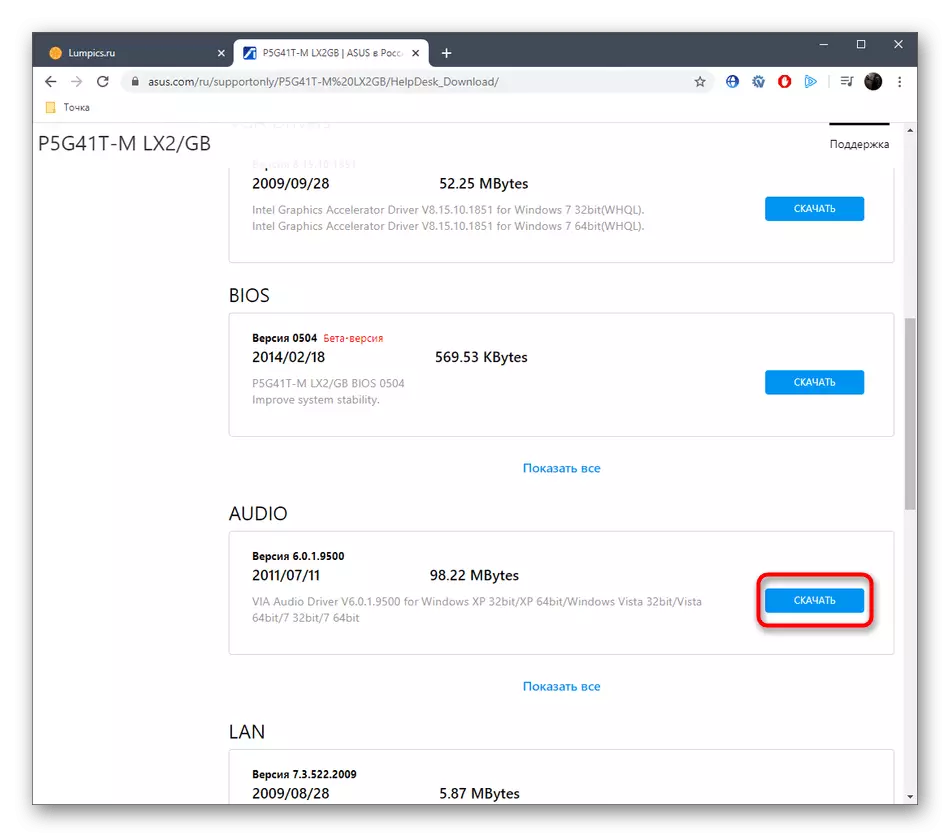
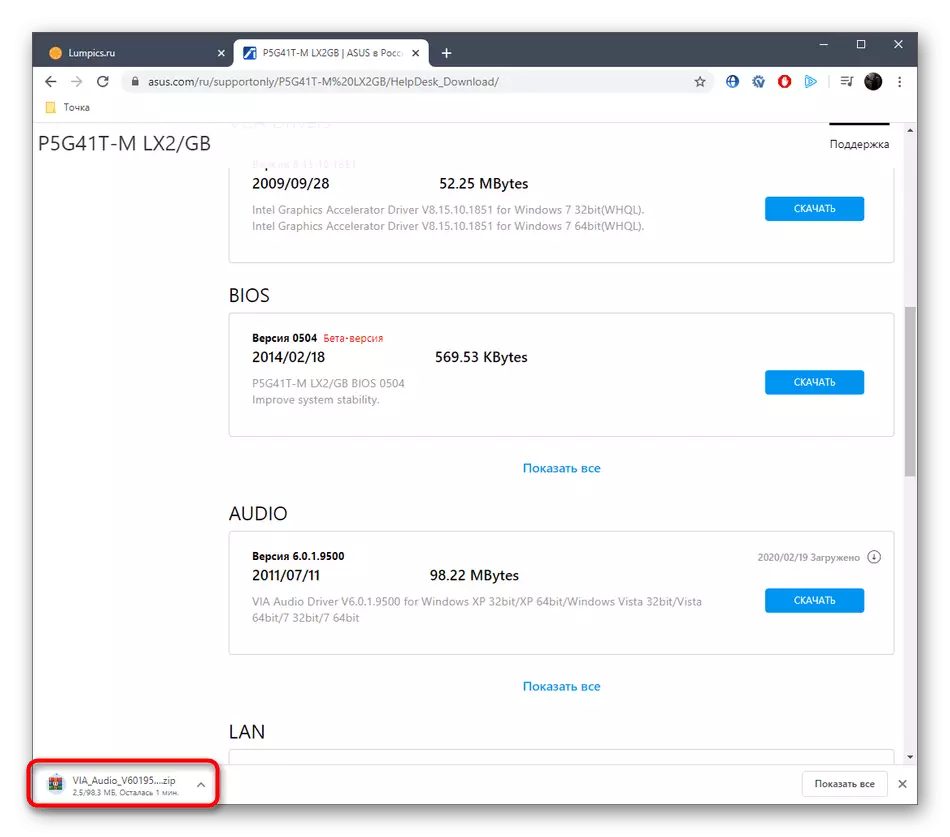
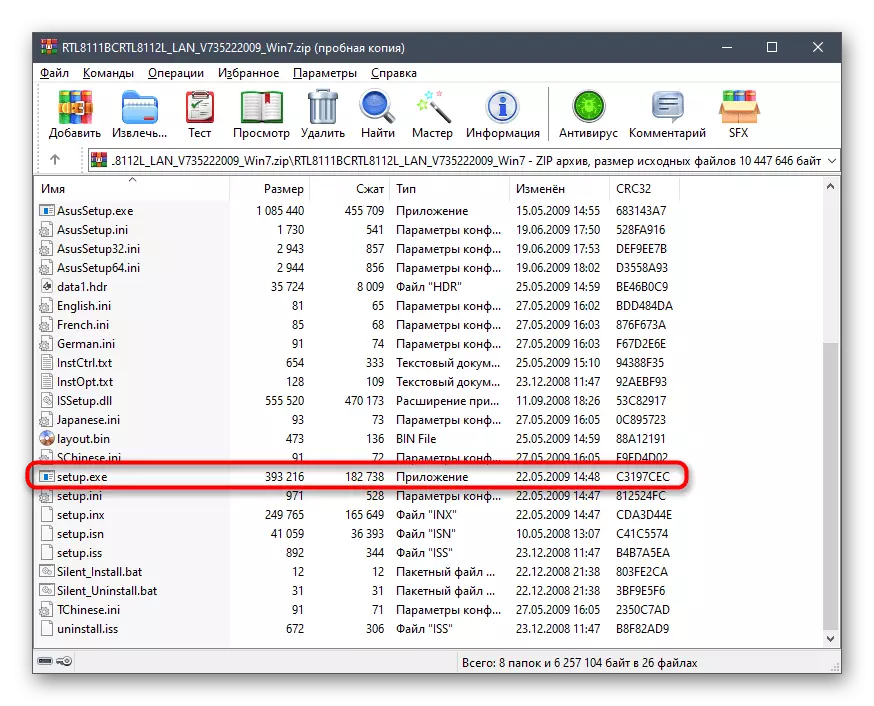
Each driver, submitted on the official website, is installed in the same principle, so we will not stop at the installation of each component, but only note that upon completion, you should restart the OS to update the settings and accessories began to function correctly.
Method 2: Tools from third-party developers
If you have come across the download of files from the ASUS official site, then the "Utilities" section could notice there. In the case of laptops and certain motherboards, there will be a branded utility for automatic updating of drivers, however, with ASUS P5G41T-M LX2 / GB, it is incompatible, so as an alternative we suggest considering third-party software. There are a huge amount of such programs, and each of them has its own small features that developers attract new users. You can find out the list of popular solutions to automatically update drivers in another article on our website by clicking on the link below.
Read more: The best programs for installing drivers
Note a decision called DriverPack Solution. It is the easiest to use and suit novice users. However, when interacting with this should be prepared for the fact that you will have to remove many ticks responsible for installing third-party applications that are not important and actually act as advertising. If you have never come across the driver installation programs and want to know the general principle of managing them, read the special material on this topic, where the example and the DRP SU is taken.
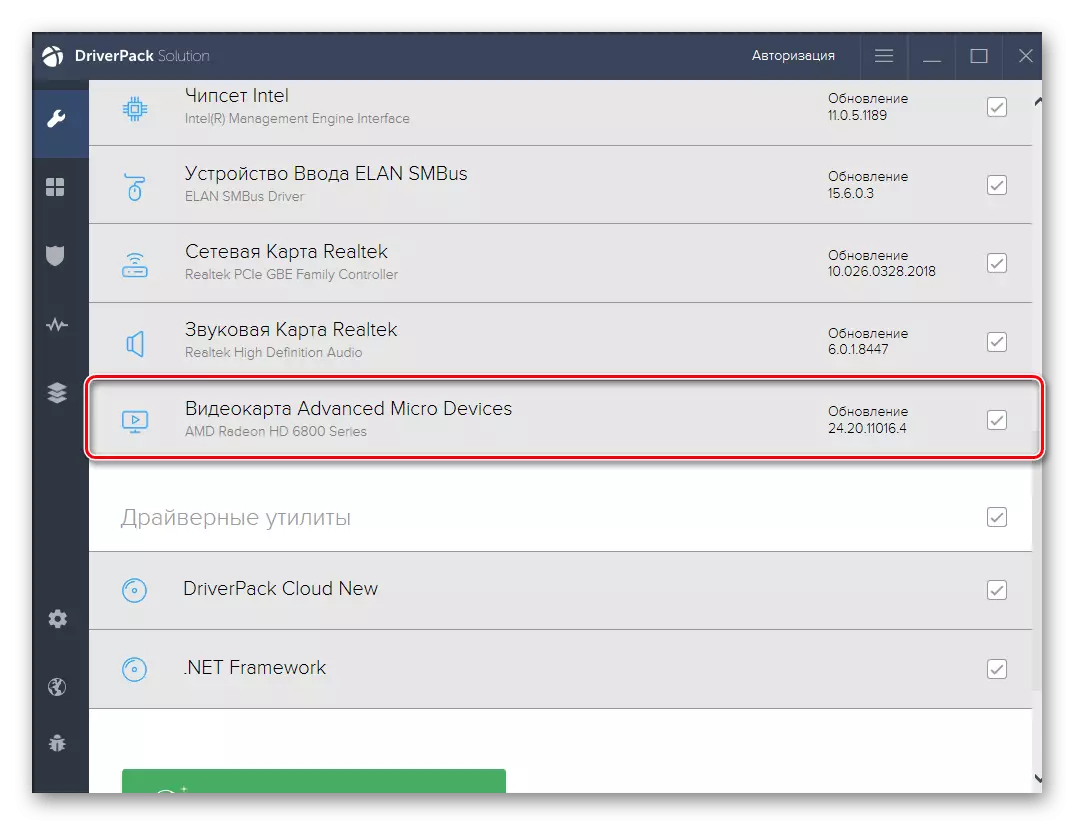
Read more: Install drivers via DriverPack Solution
Method 3: Unique component component identifiers
The following method of our today's material will require the user manual execution of a huge number of actions, because the search and loading of files occurs separately for each component of the ASUS P5G41T-M LX2 / GB motherboard. This method is to use unique hardware identifiers that can be obtained through the Device Manager menu. After that, the code itself should be involved on a special site with its database drivers to find a compatible driver of fresh or one of the previous versions. Such web resources are quite a lot, and in more detail the definition of identifiers and downloads by this method, read in the instructions from our author by reference below.
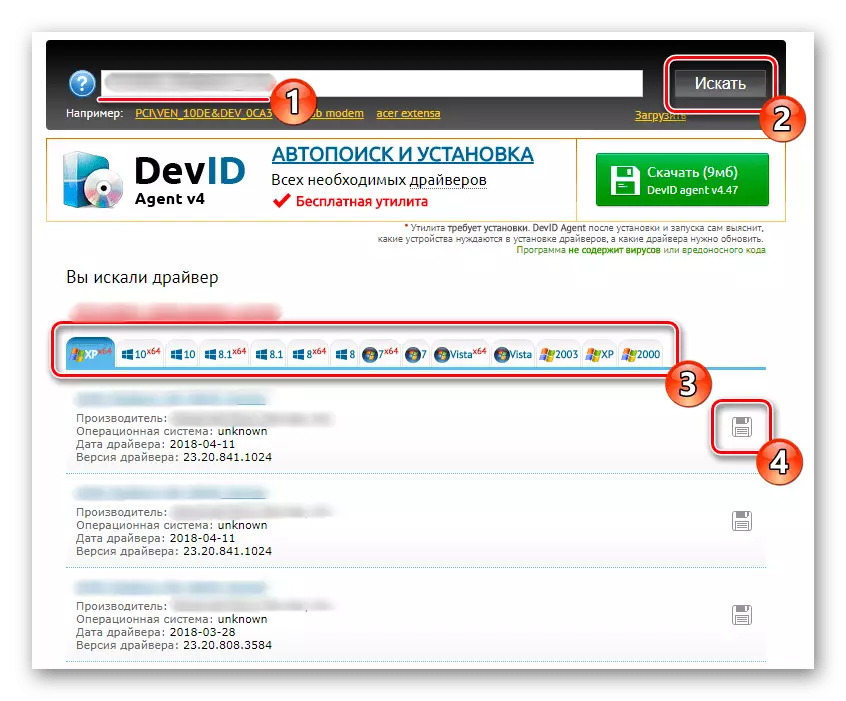
Read more: How to find a driver by ID
Method 4: Windows staff
Last but we will raise the topic of the standard operating system option, since it does not always turn out to be effective. The Device Manager menu has a button near each device that starts searching for drivers via the Internet. Sometimes it works correctly and sets the latest software versions, in other cases, Windows cannot even determine the component itself. If none of the options described above are not suitable, you can try this one. We do not guarantee its effectiveness and quite likely the appearance of a situation where some files will be downloaded in other ways.
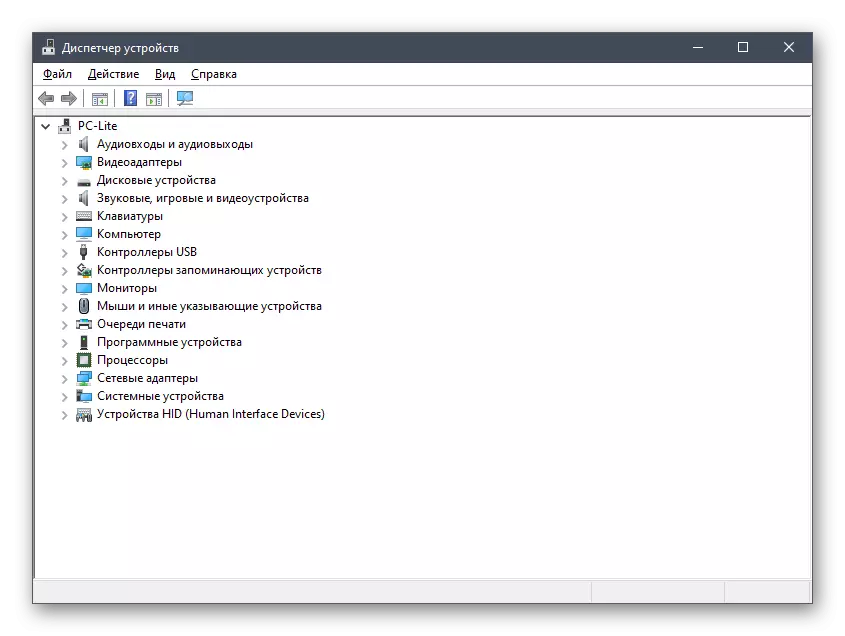
Read more: Installing drivers with standard Windows tools
These were all four methods on which we wanted to focus. You can only understand which one is more convenient to implement it to normalize the functioning of the ASUS P5G41T-M LX2 / GB motherboard.
