
Almost all the protection of personal data in the network provides passwords. Whether it is a page of VKontakte or an account of the payment system, the main guarantor of security is a set of characters known only to the account holder. As practice shows, many people come up with passwords, even if not the most obvious, but accessible to the selection of intruders. To exclude account hacking, the variability of symbols in the password must be maximum. Such a sequence can be invented independently, but it is better to use one of the online generators available on the network. It is faster, more practical and will mostly secure you from losing personal data.
Method 1: LastPass
Powerful password manager for all desktop, mobile platforms and browsers. Among the available tools has an online combinations generator that does not require authorization in the service. Passwords are created only in your browser and the LastPass servers are not transmitted.
Online service LastPass
- After the link over the link above will immediately be generated by a complex 12-character password.

- The finished combination can be copied and start using. But if you make specific requirements for the password, it is better to slip down and specify the desired parameters.

You can determine the length of the generated combination and the types of characters, of which it will consist.
- By installing the password formula, go back to the top of the page and click "Generate".
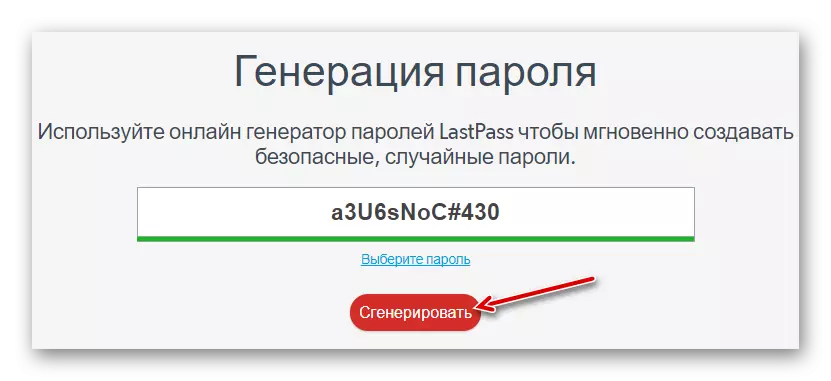
The finished sequence of characters is absolutely random and does not contain any patterns. Password generated in LastPass (especially if it is long), you can use it without rest to protect personal data on the network.
Method 2: Password Generator Online
Practical and convenient tool for automatic creation of complex passwords. The resource is not so flexible in the setting as the previous service, but nevertheless has its own original line: not one, but at once seven random combinations immediately. The length of each password can be set in the range from four to twenty characters.
Online service password generator online
- When you go to the generator page, a set of 10-character passwords consisting of numbers and lowercase letters will be automatically created.

These are already ready-made combinations, quite suitable for use.
- To complicate the generated passwords, increase their length using the Password Length slider,
And also add other types of characters to the sequence.

Finished combinations will immediately be displayed in the field on the left. Well, if none of the resulting options come to you, click on the "Generate Password" button to create a new batch.
Service developers are recommended to make combinations from 12 characters long using the letters of different registers, numbers and punctuation marks. According to calculations, the selection of such passwords is simply impartial.
Method 3: Our service
We also have the simplest generator on our site, which allows without additional settings and parameters to get both alphabet and alphanumeric password using a different register.
LumpCS Password Generator
By clicking on the link above, it is enough to click on the "Generate" button.

The password appears in the above, and if it does not suit you (for example, it seems too simple or, on the contrary, too complicated), press the button until it turns out the right one.

READ ALSO: Key generation programs
It is clear that such complex combinations are not best suited for memorization. What to say, even simple sequences of symbols, users are very often forgotten. To avoid such situations, you should use password managers presented as independent applications, web services or browser extensions.
