
At best, you lose time, at worst - will come across the failures, due to the fact that the program deleted those keys to the registry that should not be deleted. Moreover, if the software for cleaning the registry works in "Always enabled and loaded and loaded along with the operating system", then it will rather lead to slower operation of the computer.
Myths about to clean the Windows registry programs
The registry cleaning programs are not a kind of magic button that leads to speeding up your computer, what the developers are trying to convince you.
The Windows registry is a large settings database - both for the operating system itself and for the programs that you install. For example, when installing any software, with a large probability, the installation program in the registry will be recorded by its defined settings. Windows can also create certain entries in the registry for a specific software, for example, if some type of files are associated by default with this program, it is recorded in the registry.
When you delete an application, there is a chance that the record created during the installation in the registry will remain intact until you reinstall Windows, do not make your computer recovery, do not use the program for cleaning the registry, or do not delete them manually.
Any registry cleaner application scans it in search of records containing outdated data for subsequent removal. At the same time, in advertising and descriptions of such programs you are convinced that it will benefit on the speed of your computer (do not forget that many of these programs are distributed on a fee basis).
Usually you can meet such information about the program for cleaning the registry:
- They correct "registry errors" that can cause system malfunctions or blue screen of Windows death.
- In your registry a lot of garbage that brakes the computer.
- Clearing the registry corrects damaged Windows registry entries.

Information about the registry cleaning on one site
If you read the descriptions to such programs, such as the Registry Booster 2013, which describes the horrors threatening with your system if you do not use the registry cleaner, it is likely that it can increasing you to buy such a program.
There are also free products for the same goals - Wise Registry Cleaner, Regcleaner, CCleaner, which has already been mentioned, and others.
Anyway, if Windows works unstable, the blue screen of death is something that often has to see, you should not worry about errors in the registry - the reasons for this are completely different and the registry cleaner will not help here. If the Windows registry is really damaged, then this type of program will not be able to do anything at least, it will be necessary to take advantage of the system restoration to solve problems. The remaining after the removal of various software records in the registry do not cause any harm to your computer and, moreover, do not slow down its work. And this is not my personal opinion, the network can find a variety of independent tests that confirm this information, for example, here: How effective is cleaning the Windows Registry
The real state of affairs
In fact, the registry entries do not affect the speed of your computer. Removing several thousand registry keys does not affect how your computer is loaded or at what speed it works.
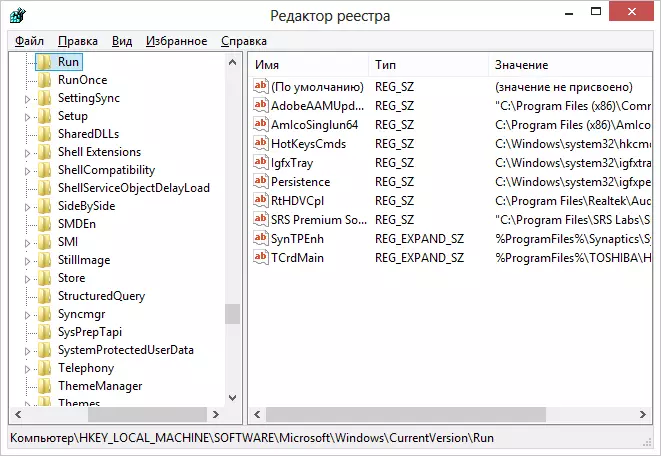
This does not apply to programs in Windows Startup, which can also run in accordance with the records in the registry, and which really slow down the speed of the computer, but the removal of them from autoload usually occurs with the help of the software in this article.
How to speed up a computer with Windows?
I already wrote about why the computer brakes, how to clear programs from autoloading and some other things related to the optimization of Windows work. I have no doubt that I will write and not yet one material related to the setting and work in Windows to ensure optimal speed. If briefly, then the main thing that I recommend is to follow the fact that you install, do not keep in autoload many different programs for "driver update", "checkup checks for viruses", "acceleration of work" and other things - as in reality 90 % of these programs prevents normal operation, and not vice versa. (This does not concern antivirus - but, again, the antivirus should be in one instance, additional separate utilities for checking flash drives and other things are unnecessary).
