
Not many users of the WhatsApp messenger can apply the text formatting function provided in it, and this is an excellent method for creating the most informative and / or emotional messages. Today in the article we will tell you how to allocate individual words, phrases or suggestions in the text of bold font.
In order to solve the task voiced in the title article in various versions of the messenger, due to the differences in the WhatsApp interface for Android, iOS and Windows, it will be necessary to perform several different acts. It should be noted that from the two described text formatting methods universal and uniquely applicable users of all three OS are only the first!
Method 1: Special Symbol
The main way to highlight the text sent via whatsapp of the text is the installation at its beginning and the end of the symbol *.
- Run the messenger and open the chat with the interlocutor, which is planning to send text with formatting. Install the cursor in the message dial field.
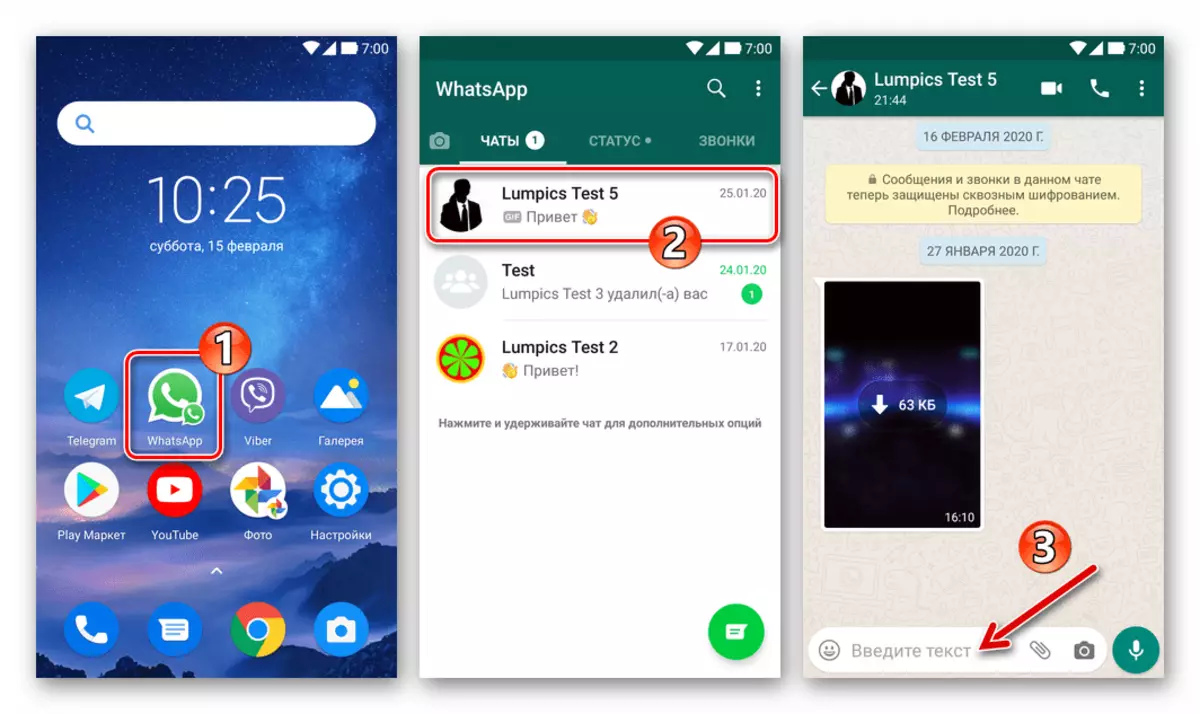
- Enter the * symbol. Next, without putting a space, write the word, phrase or offer secreted by bold font. After completing the input, back without a space *.
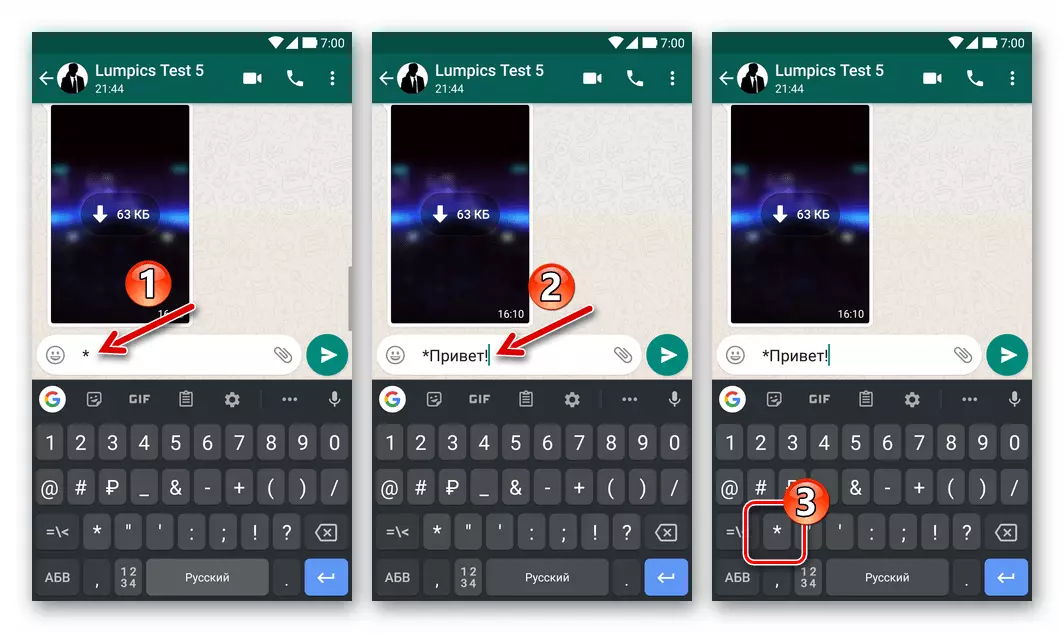
- If you are exercised above in the mobile version of VATSAP (for Android or Ayos), the effect of actions will immediately be demonstrated in the field with a recipient message.
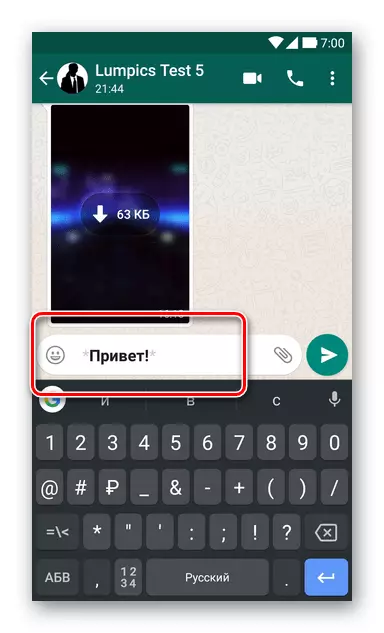
In WINDOVS, a preview of the effect of installing formatting symbols in the format-generated to send vatsap is not provided.
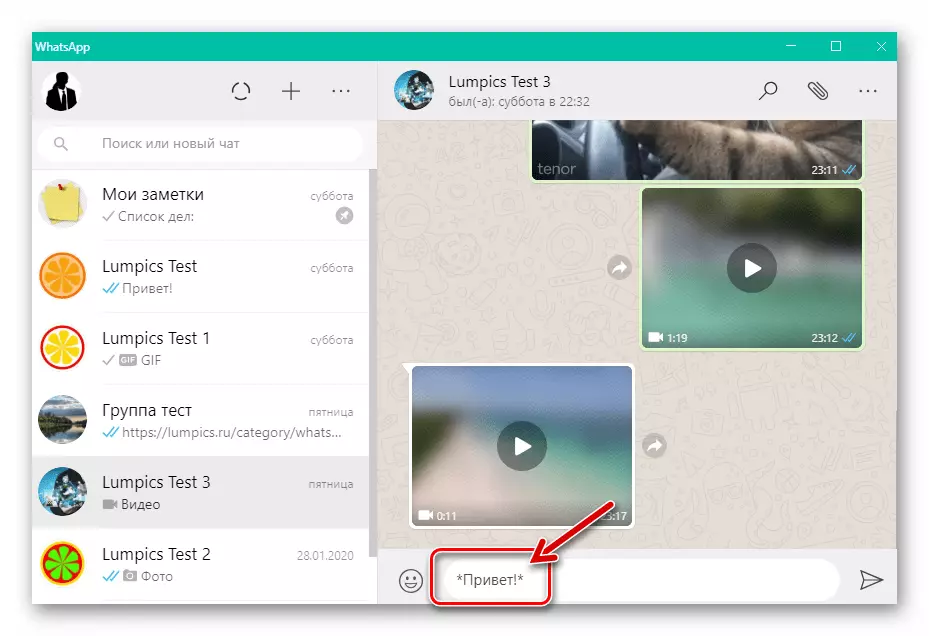
- Extract a message and initiate it to transmit it to another user of the messenger (or several persons, if communicate in group chat).
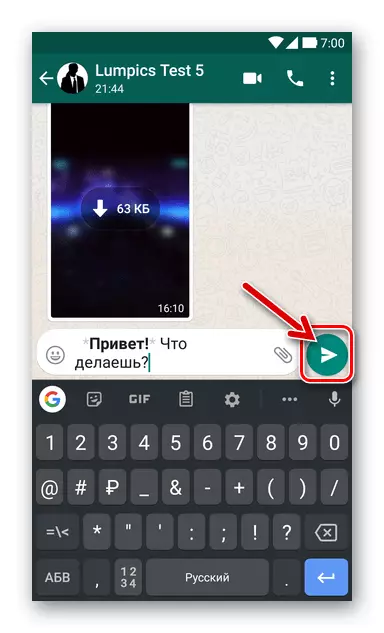
- Almost instantly you and your interlocutor in WhatsApp will be able to estimate the effect of the manipulations carried out - your message is more informative than those that were sent without formatting.
- Android:
- ayos:
- Window:
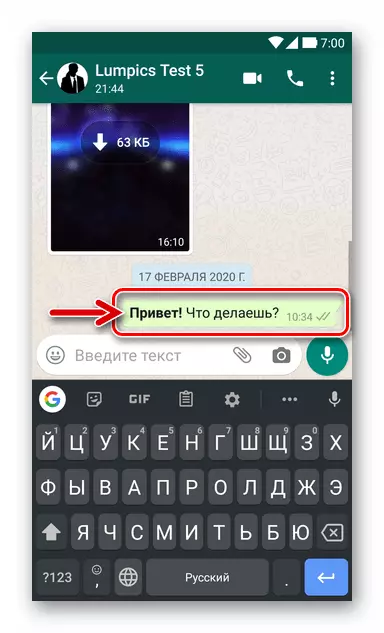
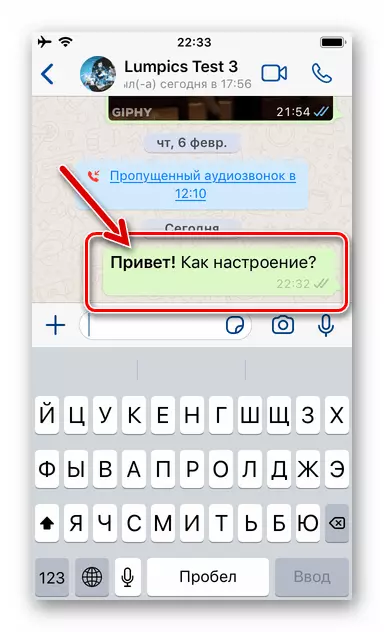
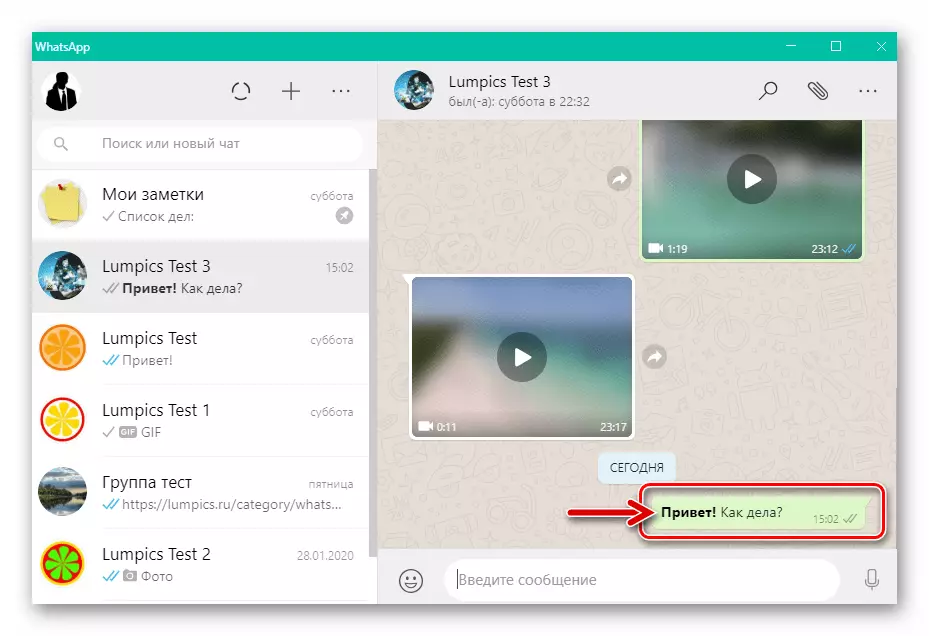
In addition to the application of the proposed instructions to the above course of action, you can simply type the entire message, put an asterisk at the beginning and end of the bolded text fragments and then perform sending.
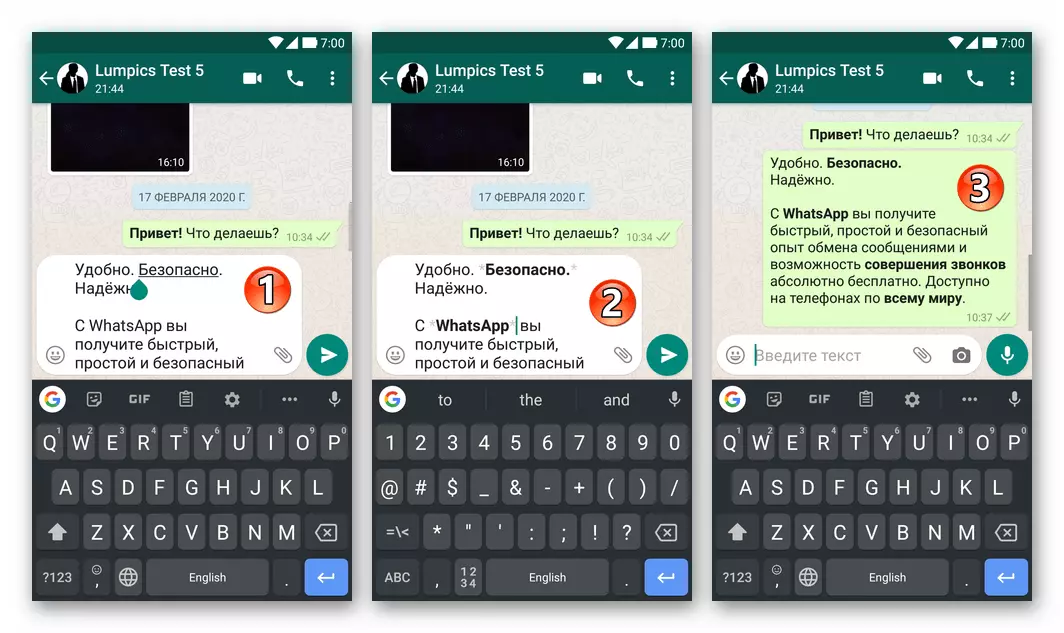
Method 2: Context Menu
In the environment of any version, iOS, a large number of Android-devices available is another, often more convenient than the above, the application of the method to the text messages in WhatsApp formatting - calling the appropriate functions from special menu.
- Dial expected to transfer to the dialogue, or group chat VatsAp text message but did not submit it.
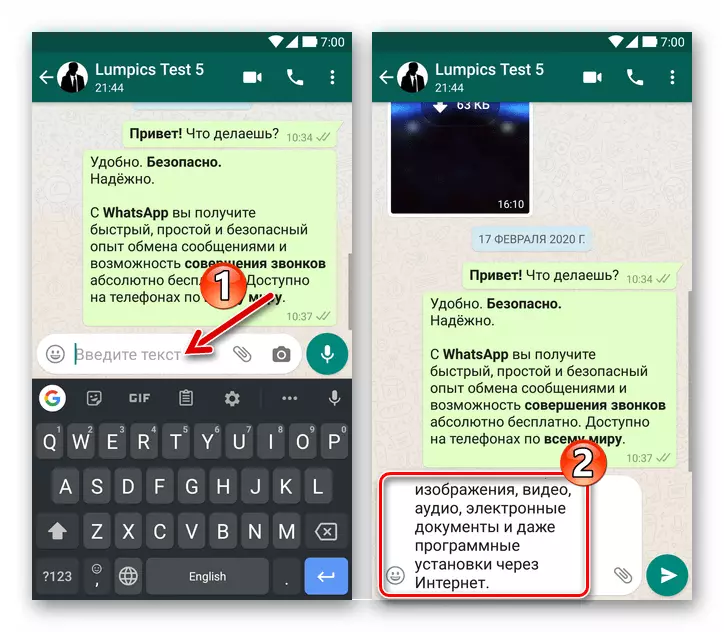
- In the text message, highlight the word (long press in Android, double tap on the symbol constellation in Agios) or phrase you want to apply the formatting as bold.
Read more: How to highlight text in Messenger WhatsApp
- Android:
- iOS.:
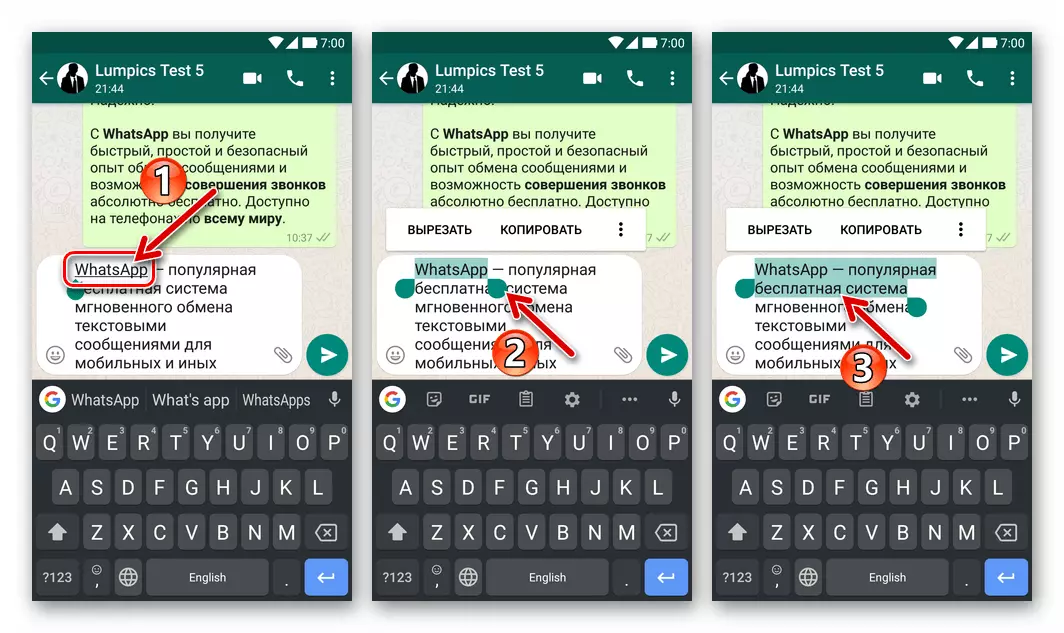
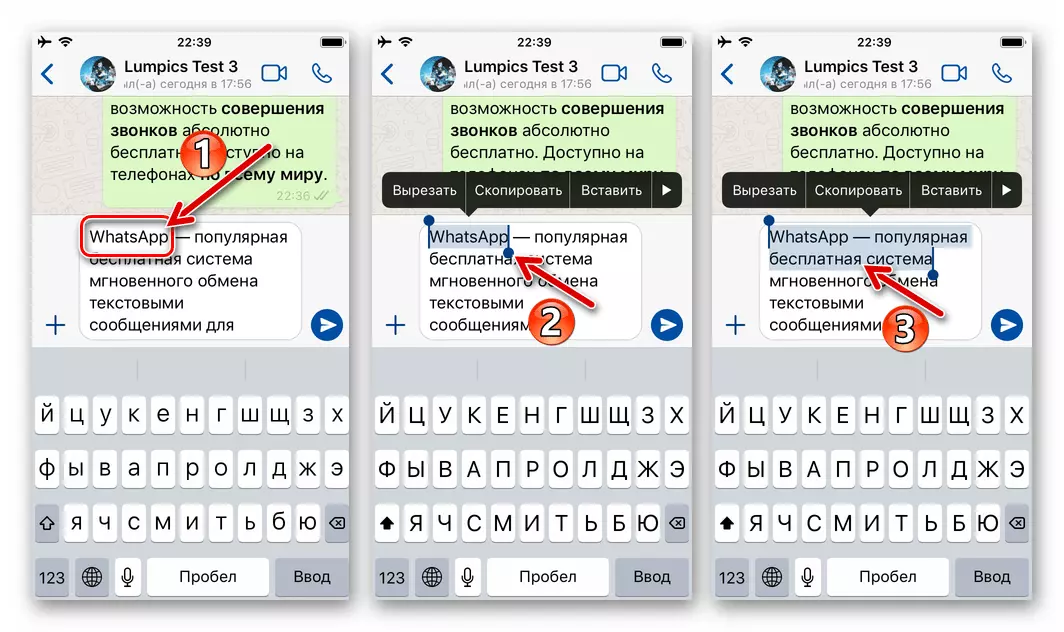
- As a result, selection of words in the input text message to VatsAp displayed context menu. Proceed according to the version of messenger, which are using:
- Android - in the menu, tap the three vertically arranged dots, fan, display a list of options and select "FAT" it.
- iOS. - in the list applicable to a fragment of the text, tap the action directed to the right of the arrow "More", then press to become available in the item «B I U» menu and then select "Bold".
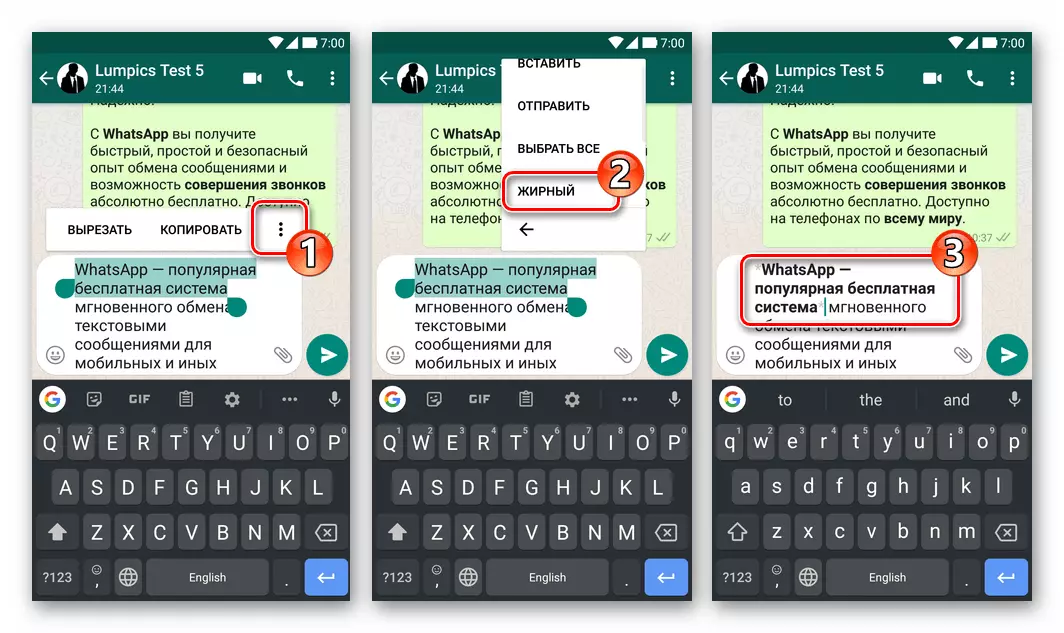
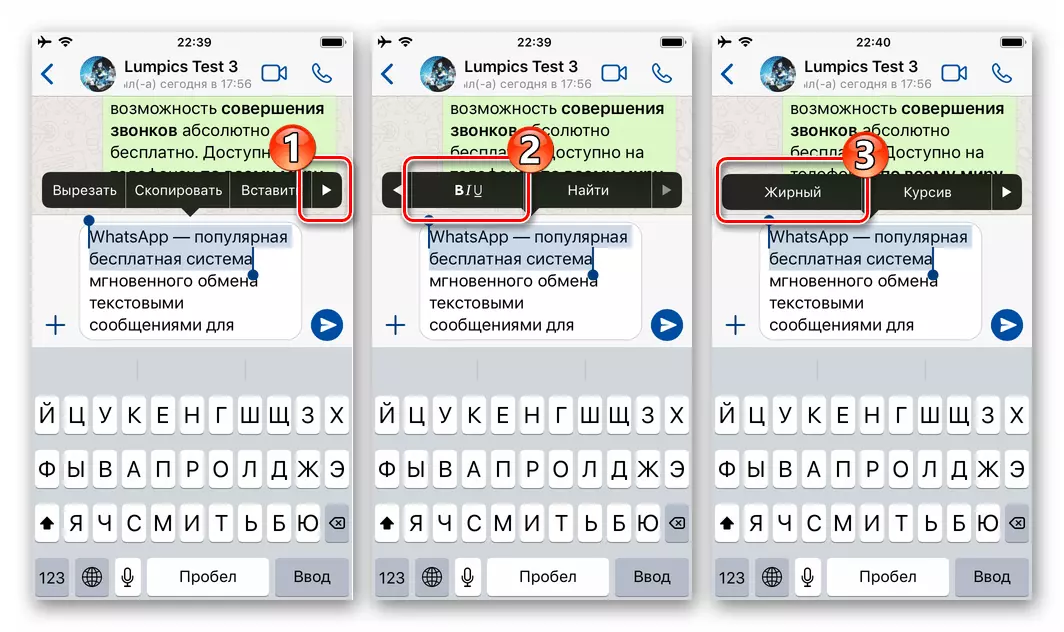
- If necessary, repeat the formatting procedure for all unconnected parts of the text, click on the button to send the message.
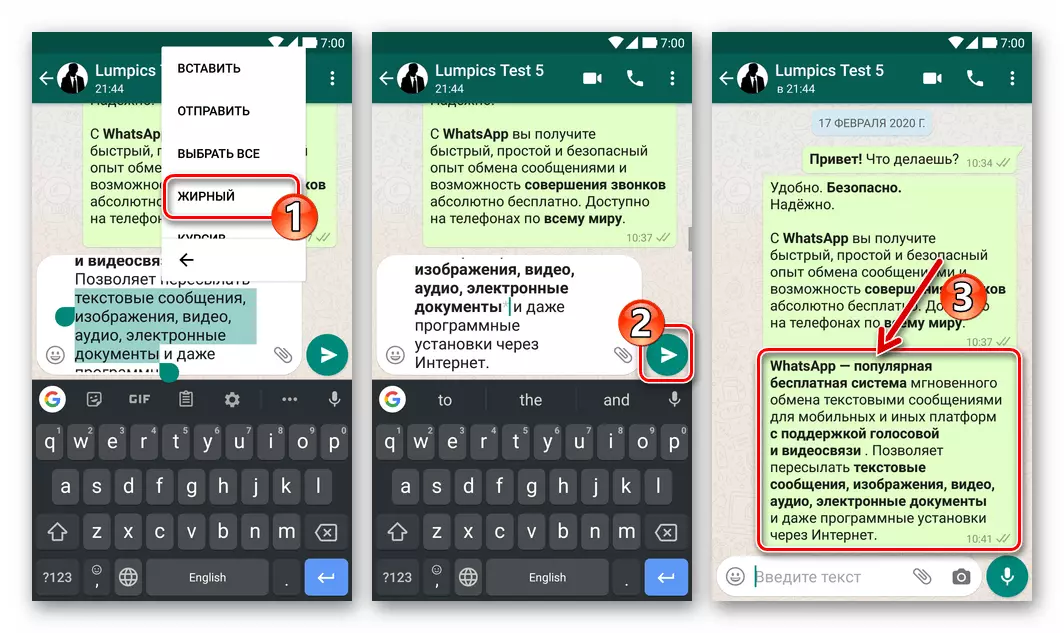
By using one of the available in some versions of messenger WhatsApp techniques or by combining the use described in this article formatting methods, it is possible to highlight in bold the individual words, or combinations thereof, and offers text messaging as a whole, and then execute them to send in any chat.
