
Geolocation services in Yandex.Browser is a useful tool that allows sites to automatically determine the location of the user. For example, if you go to the online store, it will correctly indicate the city. In the event that the web resources cannot determine your location, geolocation in the web browser should be included.
How to enable geoction in Yandex.Browser
Enabling the location of the user is performed through the browser settings, you can also determine which sites will have access to this information, and which are not.
- In the upper right corner of the web browser, click on the menu icon and open the "Settings".
- On the left, go to the Sites tab. At the end of the opening section, click on the "Advanced Site Settings" item.
- Find the "Access location" item. Here are several parameters:
- Allowed. Allows you to immediately automatically determine the geoposition.
- Prohibited. Accordingly, restricts access to location.
- Resolution (It is recommended to choose it). When a transition to a web resource is performed, Yandex.Browser will display a pop-up window with a request for access to geolocation. If you answer it positively, your region will be determined by the site.
- To enable location definition in Yandex.Browser, mark the first or third paragraph.
- When you agree to the provision of information about geoposition information or, on the contrary, prohibit learning this data, its reference is automatically preserved in the browser. If necessary, you can adjust the lists of previously allowed and prohibited sites. To do this, in the same menu, use the Site Settings item.
- To remove the web resource from the list and subsequently re-hold the location definition configuration for it, move the cursor pointer to its address and select the Delete button on the right.
- When you press the site again, if you select the location item, the window will again pop up a window with a resolution request or restricting access to geo-section.
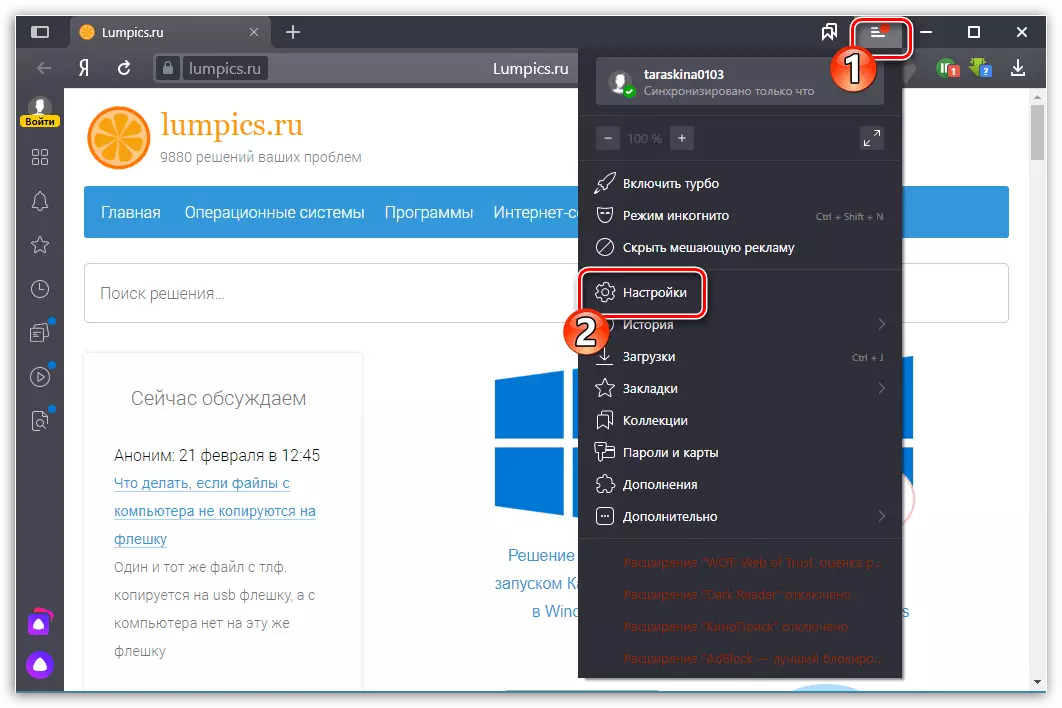
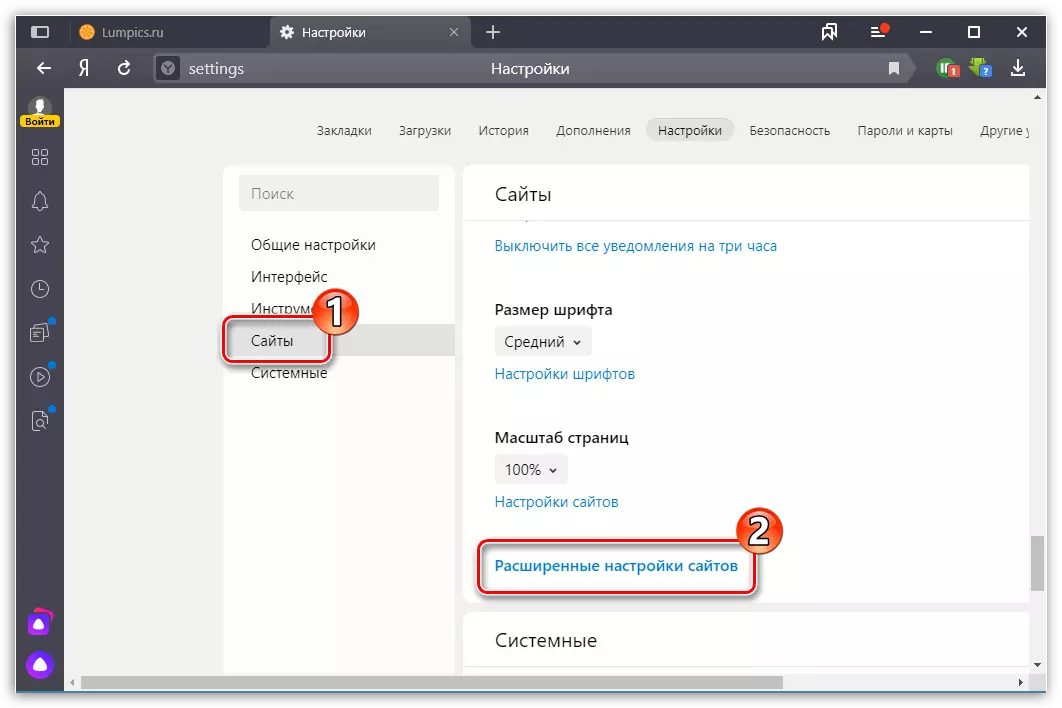
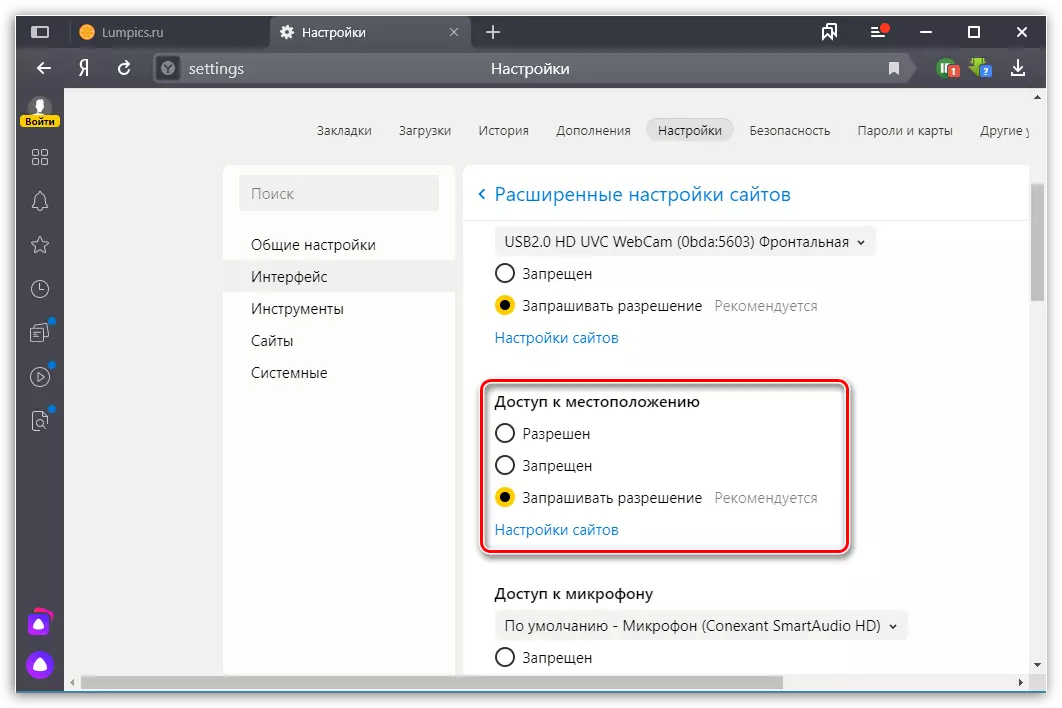
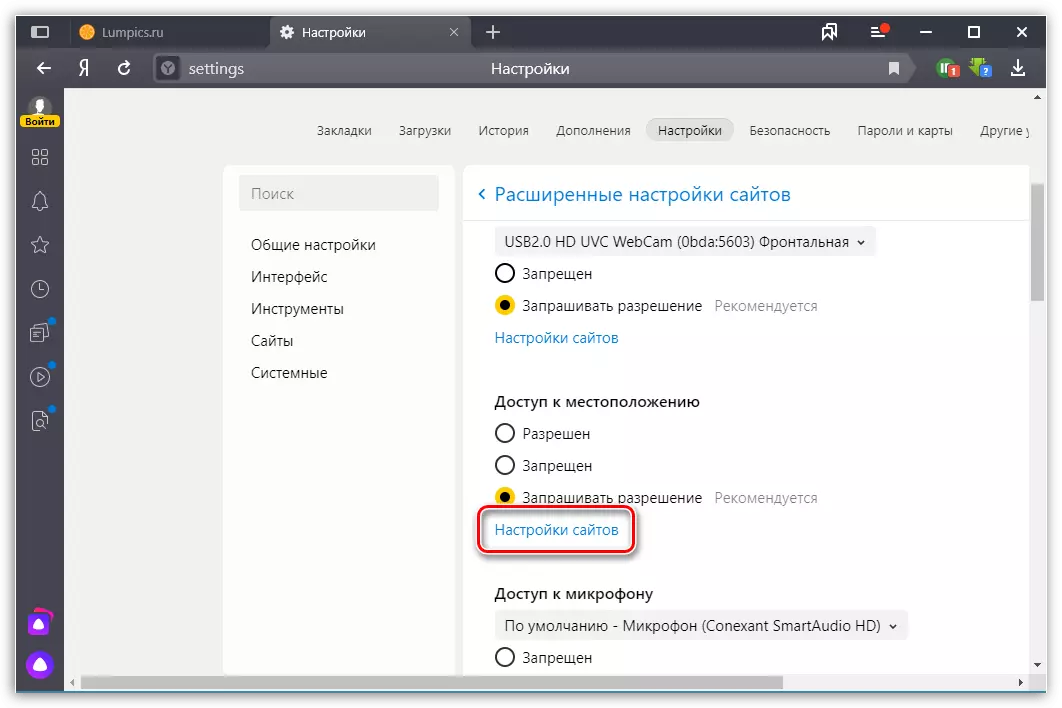
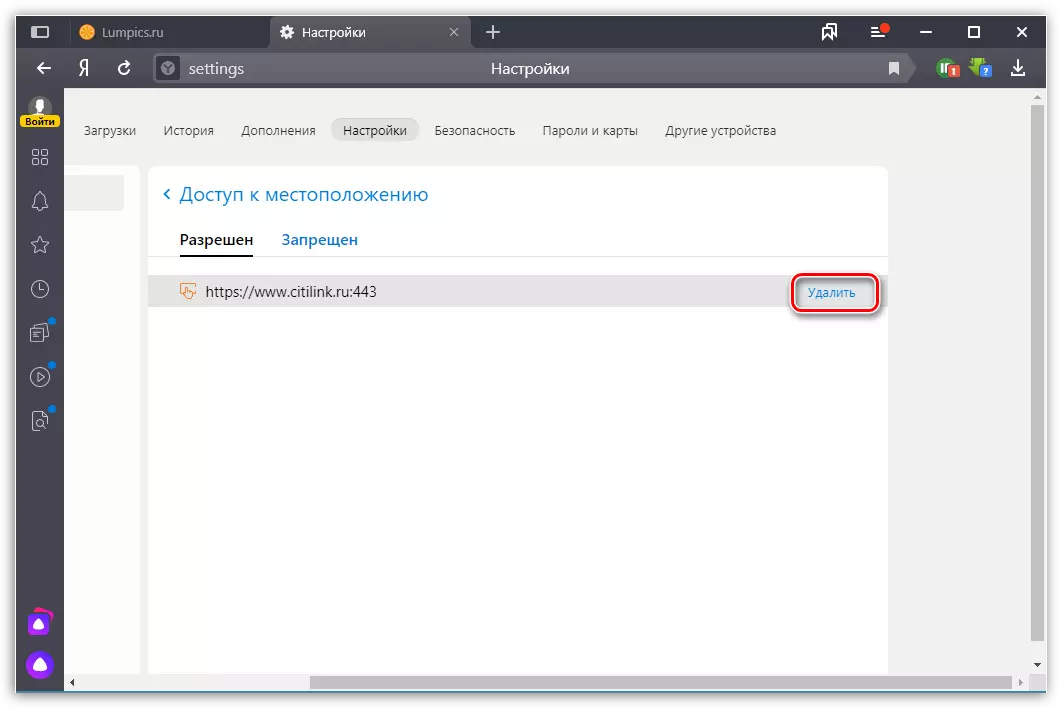
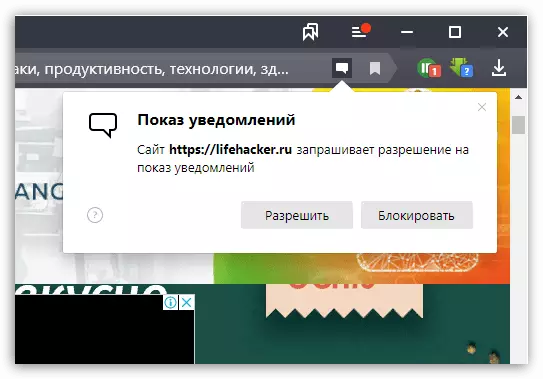
As you can see, the activation of the definition of the region in the Internet browser from Yandex is performed very quickly.
