
In some cases, an attempt to start a program or the game ends with an error message in the API-MS-WIN-CRT-Runtime-L1-1-0.dll file. This dynamic library belongs to the Microsoft Visual C ++ 2015 package, and most modern applications are needed. Error most often manifested on Windows Vista - 8.1
Troubleshooting API-MS-WIN-CRT-Runtime-L1-1-0.dll
The appearance of an error indicates whether there is problems with the file - so, it may be damaged or absent at all. Before proceeding with the instructions below, we recommend checking the system for viruses.Read more: Fighting computer viruses
If there is no viral threat, the problem probably lies in errors with the DLL under consideration. The easiest way to solve them three ways is to download a problem file or installing Microsoft Visual C ++ 2015 package, or the installation of a specific system update.
Method 1: download missing DLL
If there is no desire to engage in installing updates or reinstall the library package, you can first try to add only a problem file to the system. It must be moved to the system folder (C: \ Windows \ System32 and C: \ Windows \ SYSWOW64 for 64-bit versions of the OS, only in the first - for 32-bit) and / or to the root of the application that cannot be launched.
Method 2: Reinstalling Microsoft Visual C ++ 2015
A failed library belongs to the distributional Microsoft Visual C ++ version of 2015, so reinstalling this package can solve the problem.
- After starting the installer, click on the "Fix" button.

If the package is installed for the first time, you will need to accept the license agreement and use the "Install" button.
- Wait until the installer copies all the necessary files to the computer.
- At the end of the installation, click "Close" and try to run games or programs - most likely, the error will not bother you anymore.

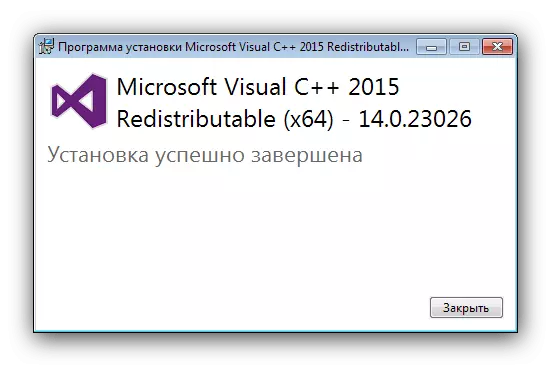
Method 3: Installation of Update KB2999226
On some versions of Windows (mostly versions 7 and 8.1), the Microsoft Visual C ++ 2015 installation is incorrect, as a result of which the desired library is not installed. Fortunately, Microsoft has released a separate update with the KB2999226 index.
Download update from the official site
- Follow the link above and scroll to the section "Method 2. Microsoft Download Center". Find the version of the update in the list for your OS and click on the "Download Package" link opposite it.
Attention! Strictly follow the discharge: the update for x86 will not be installed for x64, and vice versa!
- Select "Russian" in the drop-down menu, then click on the "Download" button.
- Run the installer and wait for the update procedure.
- Restart the computer.
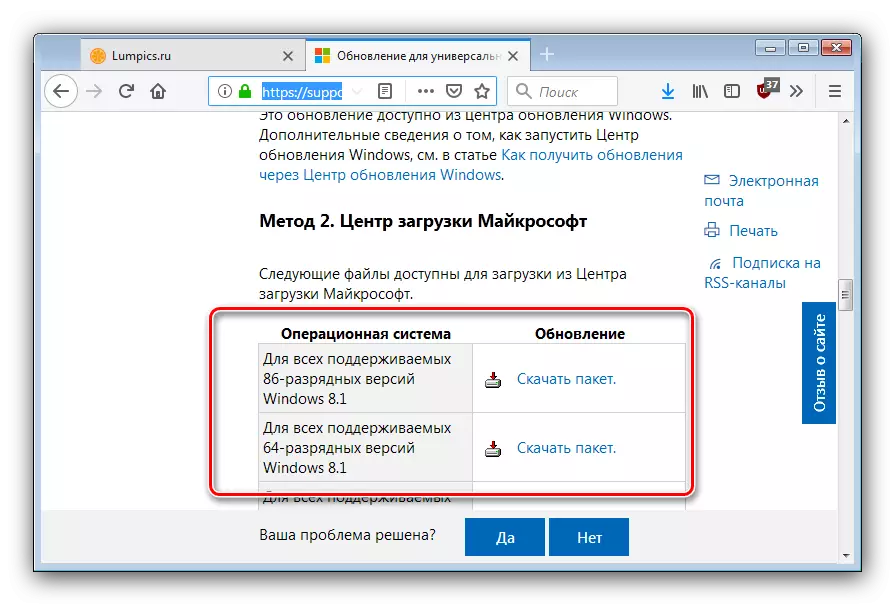

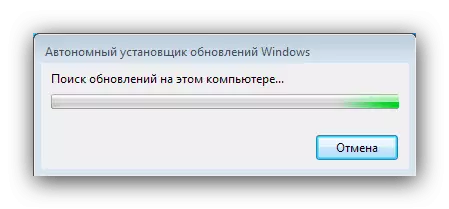
Installing the update is guaranteed to eliminate all malfunctions associated with the API-MS-WIN-CRT-Runtime-L1-1-0.dll file.
We reviewed two methods for solving problems with the API-MS-WIN-CRT-Runtime-L1-1-0.dll library.
