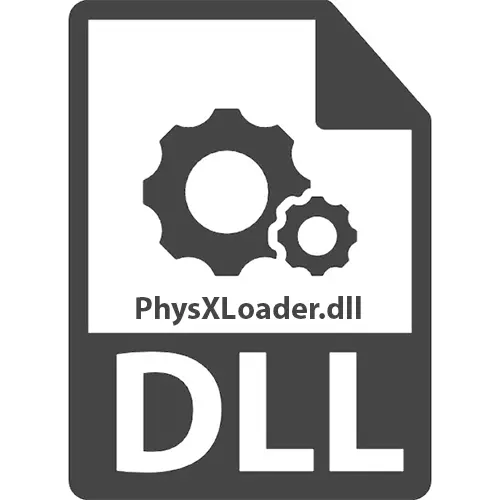
PhysXloader.dll is part of the PhysX game engine, which is designed to simulate certain physical phenomena of the world in computer games for their greater realistic. Developed by Ageia and is currently supported by the NVIDIA video card manufacturer. Sometimes it happens that the desired library is blocked by antivirus due to its infection with the virus or is removed from the system. The consequence of this is that a number of games with support for this engine may not start and the message does not appear in the absence of physxloader.dll. Moreover, the problem is also characteristic of systems with AMD Radeon video card.
Method 1: Manual File Setting
The rapid solution to the problem with the library is downloading physxloader.dll from the Internet and copying it to the Windows system directory.
- After loading the file, click on it and select "Copy" in the opened menu.
- Then go through the "Explorer" to the "SYSWOW64" and / or "SYSTEM32" folder (for 64-bit and 32-bit respectively) and click on "insert".
- In some cases, you may also need to register the library in the system.
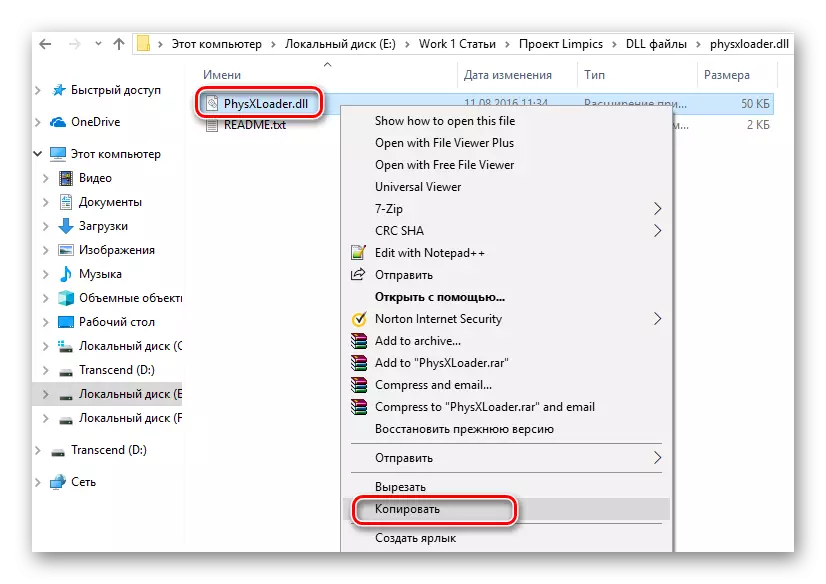
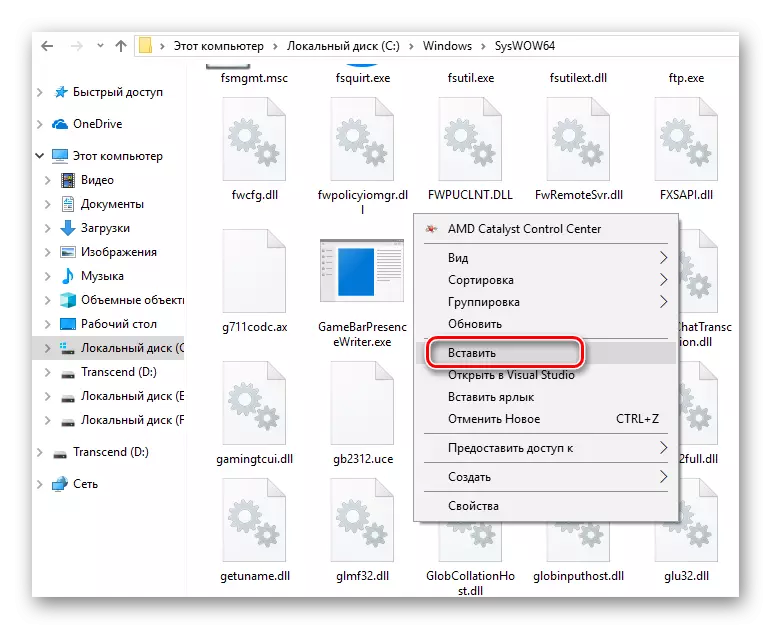
Method 2: Installing PhysX
Another way is to reinstall the PhysX engine itself.
- First of all, if an antivirus is installed on the computer, it is recommended to turn it off at the installation time.
Read more: Disable antivirus
- Run the installer. Then, noting the item "I Accept the License Agreement" click "Next".
- The installation process is underway and the window is displayed, where the «FINISH" click.
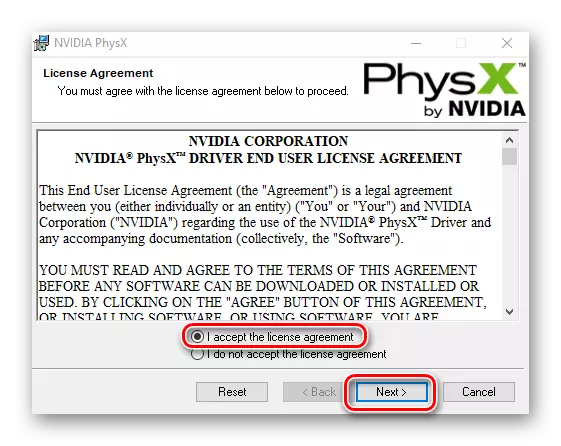
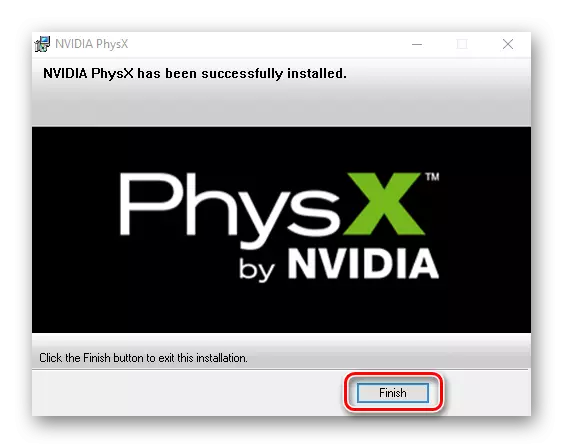
The advantages of the considered method include the guaranteed correction of the problem due to the complete installation of the engine.
These were two methods of eliminating errors that should help each user.
