
In some cases, an attempt to launch the program on Windows 7 causes a warning or error message in the dynamic library of ieshims.dll. The failure is most often manifested on the 64-bit version of this OS, and is the features of its work.
Solving problems with ieshims.dll
The Ieshims.dll file belongs to the Internet Explorer 8 browser system, which has been included with the "seven", and thus is a system component. Usually, this library is located in the C: \ Program Files \ Internet Explorer folder, as well as in the System32 system directory. The problem on the 64-bit version of the OS is that the specified DLL is located in the System32 directory, however, many 32-bit applications due to the features of the code are referring to "SYSWOW64", in which the necessary library is simply missing. Therefore, the best solution will be the usual copy of the DLL from one directory to another. Sometimes, however, ieshims.dll may be present in relying directories, but the error still occurs. In this case, it is worth downloading a clean version of the file or use the recovery of system files.Method 1: download file
In cases where Ieshims.dll for some reason is missing in the operating system as such (read above, why it should be present there initially), it will be necessary to transfer it to a computer with any convenient method. The easiest way to do this by downloading the library, for example, from our site.
After that, it will be needed to add to the system folder as shown in the following method of this article. In the absence of this DLL in the "System32" folder, copy the file and there.
Method 2: Copying the library to the SYSWOW64 directory (x64 only)
Actions are very simple, but note that for operations in the system directories, your account must have administrator authorities.
Read more: Administrator rights in Windows 7
- Call "Explorer" and go to the C: \ Windows \ System32 directory. Find there Ieshims.dll file there, select it and copy the Ctrl + C key combination.
- Go to the C: \ Windows \ SYSWOW64 directory and insert the copied library with a Ctrl + V combination.
- Register the library in the system, for which we recommend using the instruction on the link below.
Lesson: register the dynamic library in Windows
- Restart the computer.
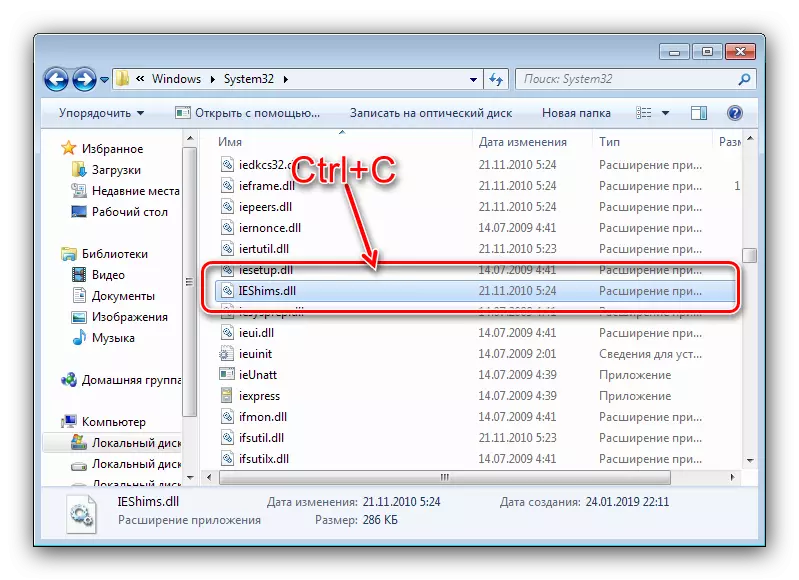

That's all - the problem is solved.
Method 3: Restore system files
If a problem occurs on 32-bit "Seven" or the required library is present in both directories, this means a violation of the reporting file. In this situation the optimal solution would be to restore the file system, preferably with built-in - more detailed guidance on this procedure will find more.
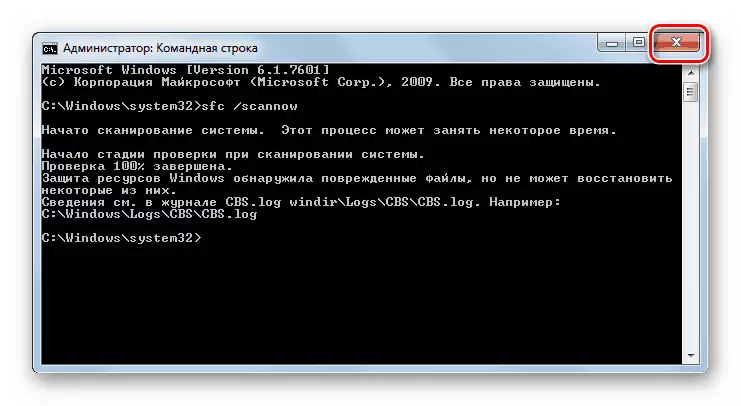
More information: Restore system files on Windows 7
As you can see, troubleshoot ieshims.dll file on windose 7 does not cause any difficulties, and does not require specific skills.
