
Online Convert PDF to Word
To begin with, several solutions that allow the file in PDF format to DOC. Convert online files is quite convenient, especially if it does not have to do often: it does not need to install additional programs, but at the same time, it should be noted that when converting documents, you send them to third parties - so if the document is of particular importance, be careful.Convertonlinefree.com
The first and sites, which can free convert PDF to Word - http://convertonlinefree.com/PDFToWORDRU.aspx. Conversion can be carried out both in DOC format for Word 2003 and earlier and in DOCX (Word 2007 and 2010) to your choice.
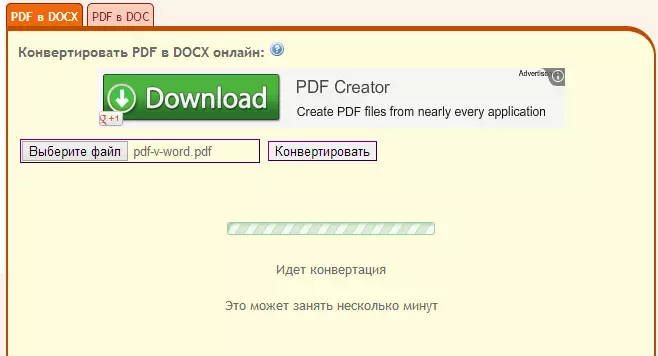
Working with the site is quite simple and intuitive: just select the file on your computer you want to convert and click the "Convert" button. After completing the file conversion process, it will start automatically download to the computer. On the tested files, this online service showed itself well enough - there were no problems and, I think it can be recommended. In addition, the interface of this converter is made in Russian. By the way, this online converter allows you to convert many other formats in different directions, and not just Doc, DocX and PDF.
Convertstandard.com.
This is another service that allows you to convert PDF to DOC Word files online. As well as on the above website, here there is the Russian language, but because of difficulties with its use should arise.
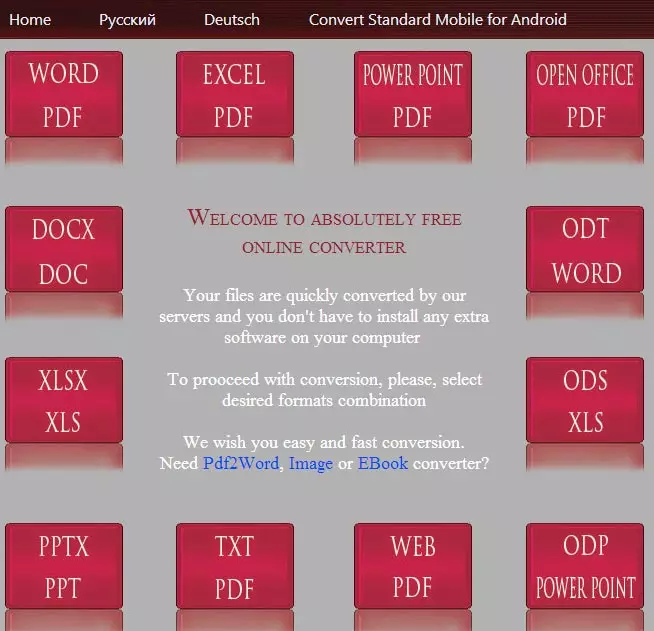
What you need to do to turn the PDF file to Doc in Convertstandard:
- Select the site you need the direction of the conversion, in this case «WORD to PDF» (This direction is not shown in red squares, but in the center you will find the blue link for this).
- Select PDF file on your computer you want to convert.
- Press the "Convert" button and wait for the process end.
- At the end of the open window to save the finished DOC file.
As you can see, everything is quite simple. However, all such services are easy to use and work in a similar way.
Google Docs.
Google Docs if you are not using this service allows you to create, edit, and share documents in the cloud, providing the work with conventional formatted text, spreadsheets and presentations, as well as a bunch of extra features. All you need to use Google Docs - have your account on this site and go to the address https://docs.google.com
Among other things, in Google Docs you can download documents from a computer in a variety of supported formats, including PDF.
In order to download the PDF file in Google Docs, press the corresponding button, select the file on the computer and download. After that, this file will appear in the list of documents available to you. If you click on this file with the right mouse button, select "Open Using" in the context menu - "Google Documents", PDF will open in editing mode.
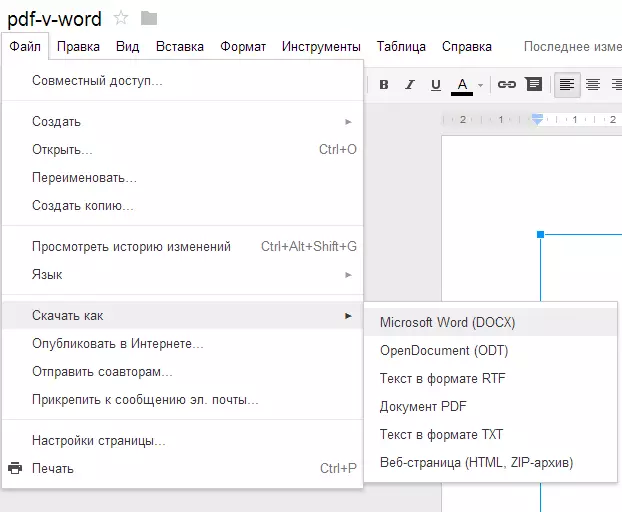
Saving PDF file in DOCX format in Google Docs
And from here you can either edit this file and download it in the desired format, which in the "File" menu, select "Download as" and specify DOCX to download. Word old versions, unfortunately, has not been supported with recently, so you will open such a file only in Word 2007 and higher (well, or in Word 2003 with an appropriate plug-in).
On this, I think you can finish talking on the topic of online converters (their great set and they all work in the same way) and go to programs intended for the same goals.
Free Conversion Software
When, in order to write this article, I began to look for a free program that would allow you to convert PDF in Word, it turned out that most of them are paid or conditionally free and work within 10-15 days. However, there was one, and without viruses and not installing anything else in addition to himself. At the same time, it copes with the task assigned to it perfectly.
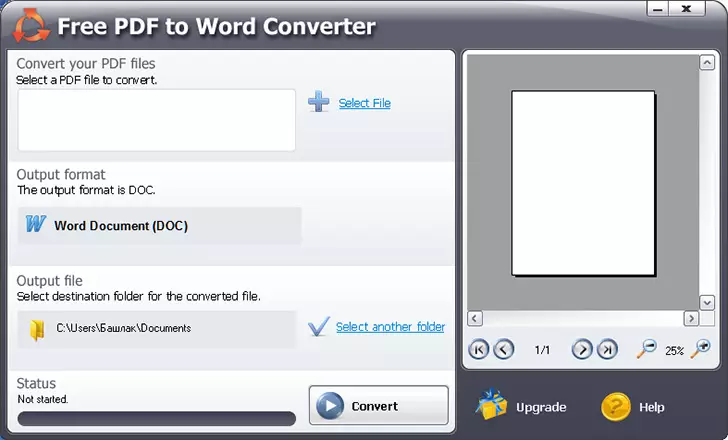
This program is the uncomplicated name free PDF to Word Converter and you can download it here: http://www.softportal.com/get-20792-free-pdf-to-word-converter.html. The installation passes without any excesses and, after starting you will see the main program window, with which you can convert PDF into DOC Word format.
As with the online service, all that is needed - specify the path to the PDF file and the folder where to save the result in DOC format. After that, click the "Convert" button and wait for the operation. It's all.
Opening PDF in Microsoft Word 2013
In the new version of Microsoft Word 2013 (including the Office 365 kit for the home advanced), it was possible to open PDF files just so, without converting somewhere and edit them as regular Word documents. After that, they can be saved both in the form of documents Doc and DOCX, and exported to PDF if required.
