
Whatsapp users have expected a long time from the creators of the implementation of the implementation of the function to the application that allows you to easily bring the black color to its design. With the release of the updated versions of the messenger for Android and iOS in March 2020, it was possible to switch the colors of their interface, and in the article we will look at how to implement it in practice.
The activation of the "black" design of the VATSAP interface is fully available only in the subjects of the messenger for Android and Ayos! Designed to access the information exchange system from a PC or laptop Windows-app such an opportunity at the time of writing the article does not support!
Android
Users Whatsapp for Android to get a black makeup of the messenger, you need to do only a few simple steps.
Before executing the instructions, run the VATSAP and check its version - the interface theme shift is available in the messenger assembly. 2.20.64 And follow-up!
If an outdated version application is installed, go to Google Play Market and carry out the update procedure.
Read more: Application Update in Android OS
- Open the messenger, and by pressing the three vertically spaced points at the top to the right, go to "Settings". Next, select the "Chat" parameters section.
- In the "Screen" parameter category, tap the name "Theme". Move the radioconpture in the "Dark" position that appears and then tap "OK".
- As a result, the VATSAP interface instantly "repainted" into dark tones. Exit the "settings" of the messenger and appreciate the resulting effect by opening other sections and / or any chat.
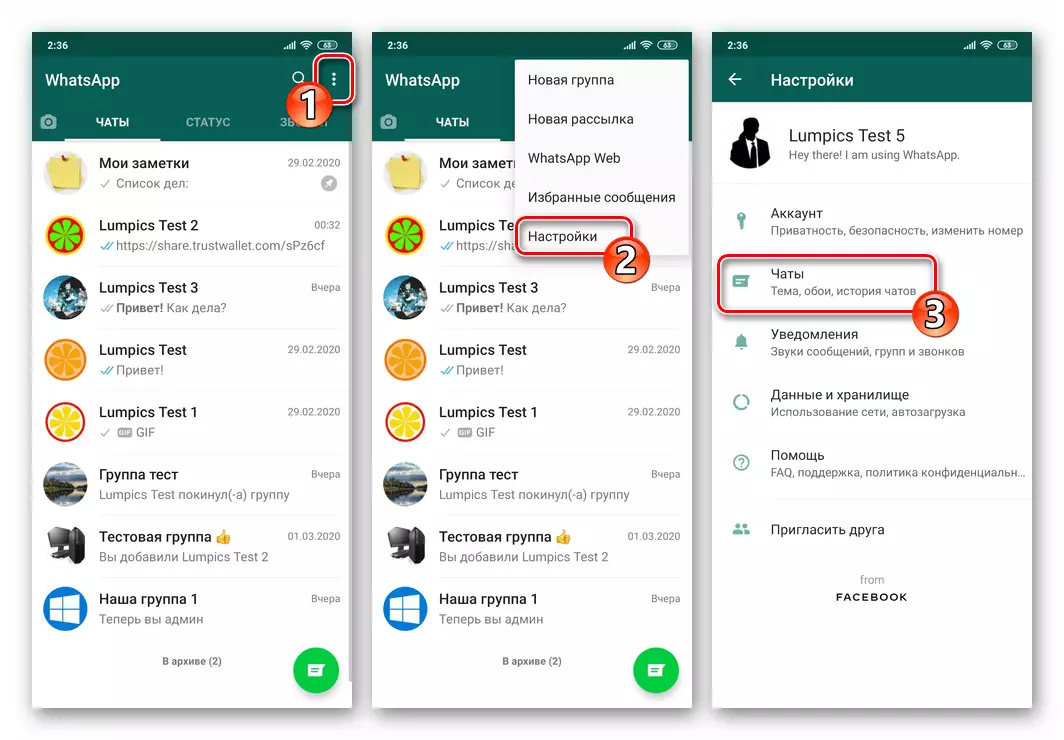
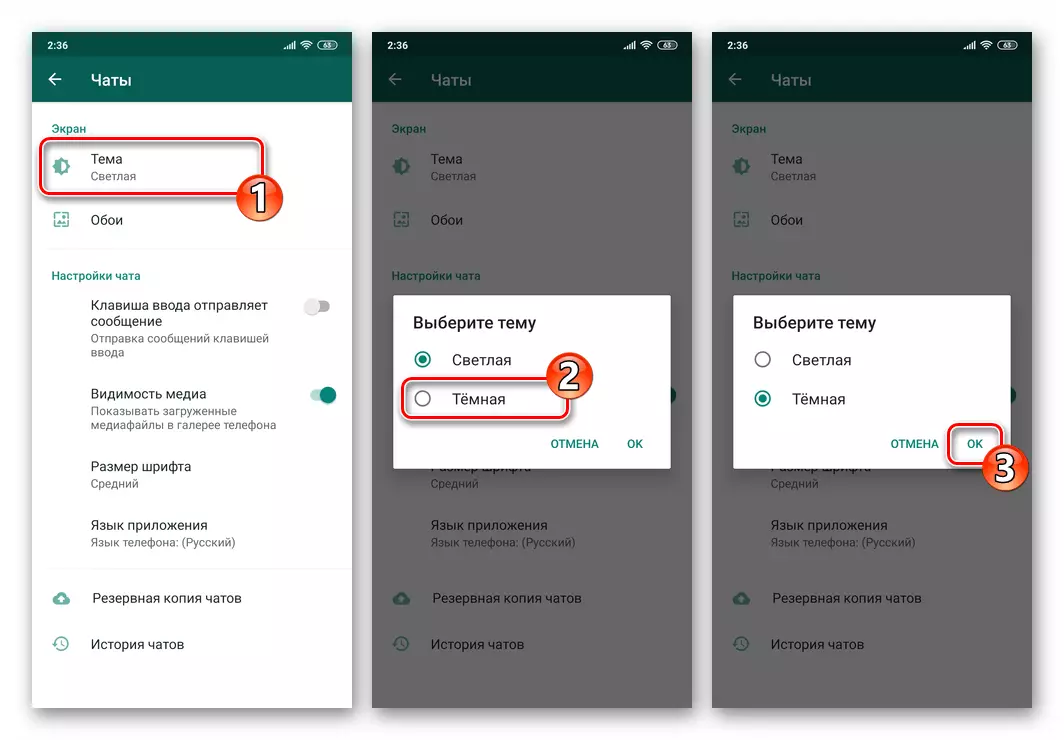
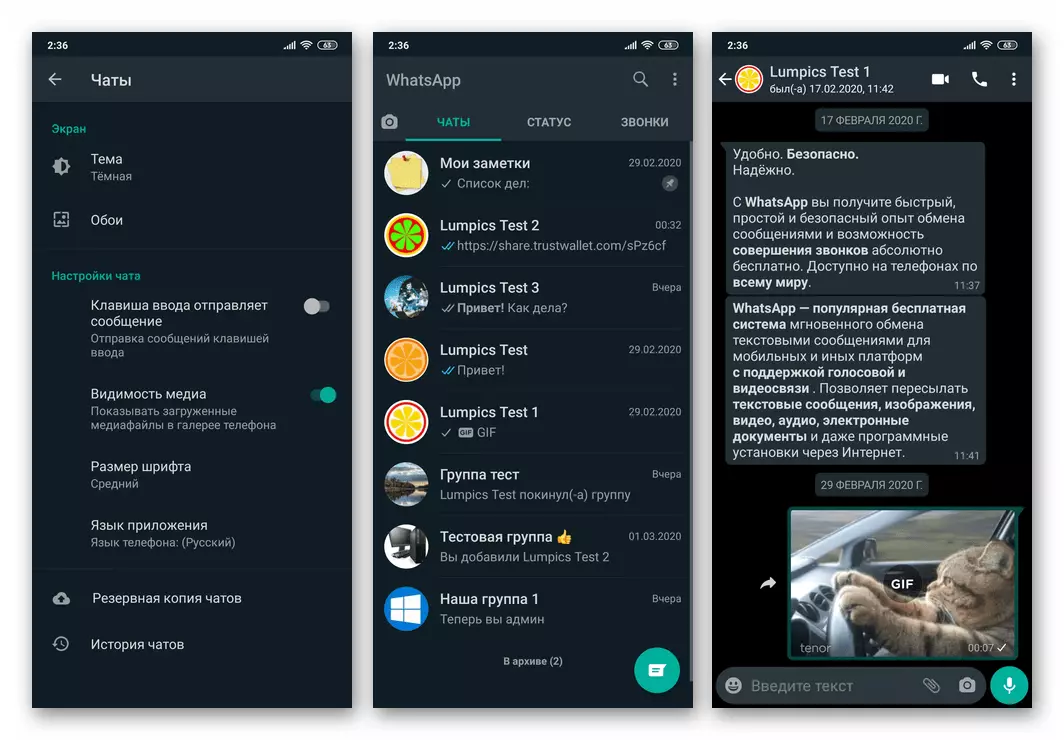
In addition to performing an operation, which implies a change in the topic of making a messenger, to bring black in the VATSAP interface for Android possible by installing in one, several or all the chat chat chat rooms.
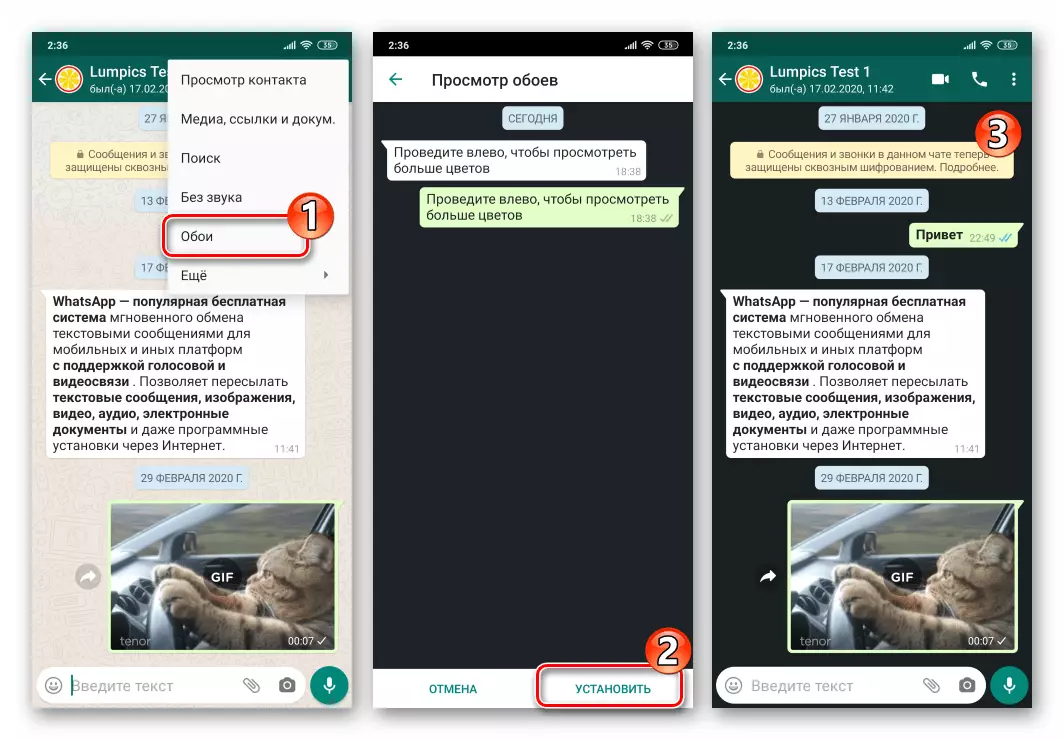
Read more: Replacing the background of dialogues and groups in Whatsapp for Android
iOS.
When using WhatsApp for the iPhone to get a black design of the program interface, you need to apply a completely different from the Android OS described in the medium.
Global change in the WhatsApp interface (applying the "night" theme of registration) is possible only in the IOS 13 and higher environment, plus can only be involved in the messenger version 2.20.30 And newer!
As you can see, the activation of the "black" mobile version interface of WhatsApp is the simplest task that any messenger user can solve in just a few seconds.
