
Some converters connected to a computer via USB do not need drivers, because immediately defined by the operating system and can function correctly. Unfortunately, this does not apply to the conversion called RS485, so the user will have to find the relevant files and add them to Windows. There are four methods of performing the task, and about each of them we want to tell further, placing the methods as you simply perform and efficiency.
Method 1: Official site FTDI
The RS485 converter itself collects various Chinese companies, upgrading the case and individual details, but the fee is most often the company's branded development of the company FTDI, which is engaged in the creation of various chips, boards and adapters. Therefore, we advise you to search for a suitable driver for this fee on the official website, because there all files are tested for performance and will be accurately compatible with the operating system.
Go to the official site of FTDI
- Click on the link above to go to the official FTDI website. There on the left side of the screen, select the "Products" section.
- Click on the clickable inscription "Modules".
- After that, refer to the left pane again, where tap "USB - RS232 / 422/485" row.
- The screen displays as many as three different options, so you should learn instructions or a box with a used converter to understand which one has been taken as the basis. Then select the appropriate version by clicking on the string.
- There are two different types of drivers on the product page. It is recommended to load each of them in turn to ensure fully correct operation. Select the first type to go to view available files.
- Click on the link in the table under the column with the bit of the used OS.
- Immediately after that, the archive load will begin. Wait for downloading and open it.
- It remains only to unpack the files there are in the system folder with drivers or run the tool through the device manager so that it allows you to unpack the items.
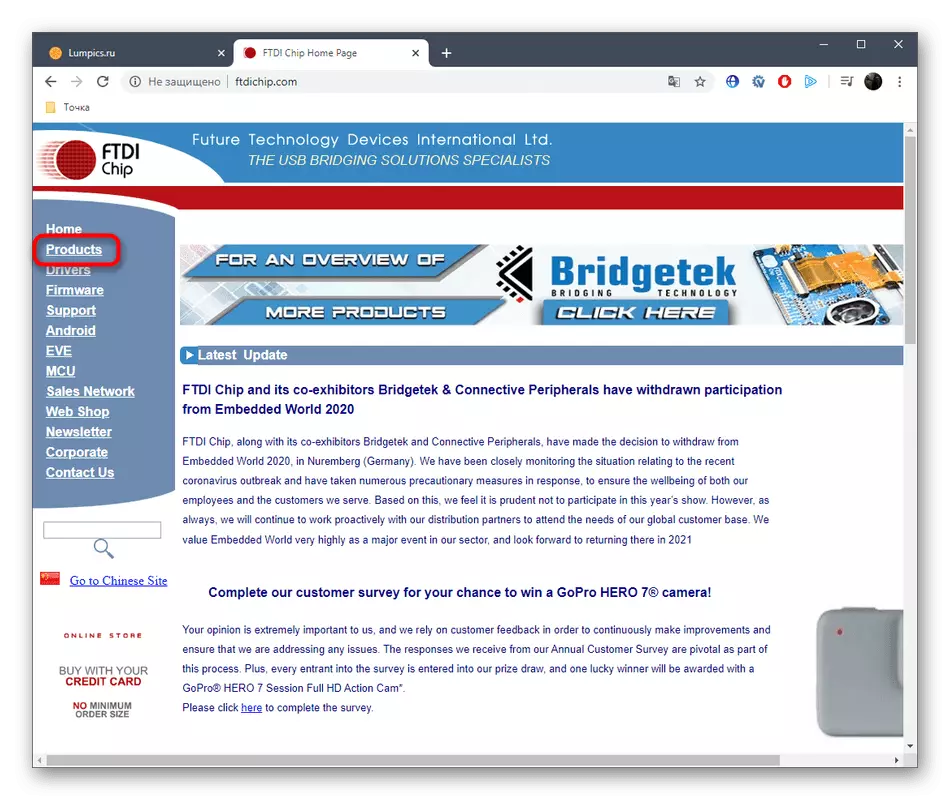
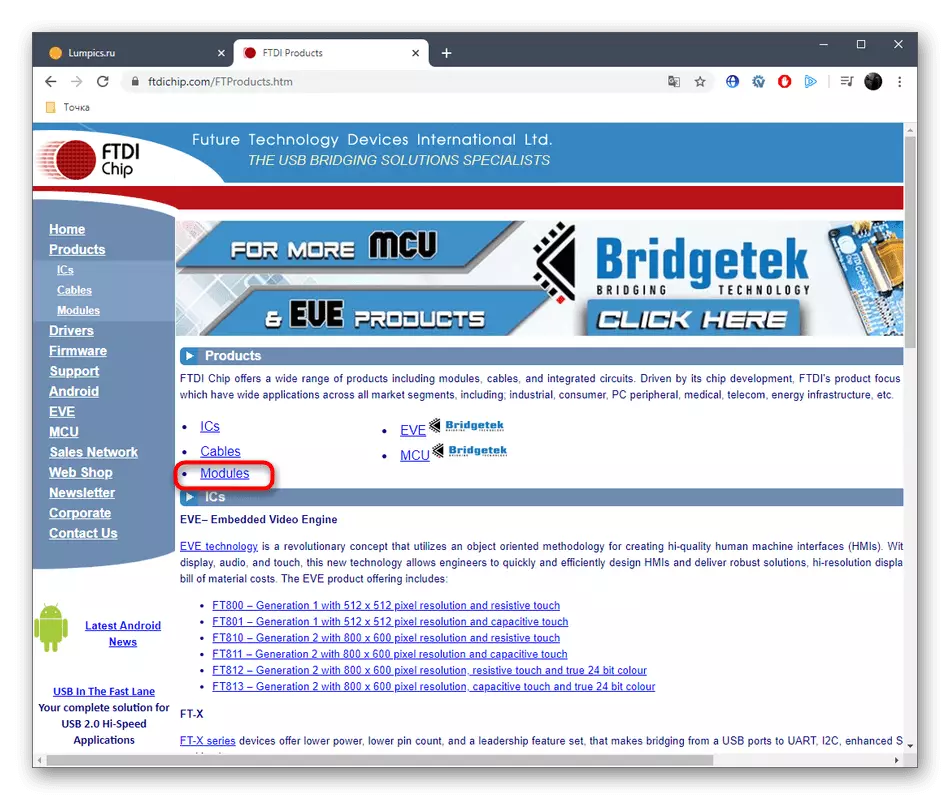
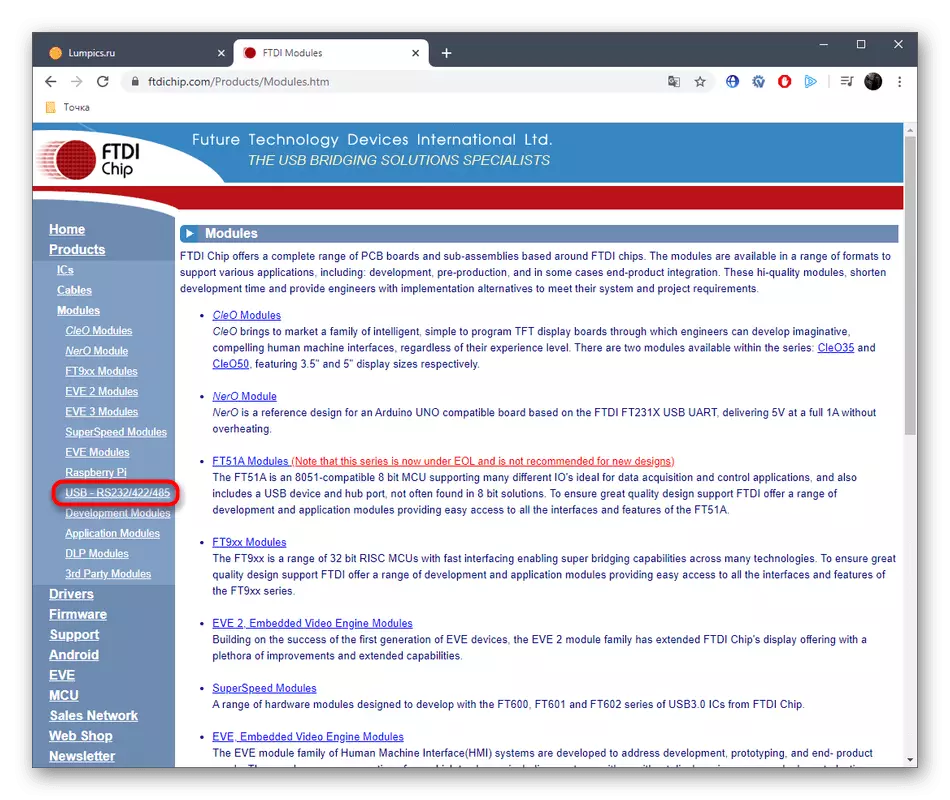
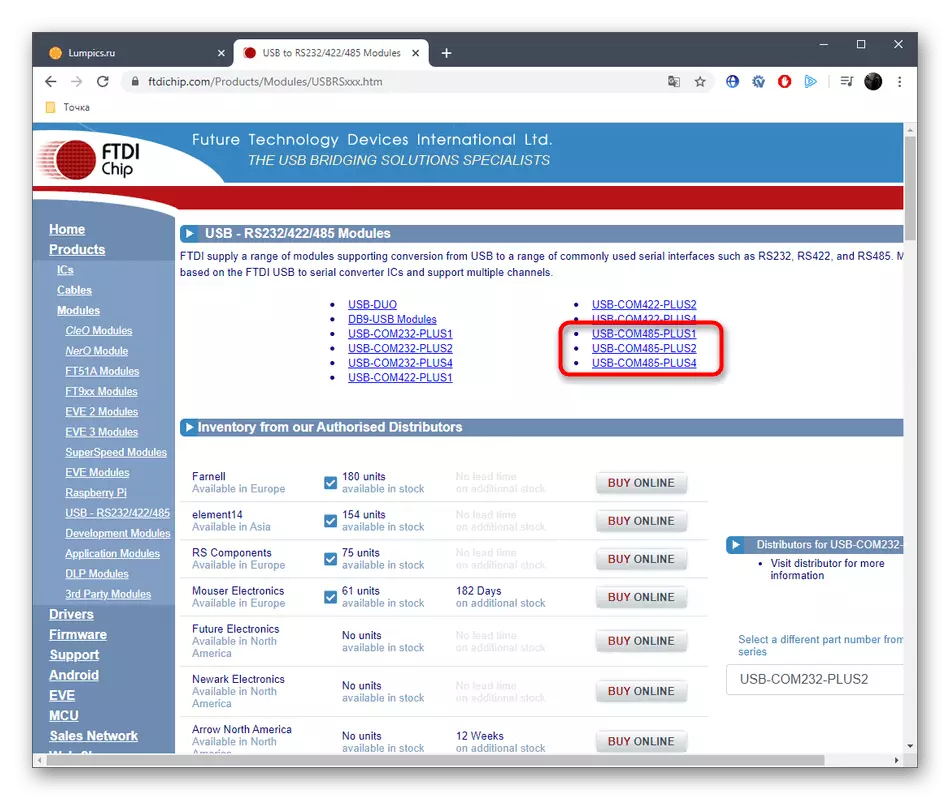
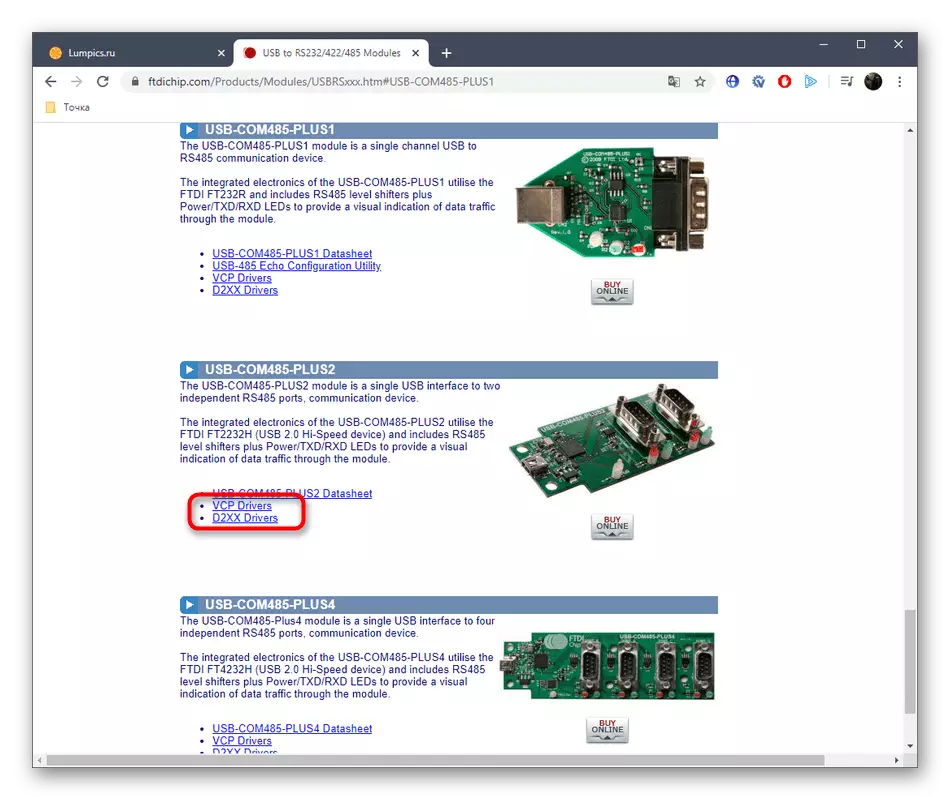
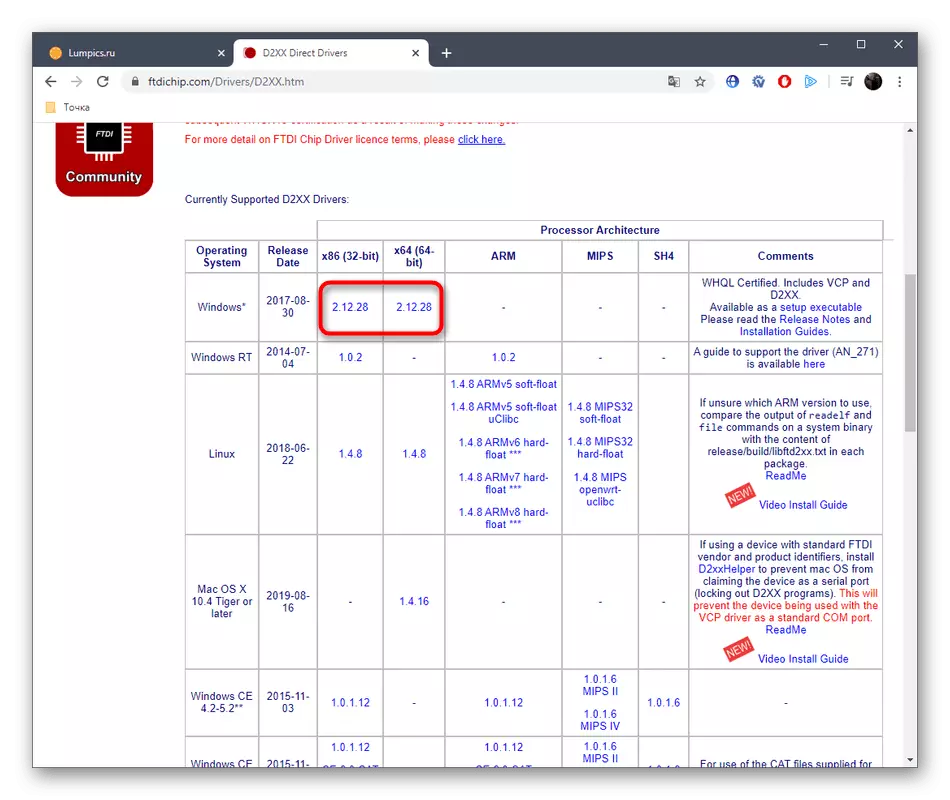
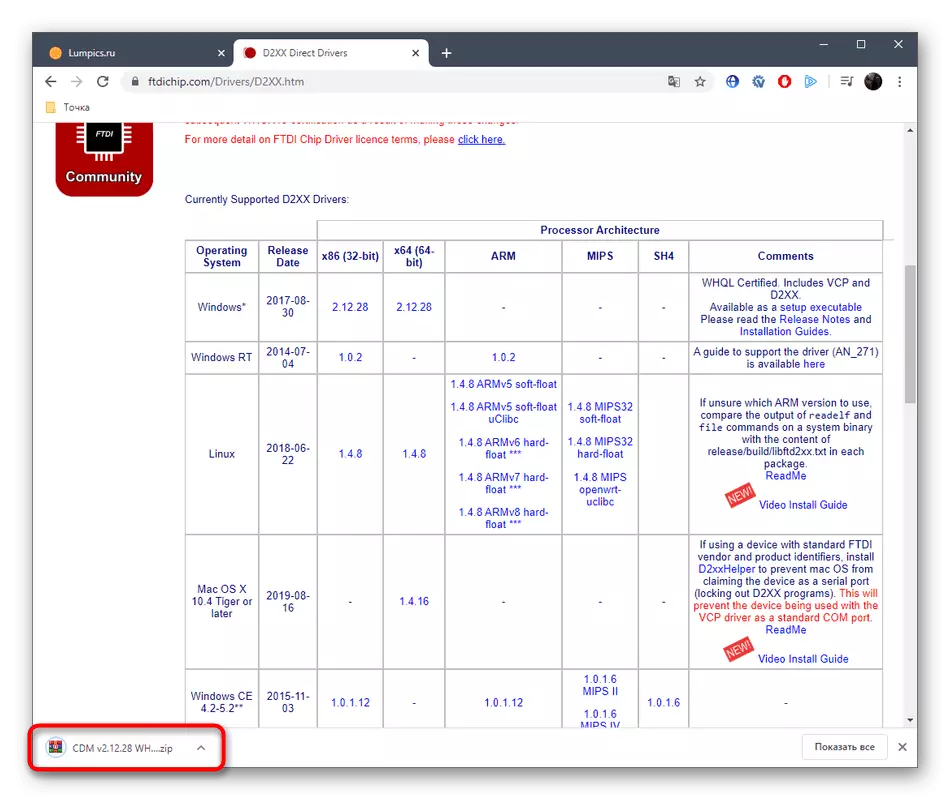
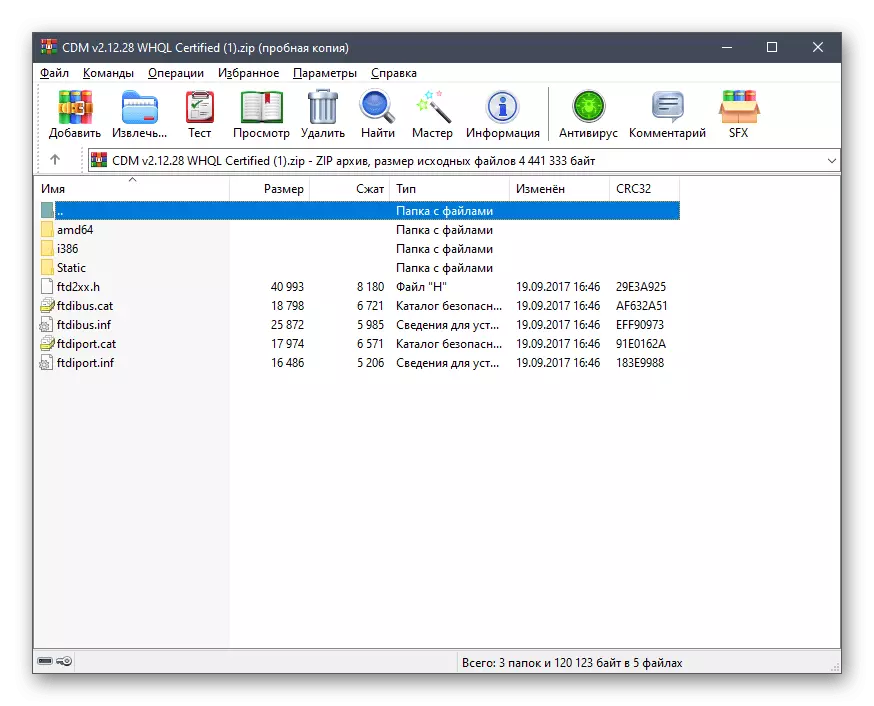
In the same way, download and install the second type of drivers, and then mandatory reboot the operating system so that all changes take into force. Now you can connect the RS485 converter and check the correctness of its operation.
Method 2: Software programs from third-party developers
As you already understood, the RS485 converter is Chinese development and does not have a certain fixed license that would guarantee the purchase of corporate equipment from any company. Sometimes it is impossible to learn the manufacturer of the equipment, respectively, and the board inside it can be replaced by custom, and the name will remain the same. In such situations, the previous method is not suitable, since the drivers will be incompatible. Then the special software will help, which scans the computer for the presence of missing files and sets them automatically. With an example of such an operation, we suggest familiarizing yourself with the example of DriverPack Solution, clicking on the link below.
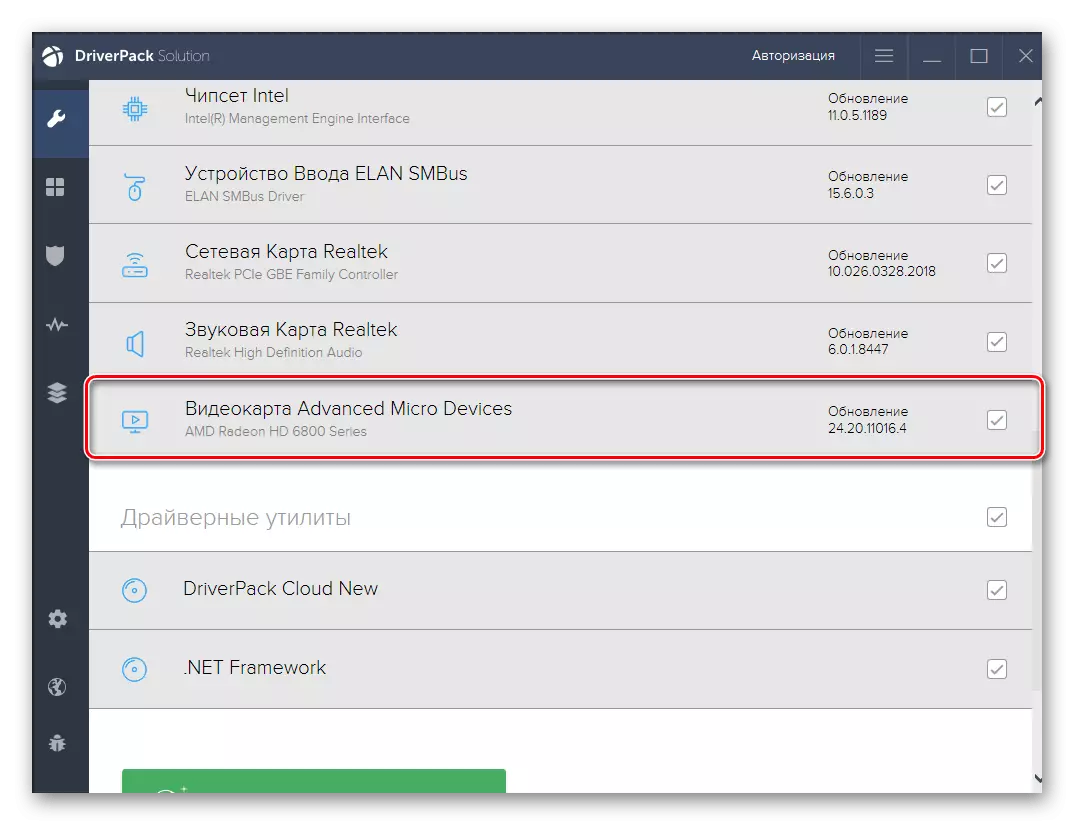
Read more: Install drivers via DriverPack Solution
Nothing prevents you from using the same Driverpack Solution to find the necessary drivers, but this solution is suitable not to all users. But now on the Internet spaces there is a huge number of similar solutions from other developers who function approximately the same principle. You can explore the list of the most popular thematic software in a separate review on our website. As for the search and installation algorithms, in almost all applications, they have a similar structure, so the leading guidelines are considered universal.
Read more: The best programs for installing drivers
Method 3: Unique Identifier RS485
Just told about the difference in the boards embedded in the RS485 converter, respectively, to provide a unique identifier for each will not work, so we propose to determine it yourself through the Device Manager. After that, this code can be used on special sites where there is a database of the drivers and their search is carried out precisely through a unique hardware identifier. It will be difficult for novice users to deal with this operation, so we recommend familiarizing yourself with a separate manual on this topic from another our author, by clicking on the reference later. There you will find not only instructions for the definition of Hardware ID, but also detailed descriptions of popular web services that allow you to find compatible software.
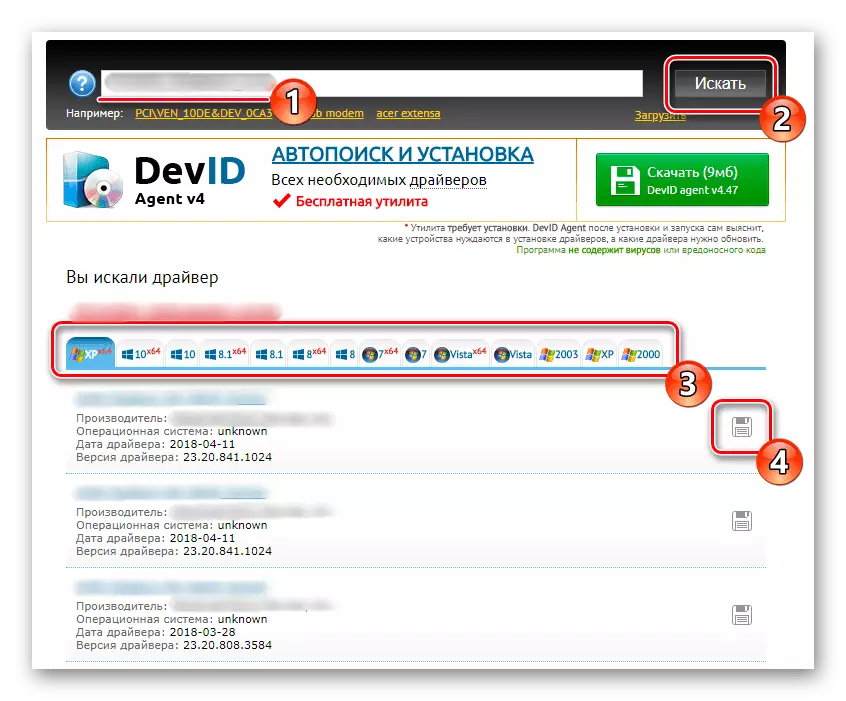
Read more: How to find a driver by ID
Method 4: Windows staff
This option is in the last place, since the standard operating system tools do not always correctly determine the equipment of this type, especially if the manufacturer is unknown. Then Windows will start to see the converter only after installing the drivers. However, if it still turned out to be detected, you can try to start the built-in option, allowing you to find drivers via the Internet, but we do not guarantee the effectiveness of this option, therefore, they mentioned it only briefly.
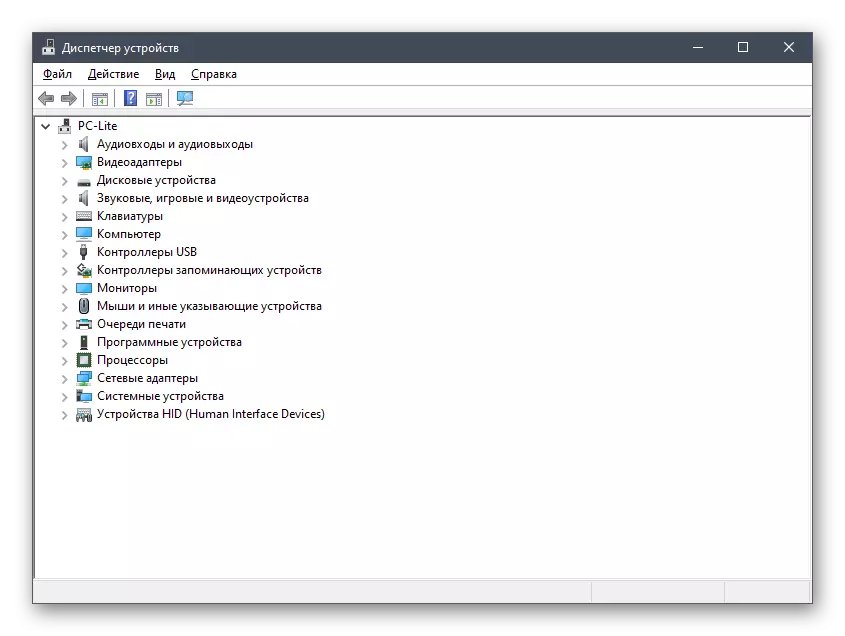
Read more: Installing drivers with standard Windows tools
It was all information on the installation of drivers for the RS485 converter, which we wanted to submit today. If the suitable files failed to find, refer to the device's seller or read the paper instructions to it to understand this matter.
