
The built-in Mobile video card NVIDIA GeForce 7025 / NForce 630A, like other component models of this kind, needs to be pre-installed drivers to the operating system, which ensures the correct operation of the device. There are as many six methods for installing such files to a computer, including official and third-party, to implement which you need to use special software or web resources. Below you will learn all about these ways and you can execute you like.
Method 1: Official site NVIDIA
The source of all files associated with NVIDIA products is the official website where the developers regularly post updated versions of drivers and branded utilities. As the first option, we suggest considering this one. Search and downloading suitable files is not performed:
Go to the official site nvidia
- Open the NVIDIA main page by using the reference above or using the search in the web browser. Throw the "Drivers" section there.
- It will be necessary to fill in the appropriate table that is responsible for the first option to manually search for drivers. She should look like this:
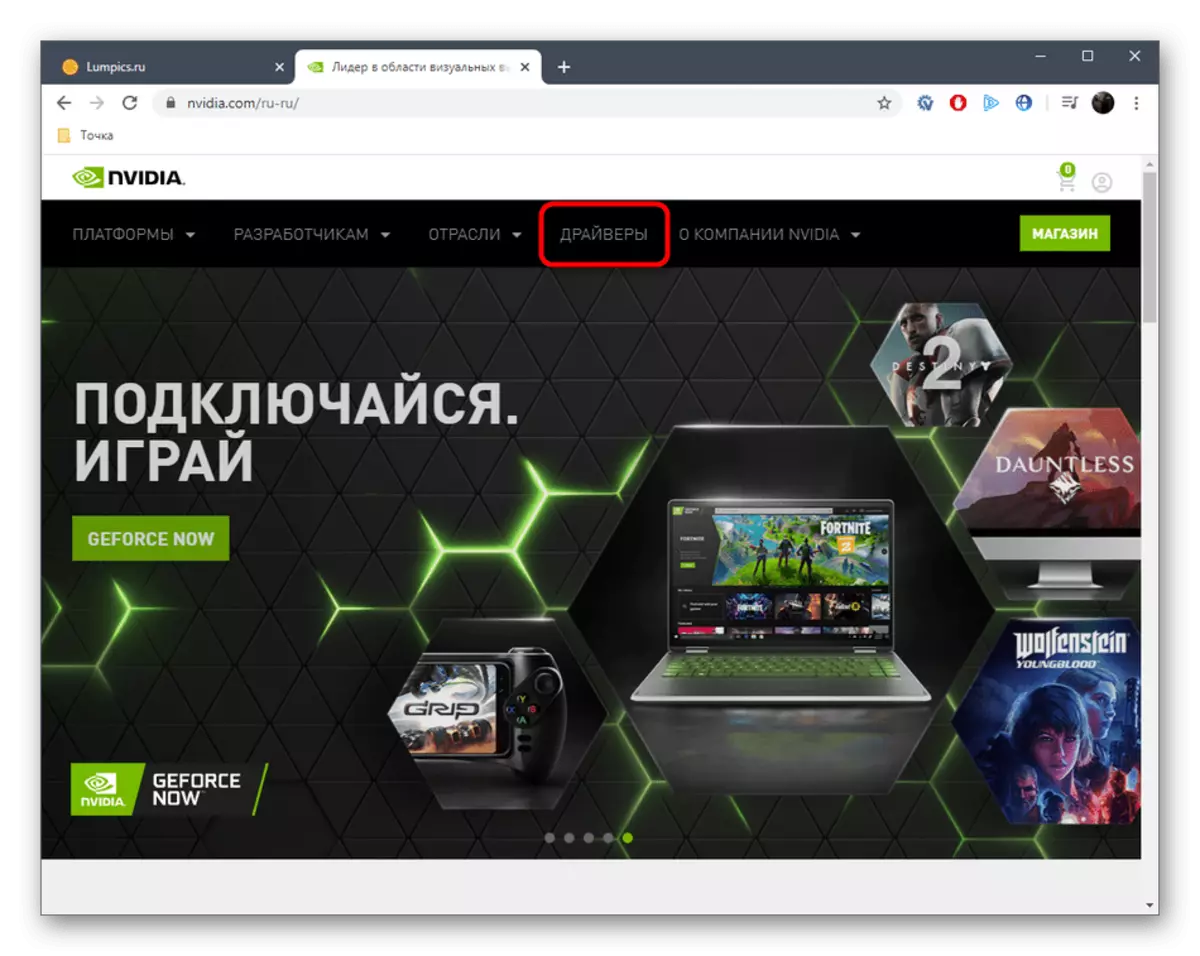
- "Product Type" - GeForce;
- "Product Series" - GeForce 7 Series;
- "Operating system" - selected depending on the installed on the computer;
- "Download Type" - Game Ready Driver (GRD);
- "Language" - is determined at the personal discretion of each user.
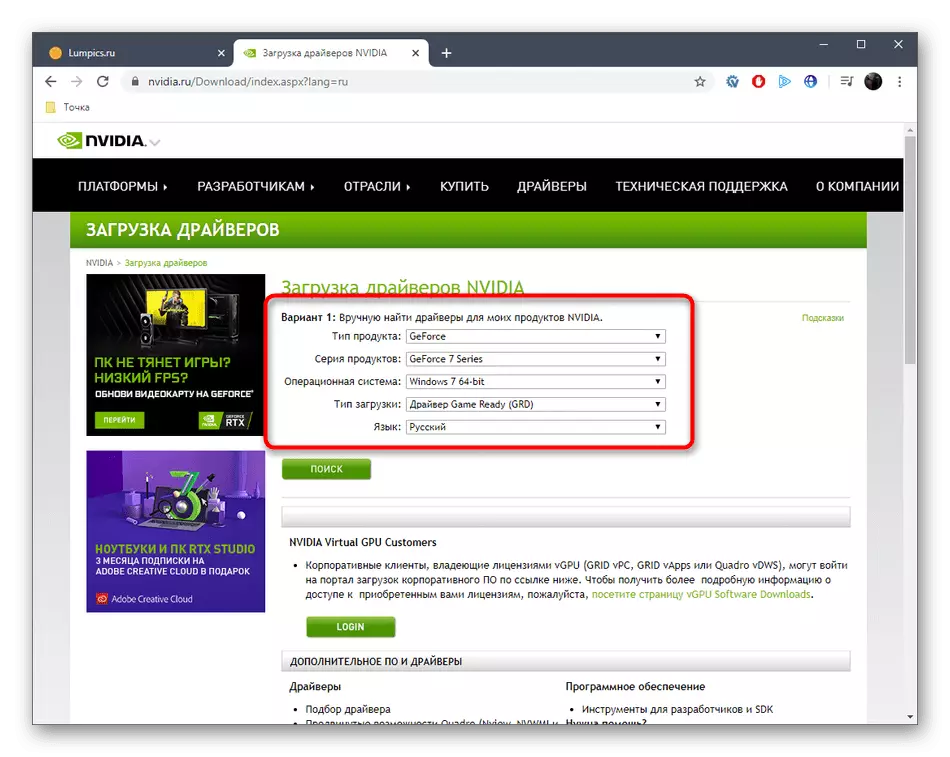
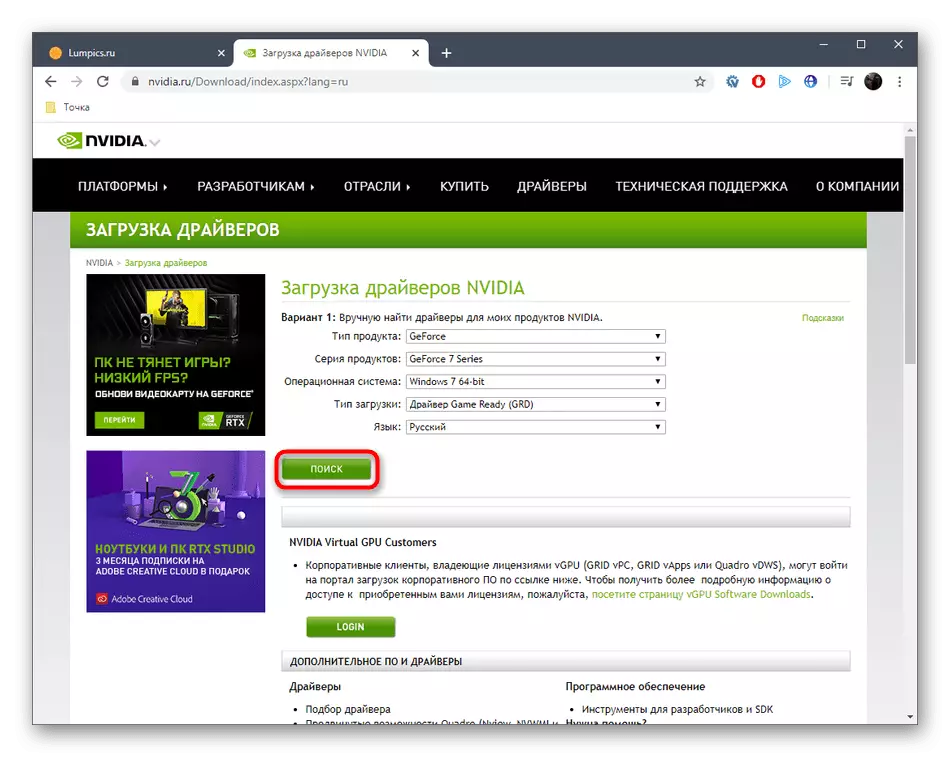
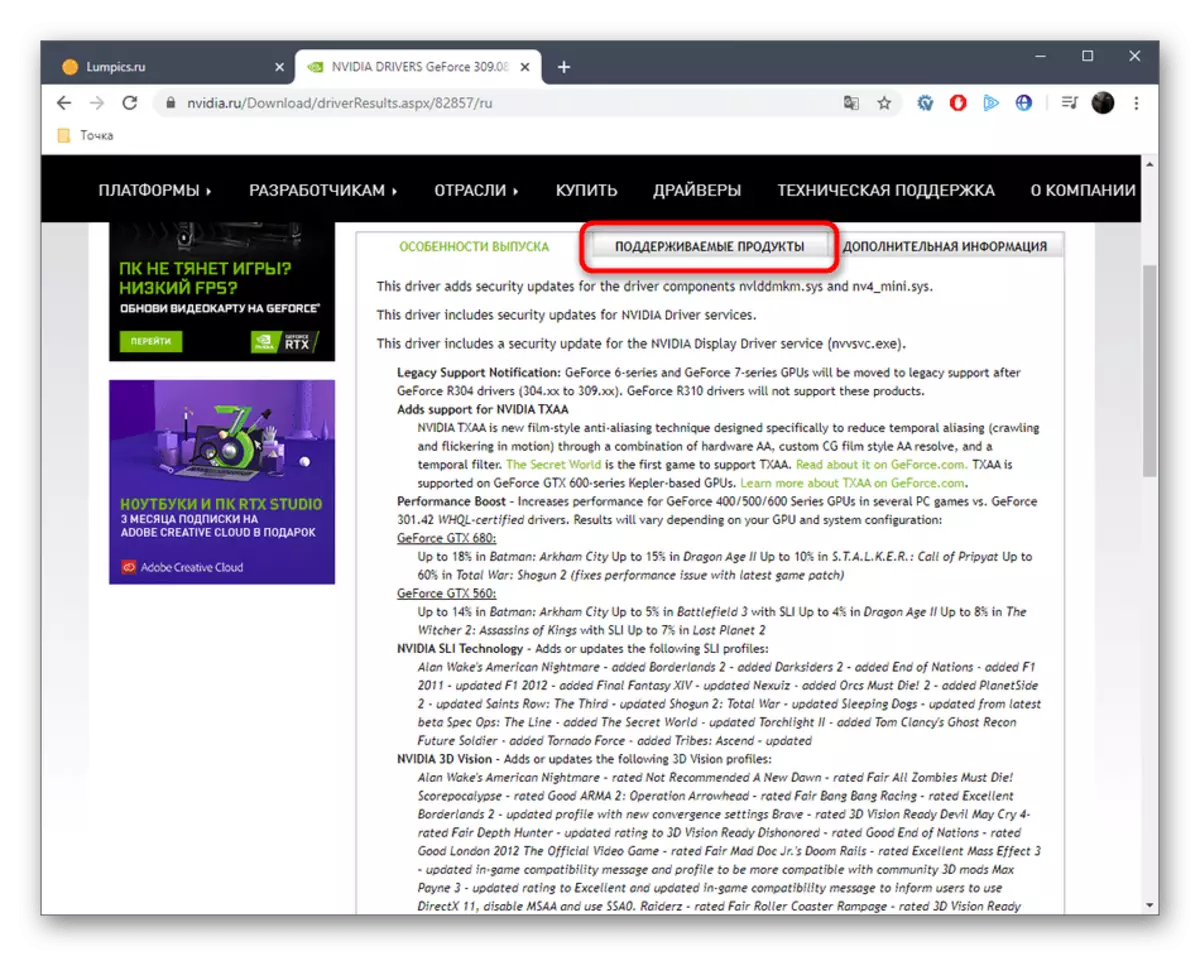
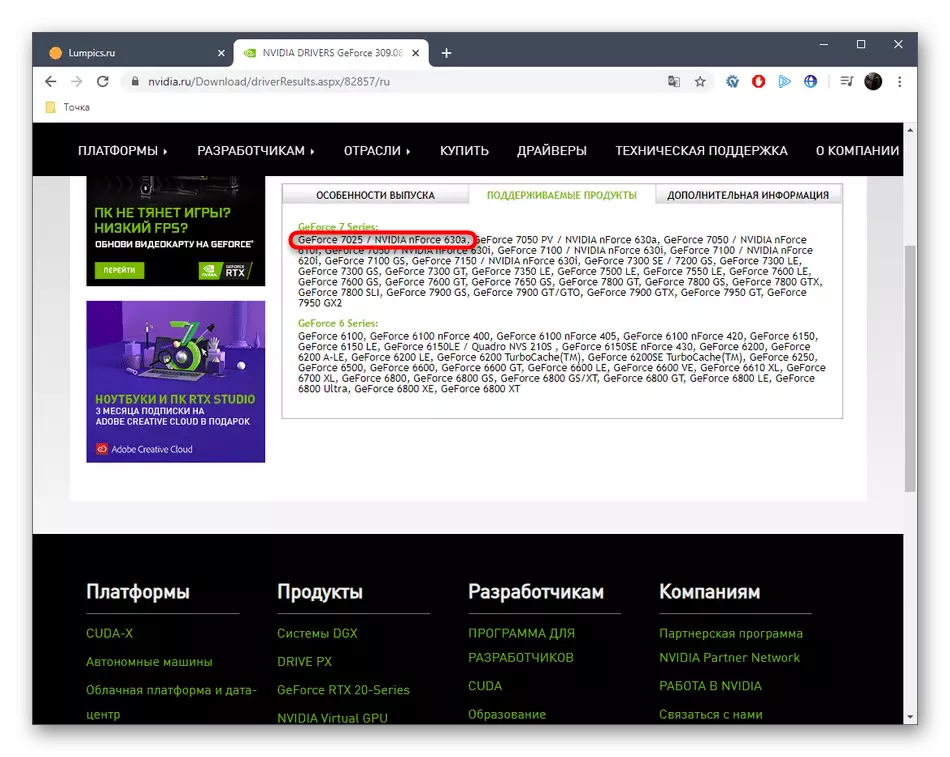
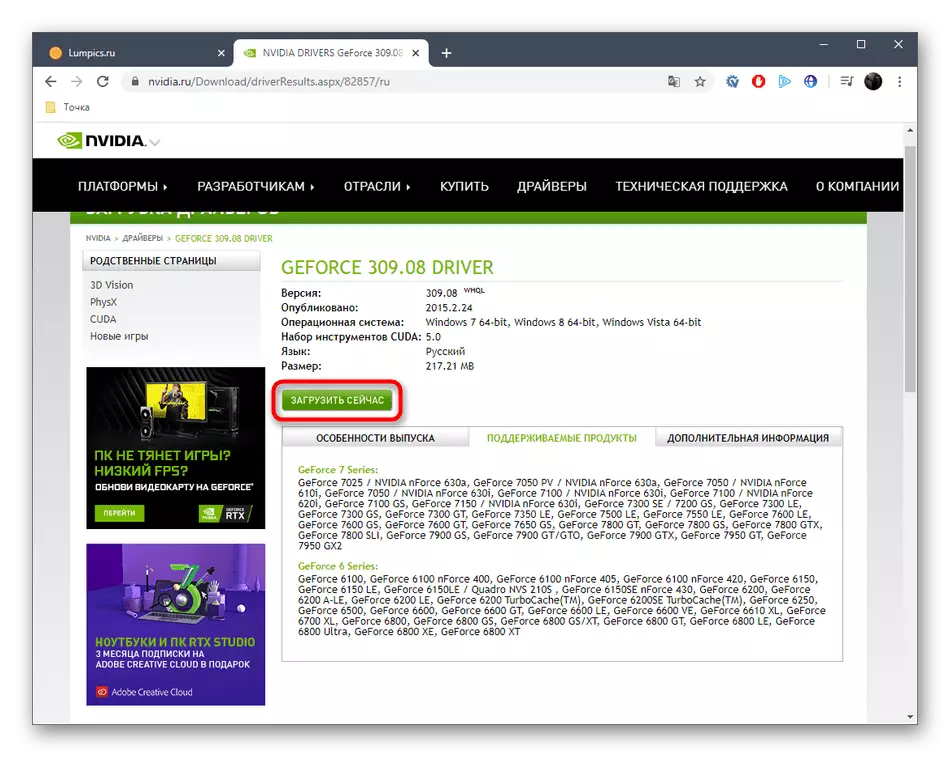
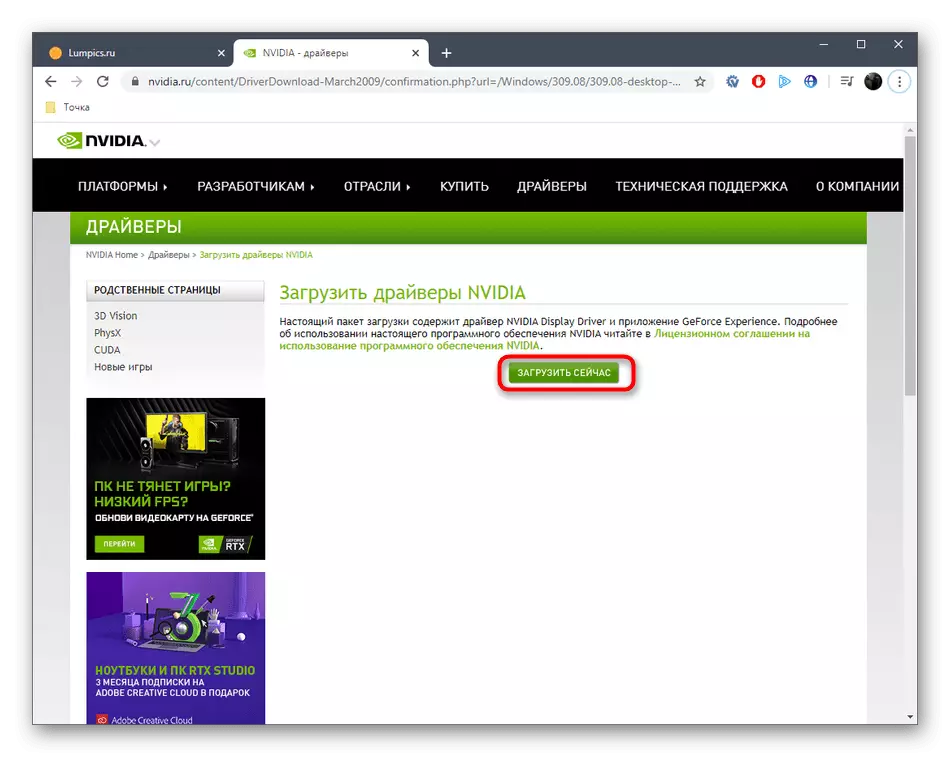
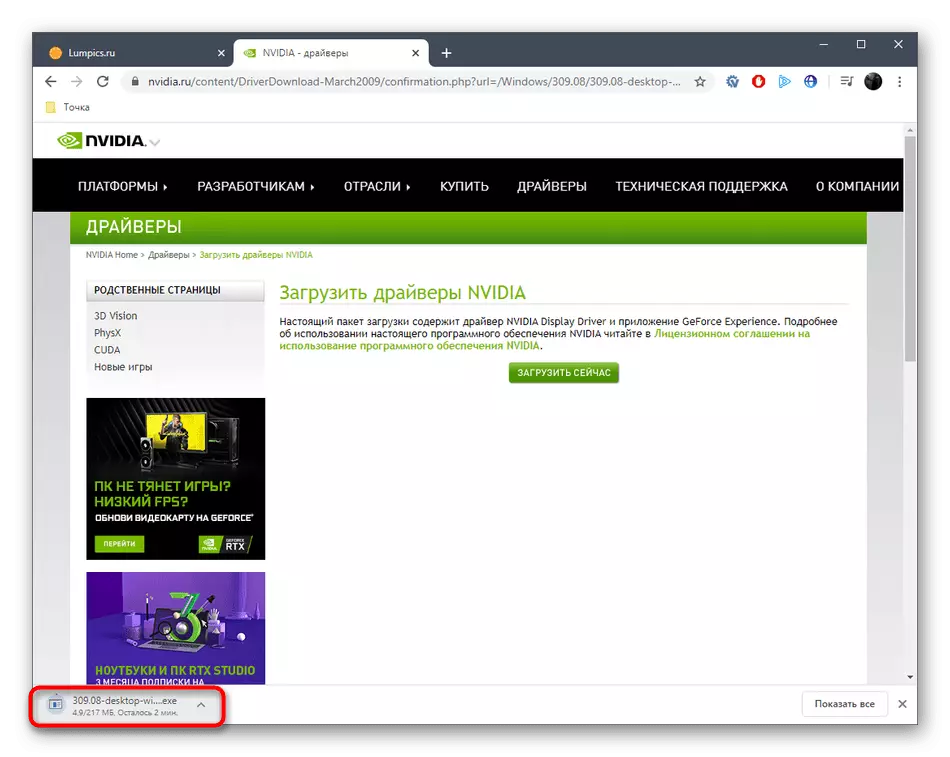
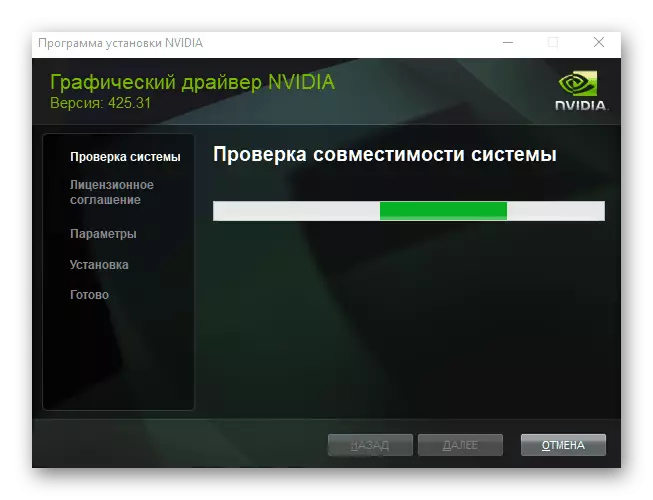
At the end of the installation, a notification will be notified about the need to restart the computer. We recommend doing it immediately that all changes to have successfully entered into force. Only then proceed to testing the performance of a graphics adapter, launching various programs and games.
Method 2: Internet resource from NVIDIA
NVIDIA offers users a simplified search and download method for suitable drivers thanks to the implementation of an automatic online service that independently scans the system and allows you to download found files. Only a few simple steps are required from the usual user.
Go to the online service NVIDIA
- Open the page called "Download NVIDIA Drivers". The OS analysis starts automatically, so it will only be left to wait for the end of this procedure.
- If there is no notification of the lack of the latest version of Java on the screen, click on the appropriate icon to go to the Oracle website to install this component.
- After that, repeat the software search and download the missing files to your computer by setting them with a standard way through an automatic EXE installer.
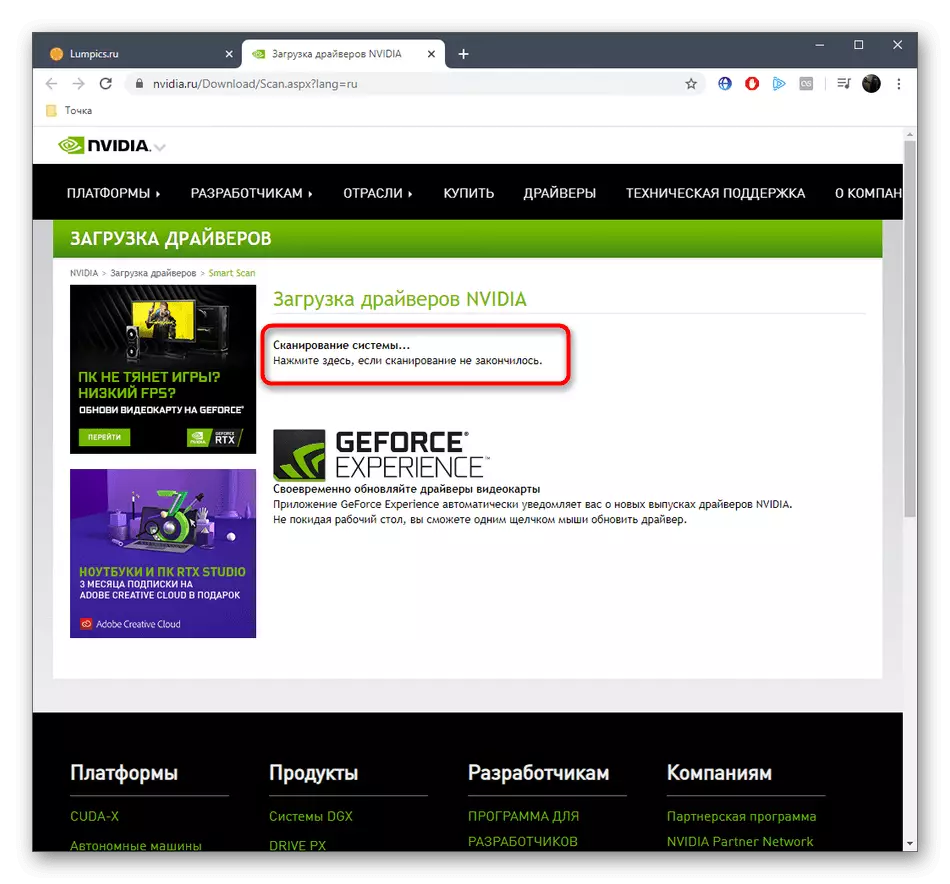
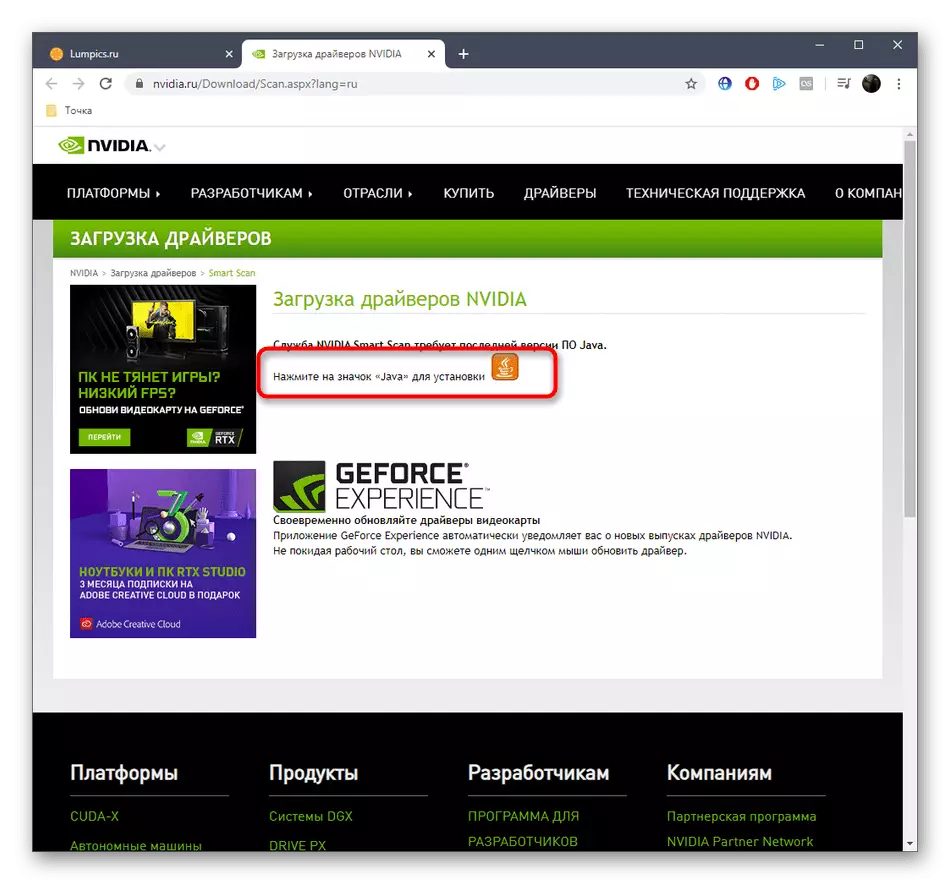
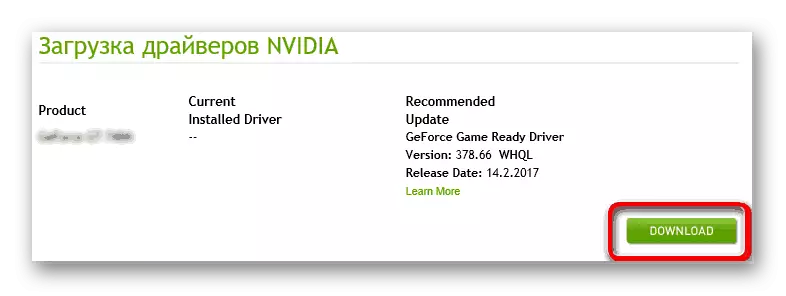
This option is exactly the same good efficiency and reliability, as a method 1, so you can safely apply it as an alternative or in those situations where the previous instruction seems difficult.
Method 3: GeForce Experience program
This is the last official method, since more from NVIDIA does not have corporate means responsible for updating or installing drivers. The first two ways implied work with the site and a web service, and this will be carried out through the software called GeForce Experience. It suits the owners of any products from this manufacturer and allows you to configure games, monitor the status of the system and monitor the update of the drivers. It is because of the last feature that this application fell into our today's list. Scanning to update is running manually, and all other actions occur in automatic mode.
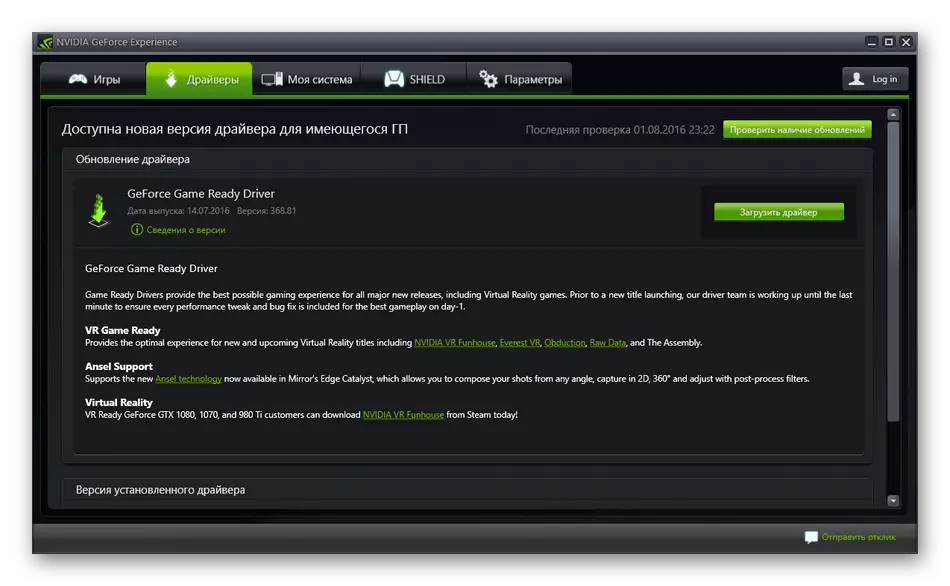
Read more: Installing drivers with NVIDIA GeForce Experience
Method 4: Third Party Solutions for Drivers Search
Special drive installation software is an excellent tool for the complex addition of missing files, which will be especially useful after reinstalling the operating system. Such applications interact correctly with all embedded components, so you can be sure that with NVIDIA GeForce 7025 / NForce 630a, they will also be compatible. An example of installation in this way you will find in a separate article on our website, where the author took for the example of DriverPack Solution and clearly demonstrated every step of implementing the task.
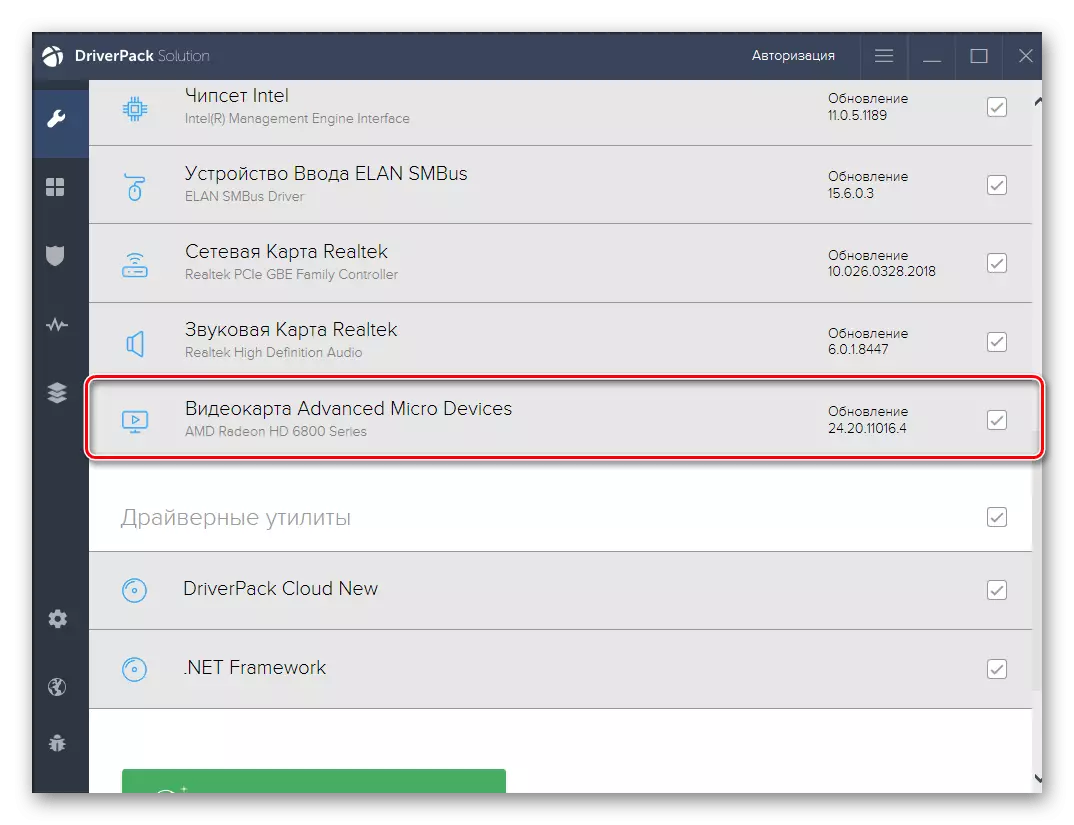
Read more: Install drivers via DriverPack Solution
Nothing prevents you from you to immediately use this software to complete the installation of the necessary files, however, if it turned out to be inappropriate for any reason, you will have to search for other tools of this kind. Fortunately, there is a huge number of various applications for installing drivers with a rich set of options.
Read more: The best programs for installing drivers
Method 5: Unique Identifier Graphic Adapter
Hardware ID is a unique code assigned to each component in the development phase. This also includes the NVIDIA GeForce 7025 / NForce 630A video card under consideration today. Below we presented this identifier, so you can not search for it yourself through the device manager. It remains only to go to the appropriate site where the driver library is present and the search for such a code is implemented to find compatible drivers. Read about all this in the deployed form.
PCI \ Ven_10DE & DEV_03D6
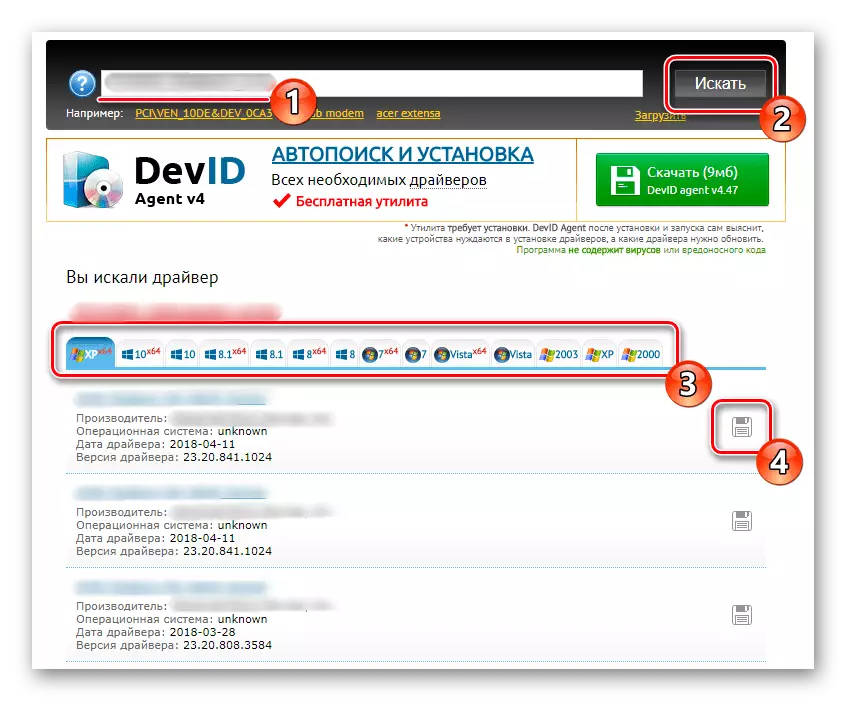
Read more: How to find a driver by ID
Method 6: regular
Using the standard Utility WINDOVS is the last method that we want to discuss today. Search for updates via device manager and all other actions are made automatically. However, this option has several drawbacks that may be associated with the problems of displaying the model of the graphics adapter in the menu and downloading already outdated files. This method is recommended for use only in those situations where the user does not want to use any of the above recommendations.
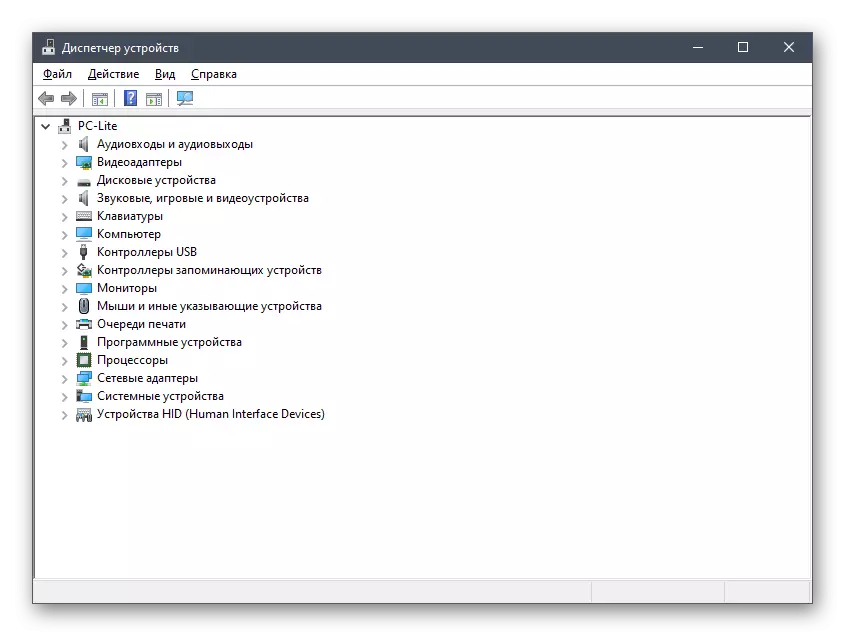
Read more: Installing drivers with standard Windows tools
NVIDIA GeForce 7025 / NForce 630A is a fairly old built-in video card, which you still use users and occasionally face the need to install drivers. Thanks to read-only instructions, this operation must be performed without any difficulties and unforeseen problems.
