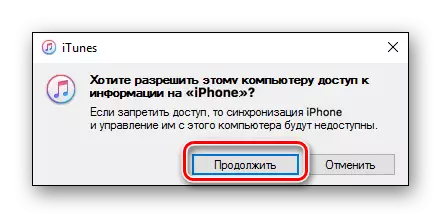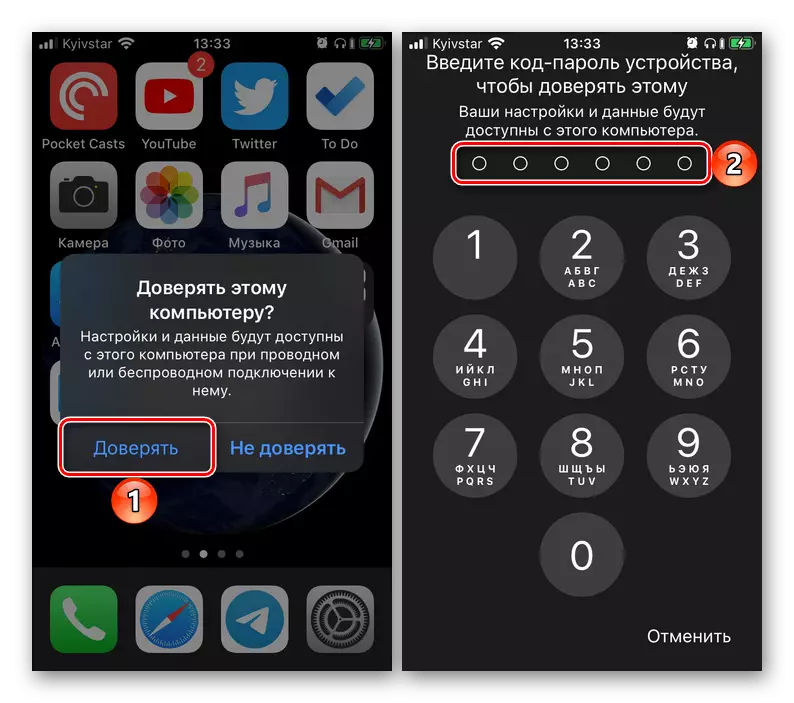IPhone sync with iTunes allows you to transfer data from a smartphone to a computer and in the opposite direction, exchange music, photos, films and a television show, create backup copies and maintain their relevance, as well as restore individual data and iOS as a whole, if such a need arises. Tell how to organize the work of this function.
Synchronization iPhone C iTunes
In order to connect an iPhone to a PC and synchronize it with the ITYUNS program, only a complete USB cable and performing some preparatory operations on each of the devices will be required.
- Run iTunes and connect the iPhone to a free USB port on your computer. In the application interface, a pop-up window will appear with a question: "Want to allow this computer access to [Title_name]". Click "Continue" in it, after which some manipulations on the mobile device should be performed.
- Unlock the iPhone, tap the "Trust" option in the window with the question "Trust this computer?", And then enter the security password.
- Go to iTunes and authorize the PC - it is necessary to install "complete trust" between devices, gain access to information stored on them and working with it. The procedure itself implies the following actions:
- Open the "Account" tab on the top of the application panel and alternately go to "Authorization" items - "Authorize this computer".
- In the window that appears with the authorization form, enter the login and password from your Apple ID account, then click "Log in".
- Check out the notification of the number of authorized PC account and click "OK" for its closure.
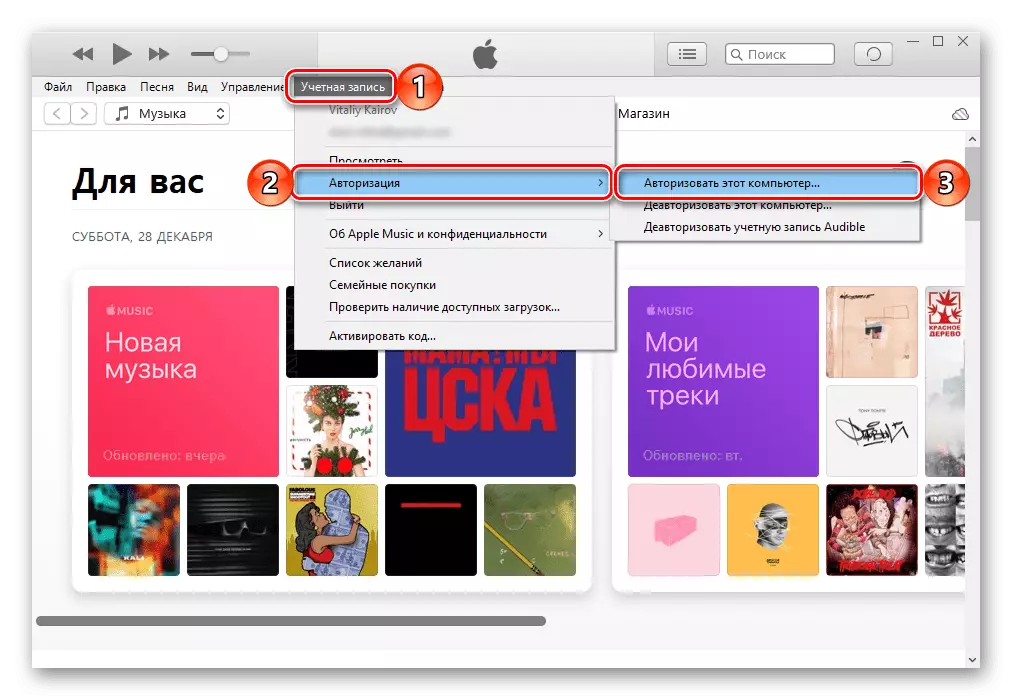
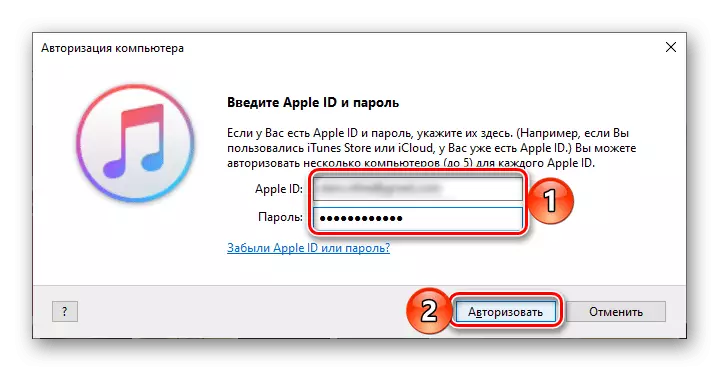
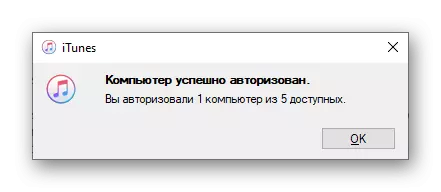
Solving problems with synchronization
iTunes, despite its versatility, has never been a reference software. So, in the MacOS environment, Apple abandoned him, as a comprehensive solution, instead dividing into several system utilities, and on Windows this program is often working with failures and errors. The latter includes the problem of synchronization, more precisely, the absence of such. It occurs for various reasons, and the main ones are the malfunctions (both smartphones and a computer), an outdated software version, a damaged USB cable or the corresponding PC port, as well as some others. To learn more about each and, more importantly, take the necessary measures to ensure the performance of the function of interest to us within this article, will help the following instruction on the reference.

Read more: What to do if iPhone is not synchronized with Iytyuns
The iPhone synchronization procedure with iTunes is not particularly difficult and is executed literally a few steps. The problems that can be encountered in the process are often easily eliminated.